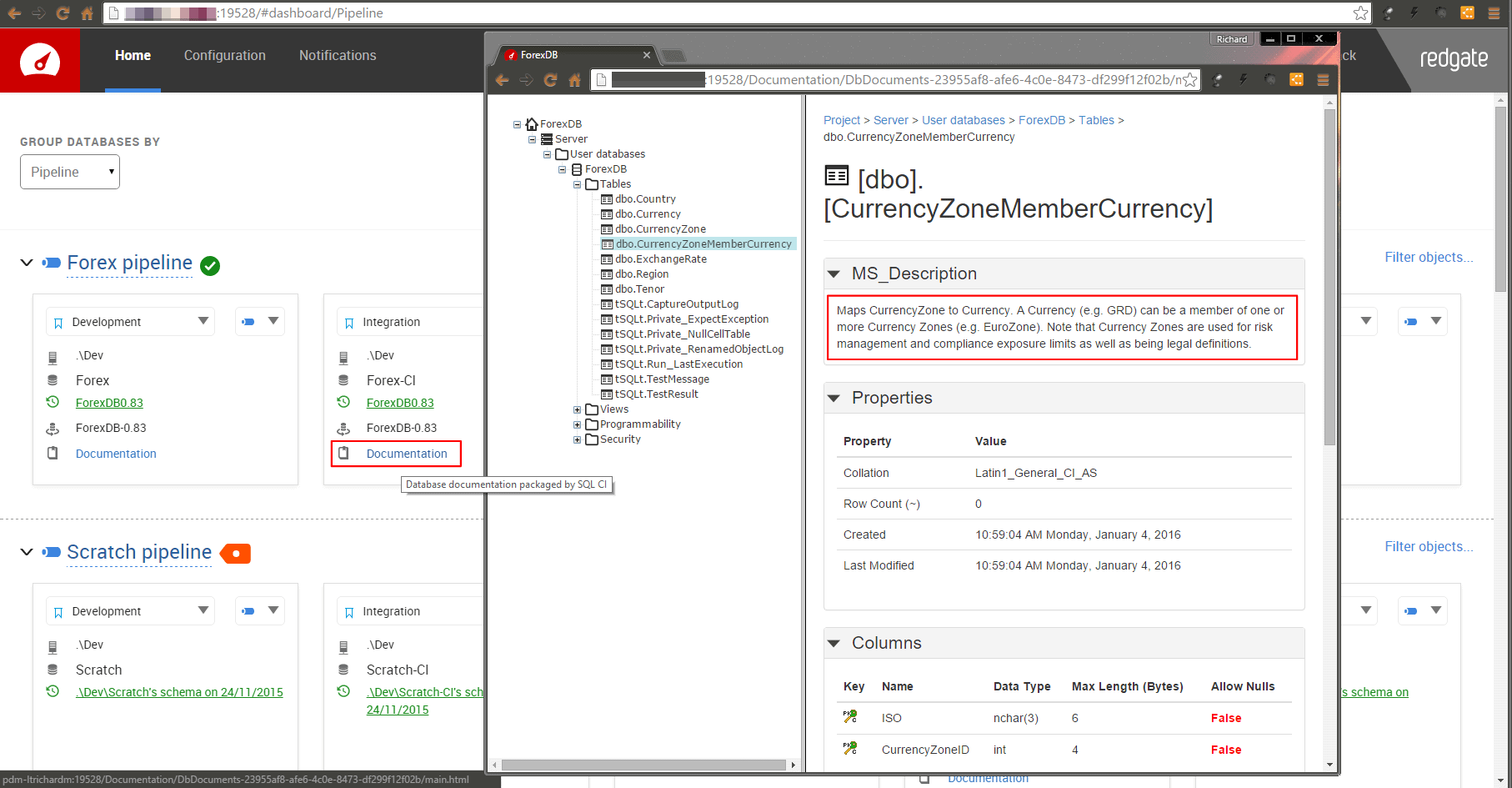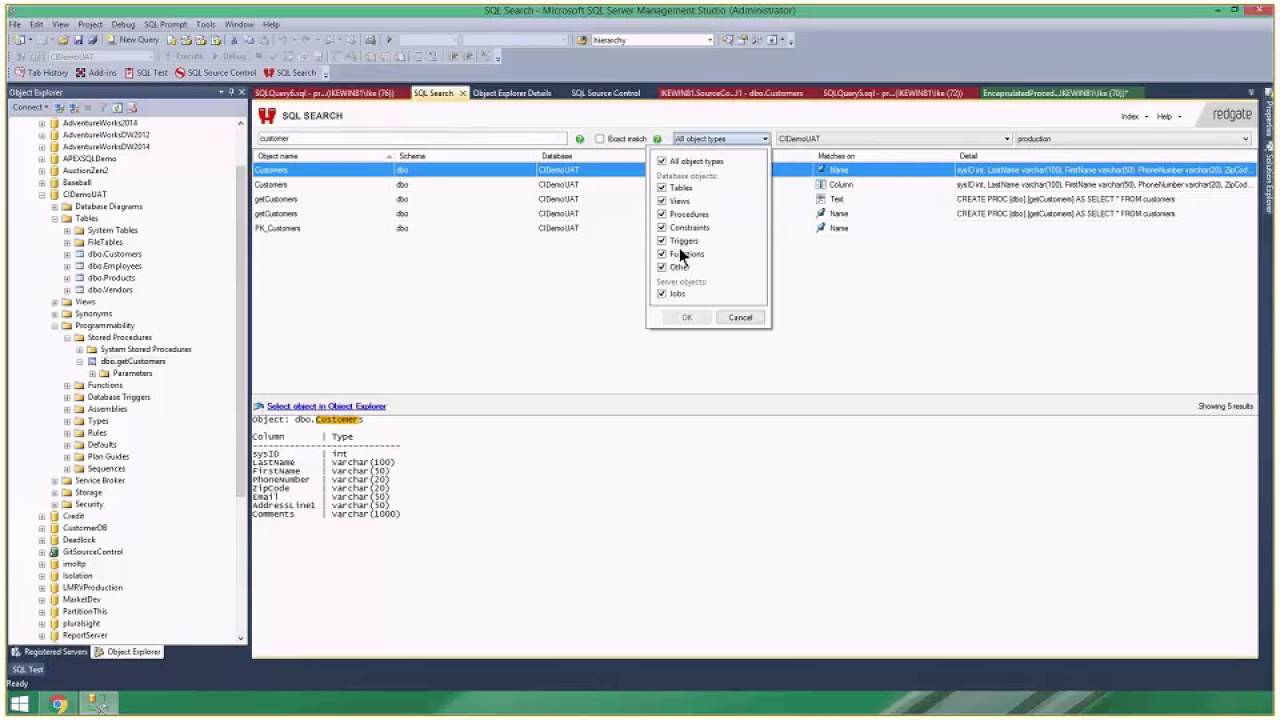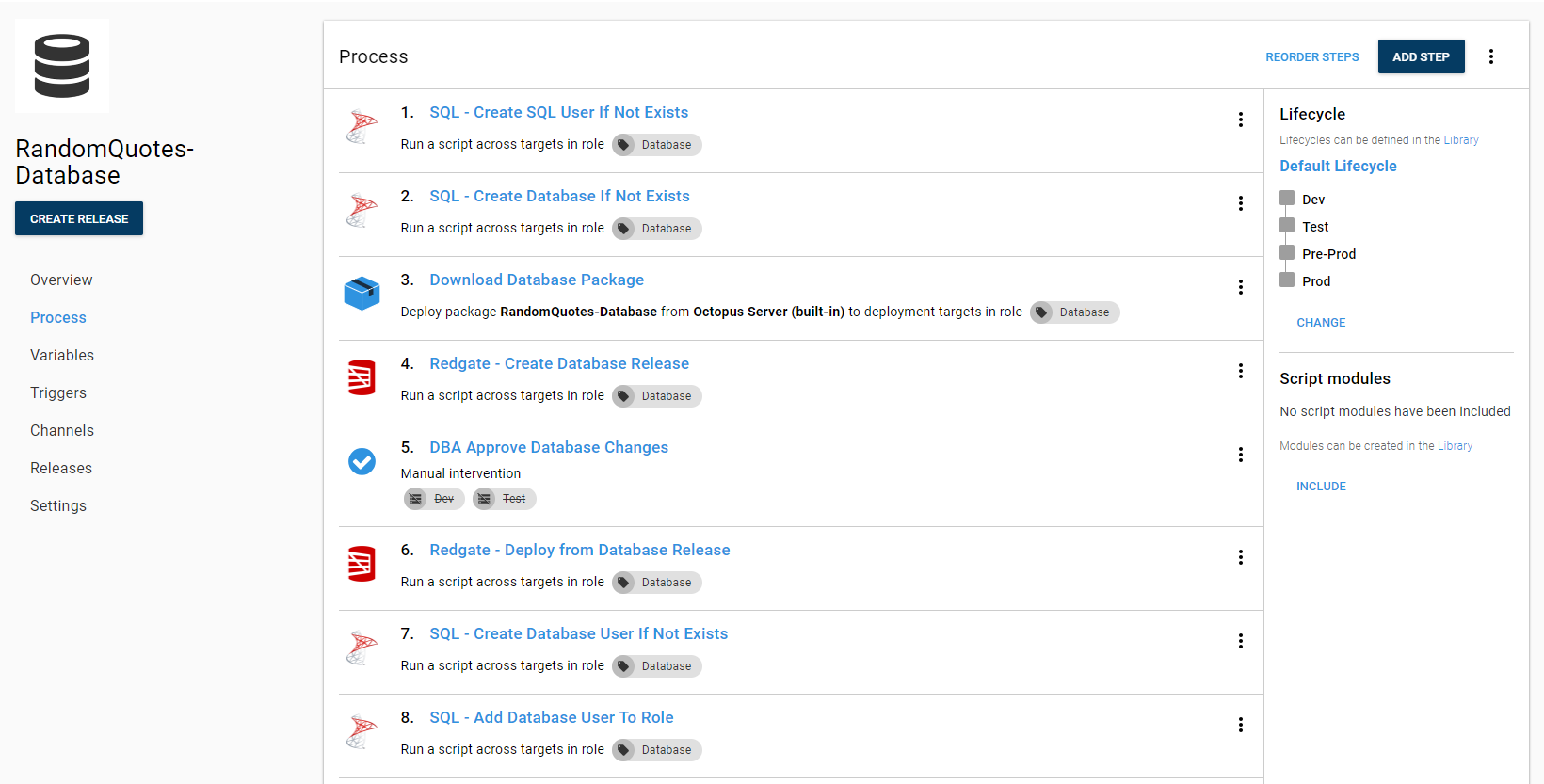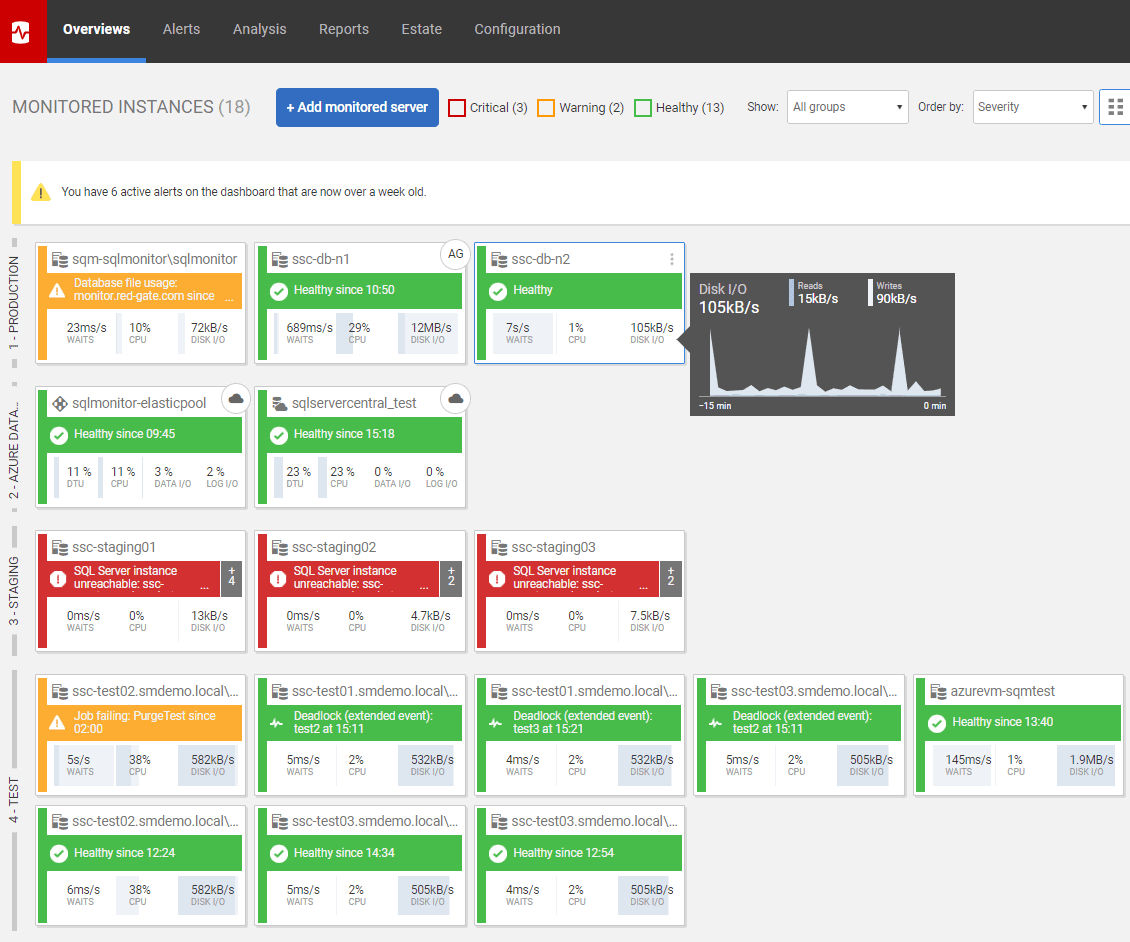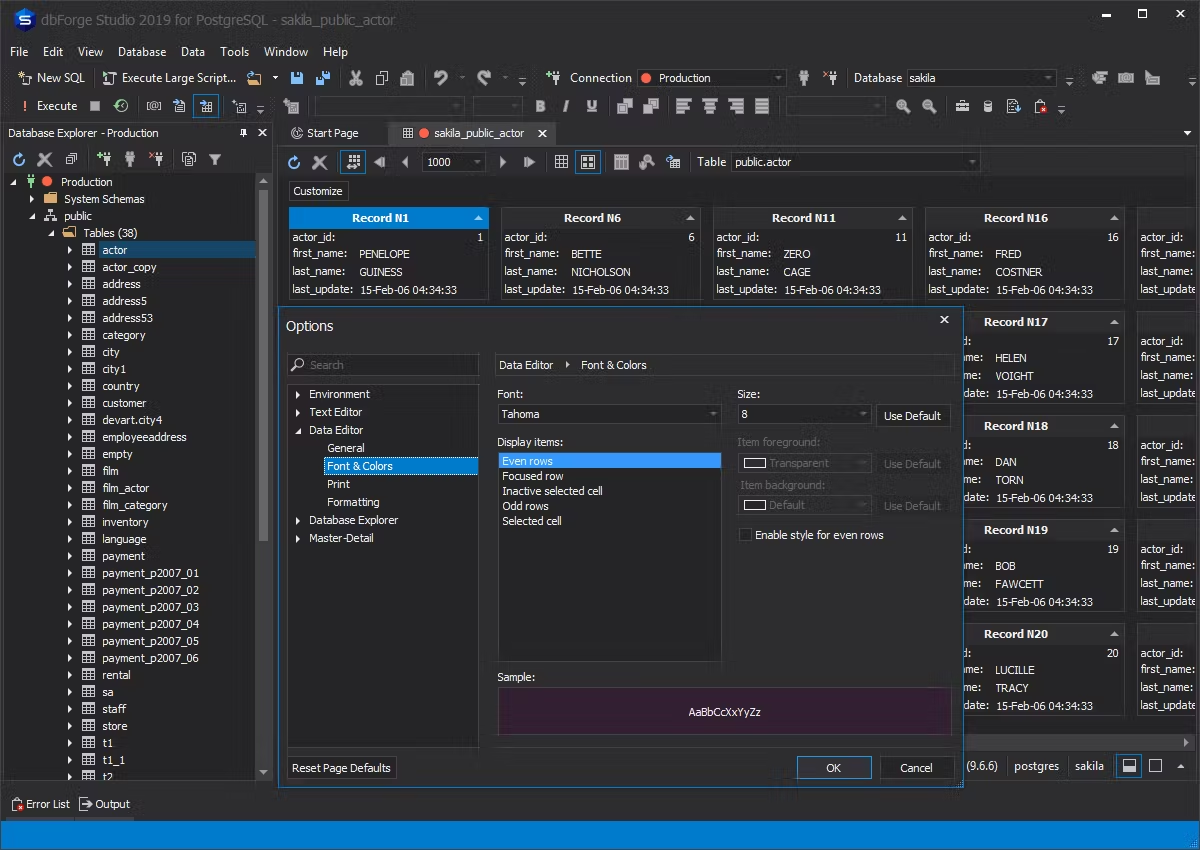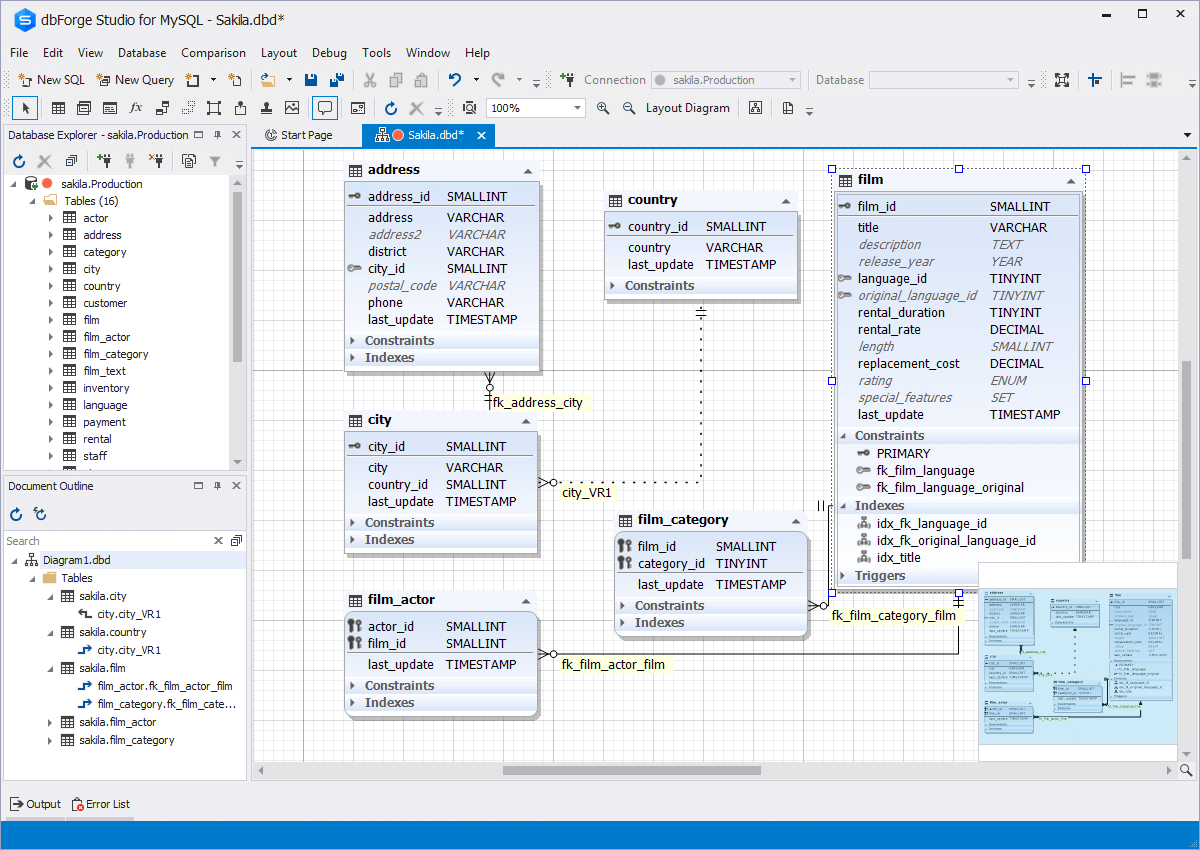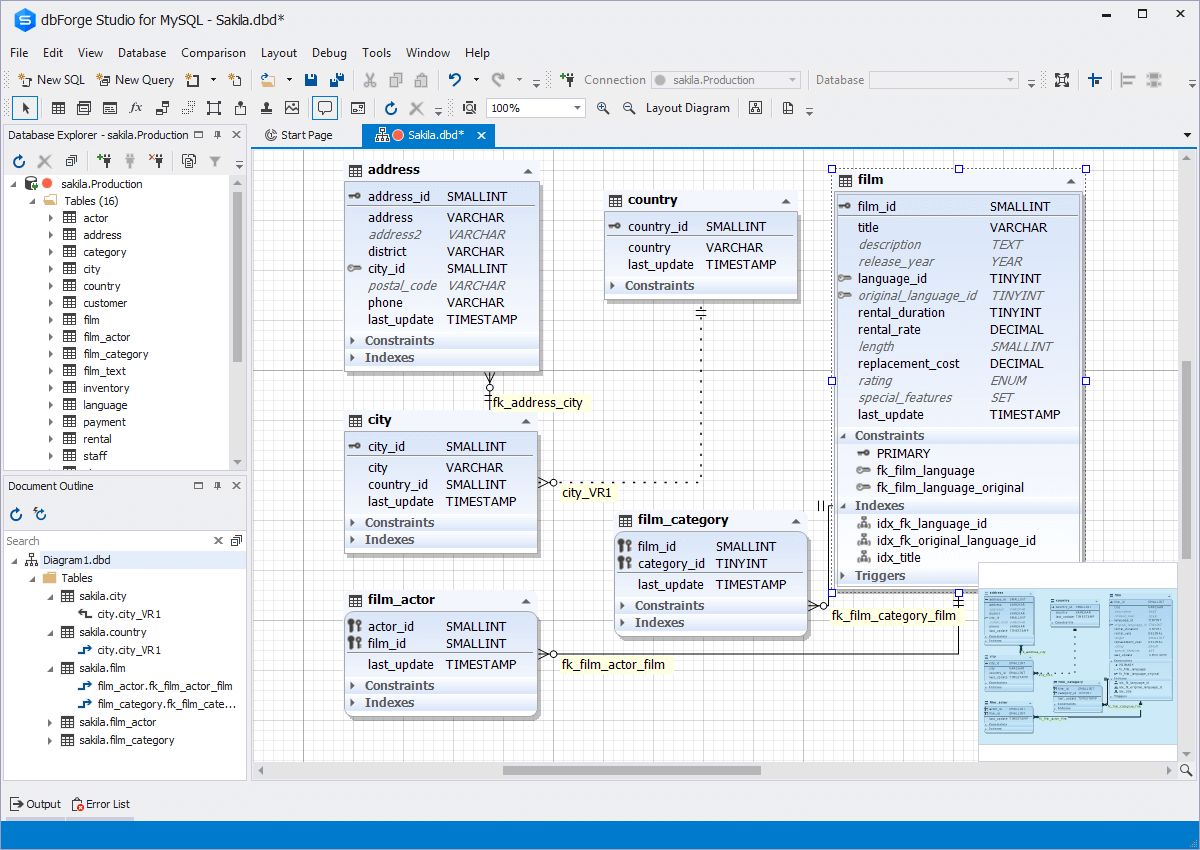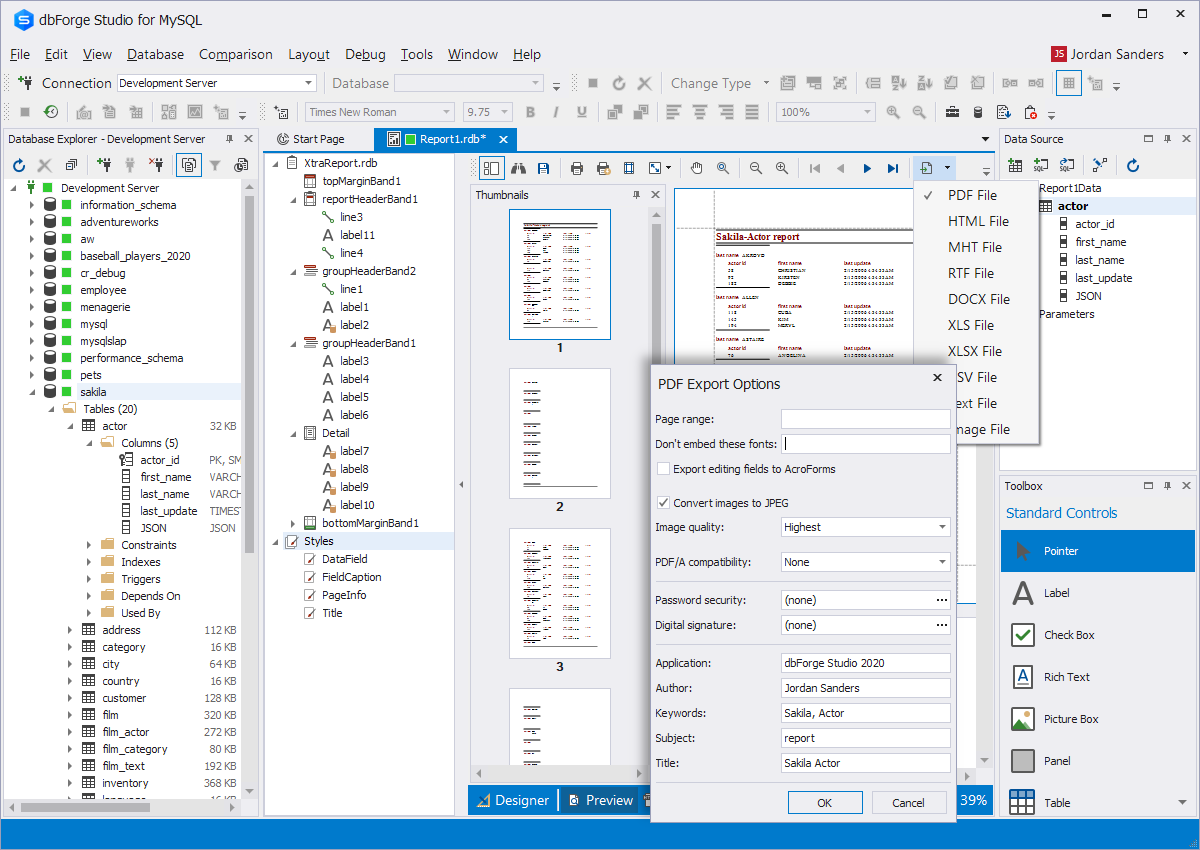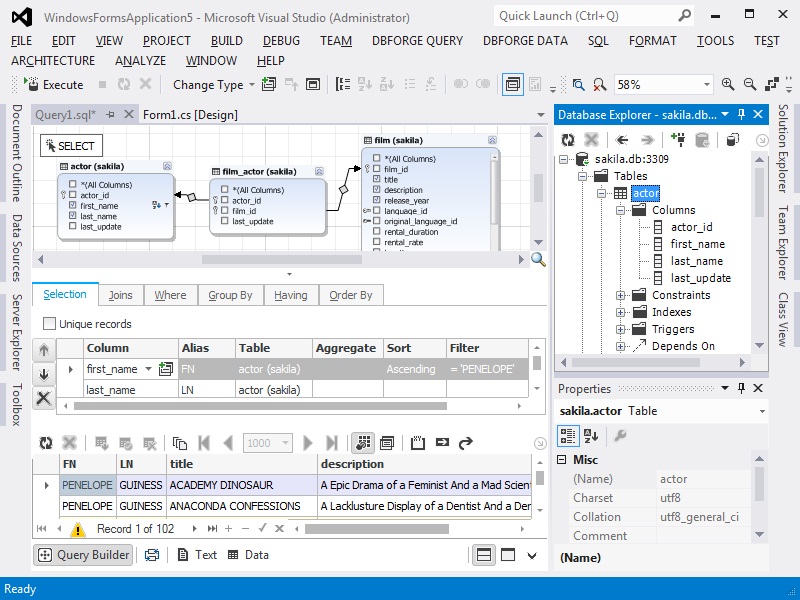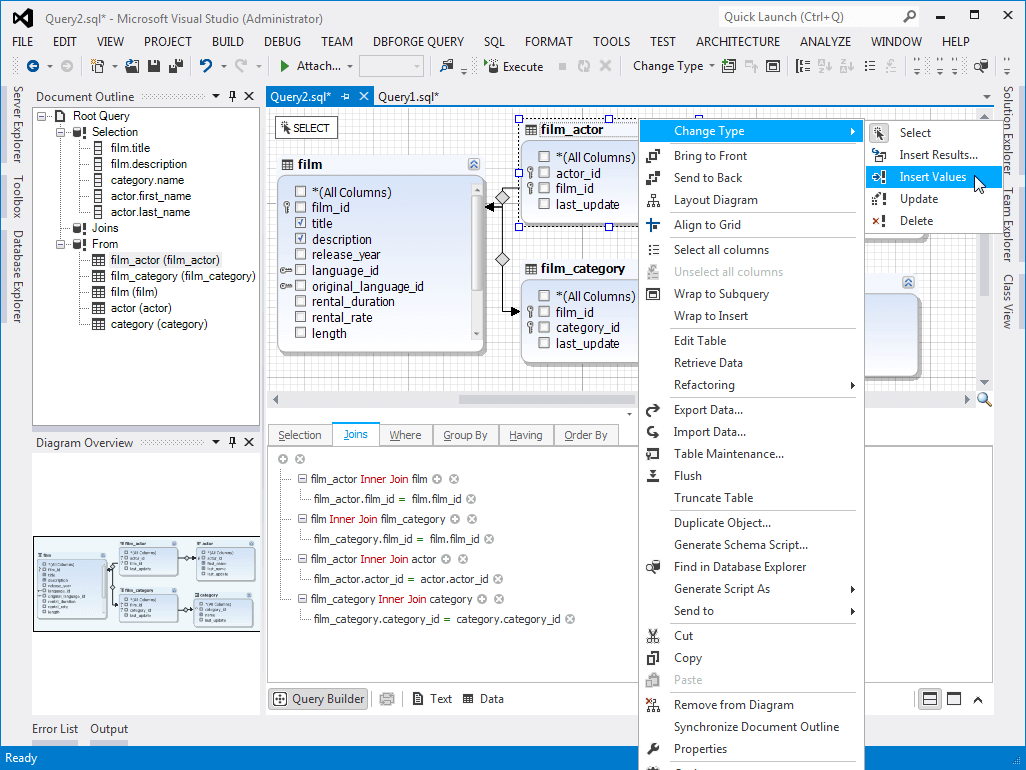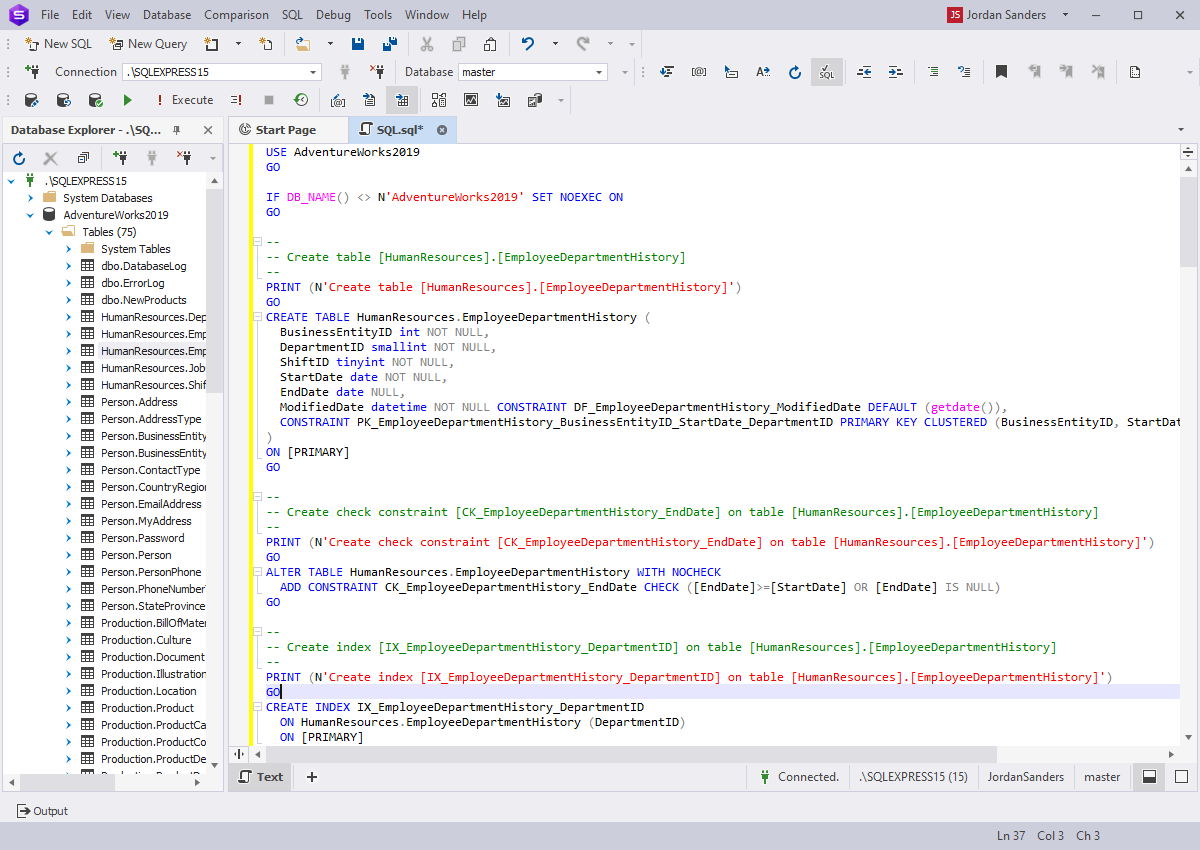What are Database Documentation Tools?
A database documentation tool is a software application that assists in creating a detailed, comprehensive documentation of a database's structure and schema. These tools scan your database, gathering details about tables, relationships, views, stored procedures, triggers, functions, and other elements within your database, and then represent this information in a human-readable format. Documentation is an important aspect of database management because it helps to maintain consistency, aid in troubleshooting, improve onboarding, and facilitate efficient collaboration across teams.
General Requirements
The tool should be able to provide visual diagrams of the database structure, making it easier to understand the relationships and dependencies between tables.
It should document database objects like tables, views, indexes, procedures, etc., including their attributes, data types, constraints, relationships, and more.
A good tool should be able to automatically generate documentation based on the current state of the database.
Documentation should be exportable in various formats such as HTML, PDF, Markdown, or Microsoft Word, among others.
The tool should support versioning so that changes in the database can be tracked over time.
Our Favorite Tools
DbSchema Database Designer
Website: https://dbschema.com
DbSchema is a visual database design and management tool. It provides a comprehensive solution for designing, documenting, and interacting with databases of various types, including relational databases, MongoDB, Cassandra, and more. DbSchema allows users to visually create and edit database schemas using interactive diagrams, simplifying the design process. It also offers features such as data exploration, query building, data generation, data import/export, and HTML documentation generation. DbSchema supports multiple database platforms and provides a user-friendly interface to streamline database development and maintenance tasks.
DbSchema Features
DbSchema Pro provides a user-friendly and intuitive interface that simplifies database design, management, and documentation.
With DbSchema Pro, you can visually design and modify database schemas using interactive diagrams, making it easy to understand and modify the structure.
DbSchema Pro supports various database systems, allowing you to work with multiple databases seamlessly within a single tool.
DbSchema Pro offers schema synchronization capabilities, enabling you to compare and synchronize the database schema with the design model or other databases, ensuring consistency.
The built-in Query Builder simplifies query creation by providing a visual interface, allowing you to build complex queries with ease.
DbSchema Pro allows you to import and export data from various file formats, such as CSV, Excel, and XML, enabling seamless data integration and migration.
With DbSchema Pro, you can visually explore and analyze data from multiple tables and collections, making it easier to understand relationships and patterns.
DbSchema Pro generates comprehensive HTML5 documentation that includes interactive diagrams, providing a clear and organized overview of the database structure.
DbSchema Pro supports collaboration by allowing team members to work together on the same design model, making it easier to collaborate and share changes.
DbSchema Pro offers automation and scripting capabilities, allowing you to automate repetitive tasks and customize database management workflows.
Operating System:
Licensing:
SolarWinds
Website: https://www.solarwinds.com/database-performance-analyzer
SolarWinds is a software company that provides a wide range of IT management and monitoring tools for networks, systems, applications, and databases. The company offers products that cater to various aspects of IT infrastructure management and performance monitoring. SolarWinds is known for its comprehensive suite of tools, which are designed to help IT professionals effectively monitor, troubleshoot, and optimize their IT environments. The products offered by SolarWinds cover areas such as network management, system management, application management, database management, security and compliance, and more.
SolarWinds Features
A network monitoring and management tool that provides real-time visibility into network performance, helps identify and resolve network issues, and provides comprehensive reporting.
A tool that monitors the health and performance of servers and applications, providing detailed insights and alerts to ensure optimal performance.
A performance monitoring tool for databases, including Microsoft SQL Server, Oracle, MySQL, and others, helping to identify and resolve performance issues.
A security information and event management (SIEM) tool that collects and analyzes log data from various sources to detect security threats and provide real-time alerts.
A tool for automating and managing software patching and updates across a network, ensuring systems are up to date and secure.
Operating System:
Licensing:
ApexSQL
Website: http://www.apexsql.com
ApexSQL is a software company that specializes in developing tools and solutions for Microsoft SQL Server environments. The company provides a range of products that assist database administrators, developers, and data professionals in managing and optimizing SQL Server databases. ApexSQL offers various tools that cover areas such as database auditing, data recovery, performance monitoring, data comparison and synchronization, schema and data scripting, and more. These tools aim to simplify and automate common tasks associated with SQL Server administration and development, saving time and improving efficiency.
ApexSQL Features
A code completion and productivity add-in for SQL Server Management Studio and Visual Studio.
A tool for comparing and synchronizing data in SQL Server databases.
A transaction log reader and auditing tool that allows you to view and analyze transaction log data, recover lost or deleted data, and perform forensic analysis.
A performance monitoring and alerting tool that helps track SQL Server performance metrics, identify performance bottlenecks, and optimize server performance.
A data recovery tool that can restore lost or deleted data from SQL Server databases.
Operating System:
Licensing:
Redgate
Website: https://www.red-gate.com/
Redgate is a software company that focuses on developing tools and solutions for database development, deployment, and management. The company primarily targets Microsoft SQL Server and other database platforms. Redgate's tools are designed to enhance productivity and streamline workflows for database professionals, including database administrators (DBAs), developers, and data teams. The company offers a wide range of products that cover various aspects of database development and administration.
Redgate Features
A tool for comparing and synchronizing database schema and data, allowing users to identify differences and generate scripts for deployment.
An SQL code completion and formatting tool that helps improve productivity and maintain consistent coding standards.
A performance monitoring and alerting tool that allows DBAs to track and analyze SQL Server performance metrics, identify bottlenecks, and optimize query performance.
A version control tool for databases, enabling teams to manage and track changes to database objects using popular source control systems like Git or TFS.
A tool for creating and scheduling backups of SQL Server databases, with options for compression, encryption, and fast restore.
Operating System:
Licensing:
dbForge
Website: https://www.devart.com/dbforge/
dbForge is a series of database development and management tools provided by Devart. dbForge tools are designed to enhance productivity and streamline workflows for database professionals, including developers, administrators, and data analysts. The tools support various database management systems, offering a comprehensive set of features for database development, administration, and data analysis.
dbForge Features
dbForge tools provide comprehensive environments for database development, including SQL coding assistance, syntax highlighting, code completion, and formatting. They offer advanced query execution and debugging capabilities, allowing users to test and optimize SQL queries. Integrated development environments (IDEs) typically include tools for writing stored procedures, functions, and triggers, along with support for version control integration.
dbForge tools offer functionality for visual database design and modeling. Users can create and modify database schemas using a visual interface, including support for creating tables, relationships, indexes, and other database objects. Tools often provide entity-relationship (ER) diagramming features, allowing users to visualize and document database structures.
dbForge tools enable users to compare and synchronize data between databases. They help identify differences in data and schema, allowing users to synchronize data and keep databases consistent. Users can generate synchronization scripts to apply changes, select specific data to transfer, and perform bidirectional data synchronization.
dbForge tools provide schema comparison and synchronization capabilities. Users can compare and synchronize database schemas, including tables, views, stored procedures, and other objects. Tools generate synchronization scripts to apply changes and ensure schema consistency across databases.
dbForge tools offer a range of features for database administration tasks. These may include user management, security management, database backup and restore, query performance monitoring, index management, and data import/export functionality. Users can perform administrative tasks through a user-friendly interface, simplifying database management.
dbForge tools facilitate data import and export operations. Users can import data from various sources, such as CSV files, Excel spreadsheets, or other databases. Tools support mapping of data fields, handling of data types, and flexible customization options during the import process. Similarly, they enable exporting data to different formats, allowing users to extract data for reporting or sharing purposes.
Many dbForge tools include query profiling and performance optimization features. Users can analyze query execution plans, identify bottlenecks, and optimize queries for improved performance. Tools provide recommendations and suggestions for query optimization, helping users enhance the efficiency of their database operations.
dbForge tools support collaboration and teamwork among database professionals. They offer features for sharing database connections, query snippets, and project configurations among team members. Collaboration features facilitate seamless cooperation and knowledge sharing within the team.
Operating System:
Licensing:
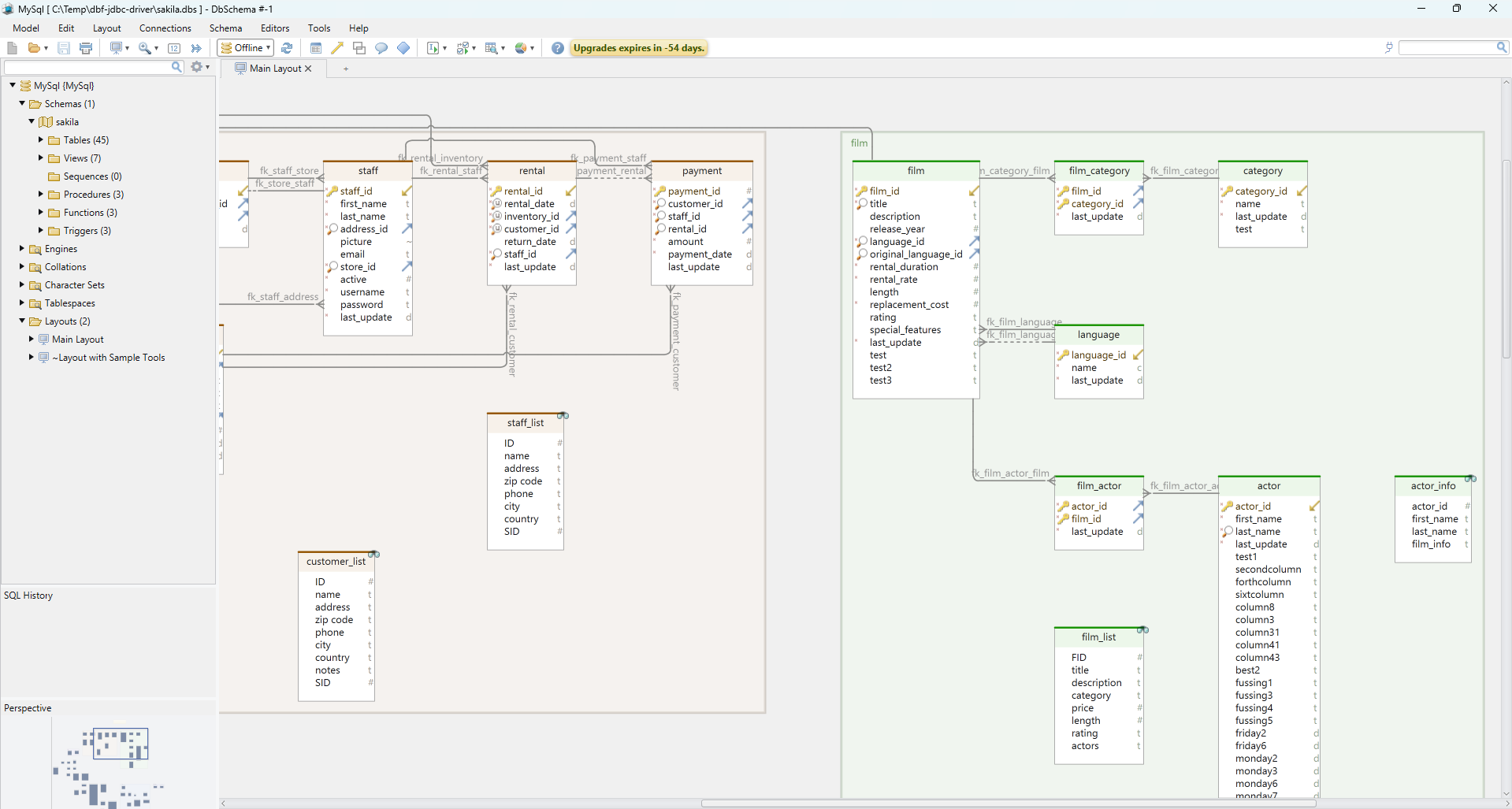
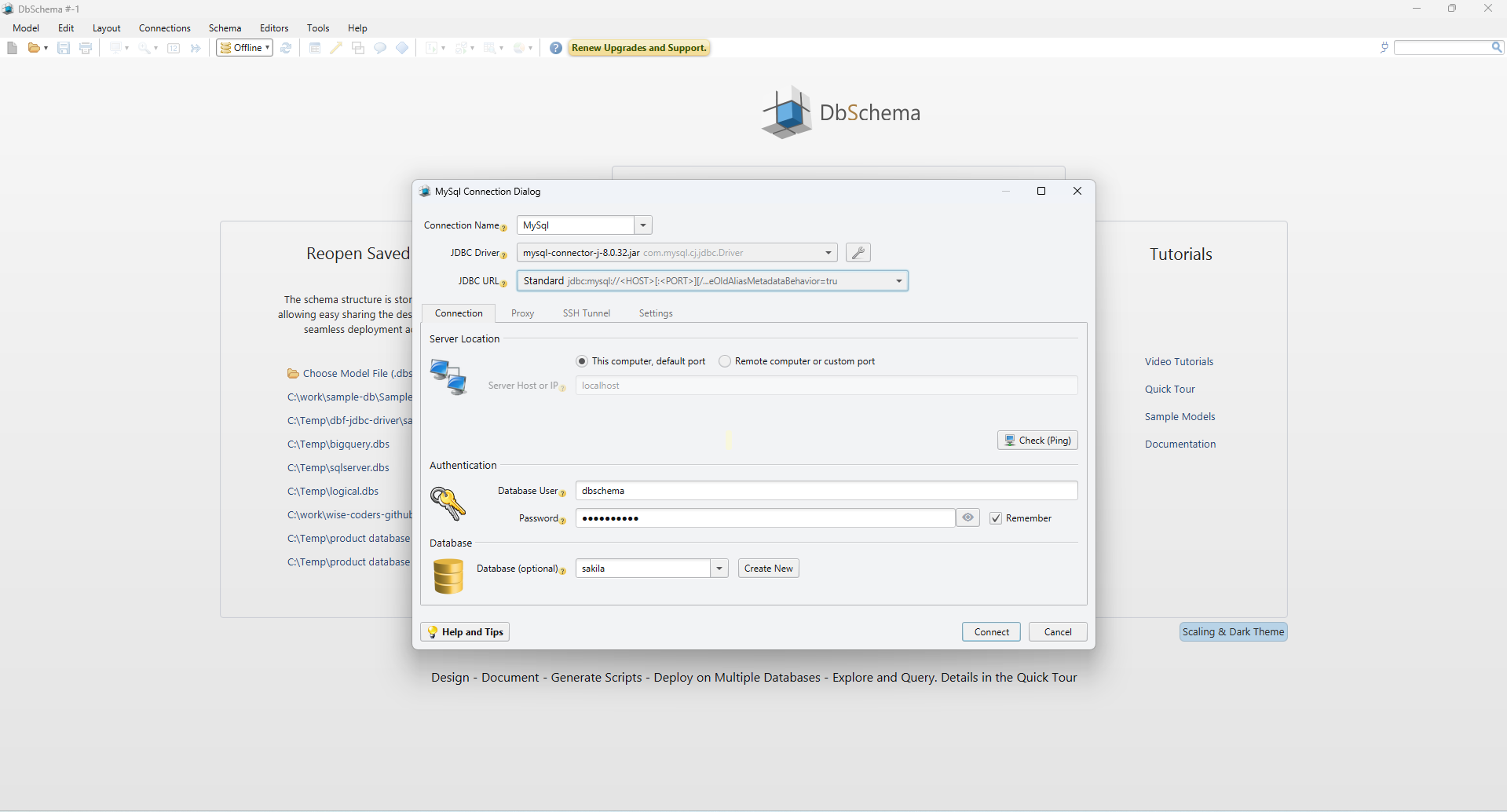
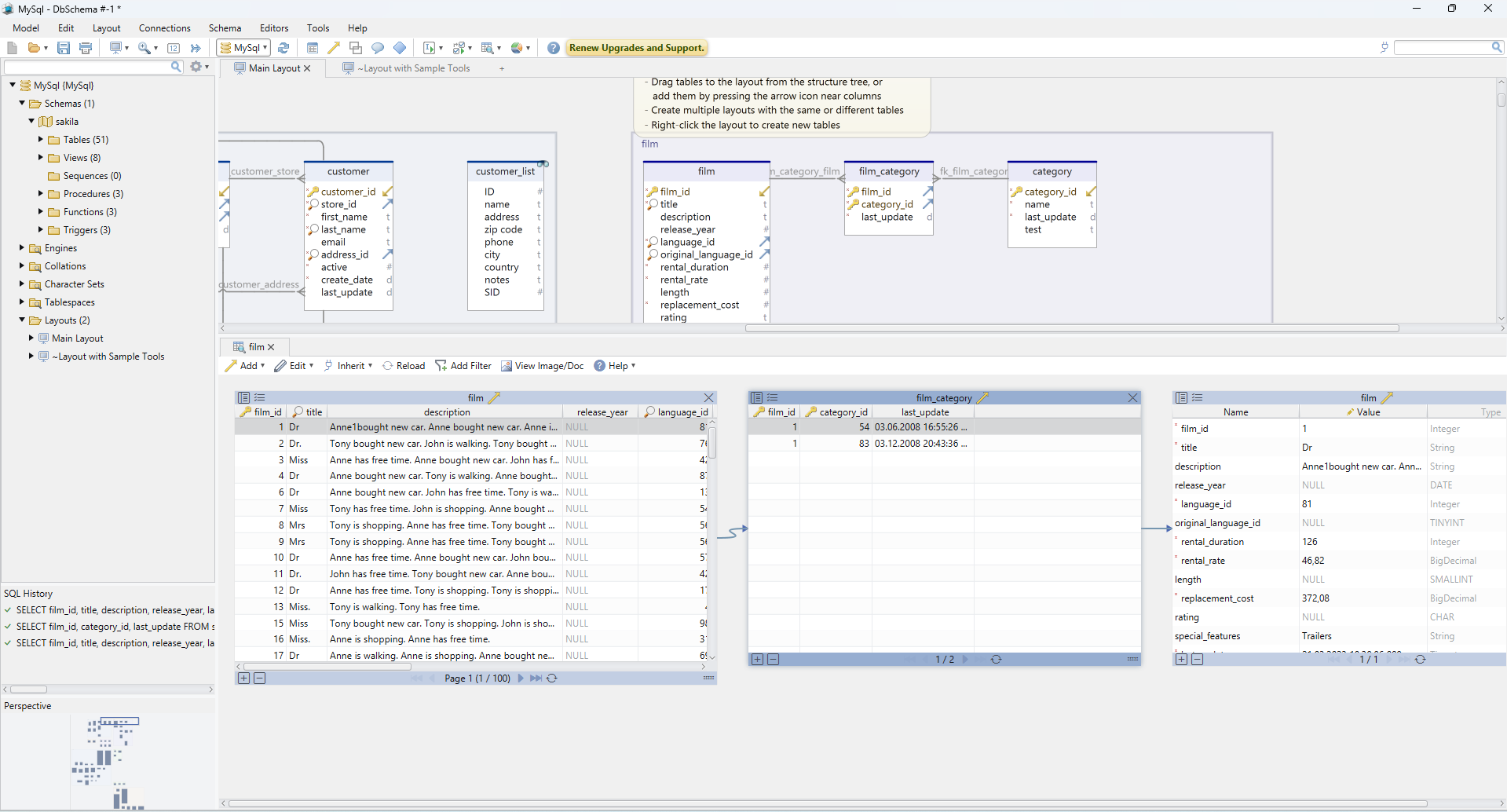
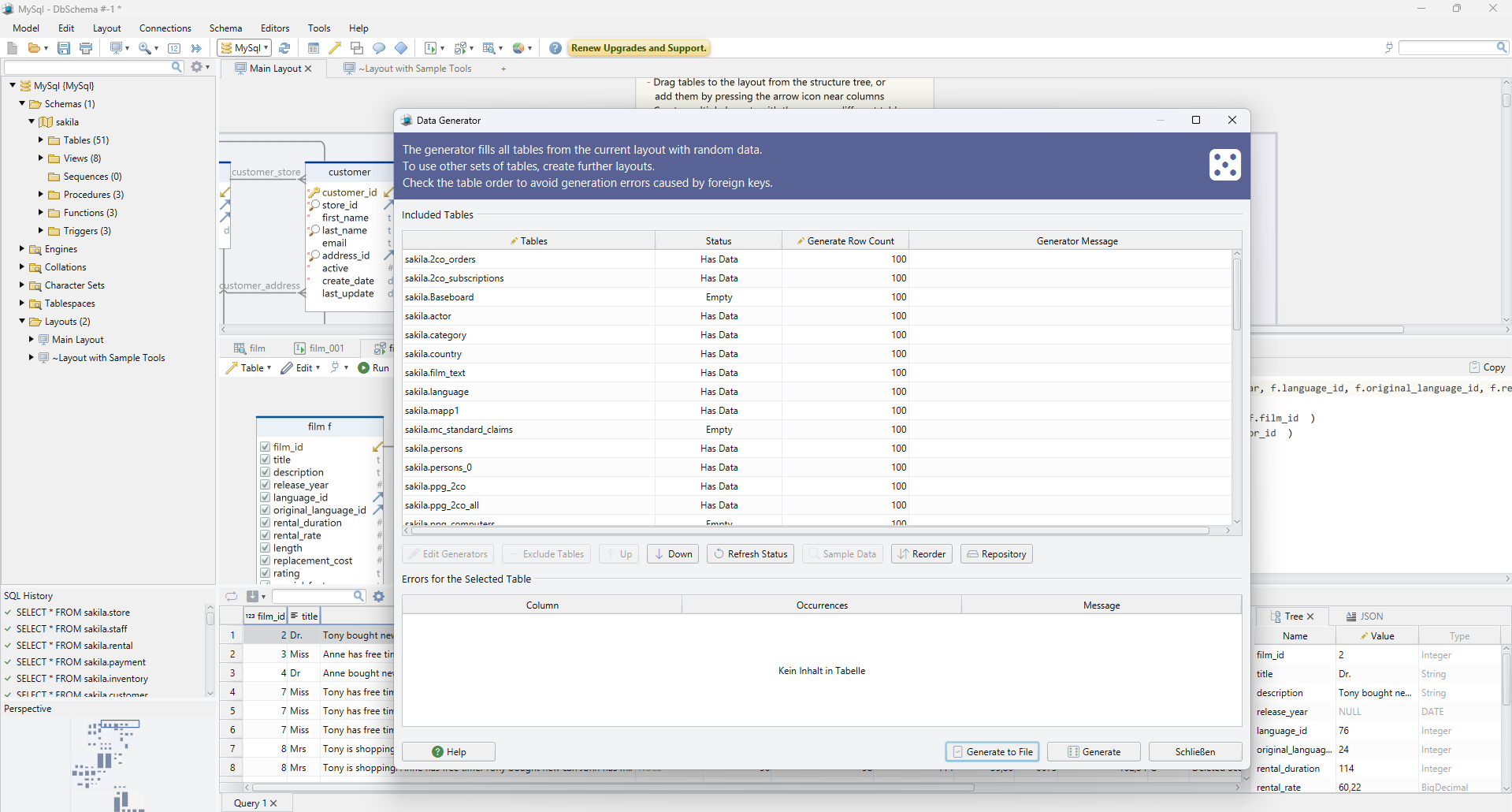
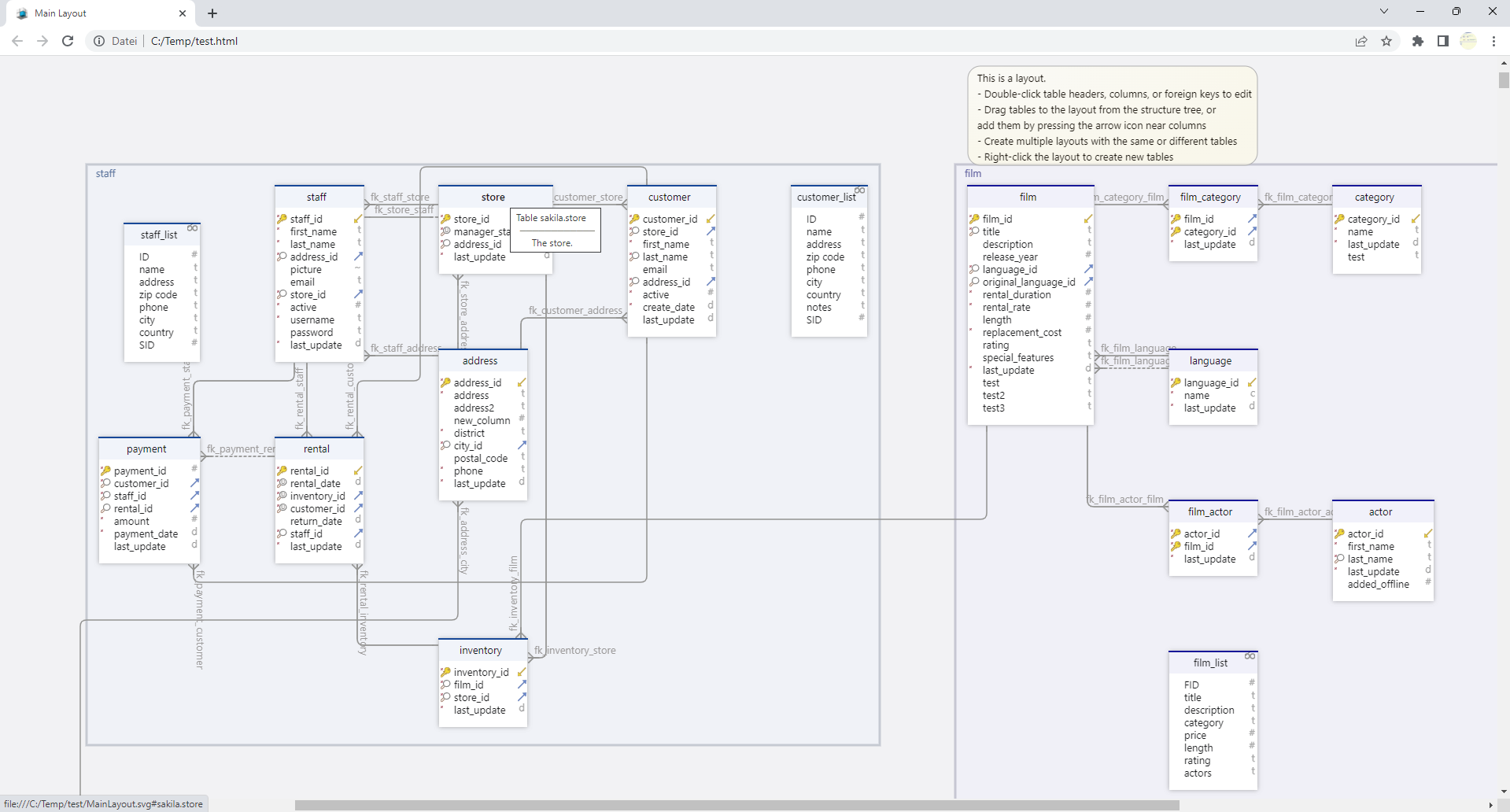
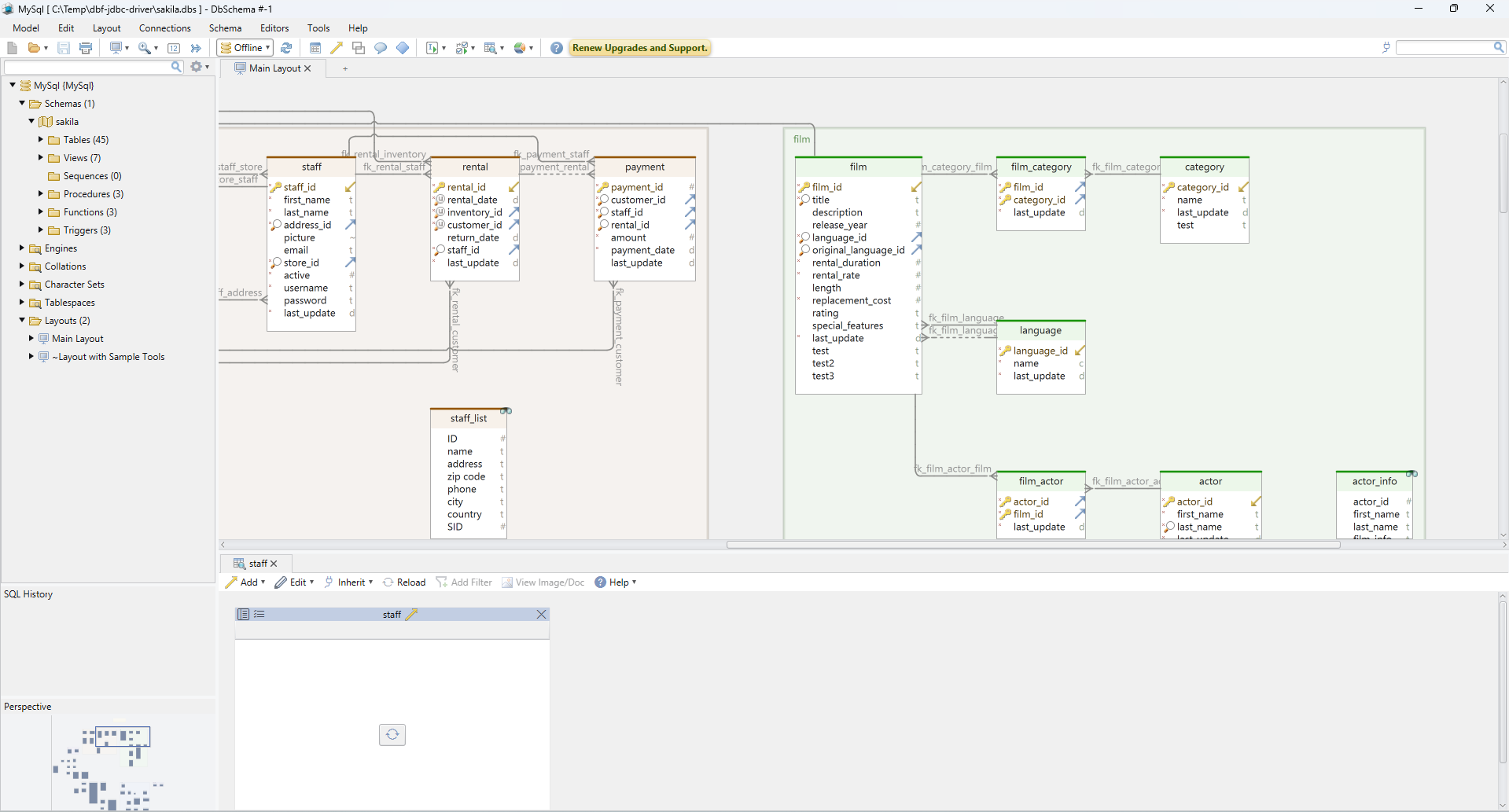
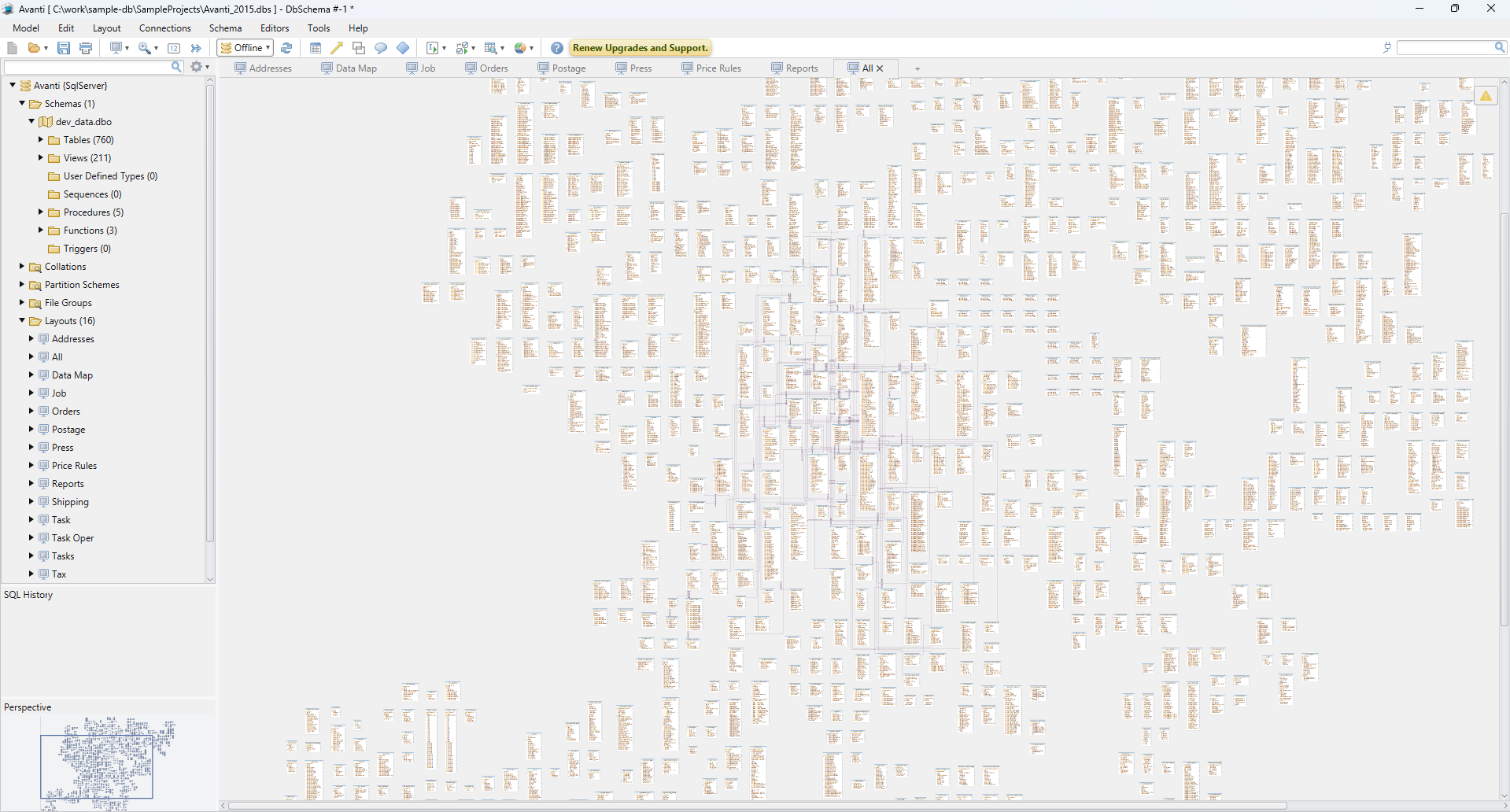
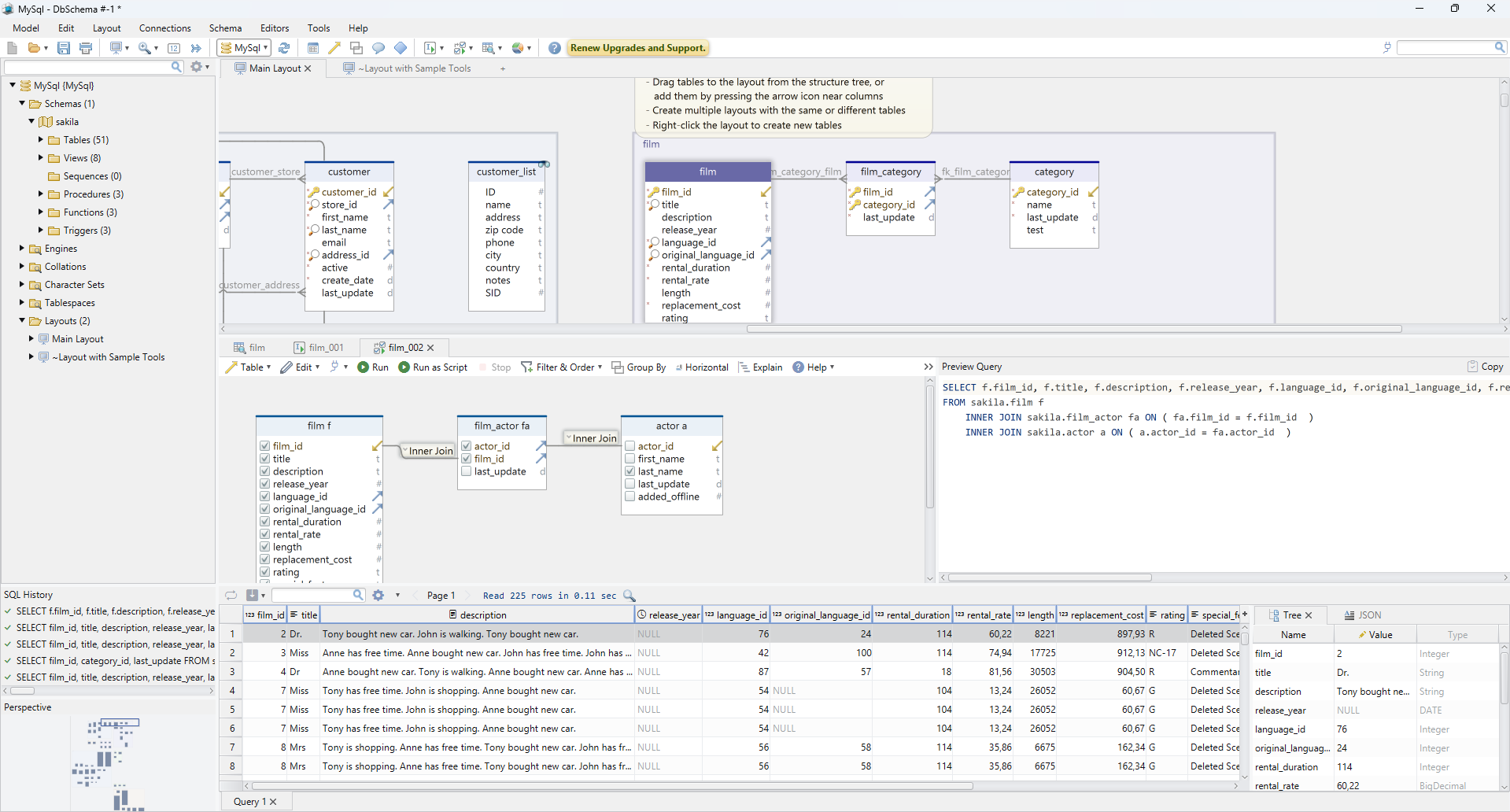
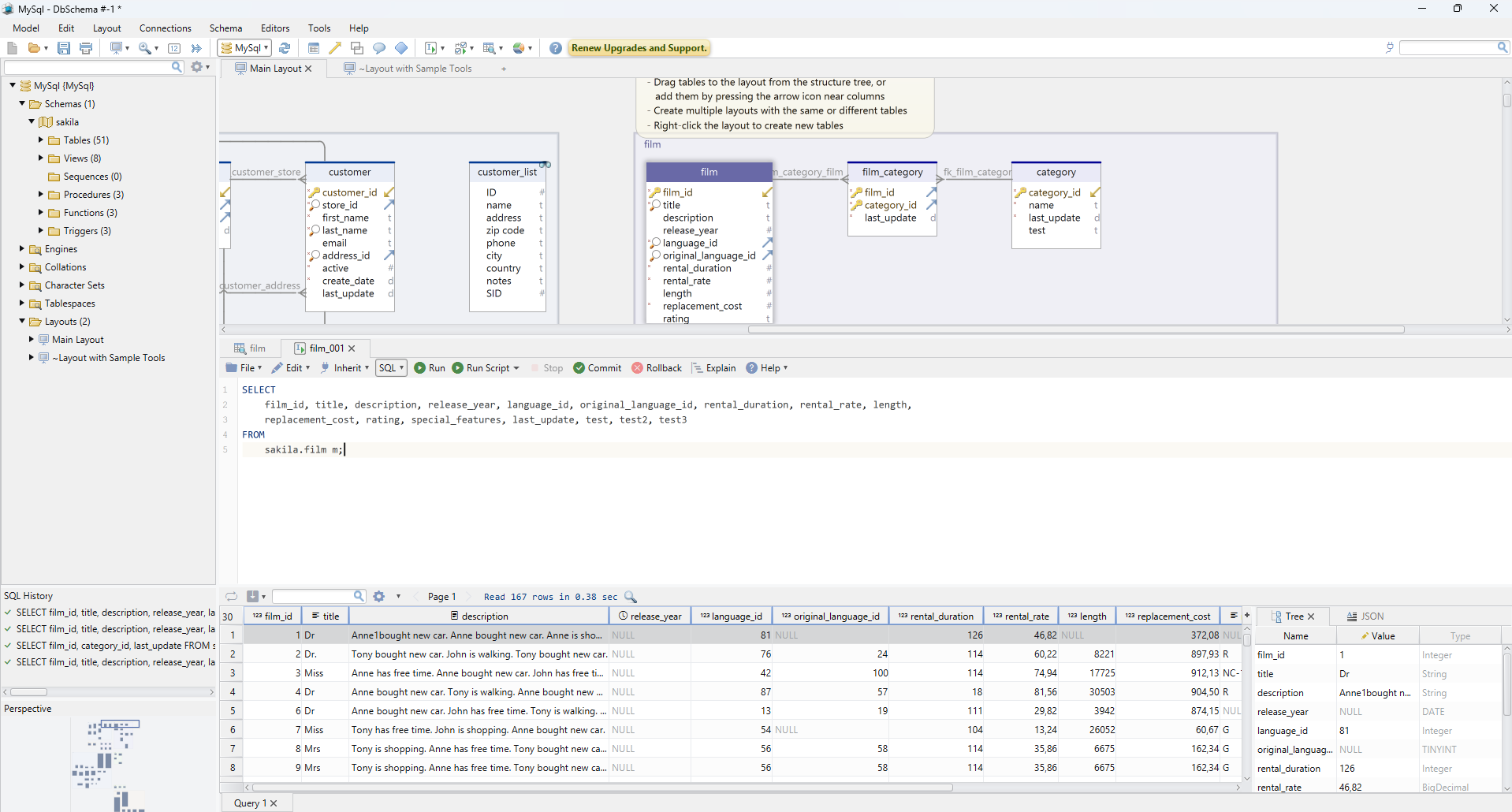
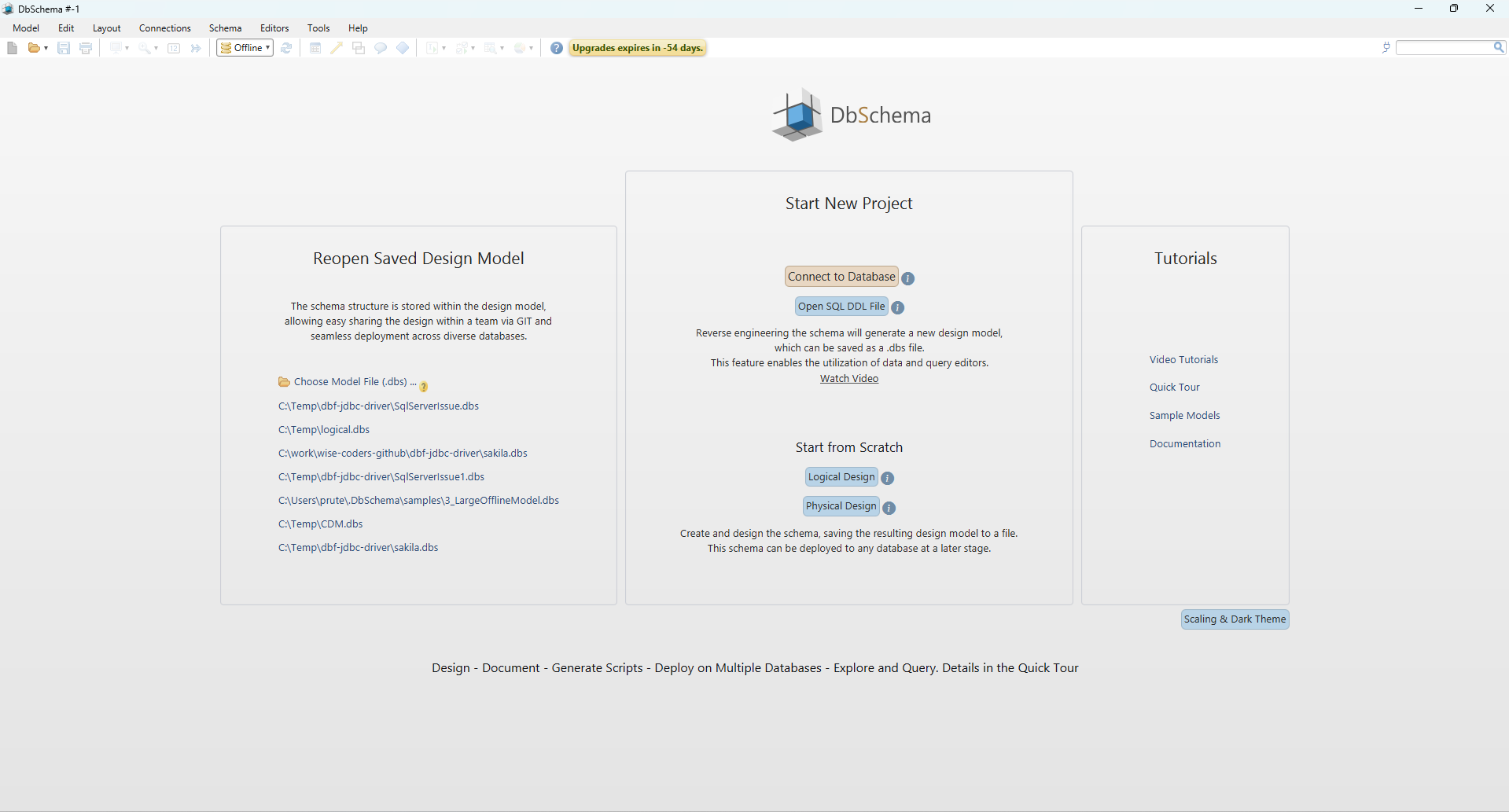
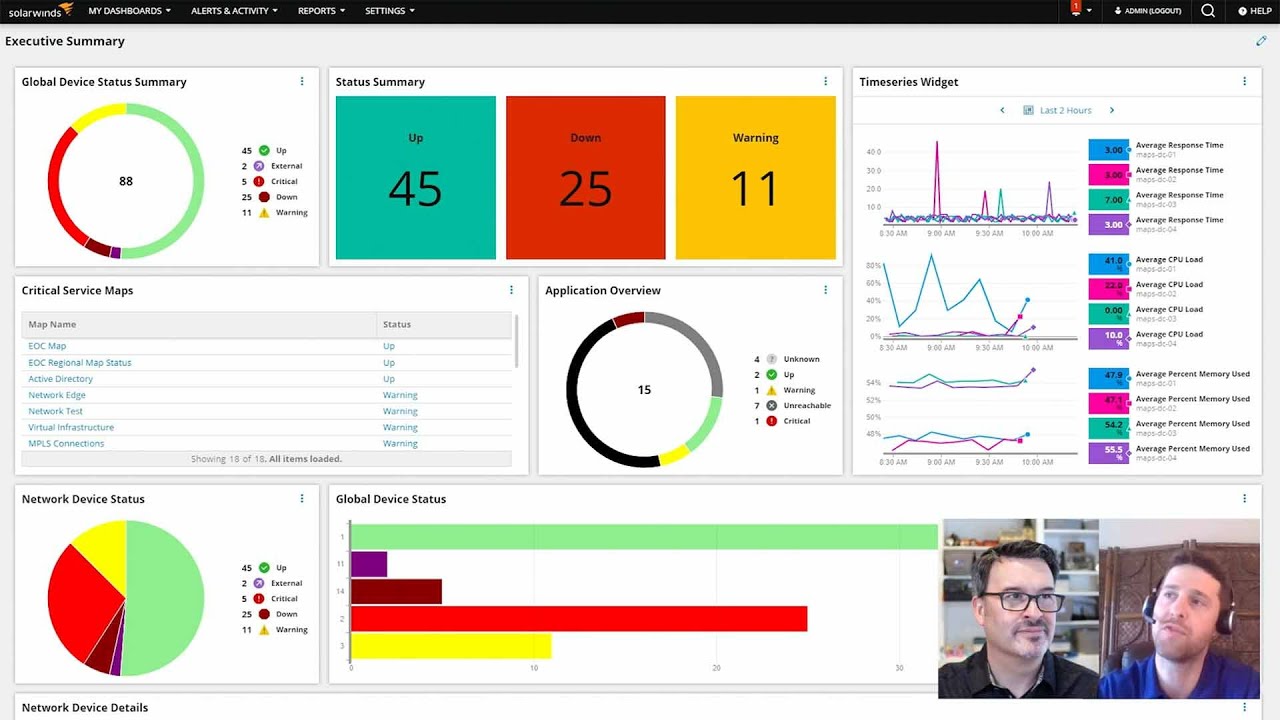
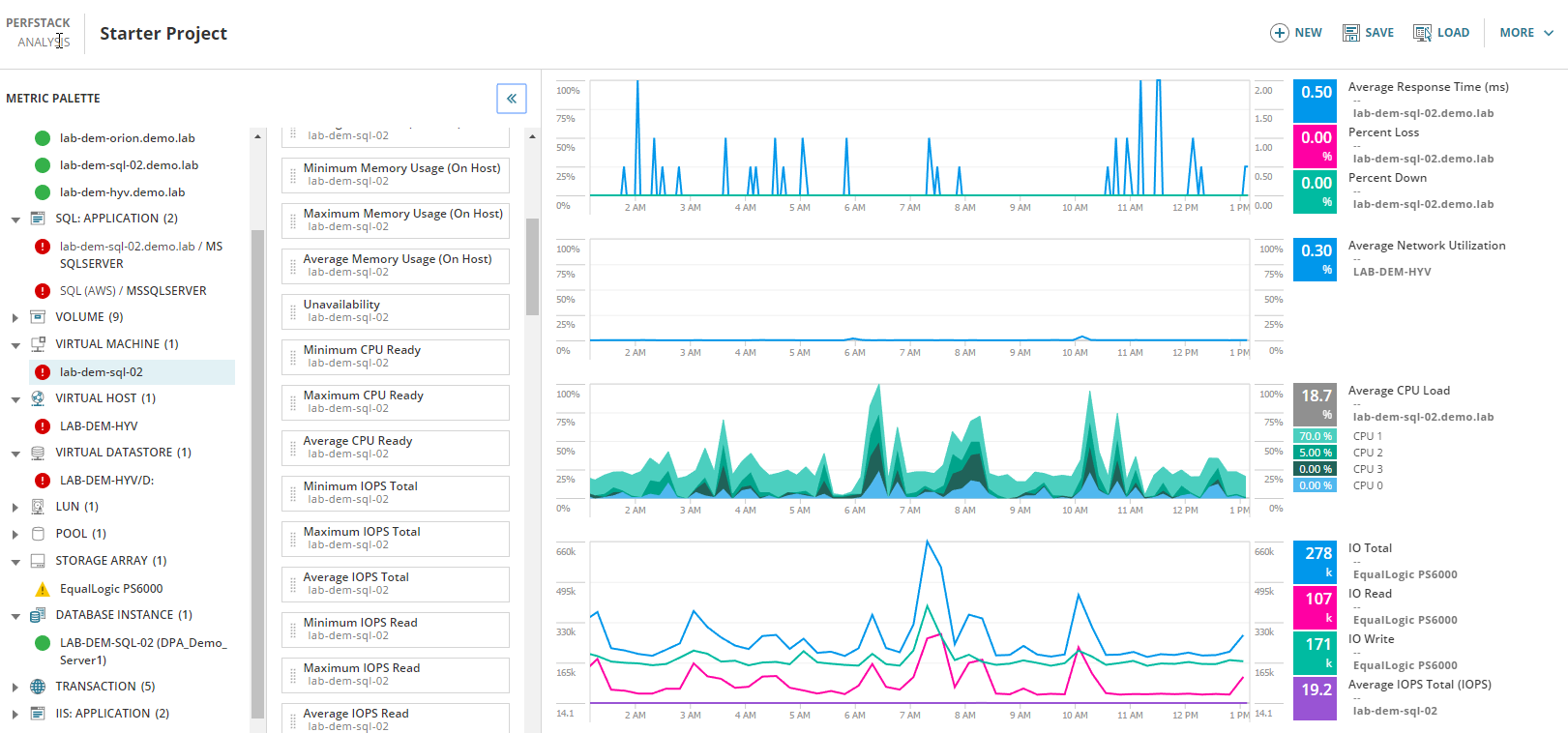
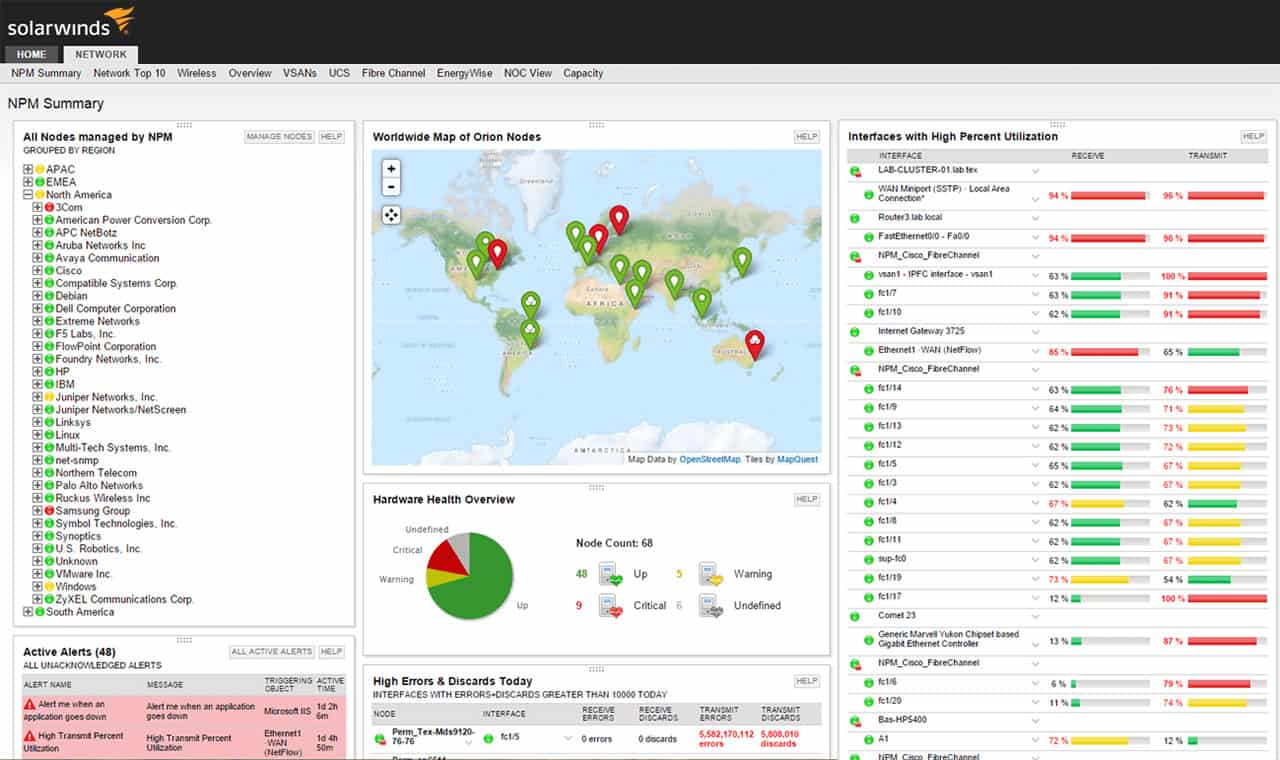
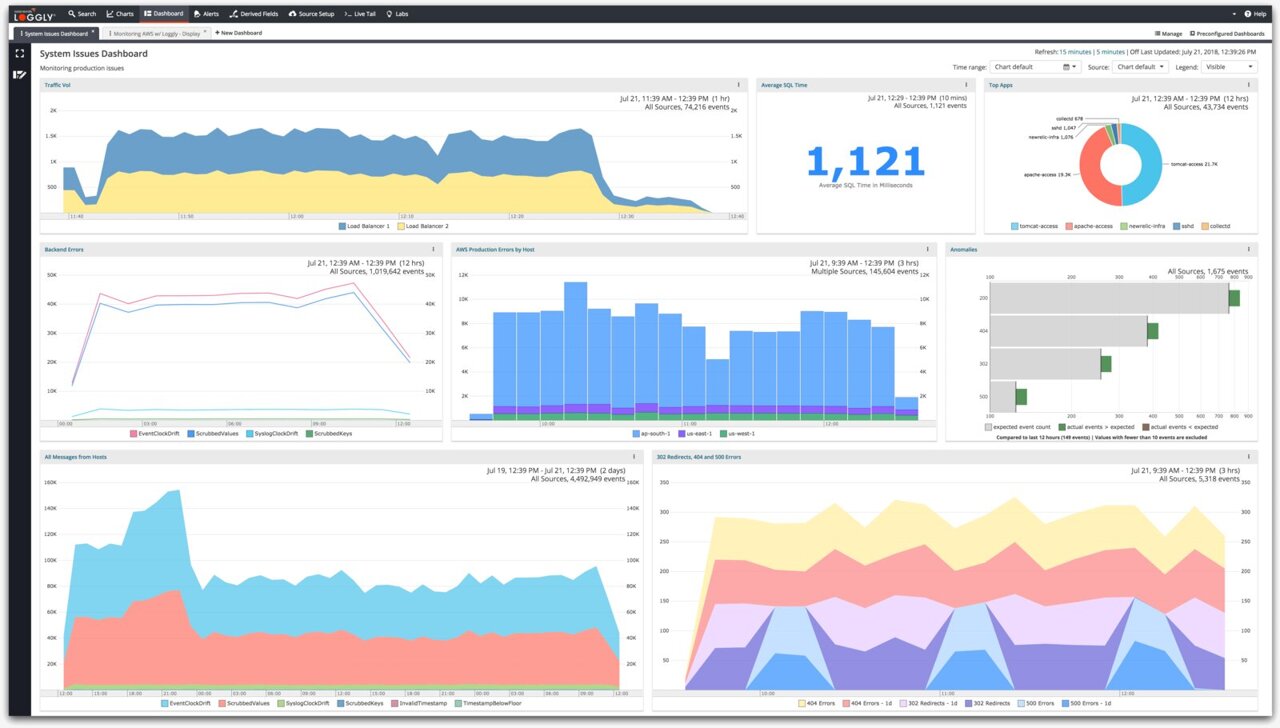
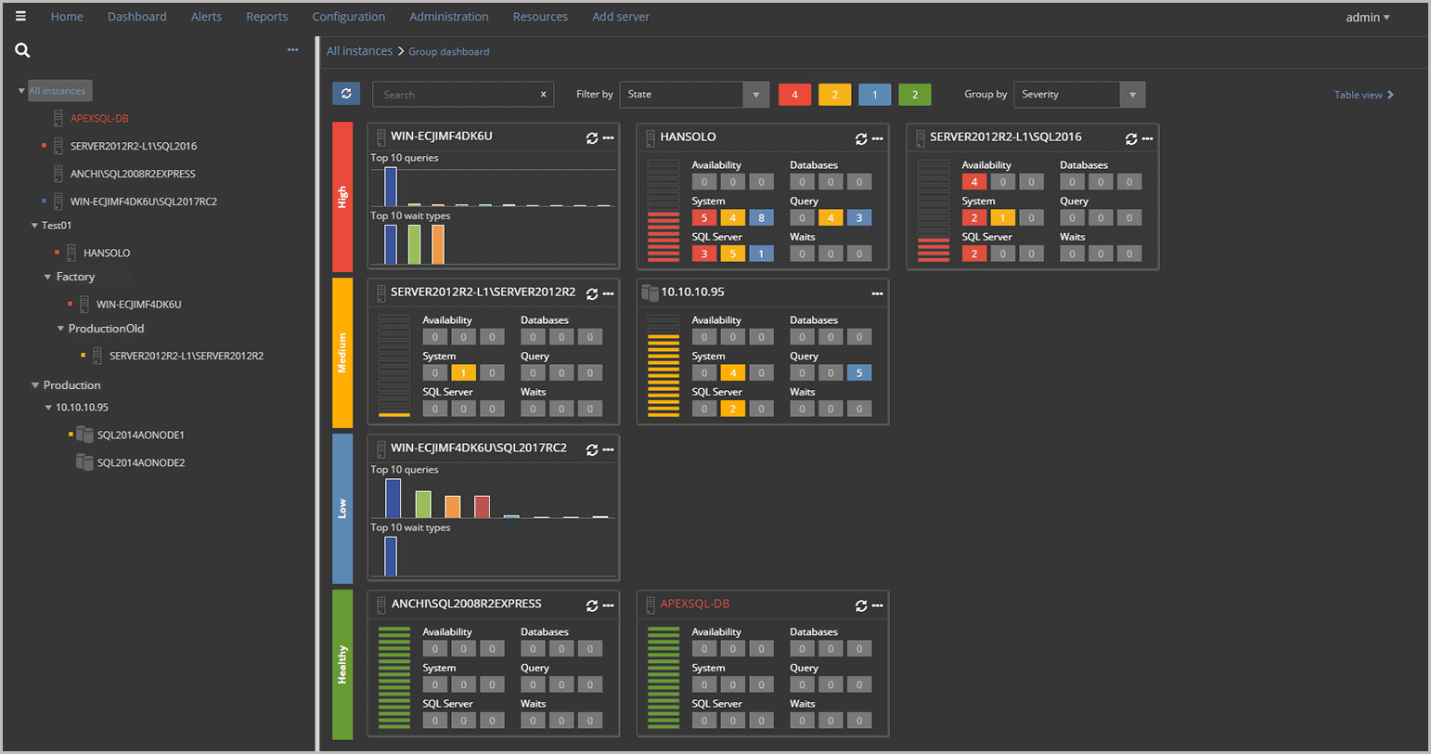
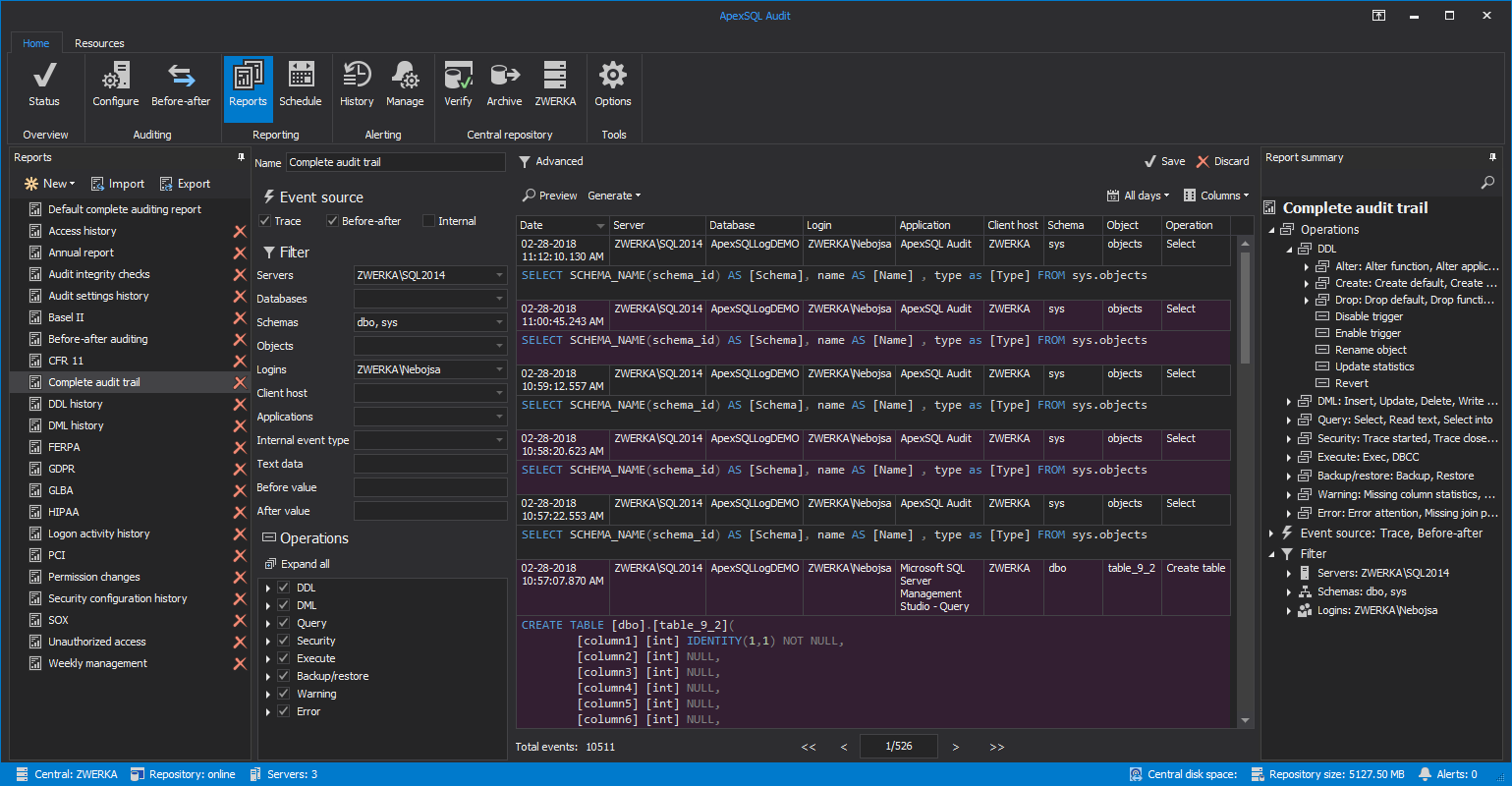
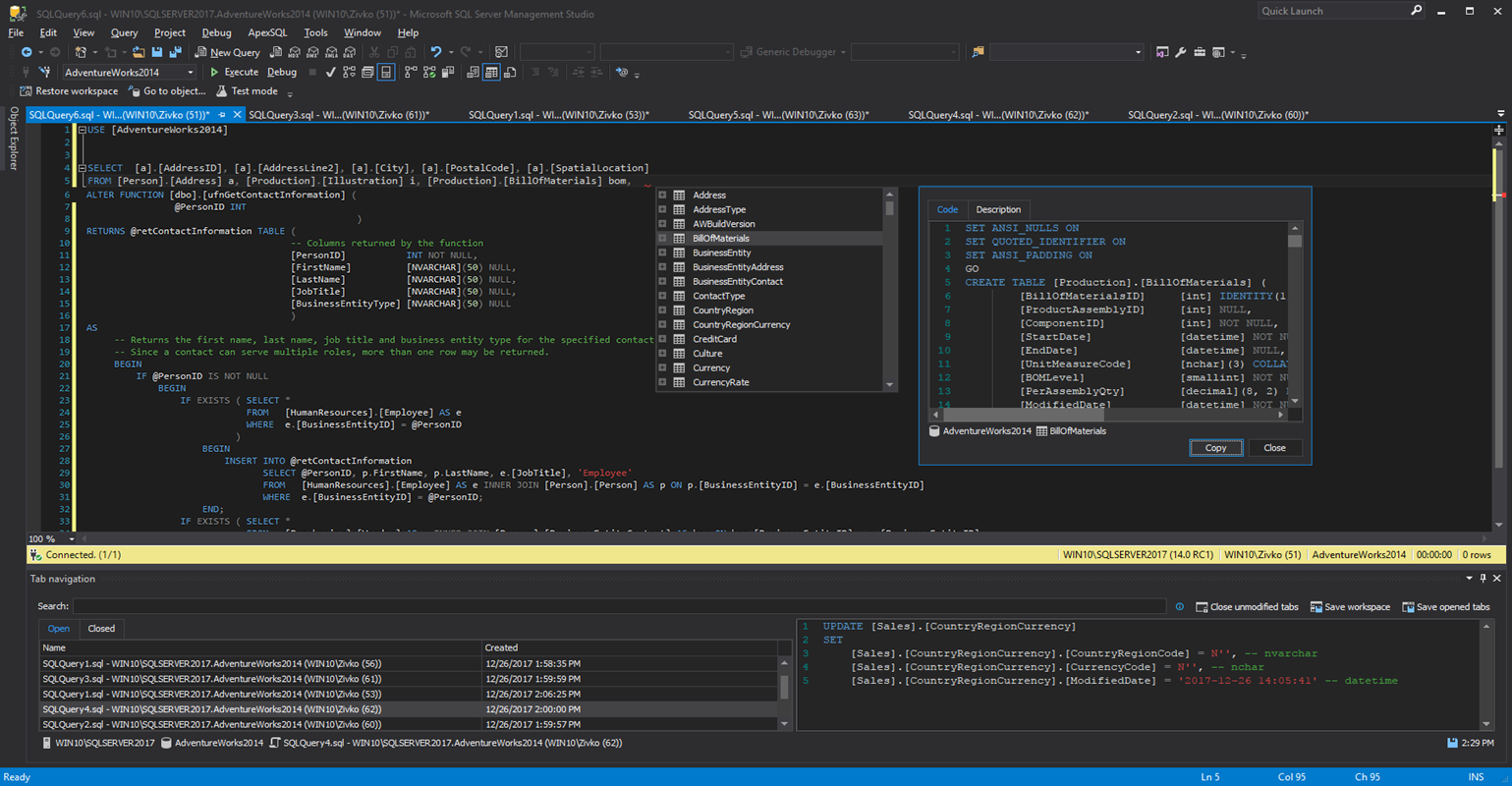
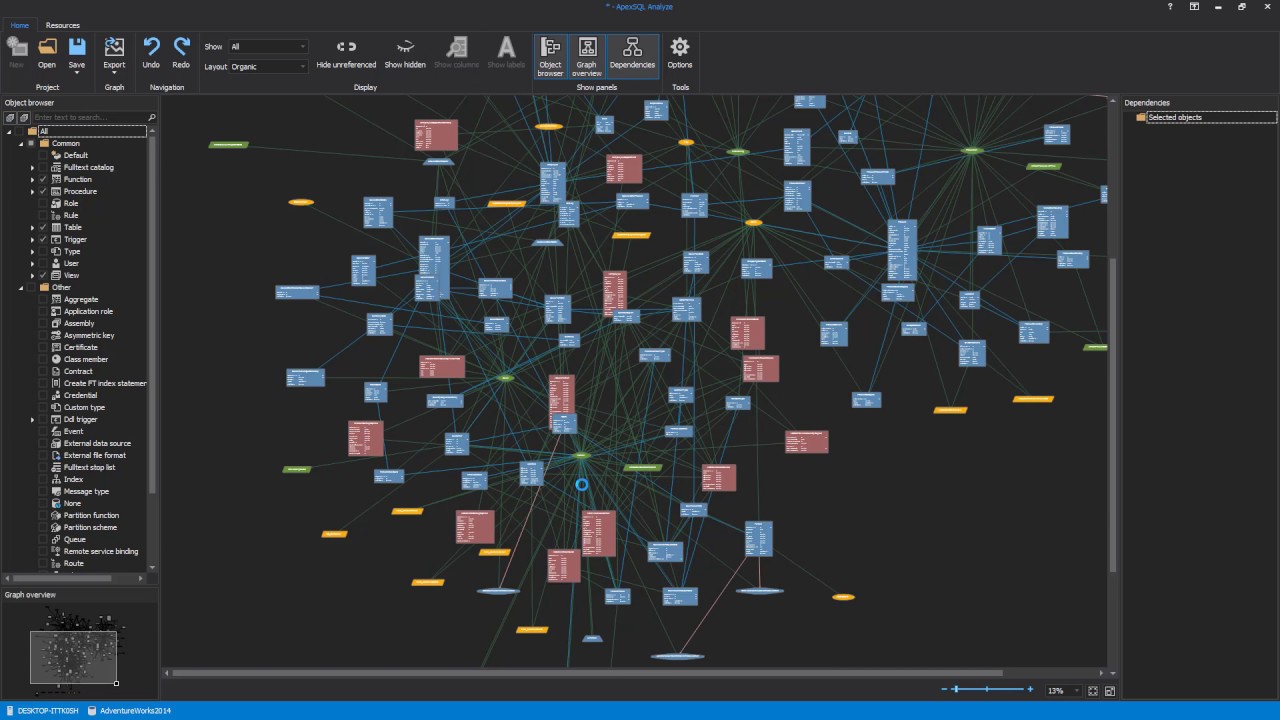
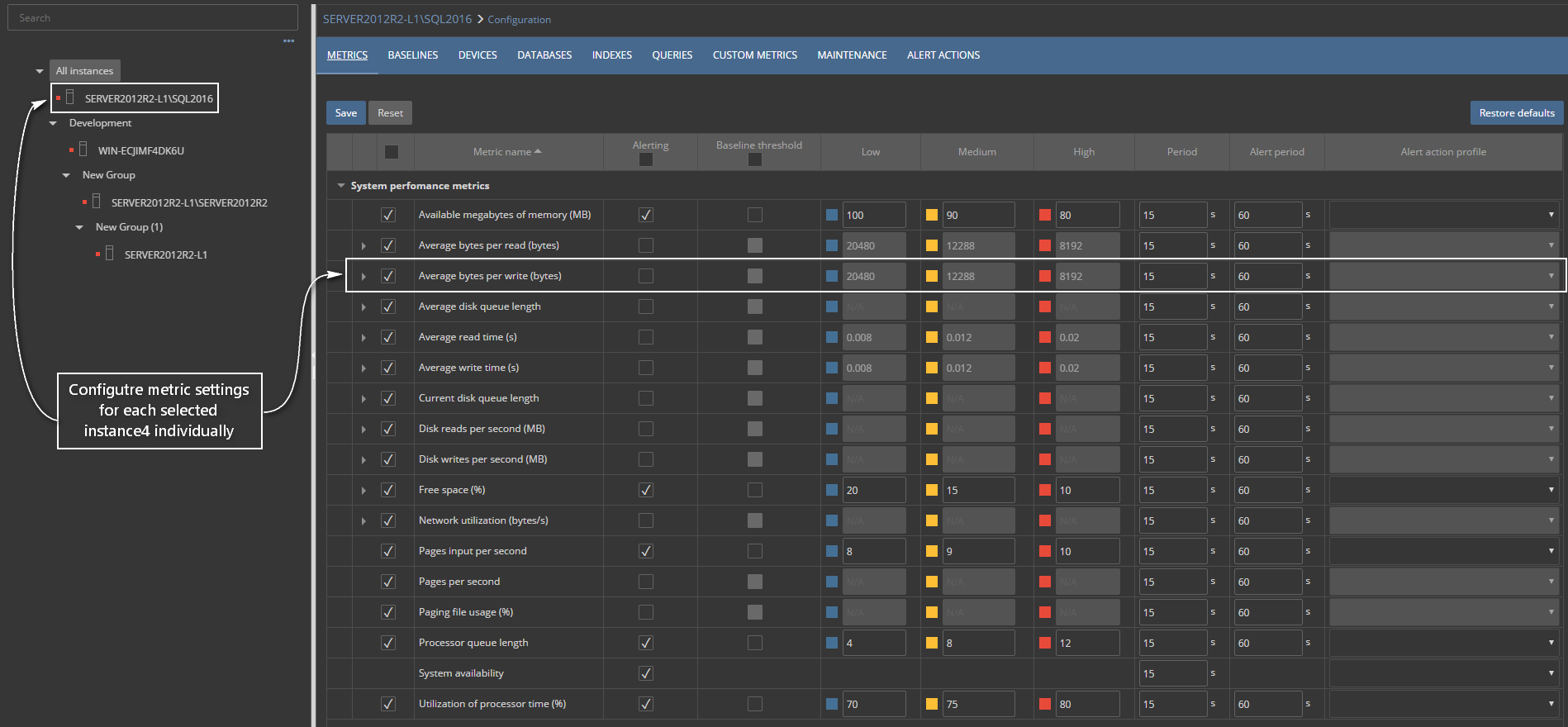
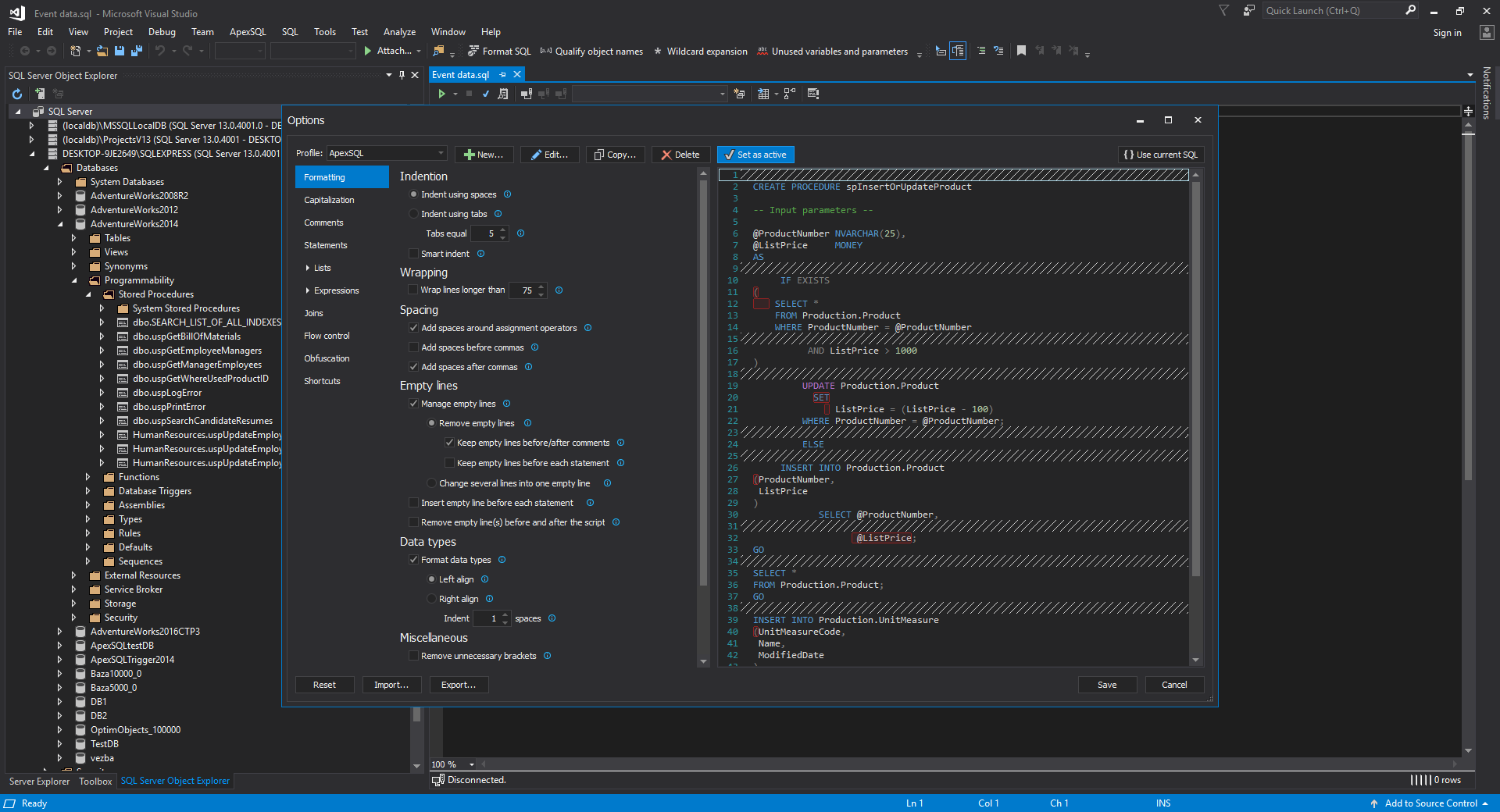
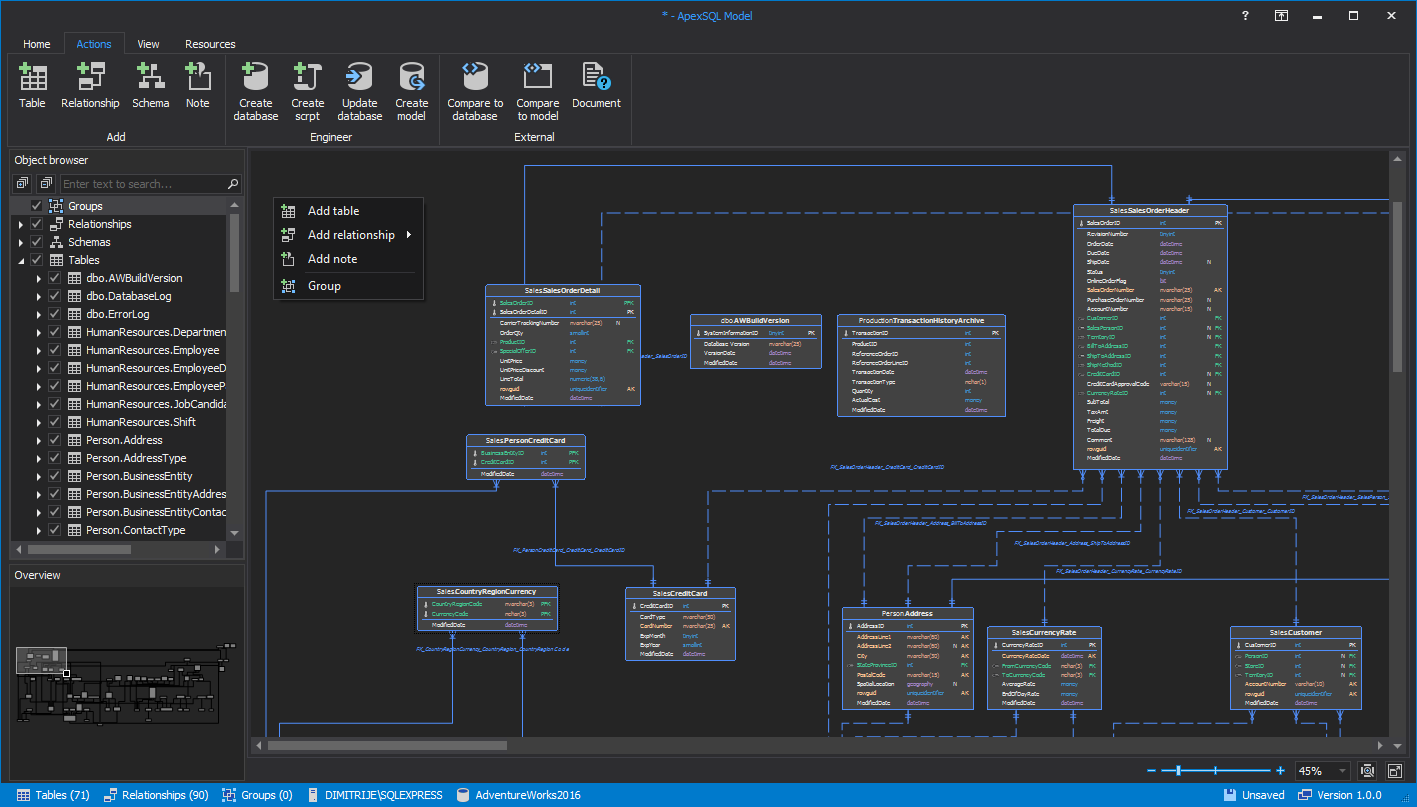
.png)