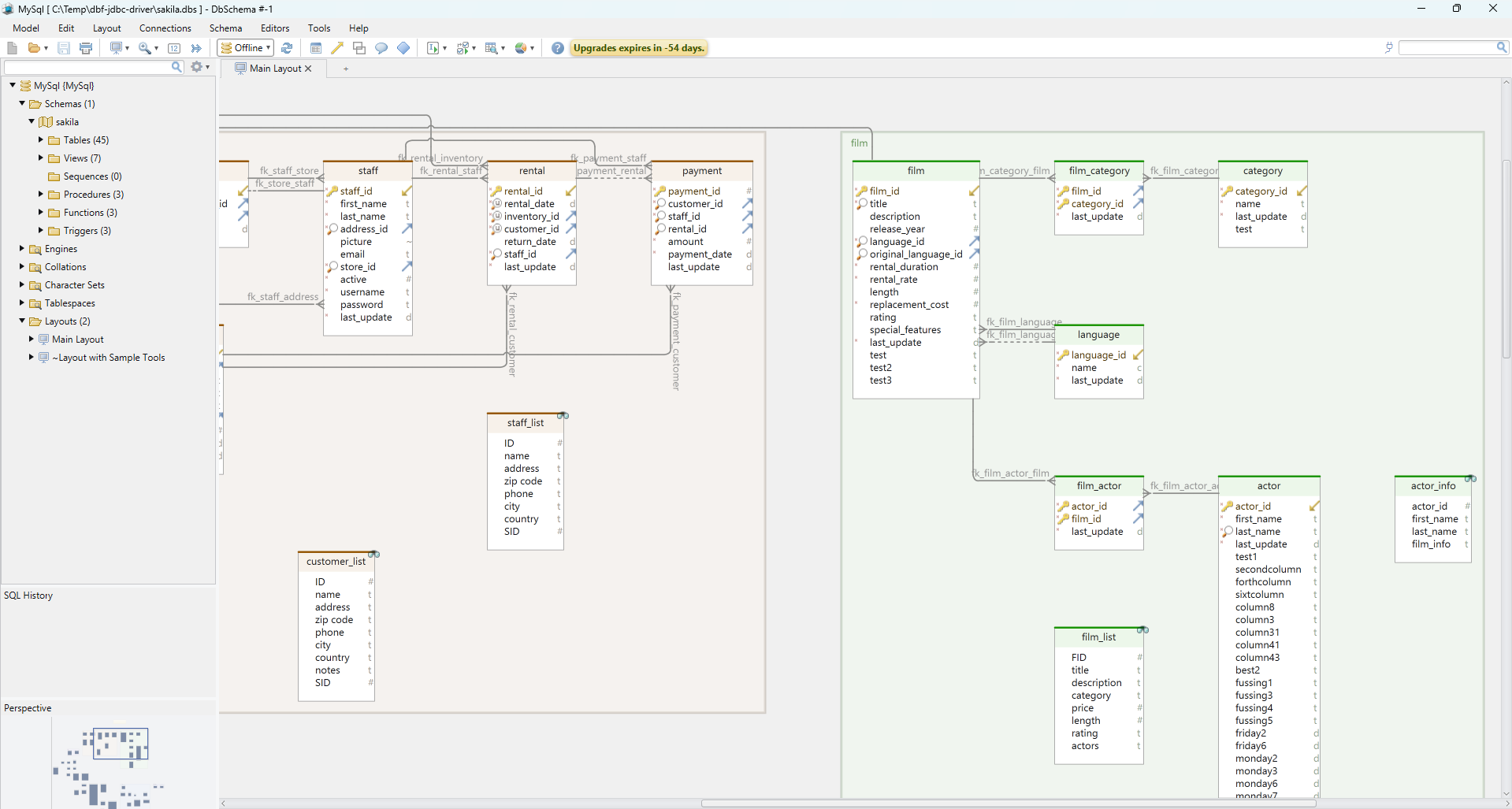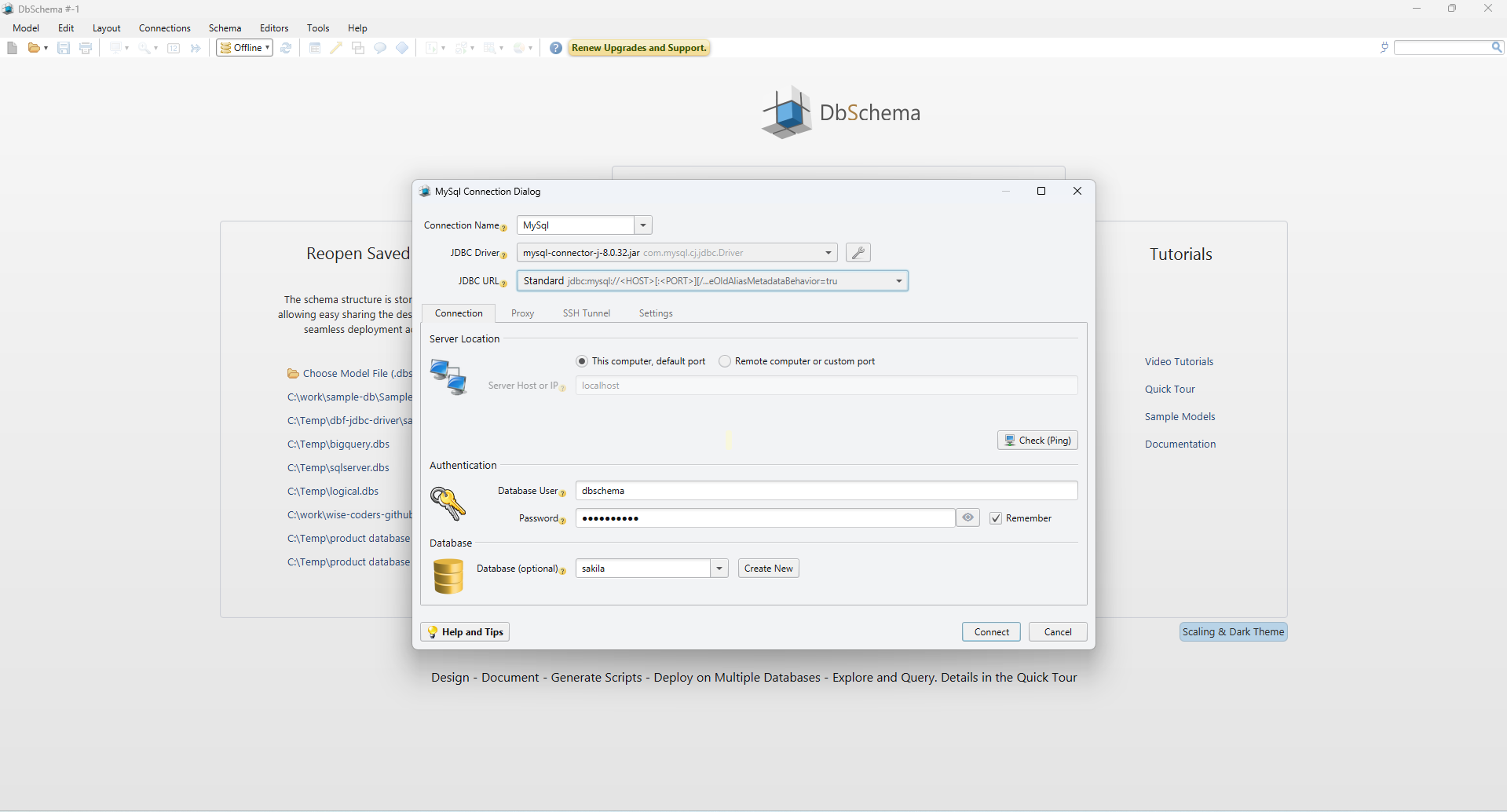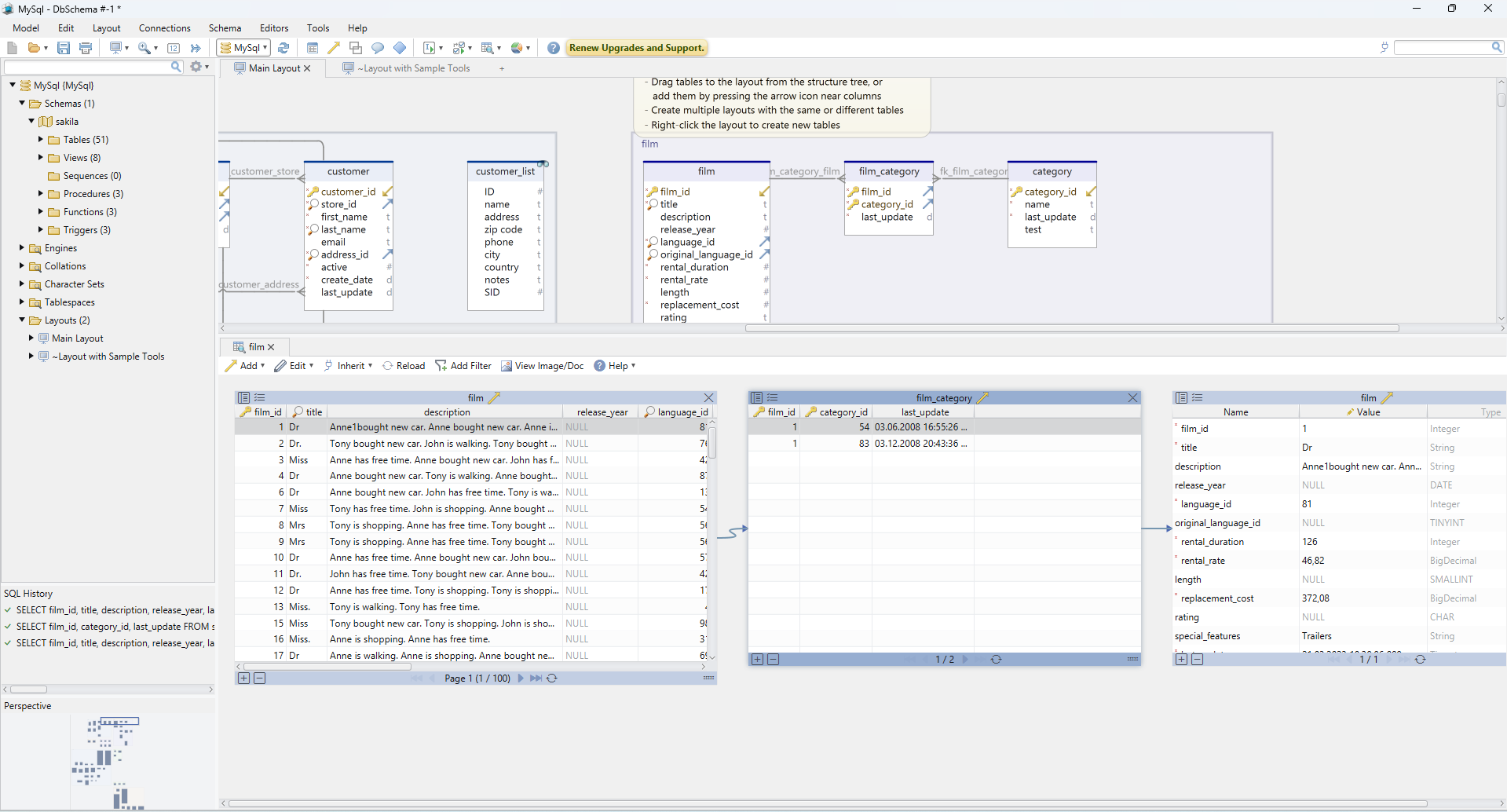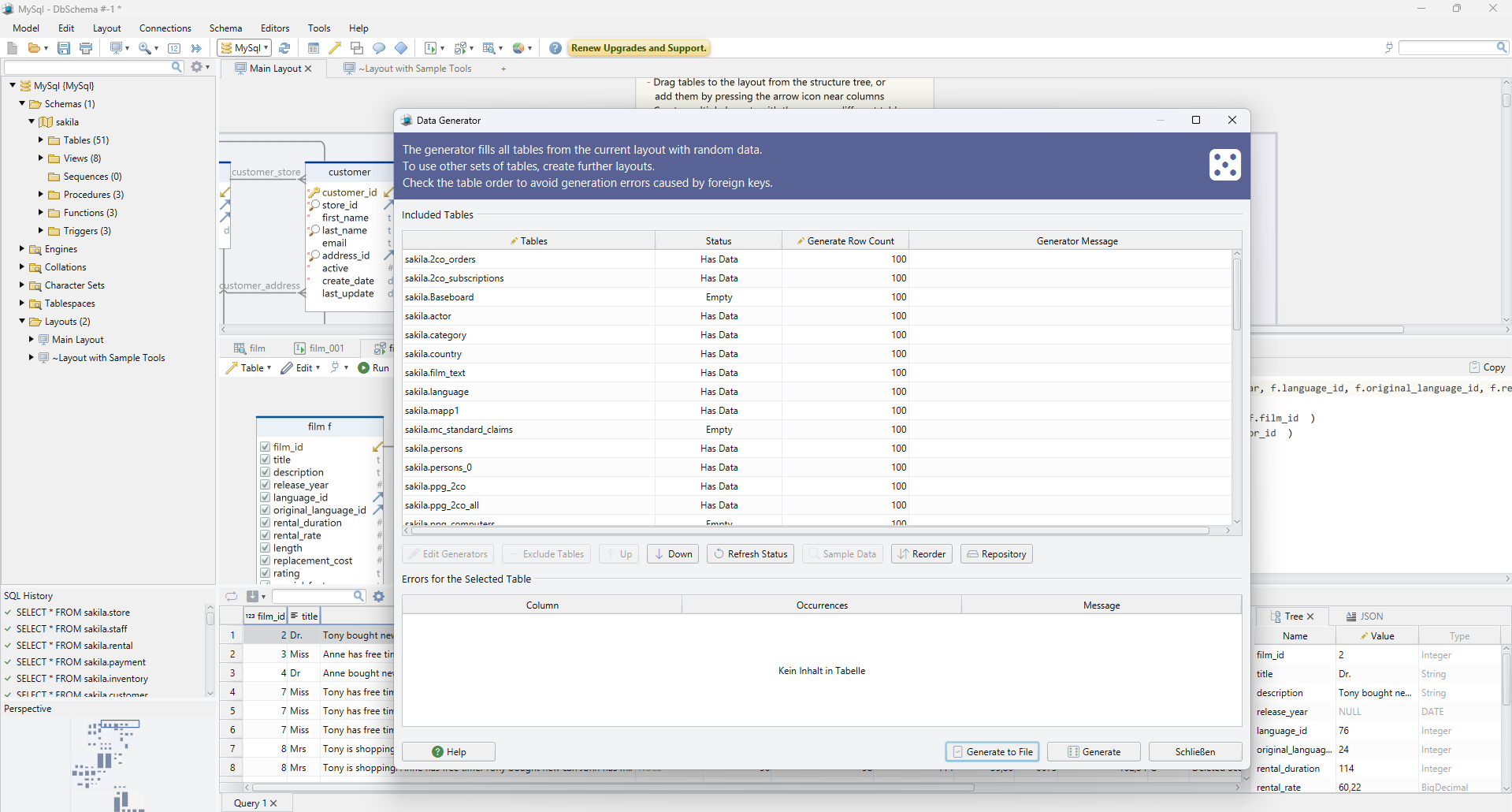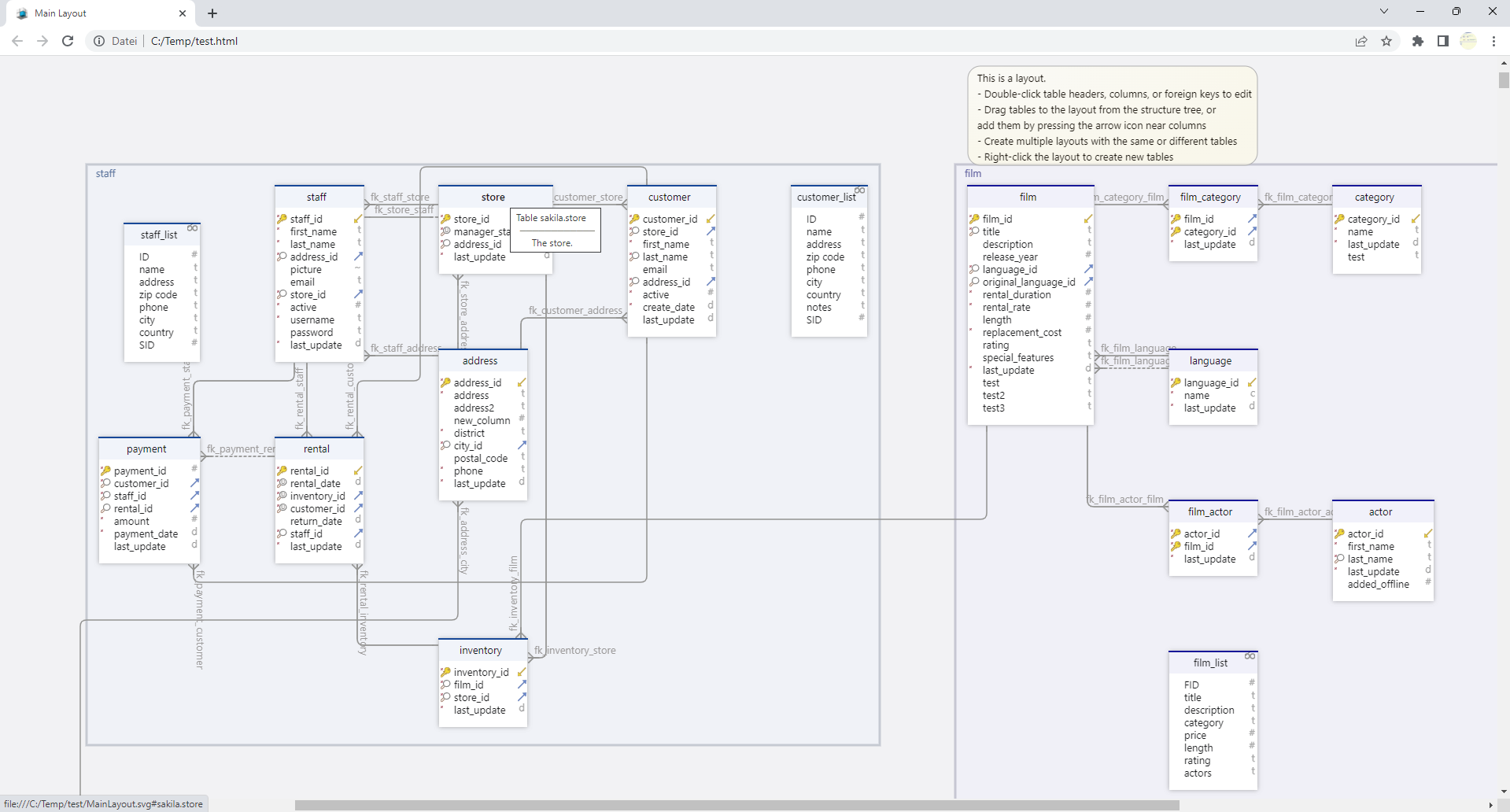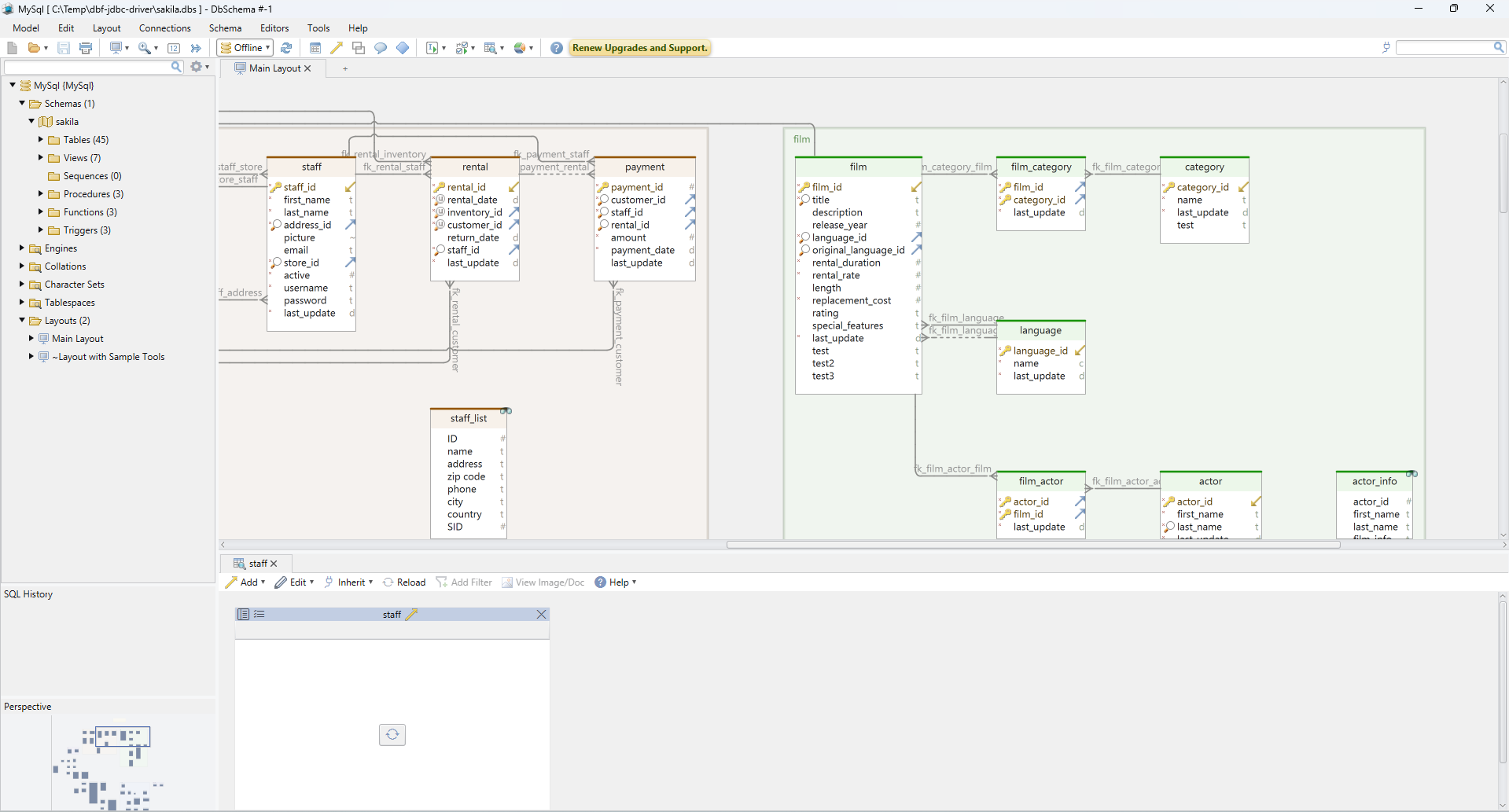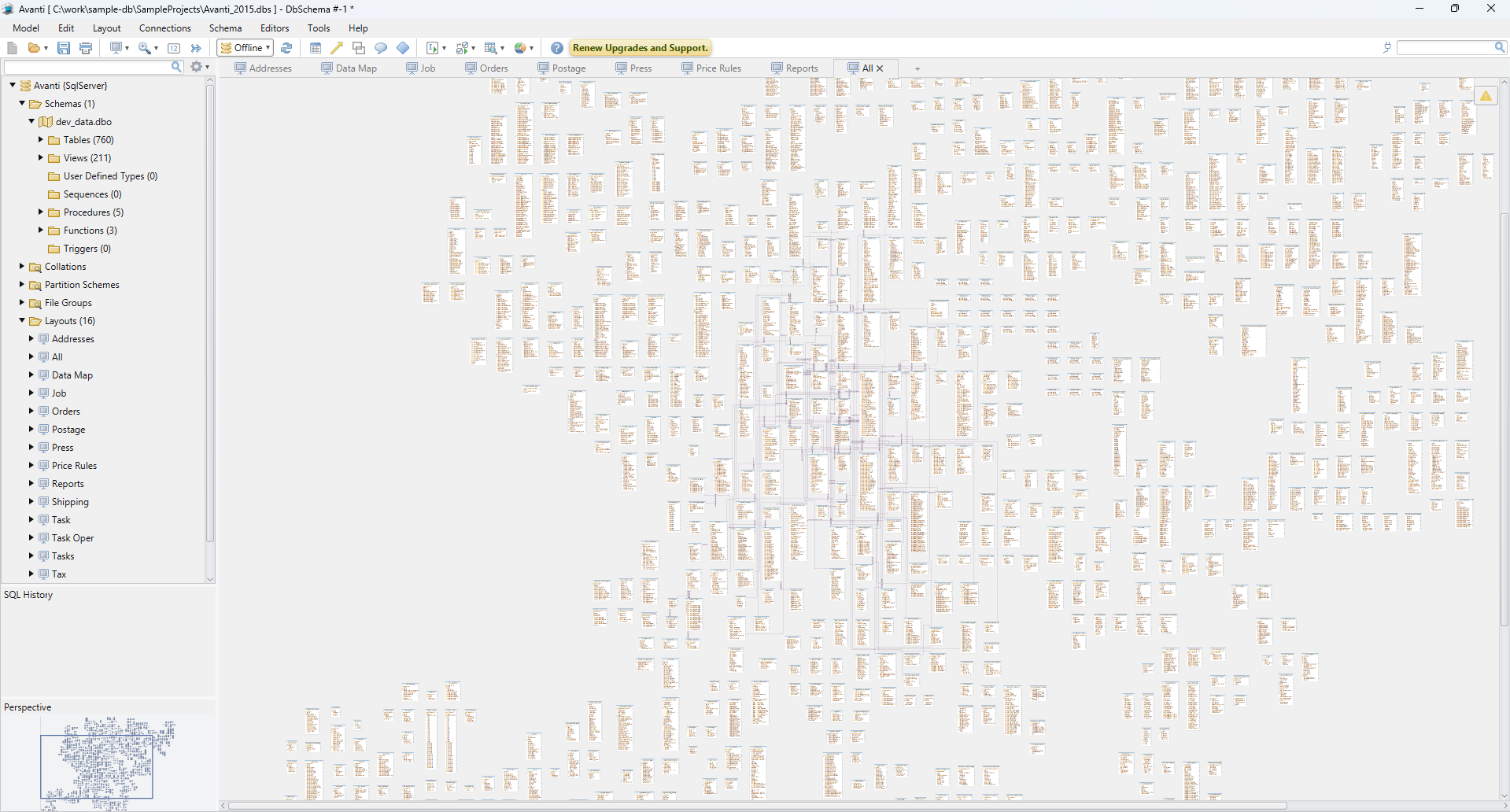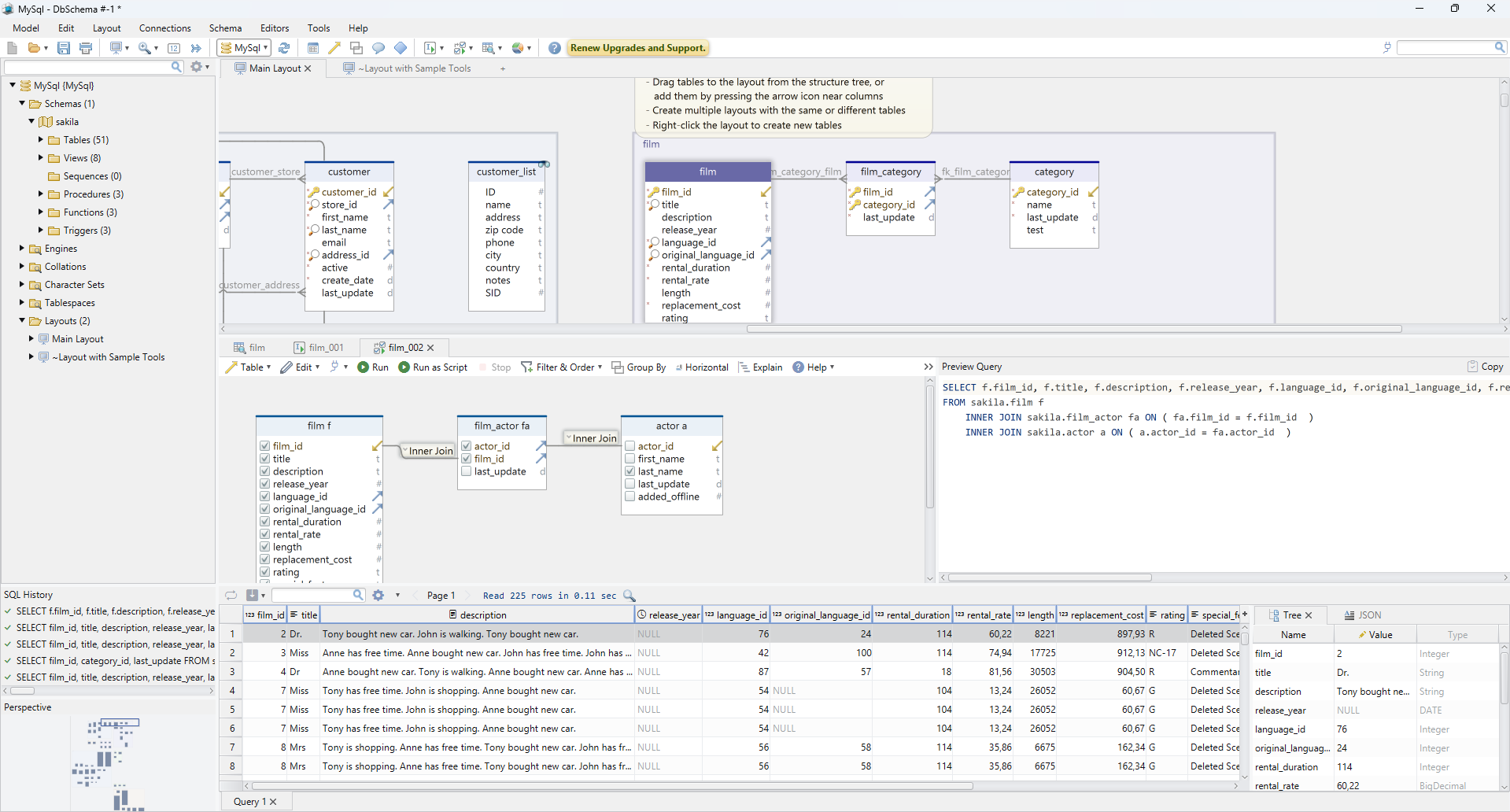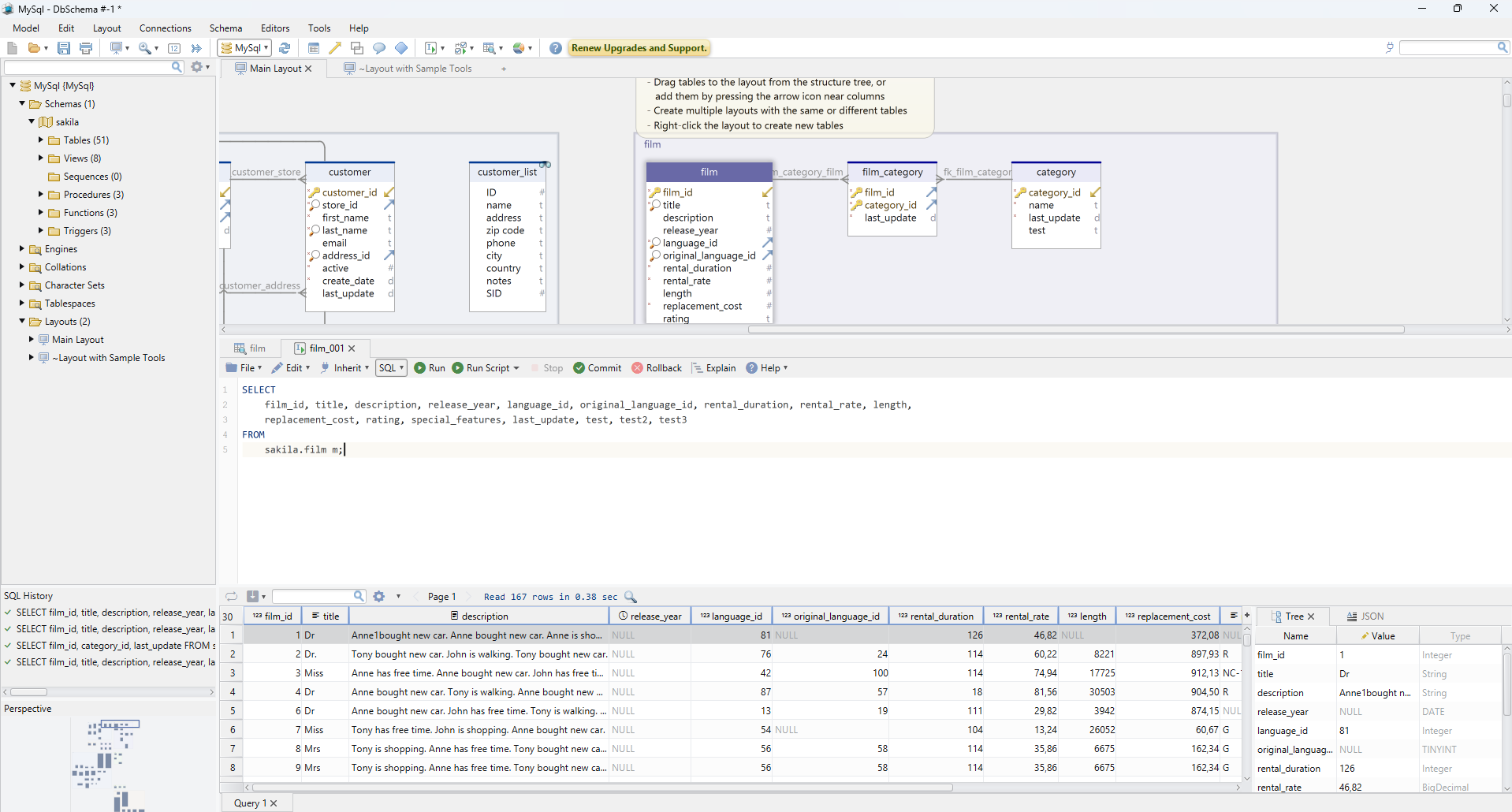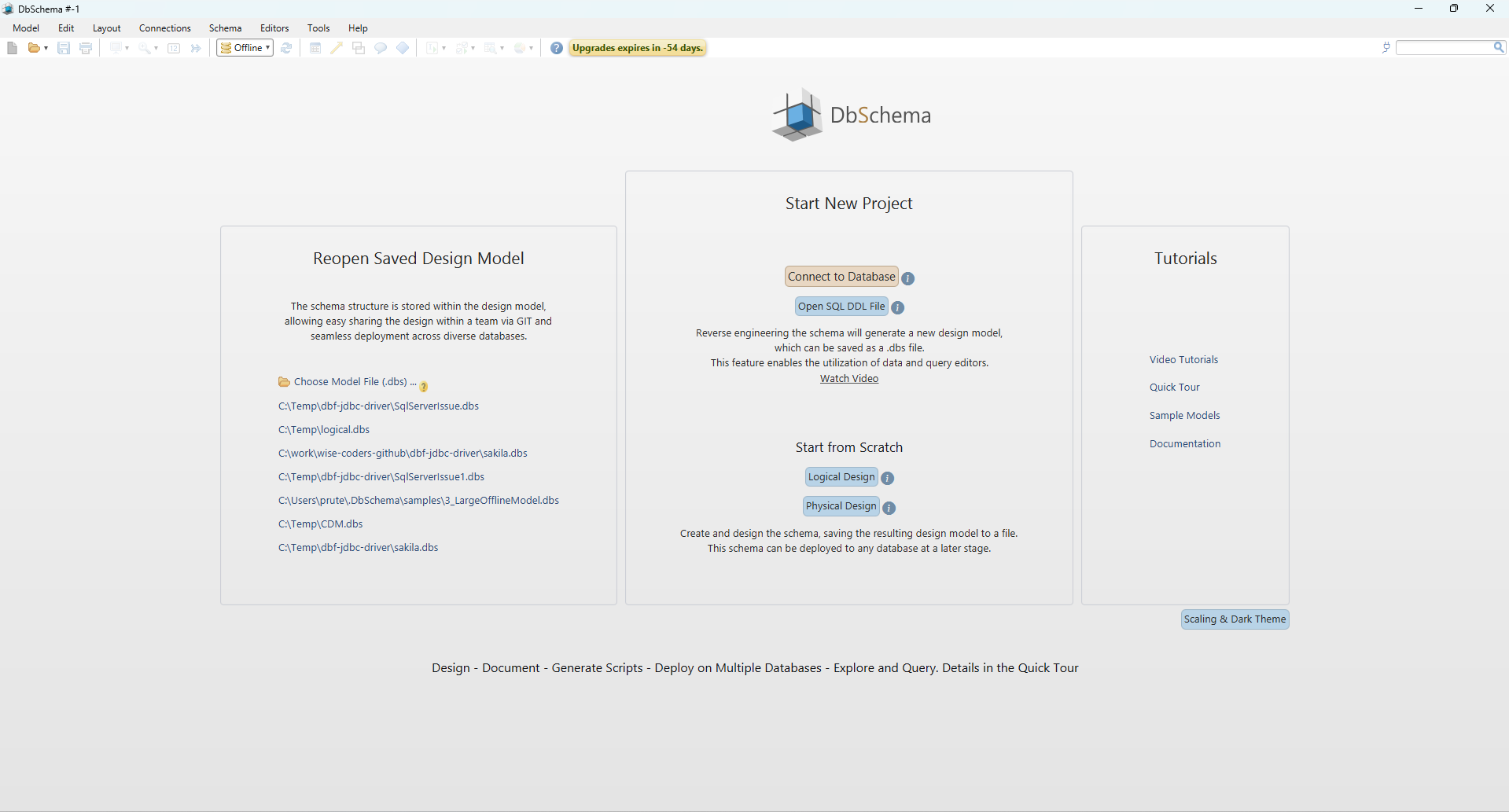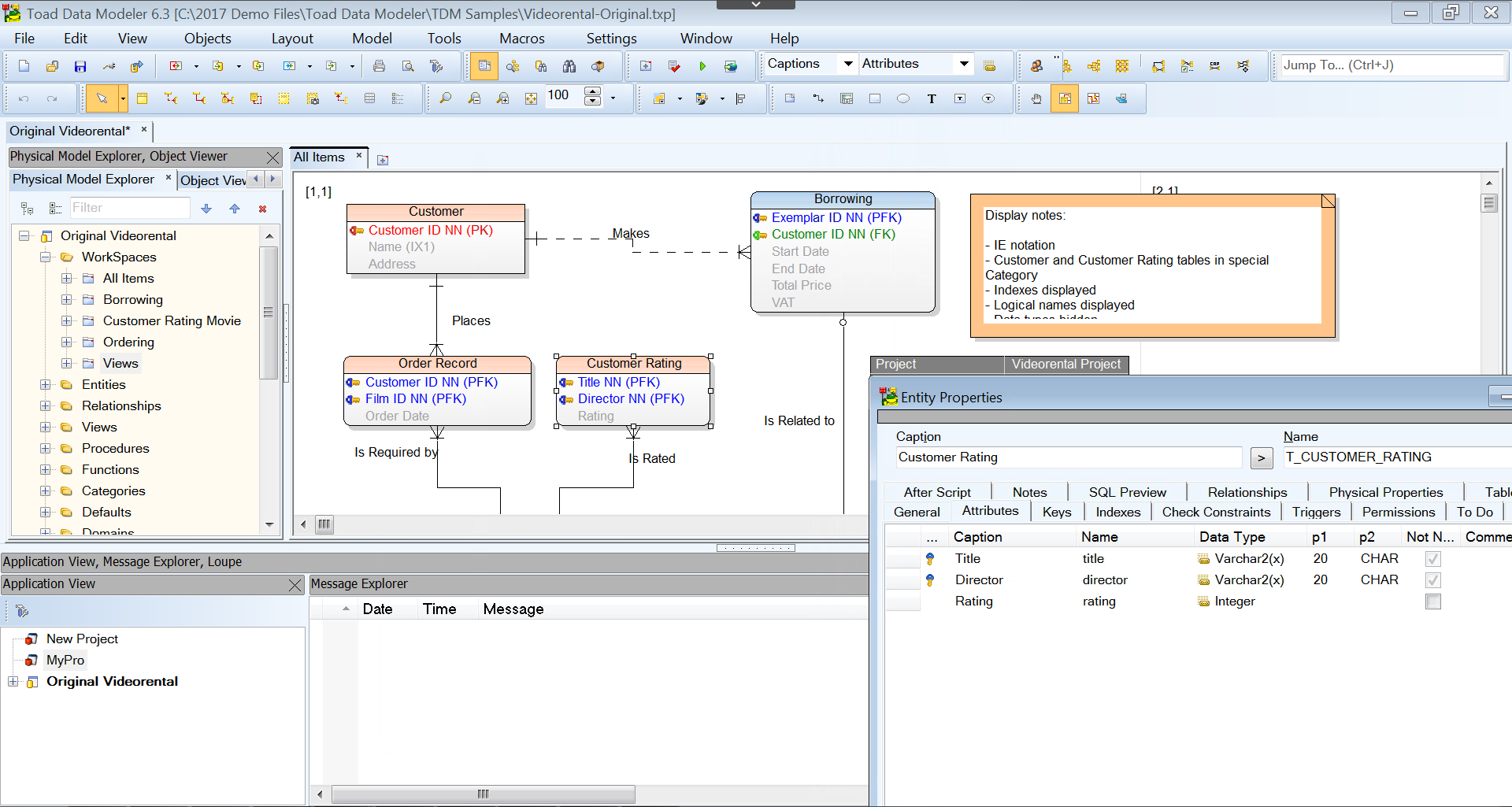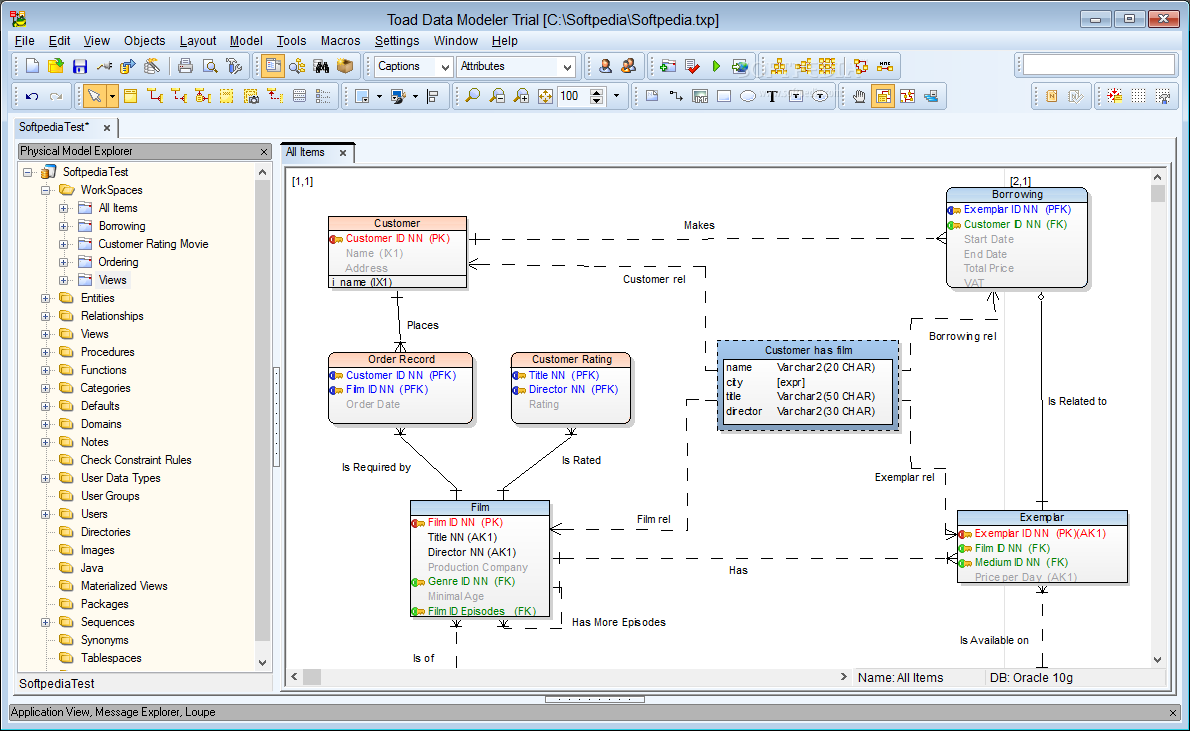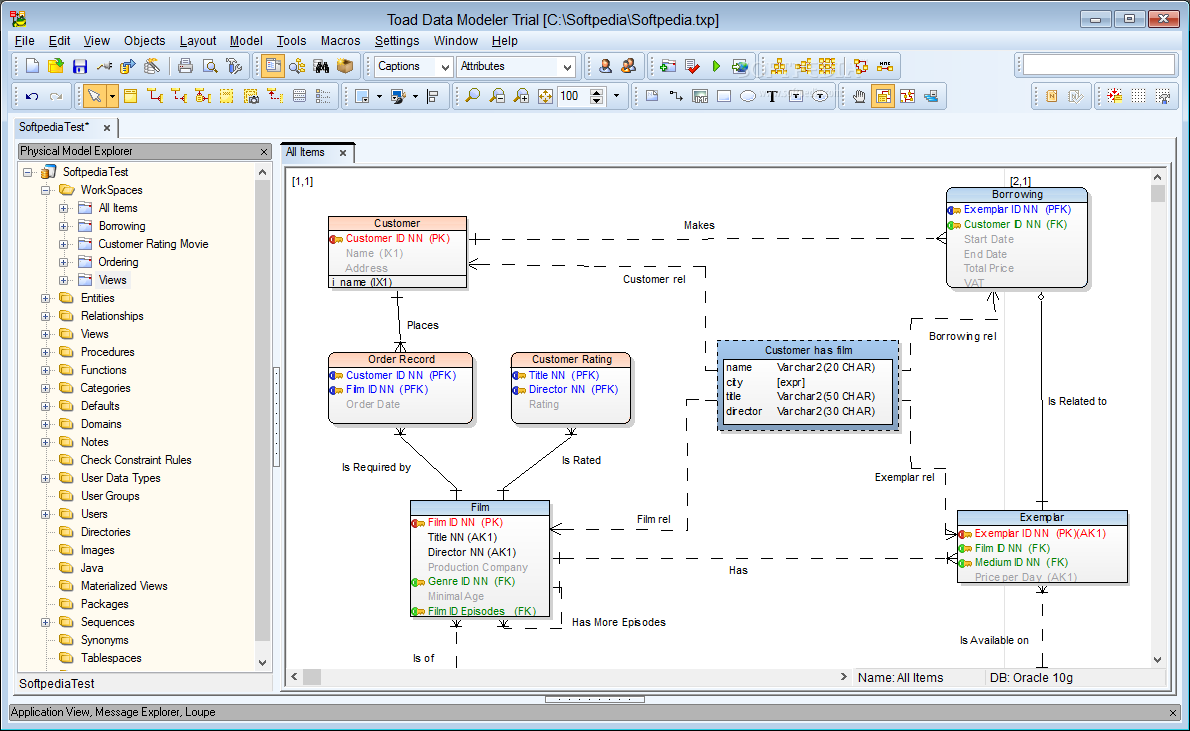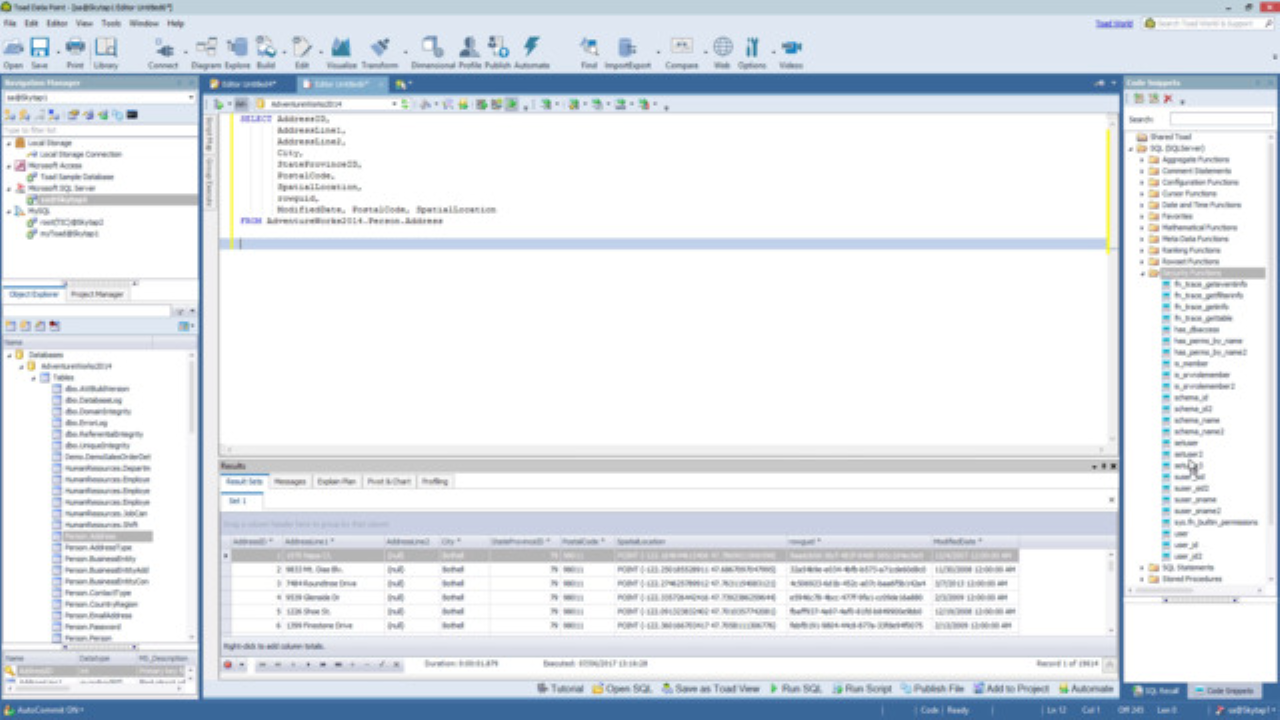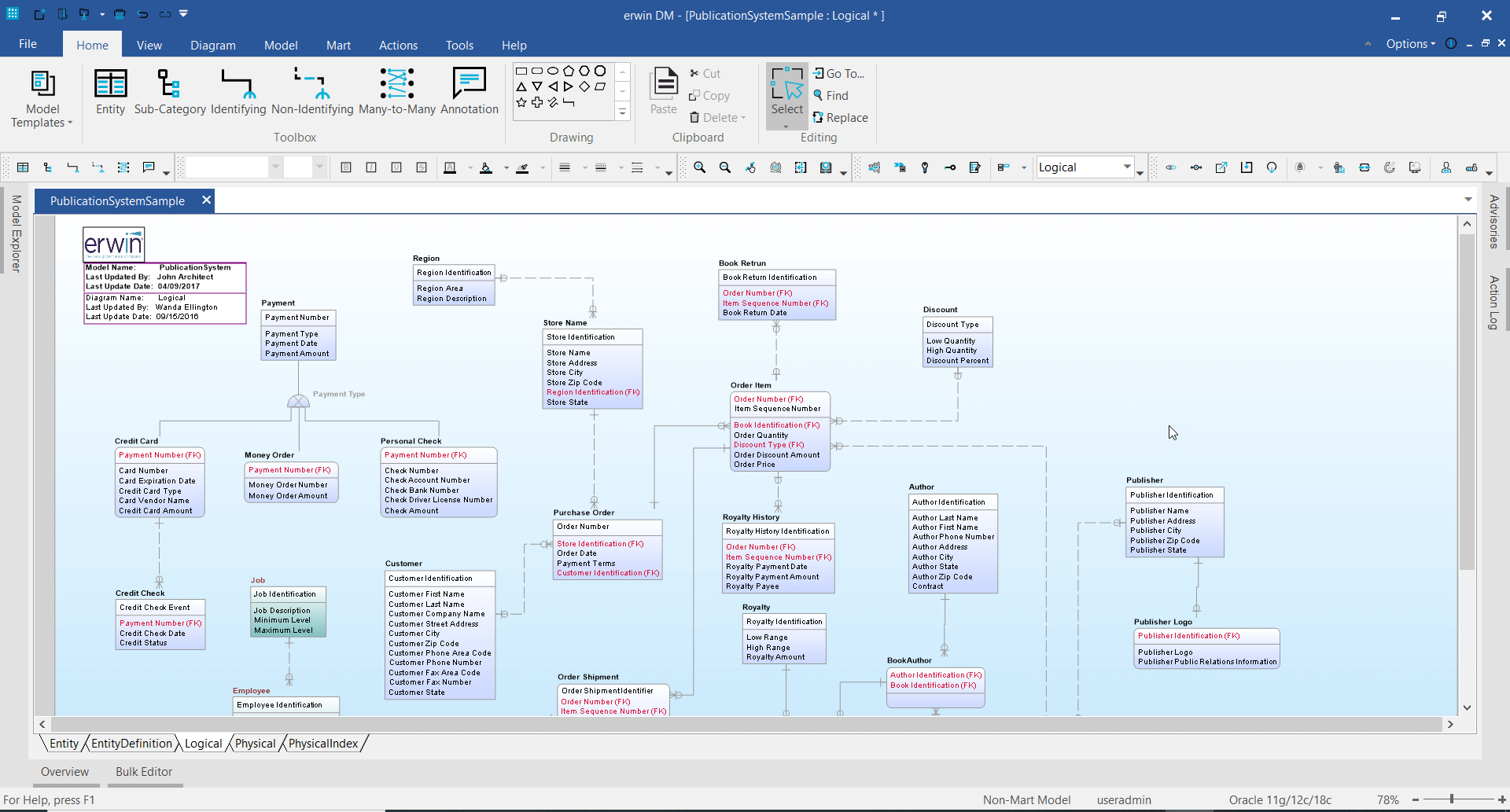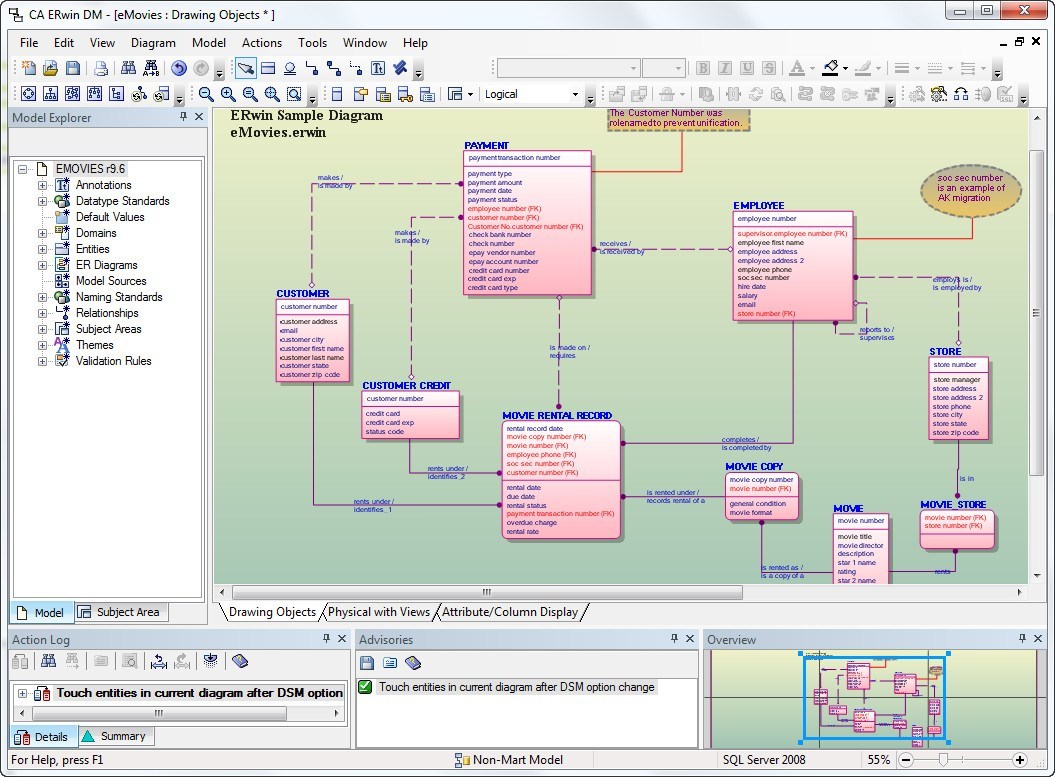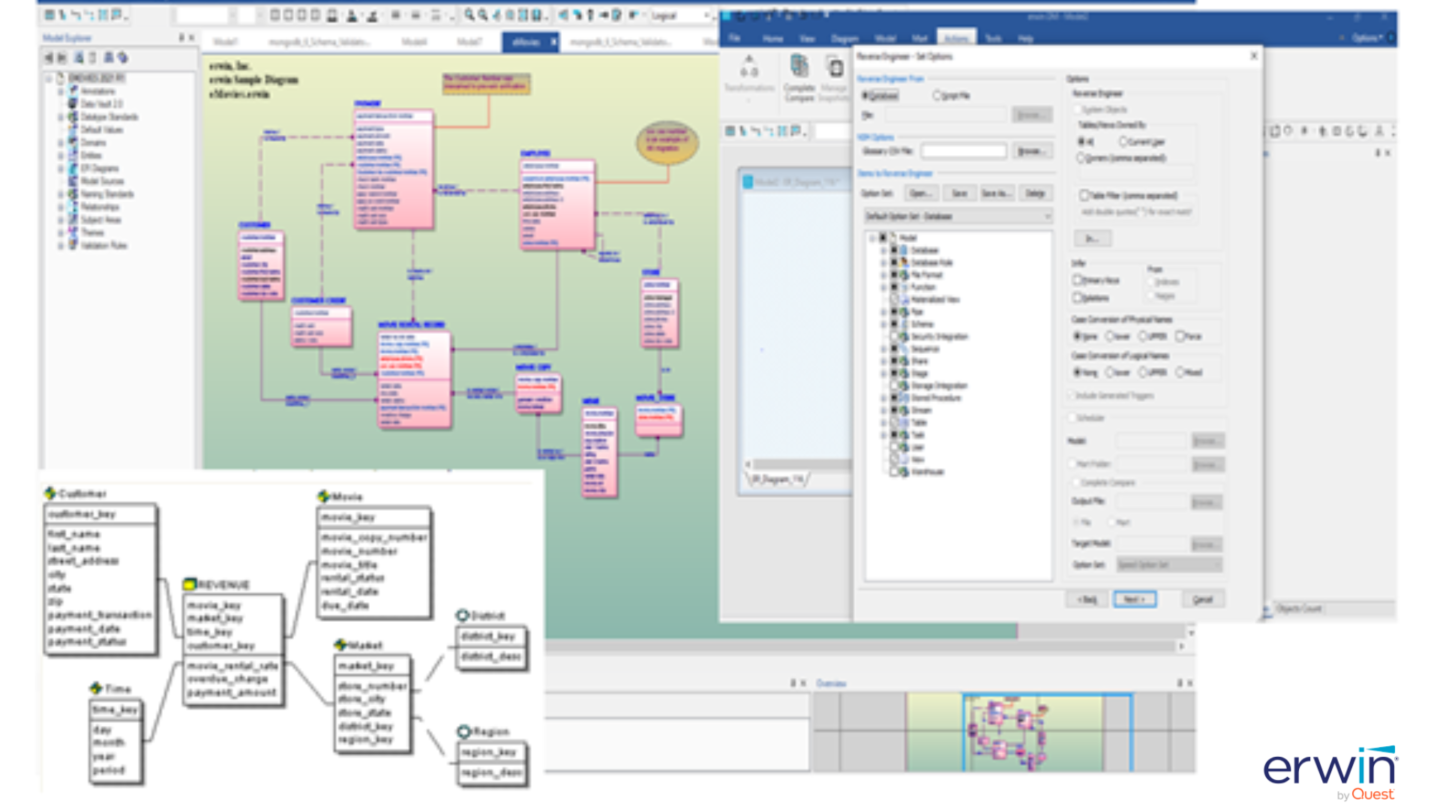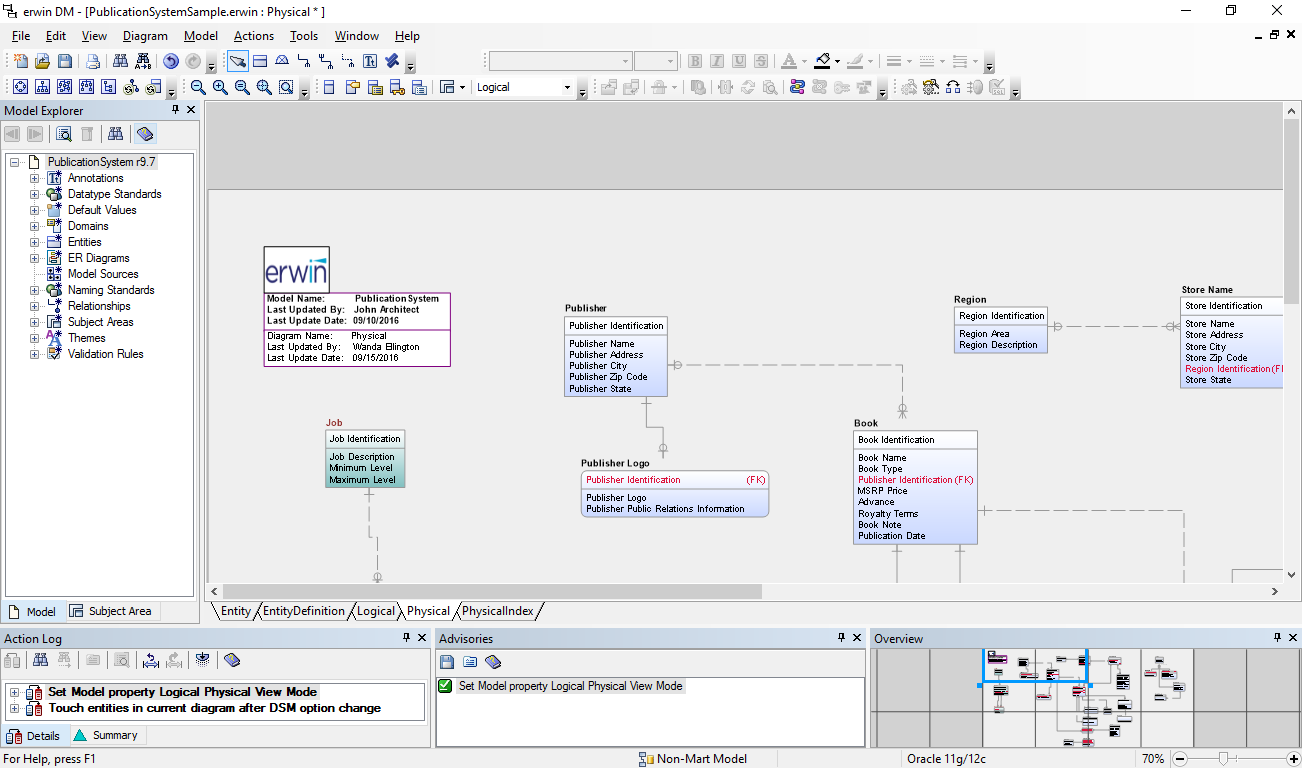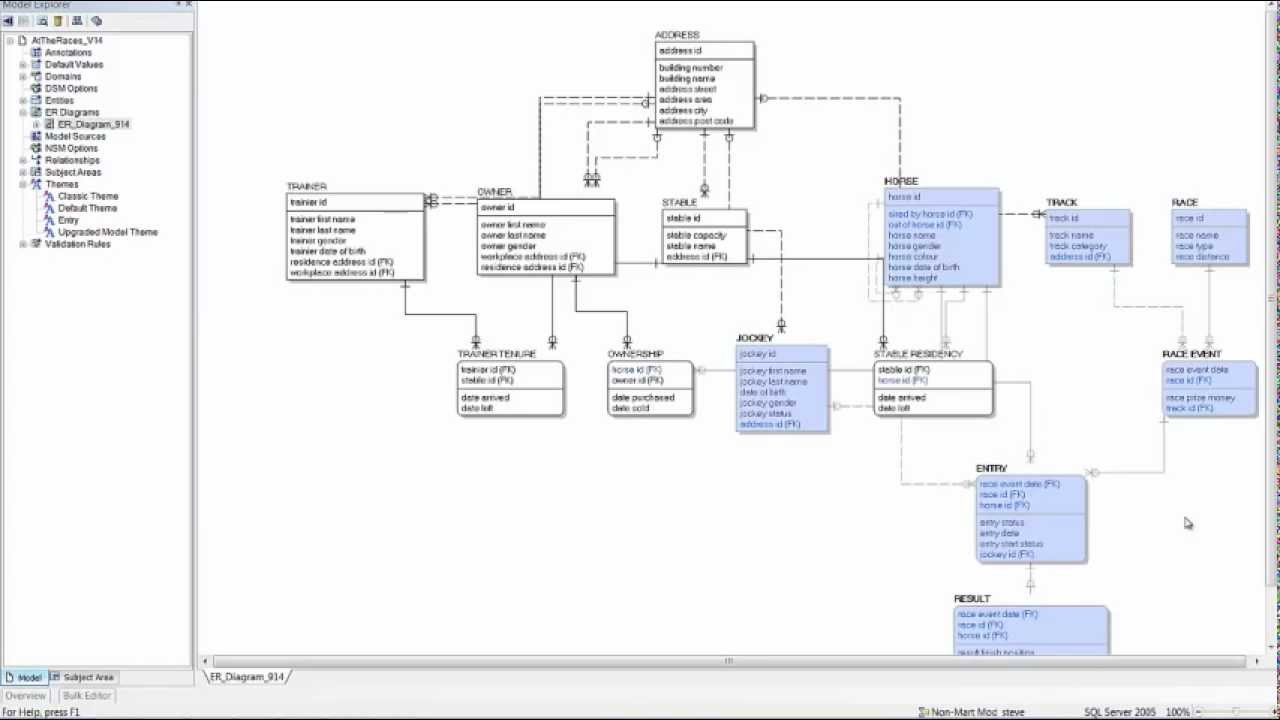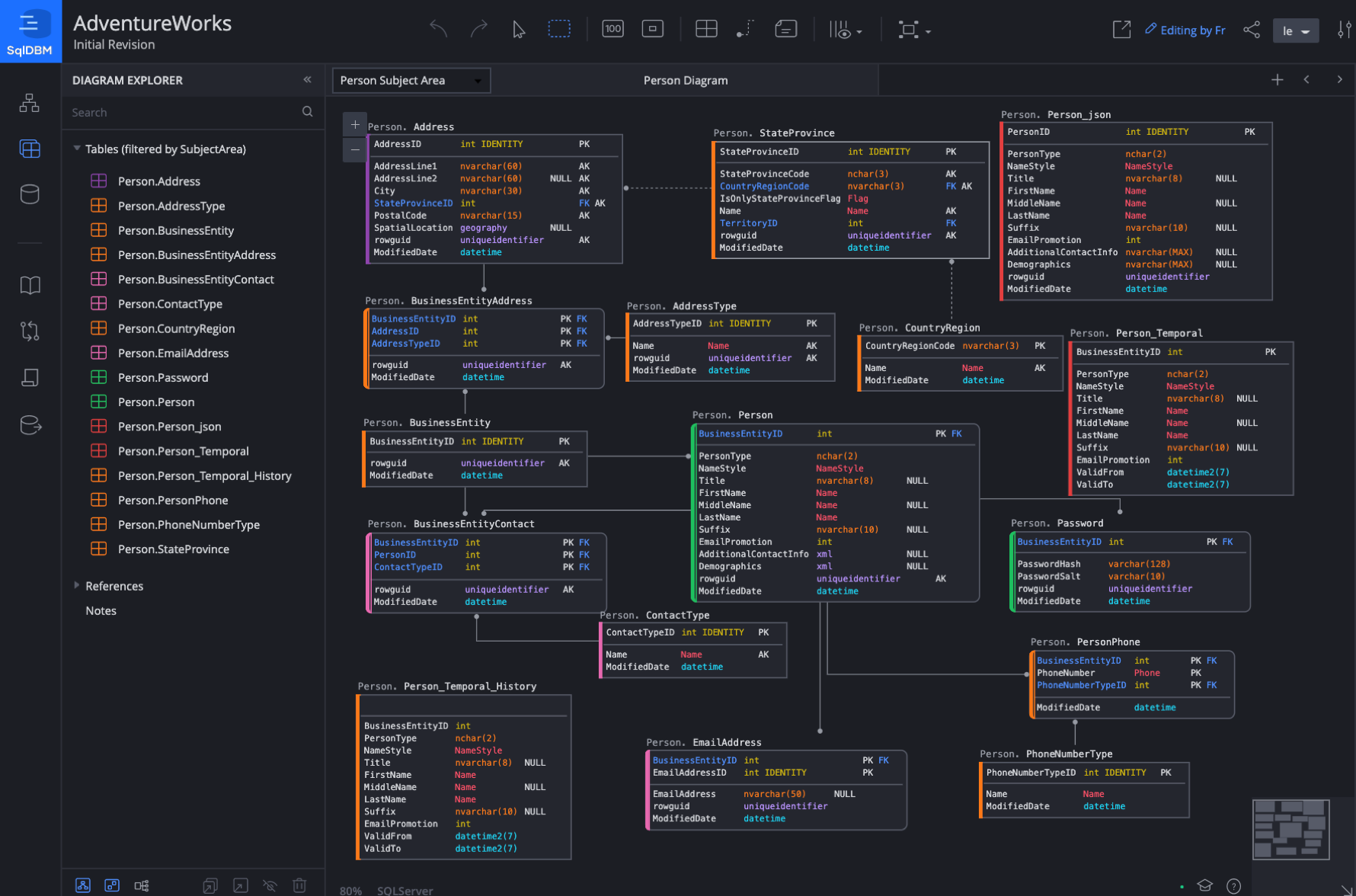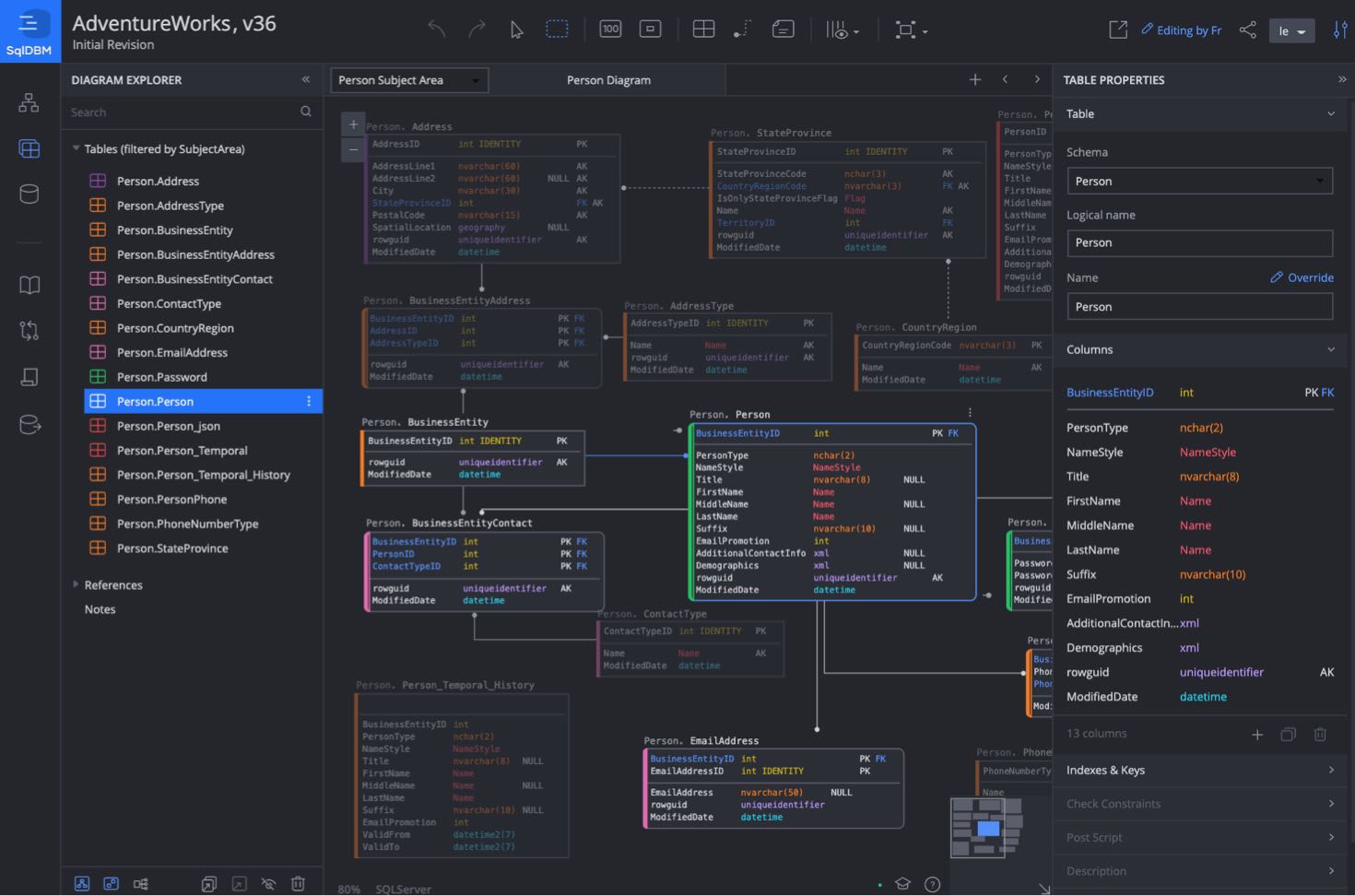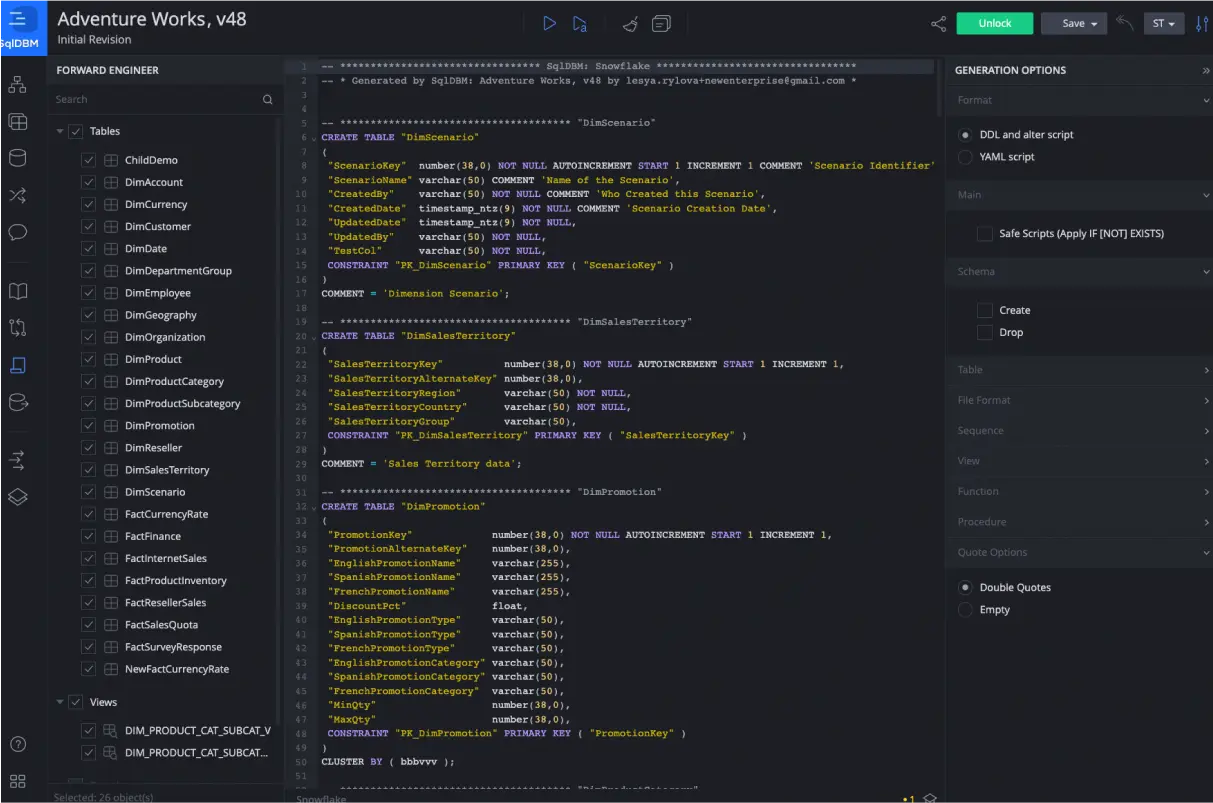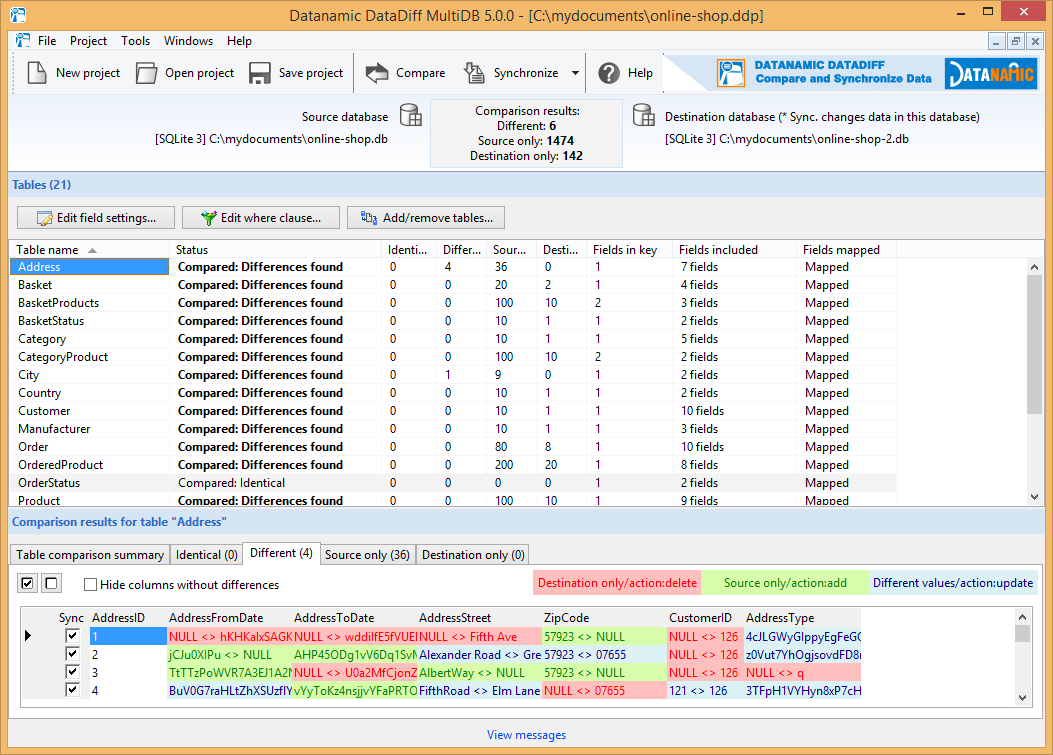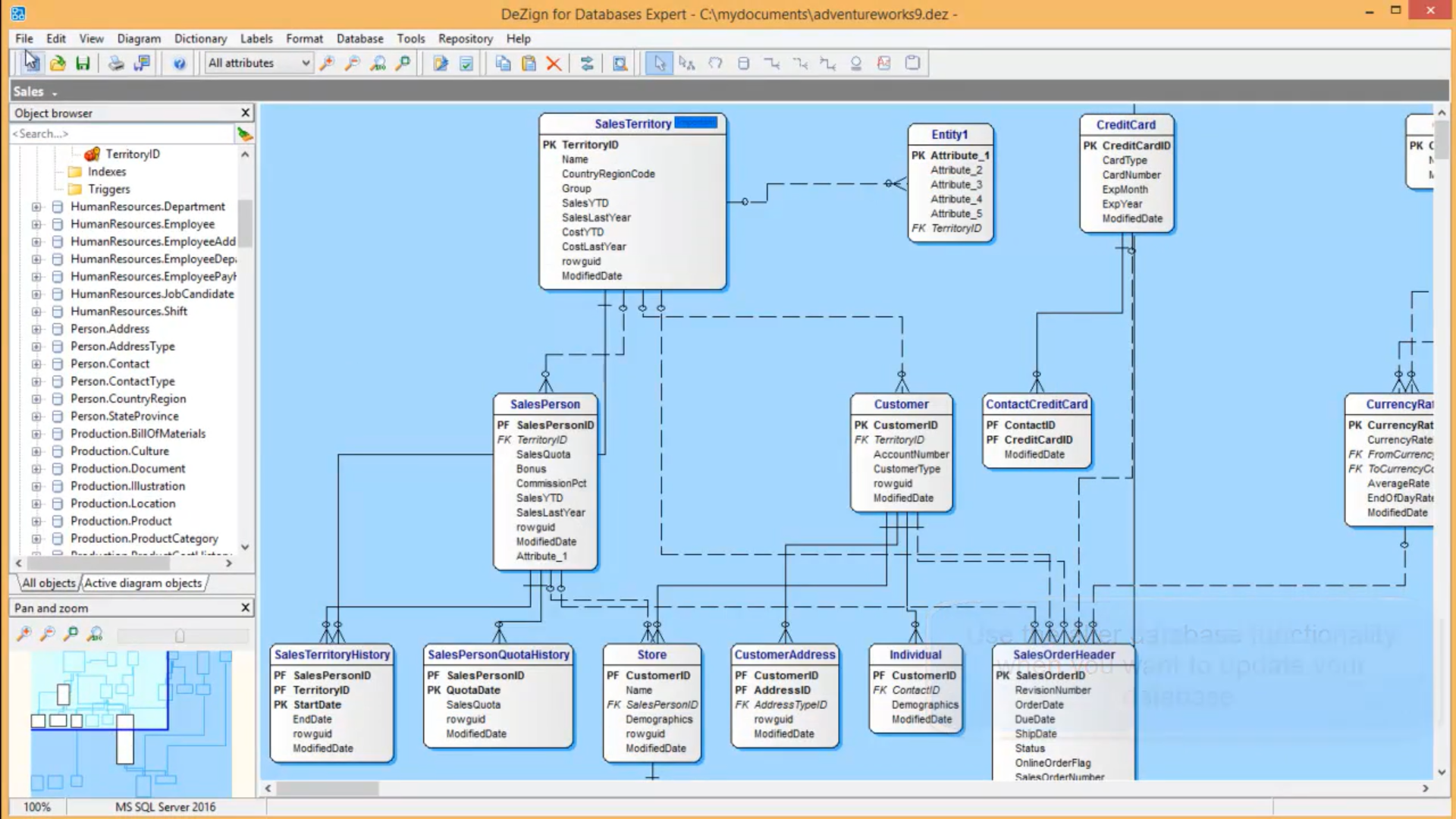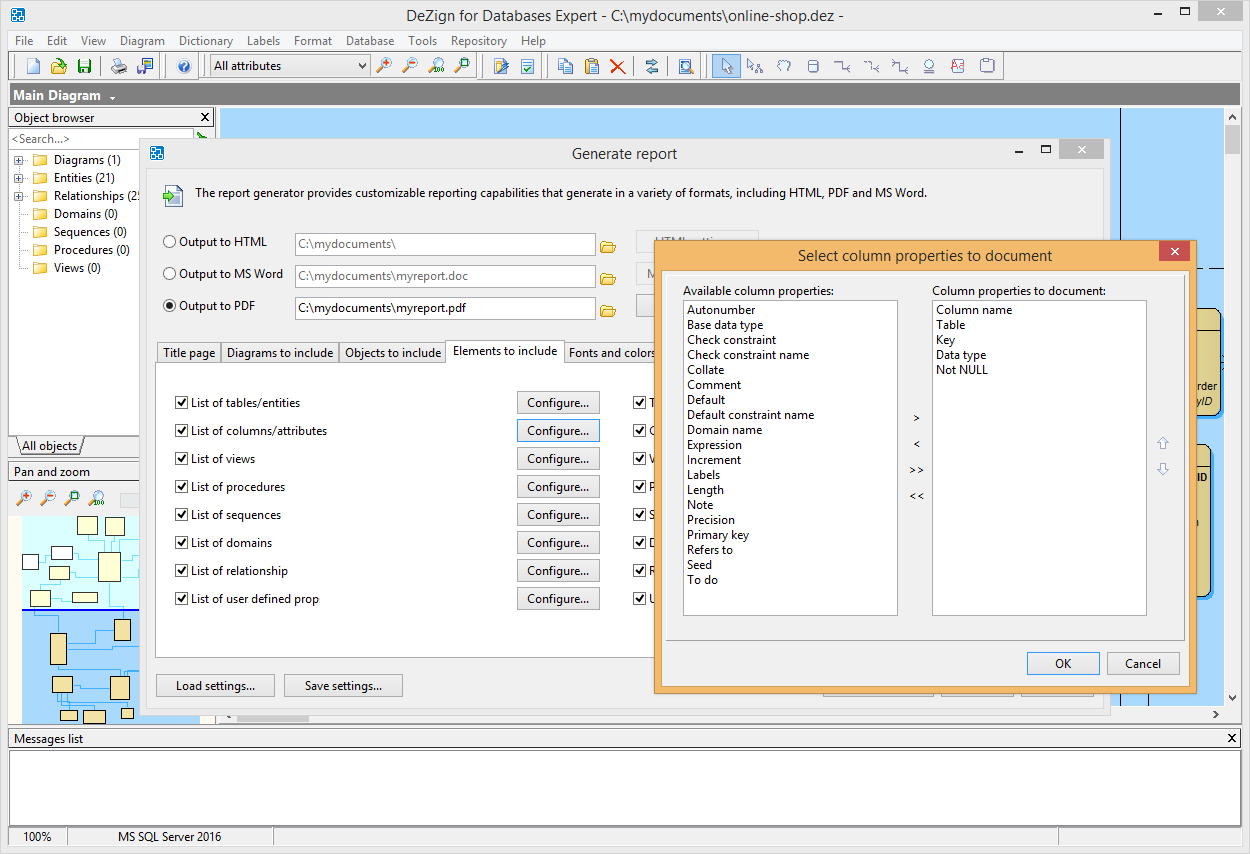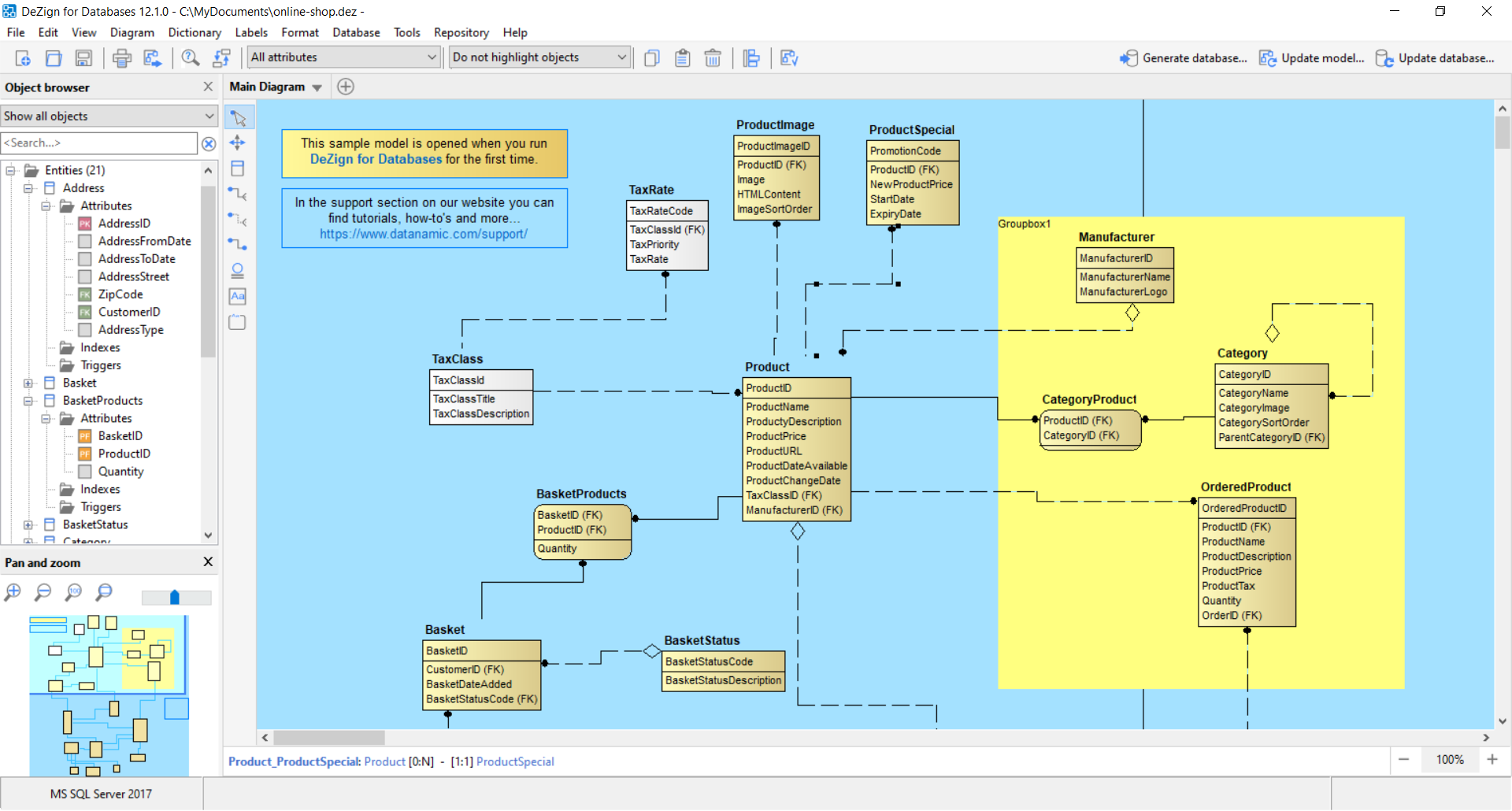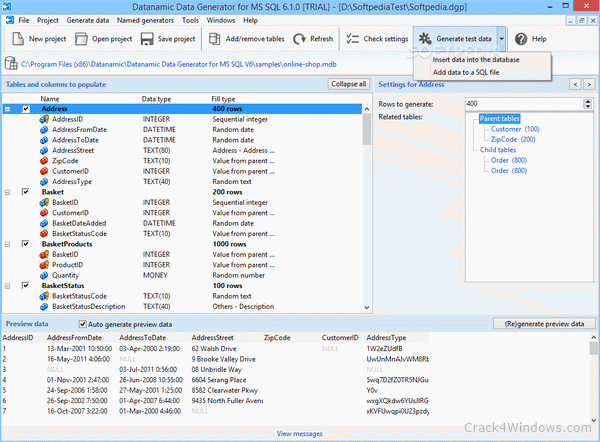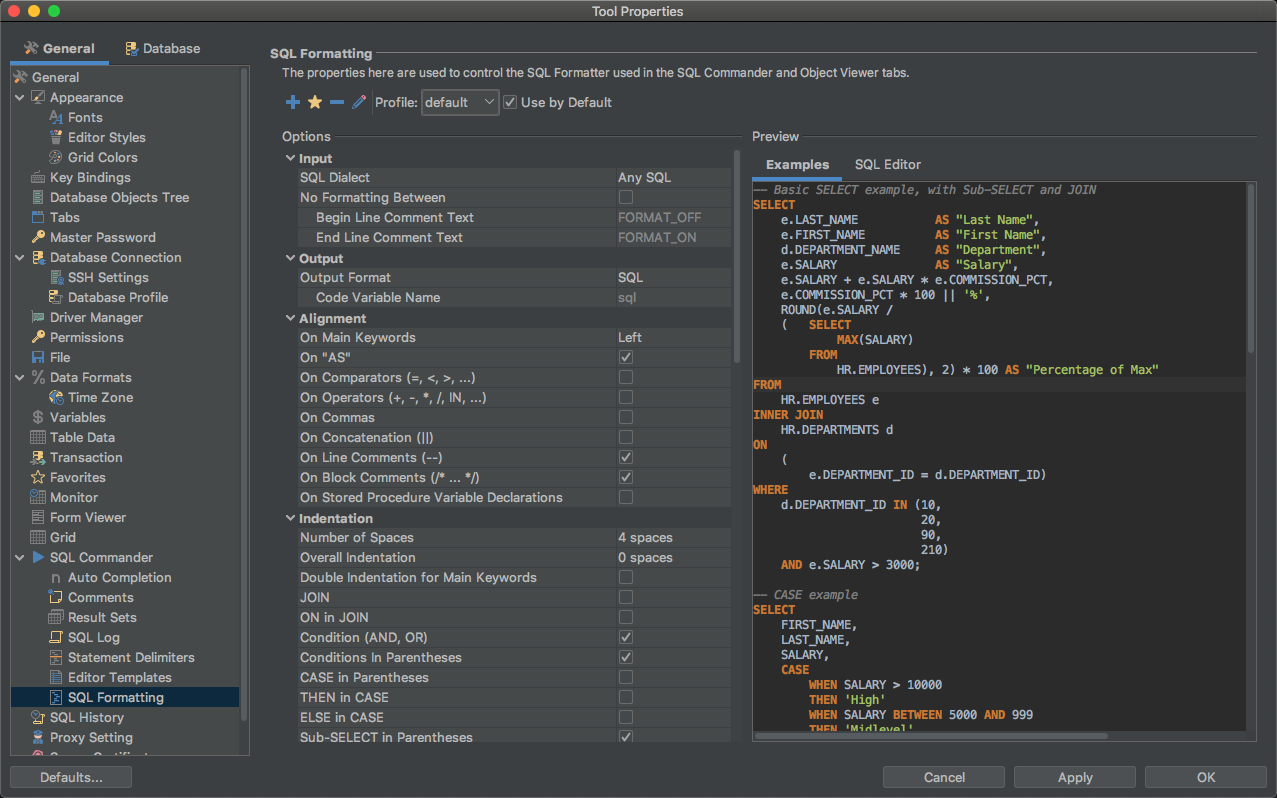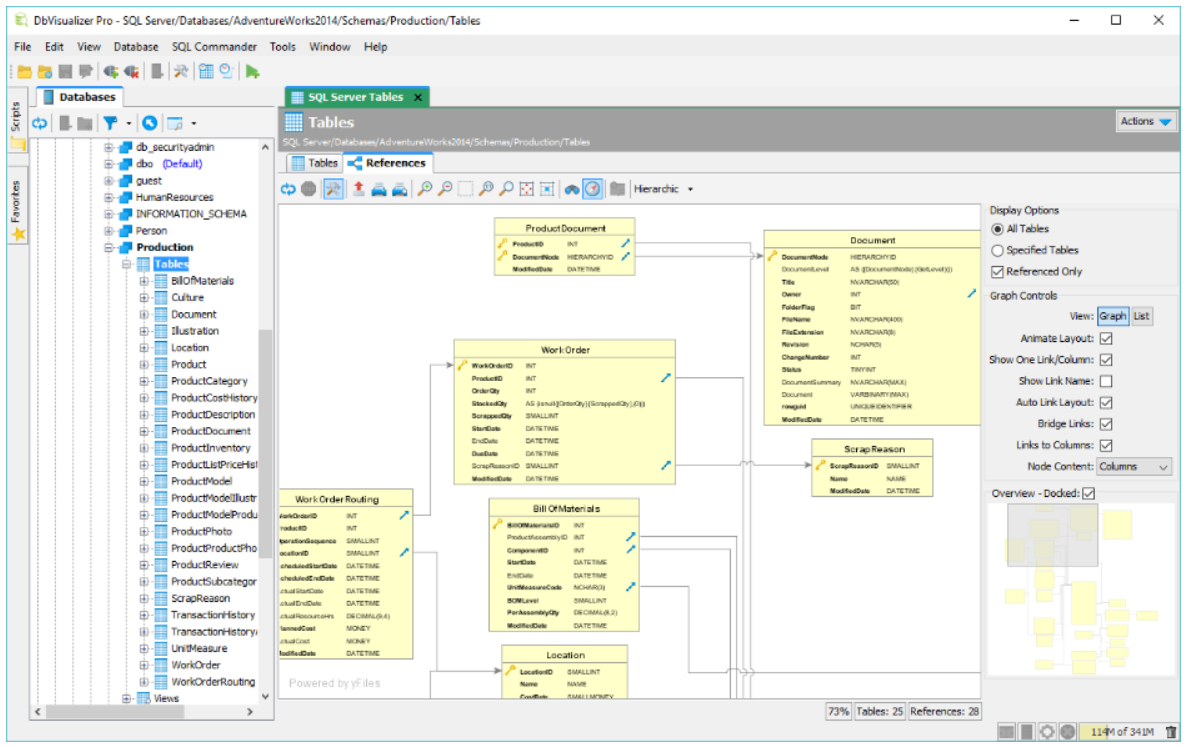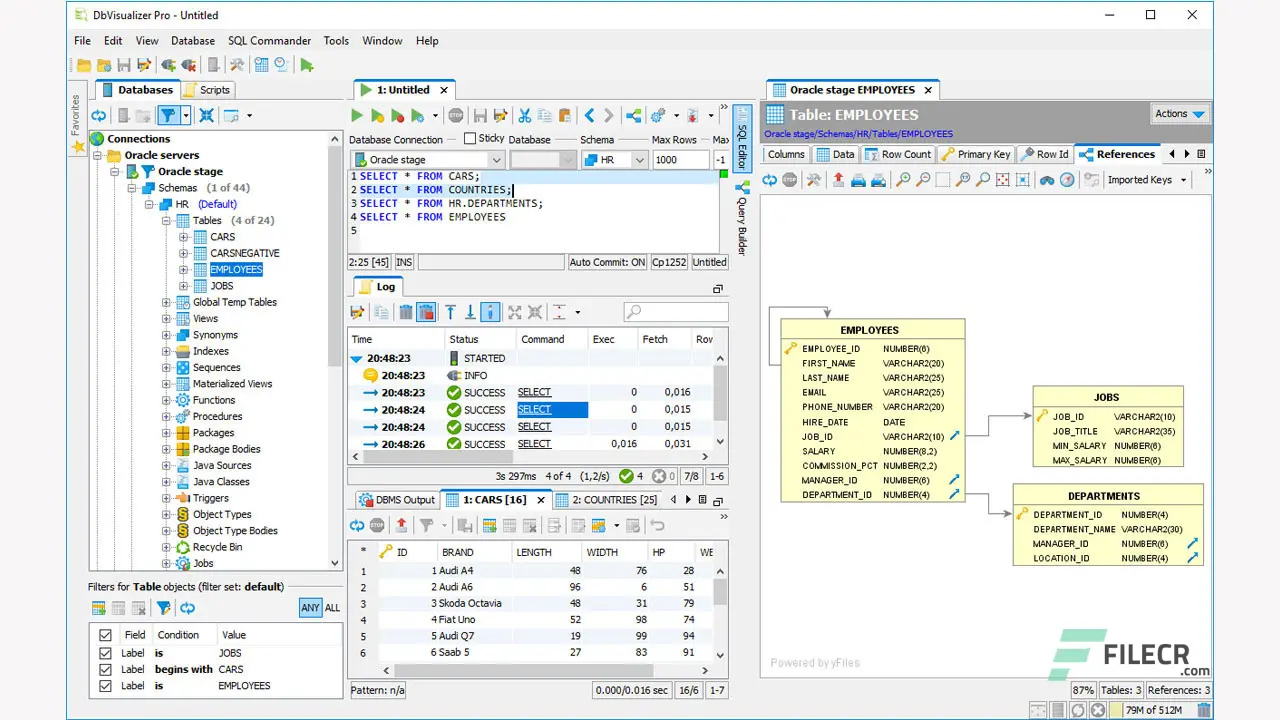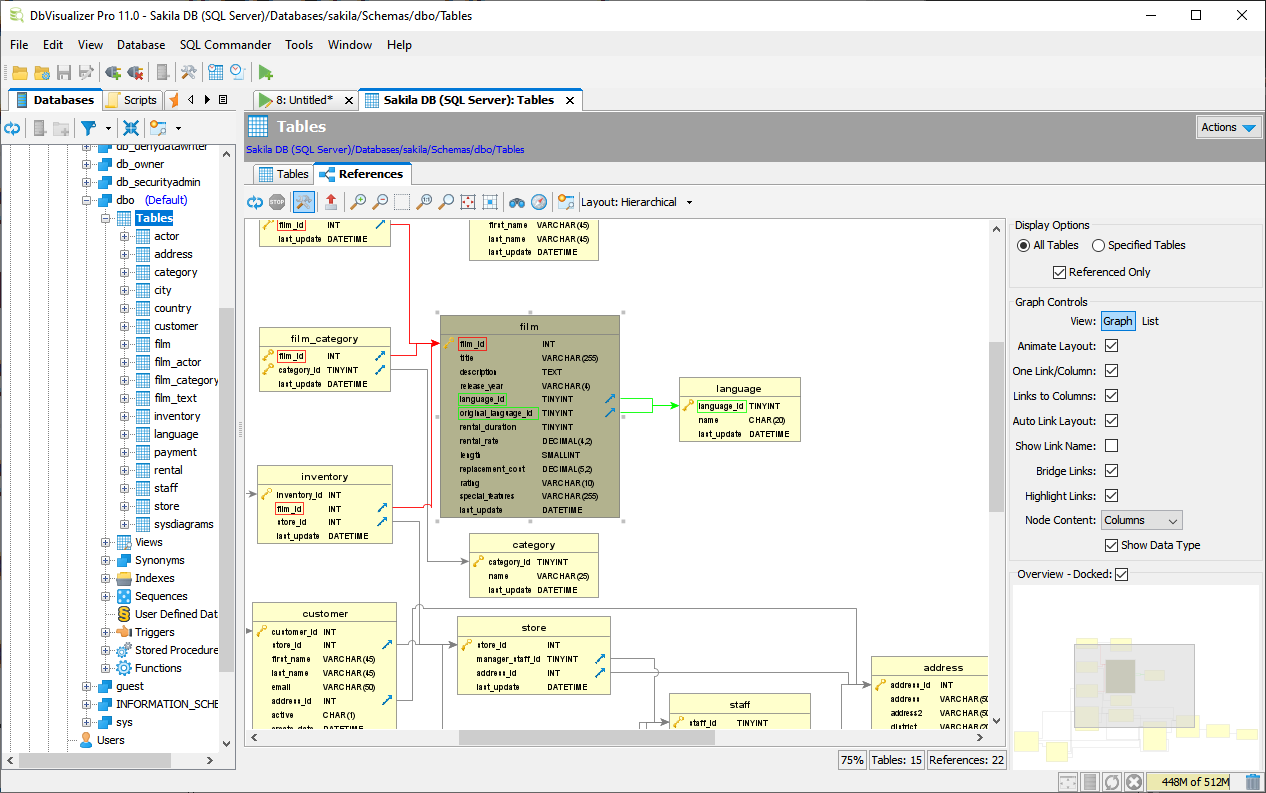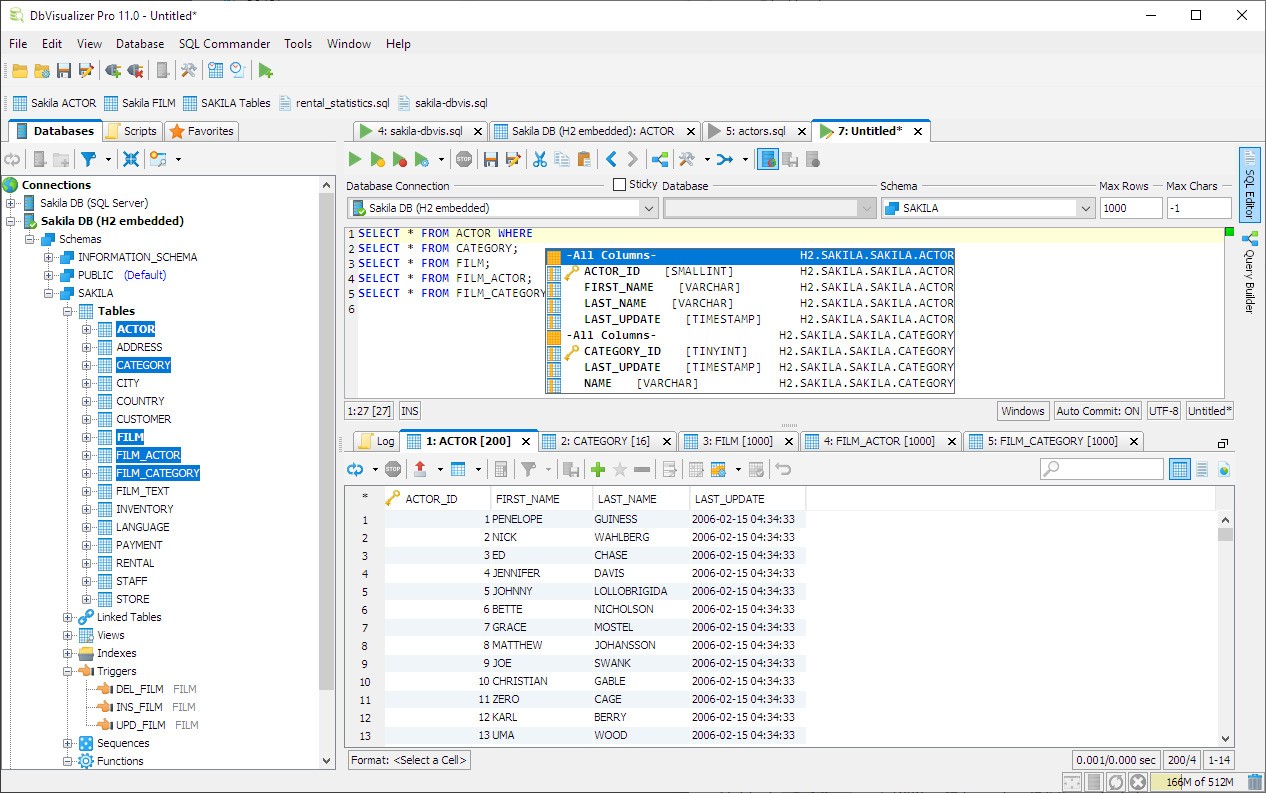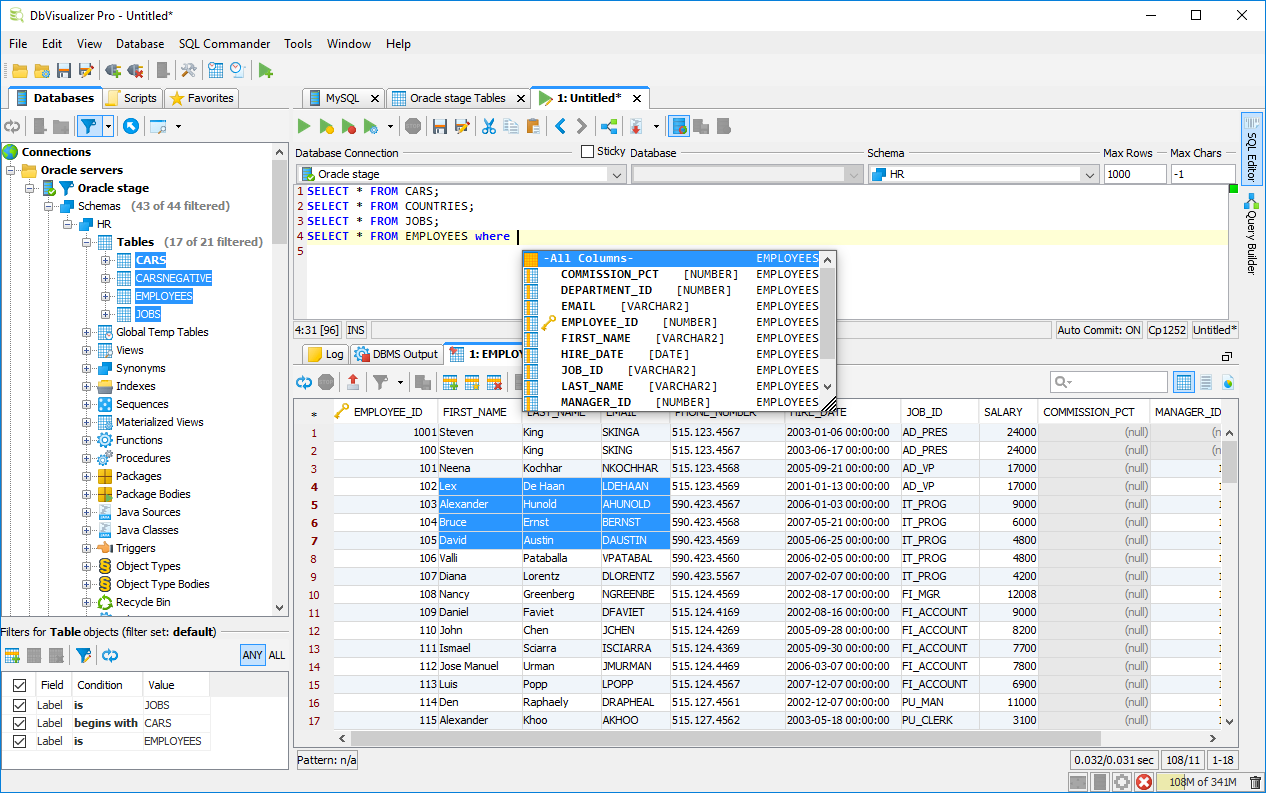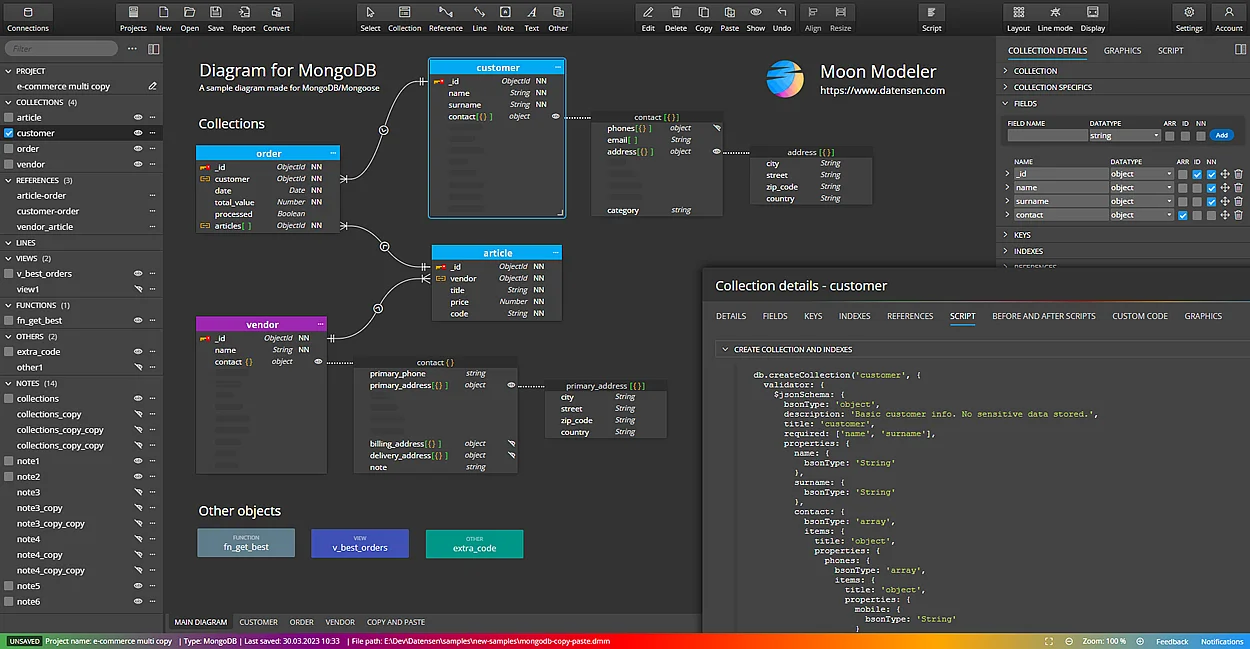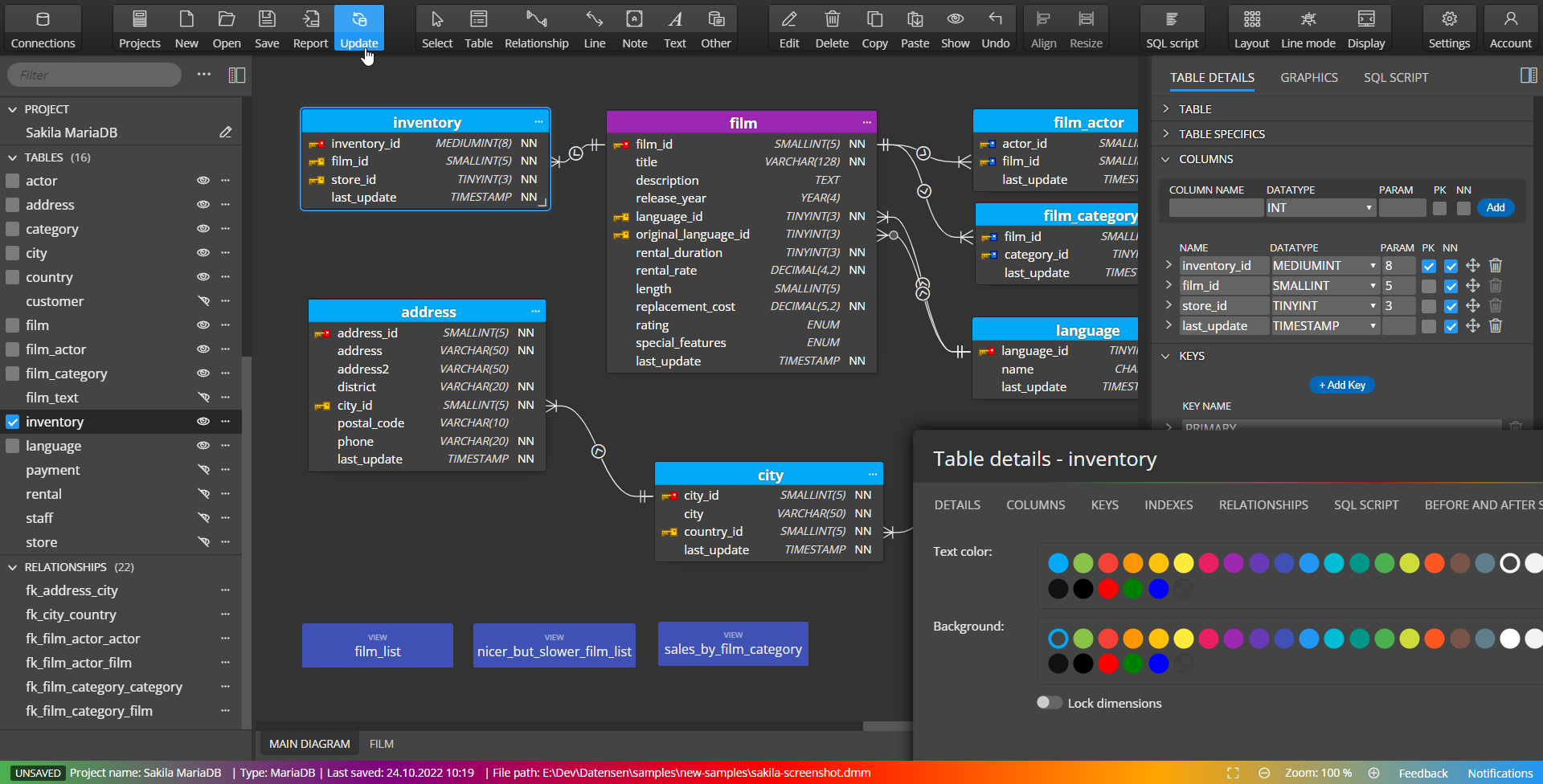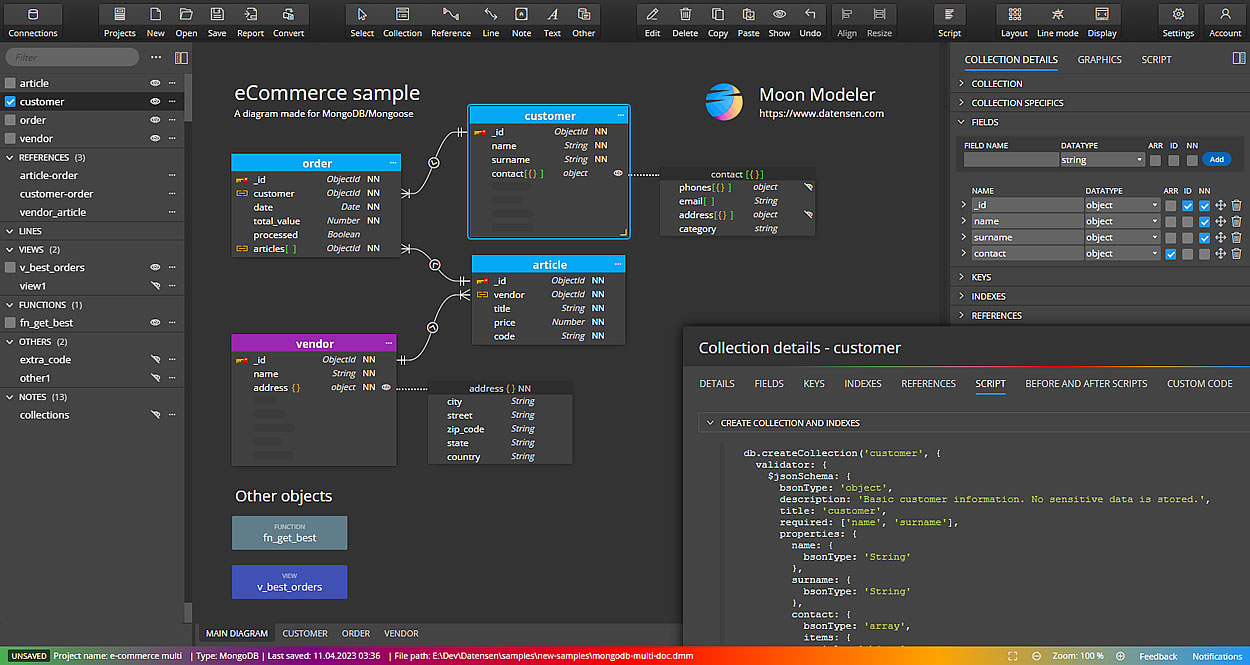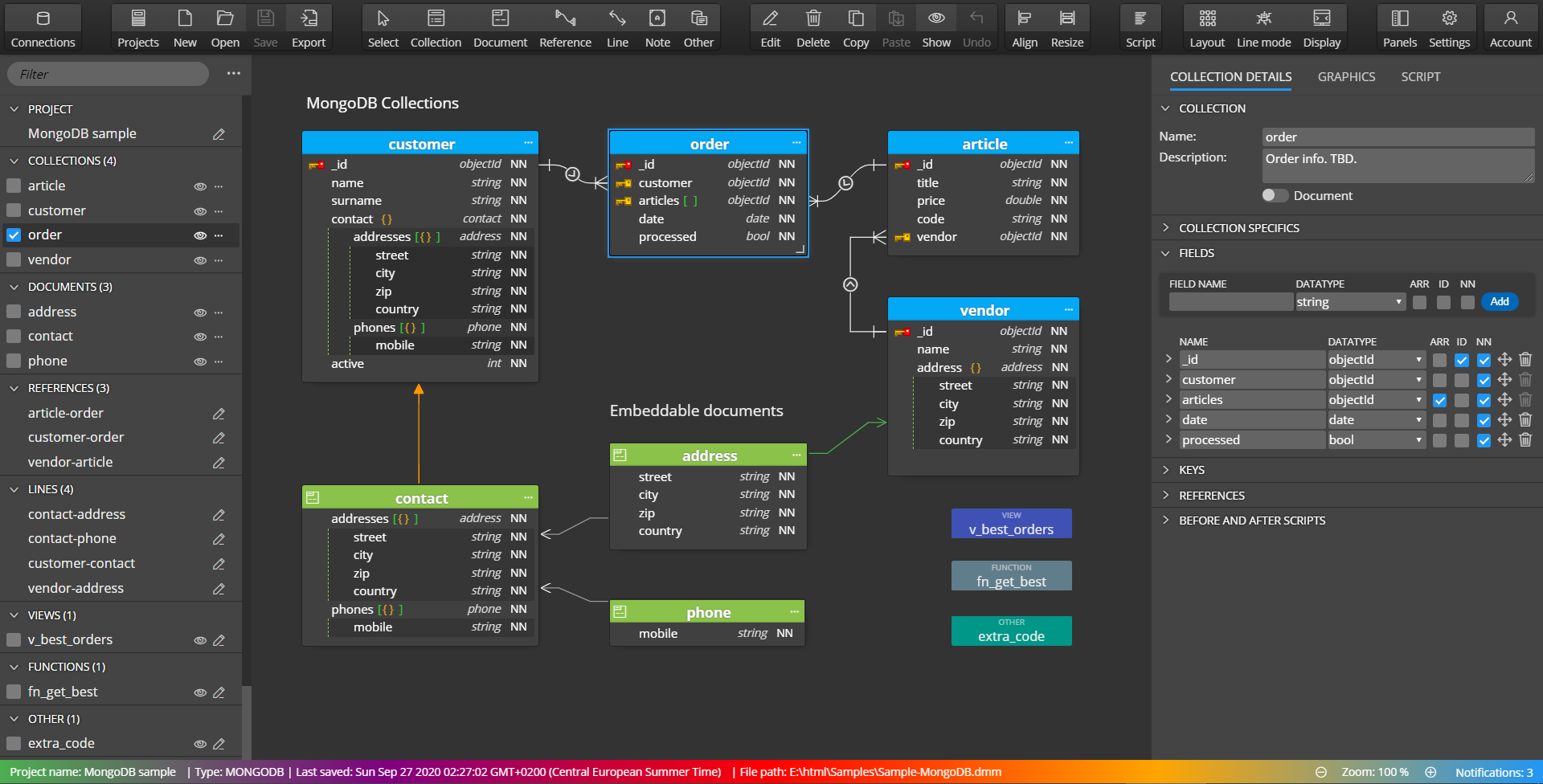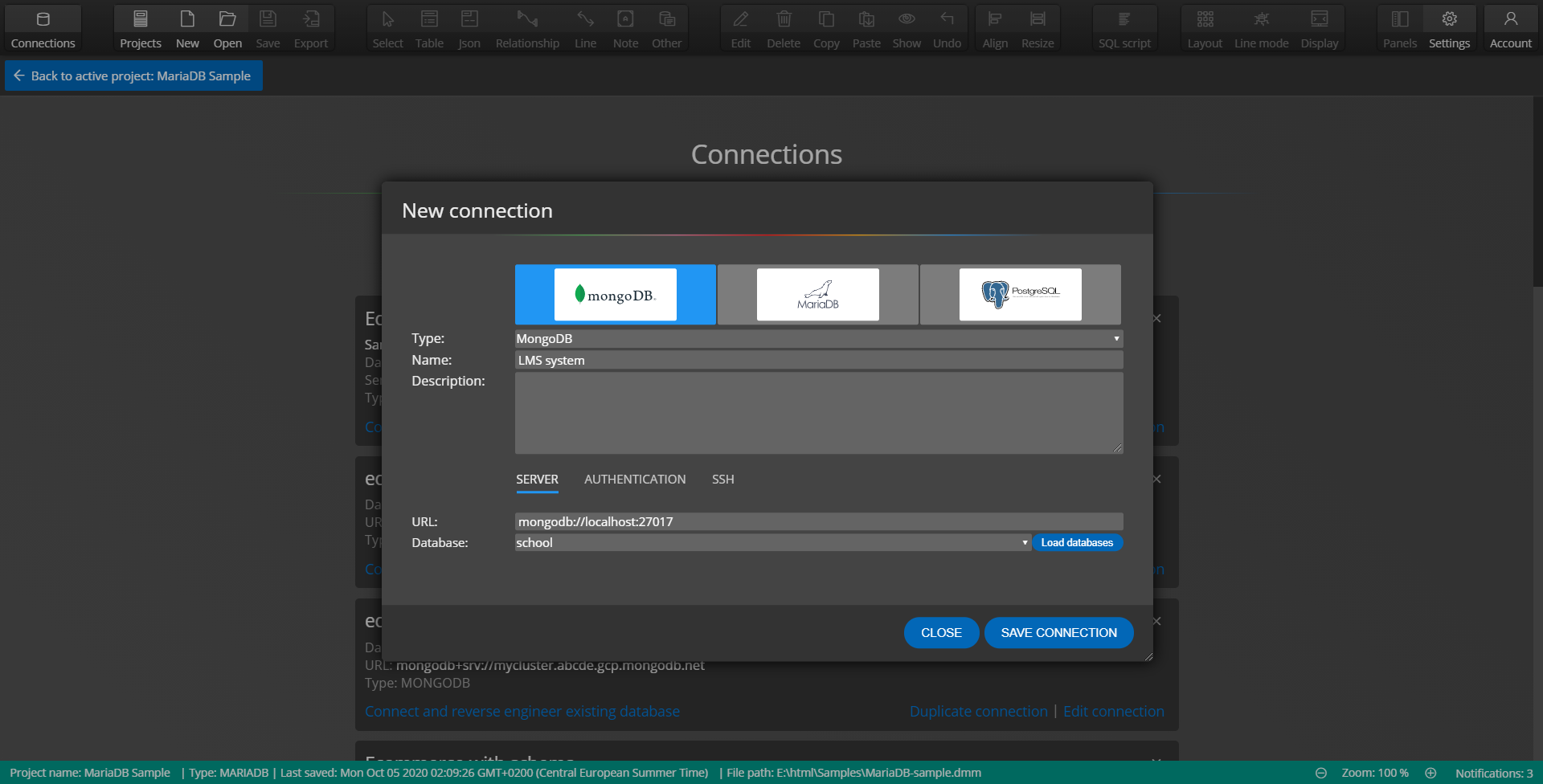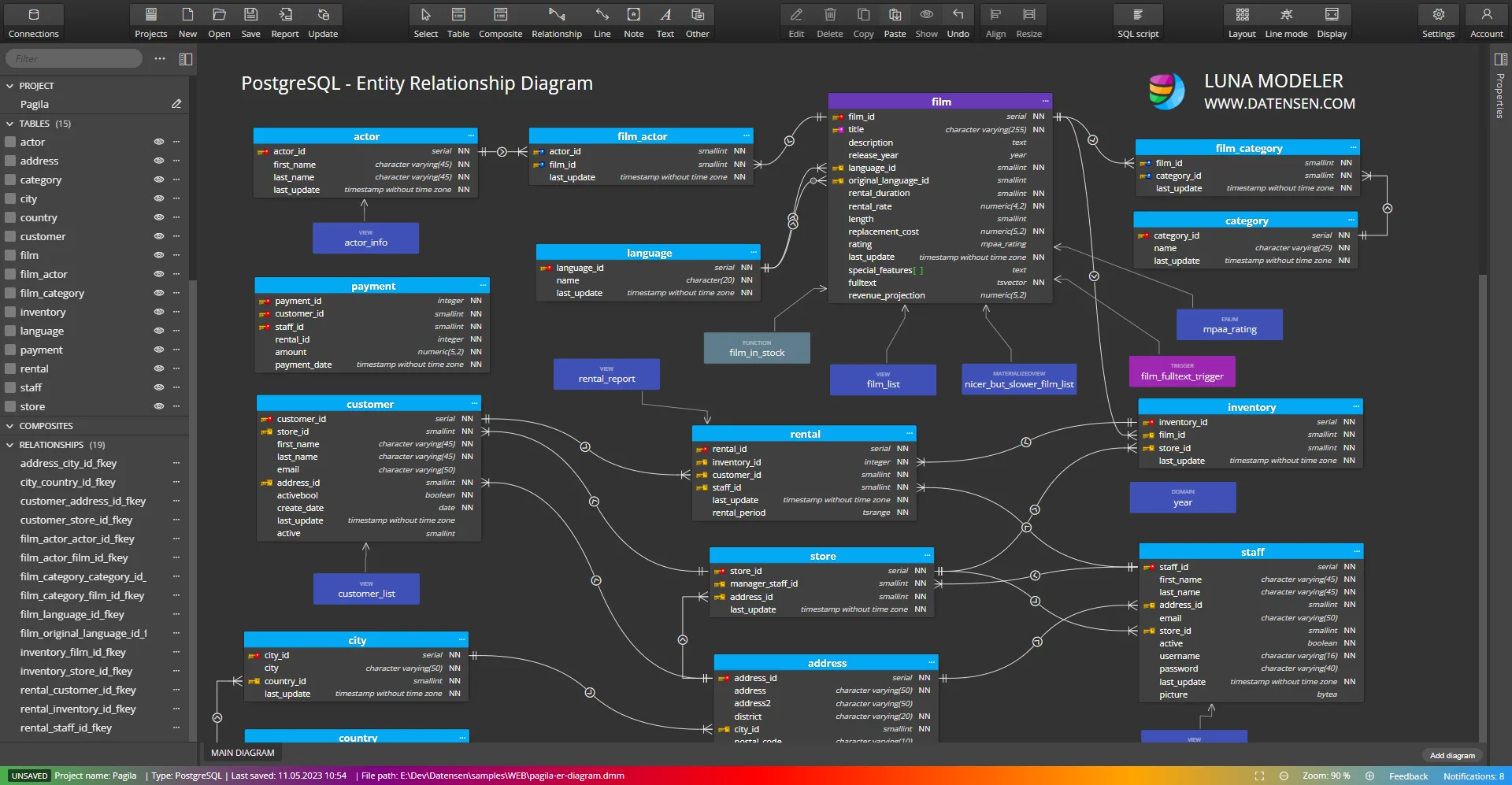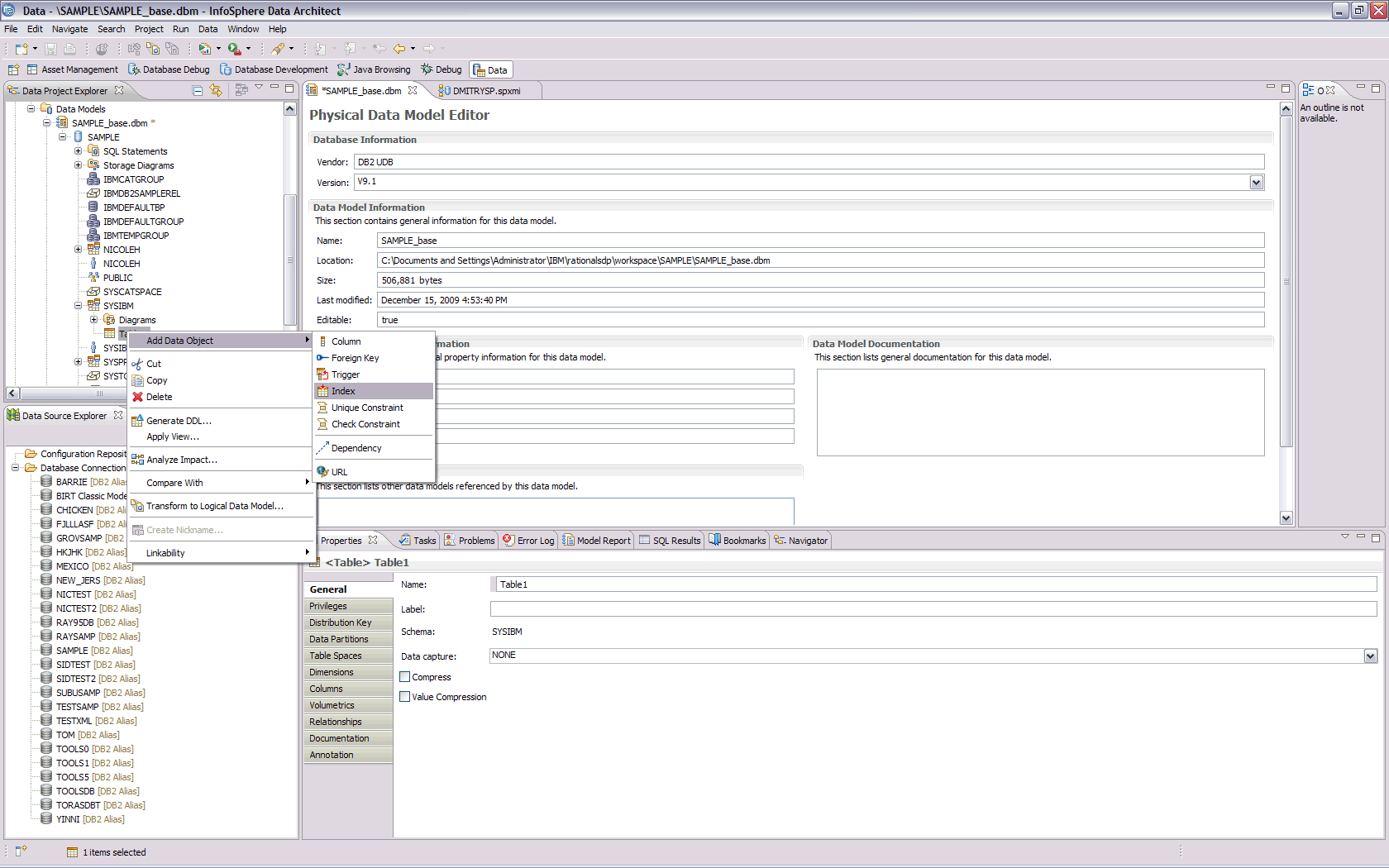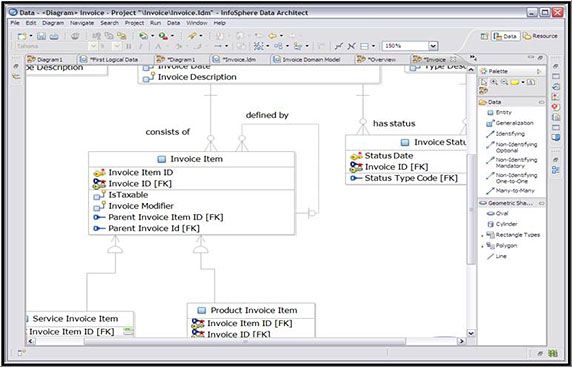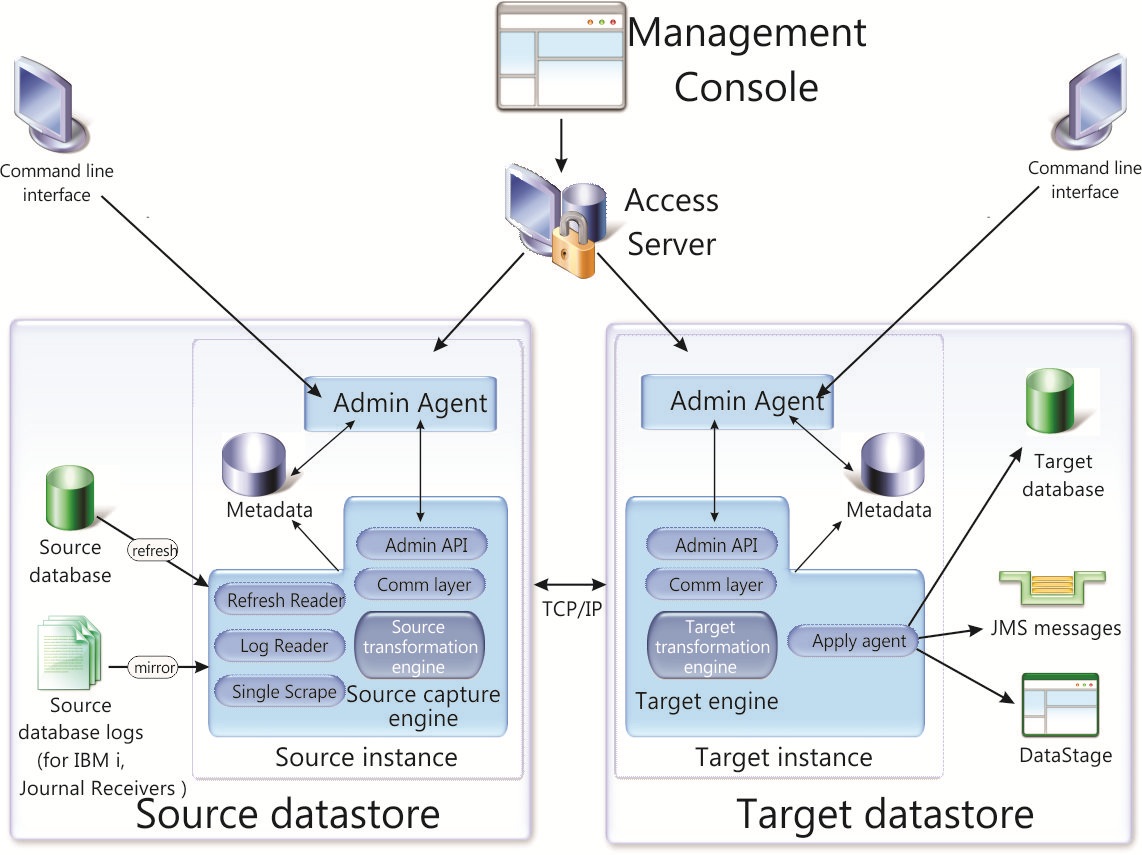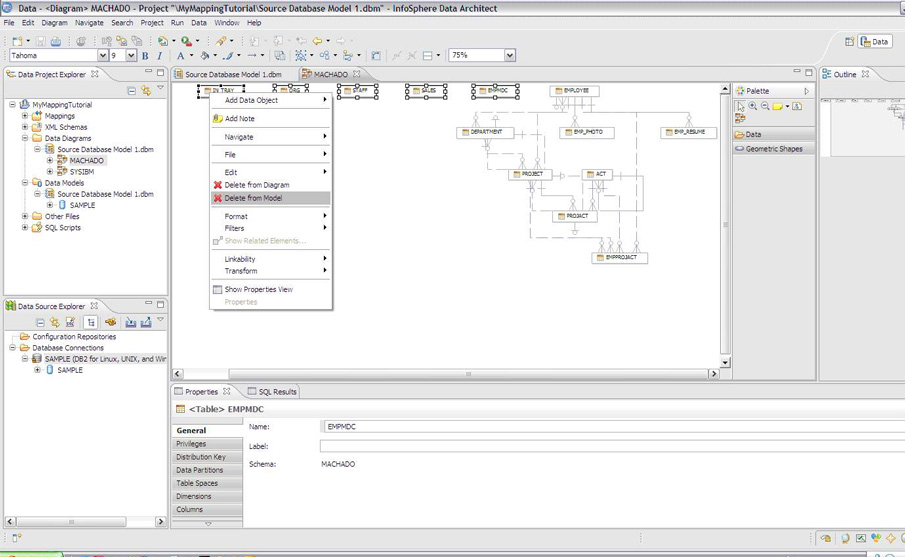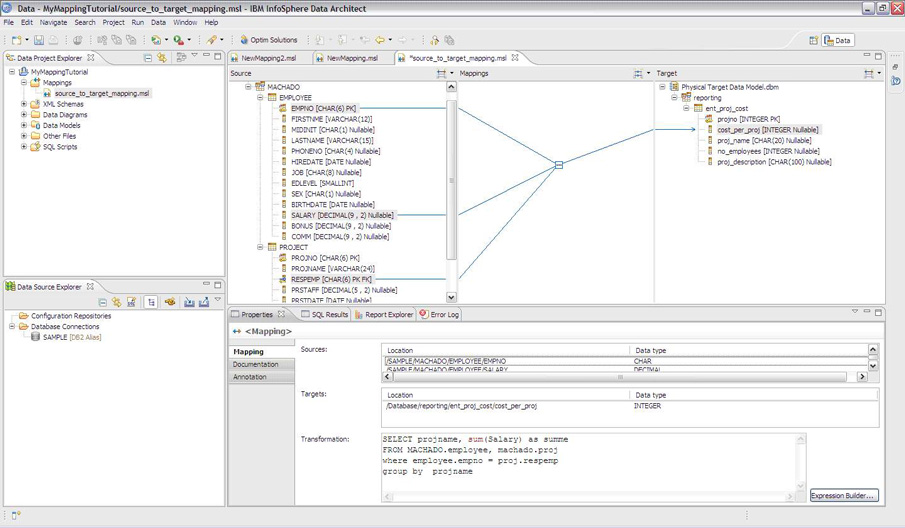What is a MariaDB Database IDE and Query Editor?
A database IDE (Integrated Development Environment) and query editor are software tools that provide an integrated environment for developers, database administrators, and data analysts to interact with databases efficiently. Here's an overview of what they typically offer
General Requirements
Database IDEs and query editors allow users to establish connections to different database systems such as MySQL, Oracle, SQL Server, PostgreSQL, and more. They provide the necessary drivers and connection management features to connect to databases.
These tools offer a powerful SQL editor where users can write and execute SQL queries. The SQL editor provides syntax highlighting, code completion, and formatting to assist users in writing SQL code accurately and efficiently.
Database IDEs and query editors execute SQL queries against the connected database and display the query results in a tabular format. They provide features to filter, sort, and manipulate the query results for analysis and exploration.
IDEs and query editors allow users to browse and manage database objects such as tables, views, indexes, stored procedures, and functions. Users can view object properties, modify object definitions, and perform common database management tasks.
Some IDEs and query editors offer visual query builders that enable users to construct SQL queries graphically, without writing manual SQL code. These builders typically provide a drag-and-drop interface to select tables, specify joins, and apply filters.
These tools often provide visual representations of database schemas, including tables, relationships, and constraints. This helps users understand the database structure and navigate through the schema easily.
Many database IDEs and query editors include administration features for managing database users, security settings, and system configurations. They offer functionalities for database backup and restore, user management, and performance monitoring.
IDEs and query editors often provide a library of code snippets and templates to expedite common tasks. These snippets can include frequently used SQL statements, database-specific functions, or common programming constructs.
Some database IDEs offer collaboration features, allowing multiple users to work on the same database project simultaneously. They may integrate with version control systems to manage code changes and track revisions.
Our Favorite Tools
DbSchema Database Designer
Website: https://dbschema.com
DbSchema is a visual MariaDB database design and management tool. It provides a comprehensive solution for designing, documenting, and interacting with MariaDB databases of various types, including relational MariaDB databases, MongoDB, Cassandra, and more. DbSchema allows users to visually create and edit MariaDB database schemas using interactive diagrams, simplifying the design process. It also offers features such as data exploration, query building, data generation, data import/export, and HTML documentation generation. DbSchema supports multiple MariaDB database platforms and provides a user-friendly interface to streamline MariaDB database development and maintenance tasks.
DbSchema Features
DbSchema Pro provides a user-friendly and intuitive interface that simplifies database design, management, and documentation.
With DbSchema Pro, you can visually design and modify database schemas using interactive diagrams, making it easy to understand and modify the structure.
DbSchema Pro supports various database systems, allowing you to work with multiple databases seamlessly within a single tool.
DbSchema Pro offers schema synchronization capabilities, enabling you to compare and synchronize the database schema with the design model or other databases, ensuring consistency.
The built-in Query Builder simplifies query creation by providing a visual interface, allowing you to build complex queries with ease.
DbSchema Pro allows you to import and export data from various file formats, such as CSV, Excel, and XML, enabling seamless data integration and migration.
With DbSchema Pro, you can visually explore and analyze data from multiple tables and collections, making it easier to understand relationships and patterns.
DbSchema Pro generates comprehensive HTML5 documentation that includes interactive diagrams, providing a clear and organized overview of the database structure.
DbSchema Pro supports collaboration by allowing team members to work together on the same design model, making it easier to collaborate and share changes.
DbSchema Pro offers automation and scripting capabilities, allowing you to automate repetitive tasks and customize database management workflows.
Operating System:
Licensing:
Toad
Website: https://www.quest.com/products/toad-data-modeler/
Toad is a popular software tool primarily used for MariaDB database management and development. It is developed by Quest Software and supports various relational MariaDB database management systems (RDBMS) such as Oracle, Microsoft SQL Server, MySQL, and IBM DB2. Toad offers a comprehensive set of features to streamline MariaDB database administration, development, and optimization tasks.
Toad Features
Toad provides an integrated development environment (IDE) for writing, debugging, and optimizing SQL and PL/SQL code. It includes features like code completion, syntax highlighting, and code refactoring to enhance productivity and code quality.
Toad offers a range of tools for database administration tasks such as user management, performance monitoring, space management, backup and recovery, and schema comparison.
Toad supports data modeling and provides features for creating and managing entity-relationship (ER) diagrams, forward and reverse engineering, and generating data model documentation.
Toad enables users to import and export data to and from databases using various formats, including CSV, Excel, and XML. It provides flexible options for data migration, data synchronization, and data integration.
Toad includes query tuning and optimization tools to help identify and resolve performance issues. It offers features such as query optimization advisor, SQL tuning, and explain plan visualization.
Toad provides features for team collaboration, allowing multiple developers to work on the same database objects and track changes. It supports version control integration and offers features like object compare and merge.
Toad allows users to automate repetitive tasks and create scripts for database administration and development activities. It provides a scripting language and scheduling capabilities to automate routine tasks and streamline workflows.
Operating System:
Licensing:
ERwin
Website: https://www.erwin.com/products/erwin-data-modeler/
ERwin, also known as erwin Data Modeler, is a popular data modeling tool used for designing, visualizing, and managing MariaDB databases. It provides a comprehensive set of features and functionalities to help MariaDB database professionals create effective data models and streamline MariaDB database development processes.
ERwin Features
ERwin enables users to create data models using various modeling notations, including Entity-Relationship (ER) diagrams. Users can define entities, relationships, attributes, and other database objects to represent the structure and semantics of their databases.
ERwin supports both forward and reverse engineering. Users can create data models from scratch, defining entities and relationships, or reverse engineer existing databases to generate visual models based on the database schema.
ERwin includes built-in design validation capabilities to ensure data model quality and adherence to best practices. It performs checks for naming conventions, data types, relationships, and other design rules, helping users identify and correct design errors or inconsistencies.
ERwin facilitates collaboration among team members working on data modeling projects. It allows multiple users to work on the same model simultaneously, providing features for version control, model merging, and team communication. It also supports integration with version control systems for efficient collaboration.
ERwin allows users to generate SQL scripts and DDL (Data Definition Language) statements based on the data model. This feature automates the creation of database objects, such as tables, indexes, and constraints, based on the model's definitions.
ERwin provides options for generating documentation and reports based on the data models. Users can export the model diagrams, entity details, relationships, and other metadata in various formats, such as PDF or HTML, for sharing with stakeholders or including in project documentation.
ERwin integrates with popular development tools and database management systems. It allows users to export models to various target platforms, including databases like Oracle, SQL Server, MySQL, and more, to facilitate seamless integration between the data model and the development environment.
Operating System:
Licensing:
SqlDBM
Website: https://sqldbm.com/Home/
SqlDBM is a cloud-based visual MariaDB database design and modeling tool that allows users to create, collaborate, and manage their MariaDB database designs. It provides a user-friendly interface for designing, documenting, and visualizing MariaDB database schemas using an intuitive drag-and-drop approach.
SqlDBM Features
SqlDBM offers a visual design interface that allows users to create and modify database schemas using a drag-and-drop approach. Users can easily define tables, relationships, indexes, constraints, and other database objects using the intuitive interface. The tool provides an entity-relationship (ER) diagramming feature that helps users visualize and document the structure of their database.
SqlDBM supports collaboration among team members working on database designs. Multiple users can work on the same project simultaneously, making it easy to collaborate, share ideas, and track changes. The platform provides features for version control, comments, and sharing design artifacts with team members.
SqlDBM allows users to create data models and define relationships between tables. It supports various relationship types, such as one-to-one, one-to-many, and many-to-many relationships. Users can define primary keys, foreign keys, and other constraints to maintain data integrity.
SqlDBM offers the ability to reverse engineer existing databases into visual models. Users can import an existing database schema and generate an ER diagram or modify the design as needed. This feature helps users understand and document their existing databases.
SqlDBM provides features for documenting database designs. Users can add descriptions, notes, and comments to tables, columns, and relationships to provide additional context and documentation. The tool also supports generating documentation reports in various formats for easy sharing and reference.
SqlDBM supports a wide range of data types for different database systems. Users can select appropriate data types for columns based on the requirements of their applications and databases.
SqlDBM allows users to export their database designs in various formats, including SQL scripts, PNG images, PDFs, and more. The tool supports integration with popular database systems, enabling users to generate SQL scripts compatible with their chosen database platforms.
Operating System:
Licensing:
Datanamic Dezign
Website: https://www.datanamic.com/dezign/
Datanamic Dezign is a data modeling tool offered by Datanamic Solutions B.V. It is designed to assist MariaDB database developers and data architects in creating, documenting, and maintaining MariaDB database designs and data models. Datanamic Dezign supports various MariaDB database management systems (DBMS) such as Oracle, Microsoft SQL Server, MySQL, PostgreSQL, and more. It provides a visual interface where users can create entity-relationship diagrams (ERDs) to represent the structure and relationships of MariaDB database entities.
DatanamicDezign Features
Users can create and edit entities, attributes, relationships, and constraints using the intuitive drag-and-drop interface. The tool supports various notation standards, including crow's foot notation and IDEF1X.
Datanamic Dezign allows users to reverse engineer existing databases, importing the schema and generating a visual representation of the database structure.
Users can generate the database schema script for the designed model, which can be executed to create the database objects in the target DBMS.
Datanamic Dezign provides data type mapping capabilities, allowing users to specify the appropriate data types for attributes in the data model, taking into account the target DBMS.
The tool enables users to generate comprehensive documentation for the data model, including entity descriptions, relationship diagrams, attribute details, and more.
Datanamic Dezign supports team collaboration by allowing multiple users to work on the same data model concurrently. It provides features for merging changes, resolving conflicts, and sharing the model with team members.
Operating System:
Licensing:
DbVisualizer
Website: https://www.dbvis.com/
DbVisualizer is a feature-rich MariaDB database management and development tool that provides a unified interface for working with various MariaDB database systems. It offers a wide range of functionalities to help developers, MariaDB database administrators, and data analysts interact with MariaDB databases efficiently.
DbVisualizer Features
DbVisualizer supports connections to numerous database systems, including popular ones like Oracle, MySQL, PostgreSQL, SQL Server, DB2, Sybase, and more. It provides drivers and connectors to establish connections to these databases, allowing users to work seamlessly across different database platforms.
DbVisualizer offers a powerful SQL editor with advanced features. Users can write and execute SQL queries, view and edit query results, and analyze query execution plans. The tool supports syntax highlighting, code completion, and formatting to enhance productivity in SQL development.
DbVisualizer allows users to manage database objects such as tables, views, indexes, constraints, stored procedures, and functions. Users can create, modify, and delete database objects using the intuitive interface. The tool provides functionalities for browsing database schemas, inspecting object properties, and generating DDL (Data Definition Language) scripts.
DbVisualizer includes features for data visualization and charting. Users can create charts, graphs, and reports based on query results or database tables. The tool supports various chart types and customization options, enabling users to visualize and analyze data effectively.
DbVisualizer provides administration features for database management tasks. Users can perform tasks such as user management, security configuration, database backup and restore, and query optimization. The tool offers options for monitoring database performance and resources.
DbVisualizer offers a range of additional tools and utilities to assist in database development and administration. These include tools for data import and export, database schema comparison and synchronization, SQL history and bookmarking, task scheduling, and more.
DbVisualizer supports collaboration among team members. Multiple users can work on the same database project, sharing connections, SQL scripts, and database object definitions. The tool provides features for version control integration, commenting, and sharing artifacts within the team.
Operating System:
Licensing:
Moon Modeler
Website: https://www.datensen.com/data-modeling/moon-modeler-for-databases.html
Moon Modeler is a MariaDB database modeling and design tool developed by MoonSoft. It provides a visual interface for creating, managing, and documenting MariaDB database schemas using entity-relationship diagrams (ERDs). Moon Modeler supports various MariaDB database management systems (DBMS) such as MySQL, PostgreSQL, Oracle, Microsoft SQL Server, SQLite, and more. It aims to simplify the process of designing and maintaining MariaDB database structures, making it easier for developers, data architects, and MariaDB database administrators to collaborate and ensure the accuracy and integrity of their MariaDB databases.
MoonModeler Features
Users can create entities, attributes, relationships, and constraints using an intuitive drag-and-drop interface. Moon Modeler supports different notations, including crow's foot notation, UML notation, and IDEF1X notation.
Moon Modeler allows users to generate SQL scripts to create the database schema based on the designed model. These scripts can be executed in the target DBMS to create the necessary database objects.
Users can import existing databases into Moon Modeler by reverse engineering the schema. This enables users to visualize and modify the structure of an existing database.
Moon Modeler supports team collaboration, allowing multiple users to work on the same database model simultaneously. It provides features for merging changes, resolving conflicts, and sharing the model with team members.
Moon Modeler offers options to generate comprehensive documentation for the database model, including entity descriptions, relationship diagrams, attribute details, and more. It helps in maintaining proper documentation for future reference.
Operating System:
Licensing:
IBM Info Sphere Data Architect
Website: https://www.ibm.com/products/infosphere-data-architect
IBM InfoSphere Data Architect (IDA) is a collaborative data design solution to help discover, model, relate, standardize, and integrate diverse and distributed data assets. It's part of IBM's InfoSphere initiative and is used by Data Architects and Business Analysts. The tool supports logical and physical data modeling, and it can reverse engineer, generate, compare, and synchronize models and MariaDB databases.
InfoSphere Features
IDA provides an environment for discovering, modeling, relating, and standardizing diverse and distributed data assets. It supports logical (conceptual and business), relational (logical and physical), and dimensional modeling.
IDA integrates with other IBM InfoSphere products for data governance, quality, and integration.
IDA supports a wide range of databases including DB2, Informix, Oracle, SQL Server, Sybase, and more.
IDA allows you to generate databases from a model (forward engineering) and create models from an existing database (reverse engineering).
You can compare and synchronize database schemas and models.
You can share data designs, models, and metadata across the enterprise, promoting collaboration between business and IT.
IDA integrates with IBM InfoSphere Business Glossary (a shared repository for defining and managing business terms and relationships), allowing business and technical terms to be used interchangeably.
Operating System:
Licensing: