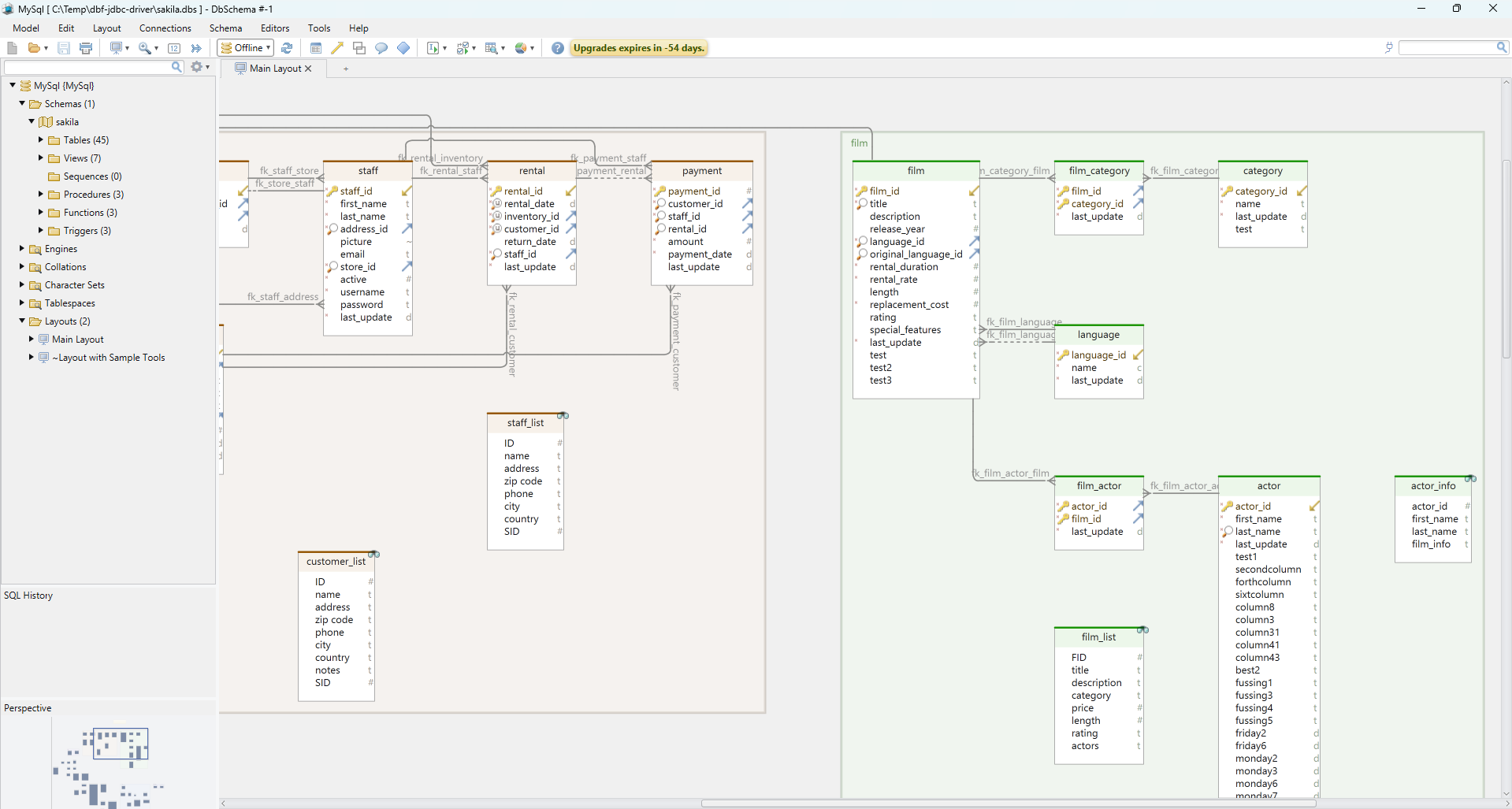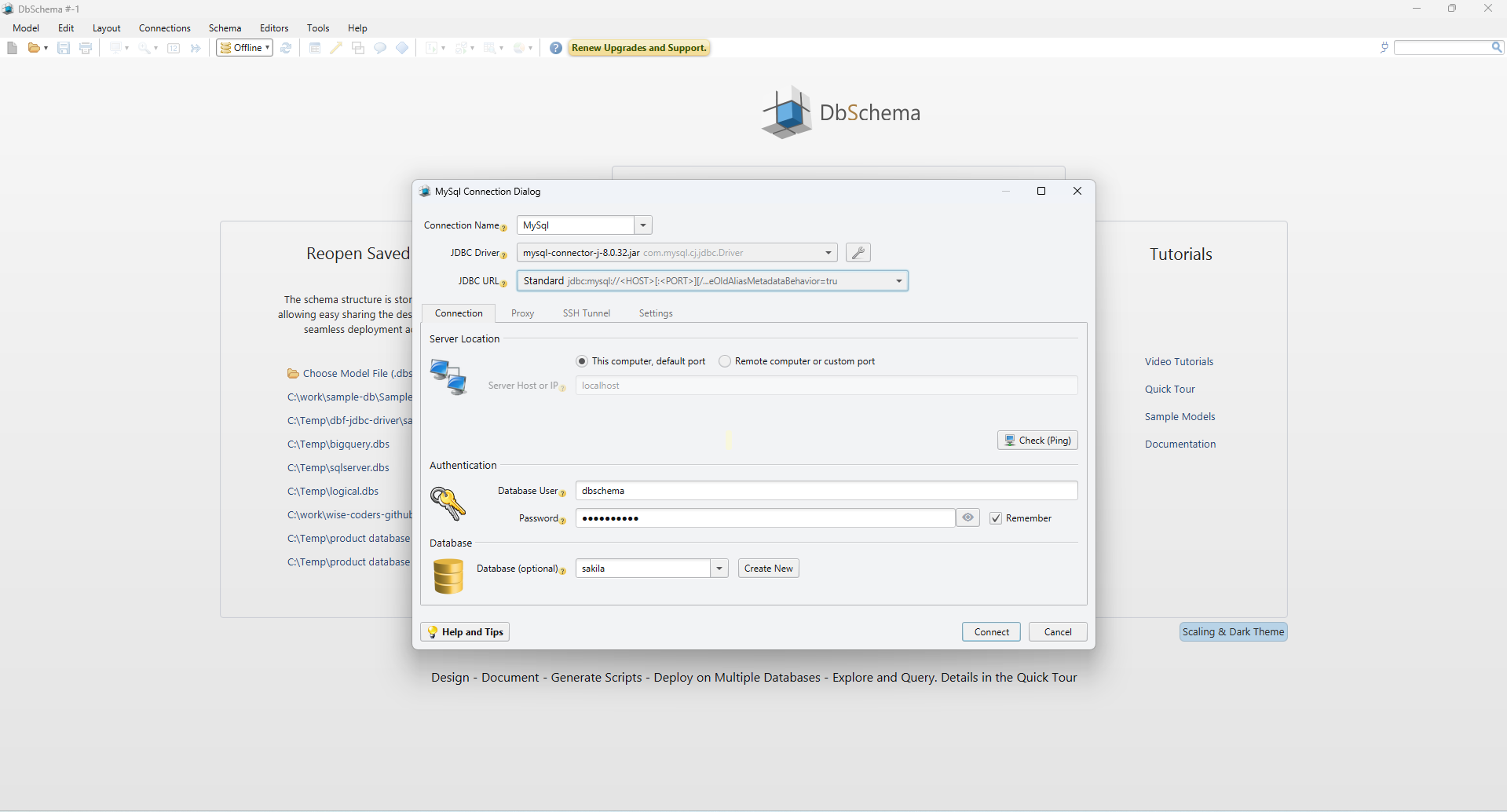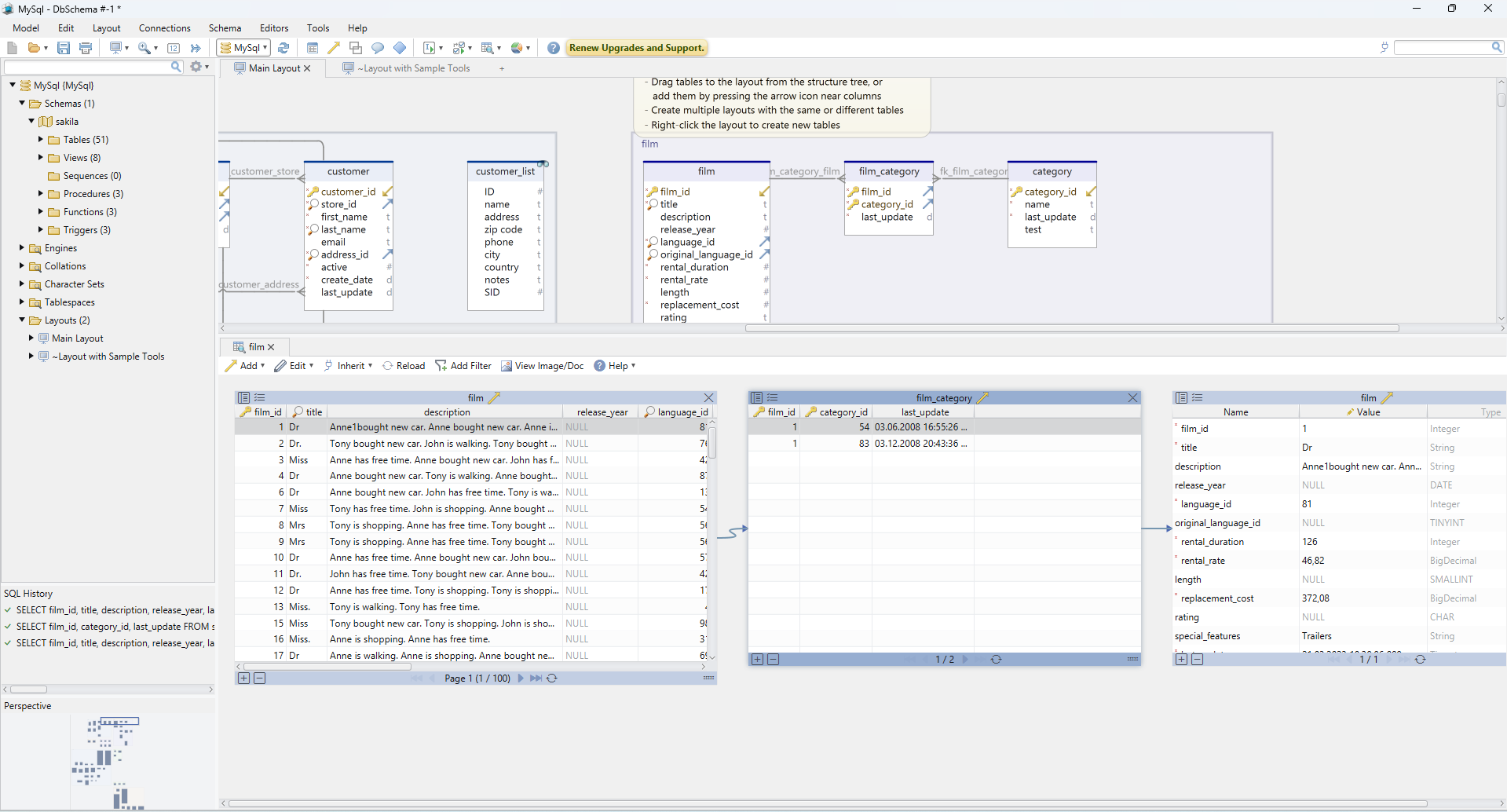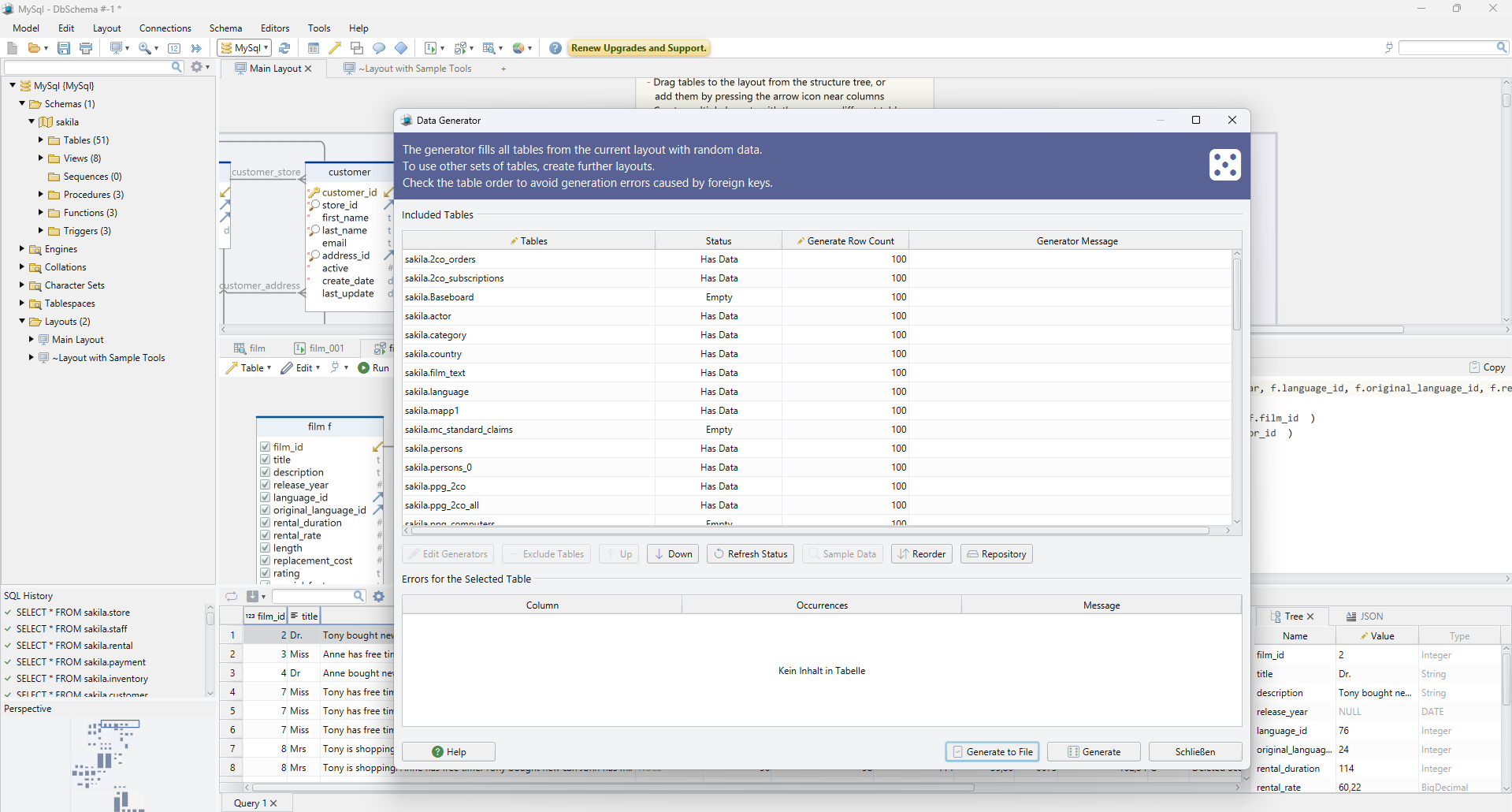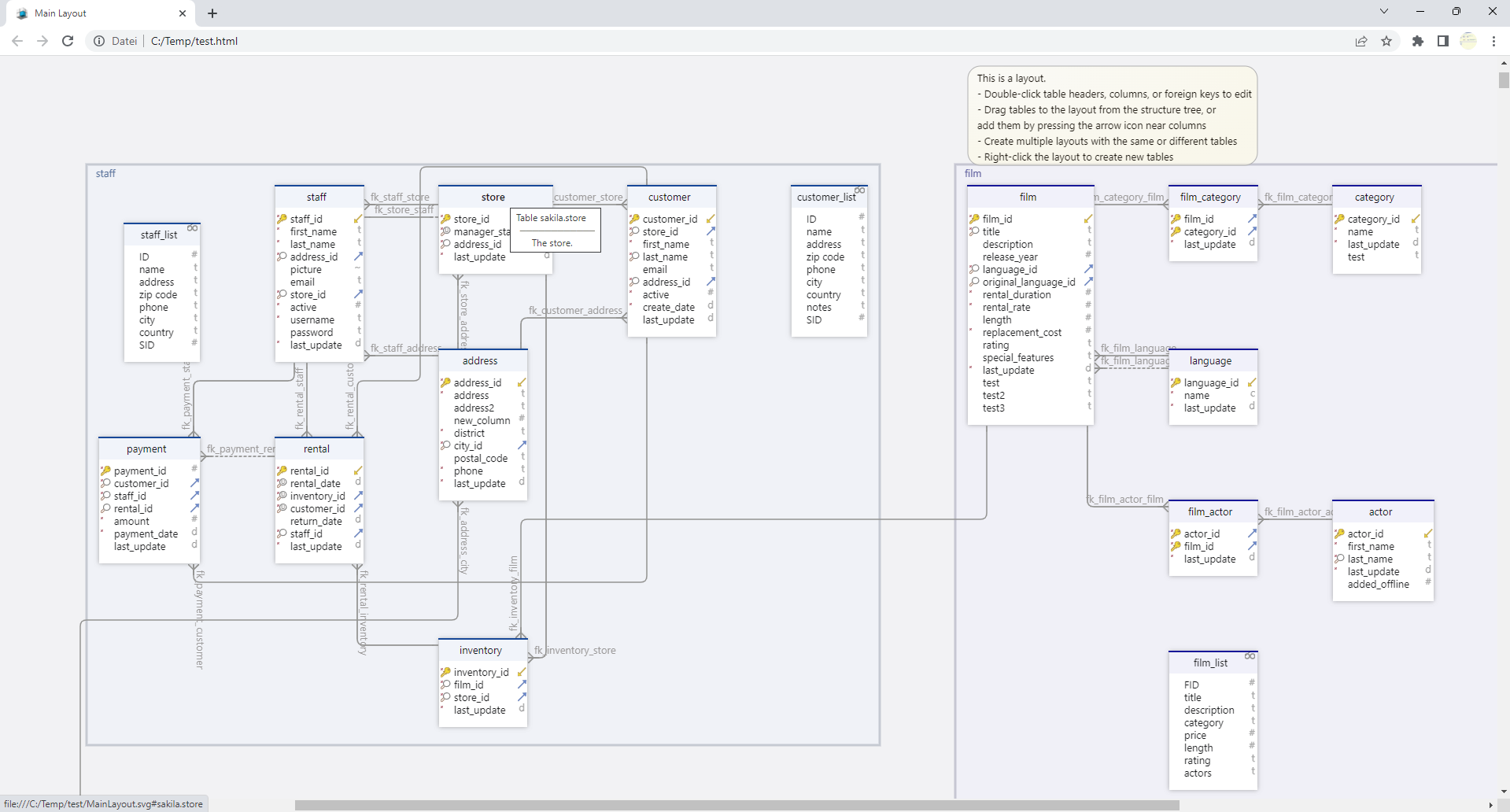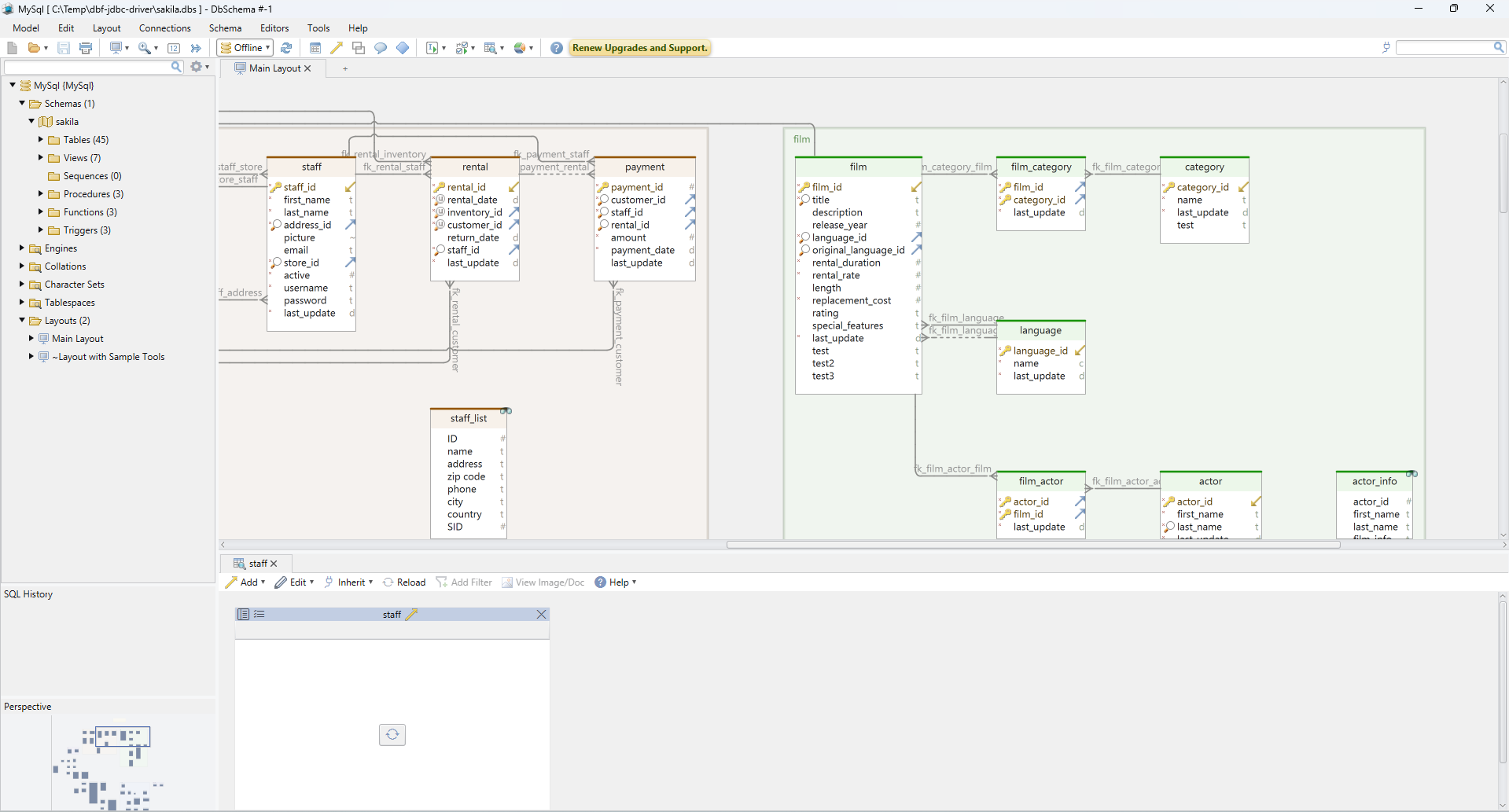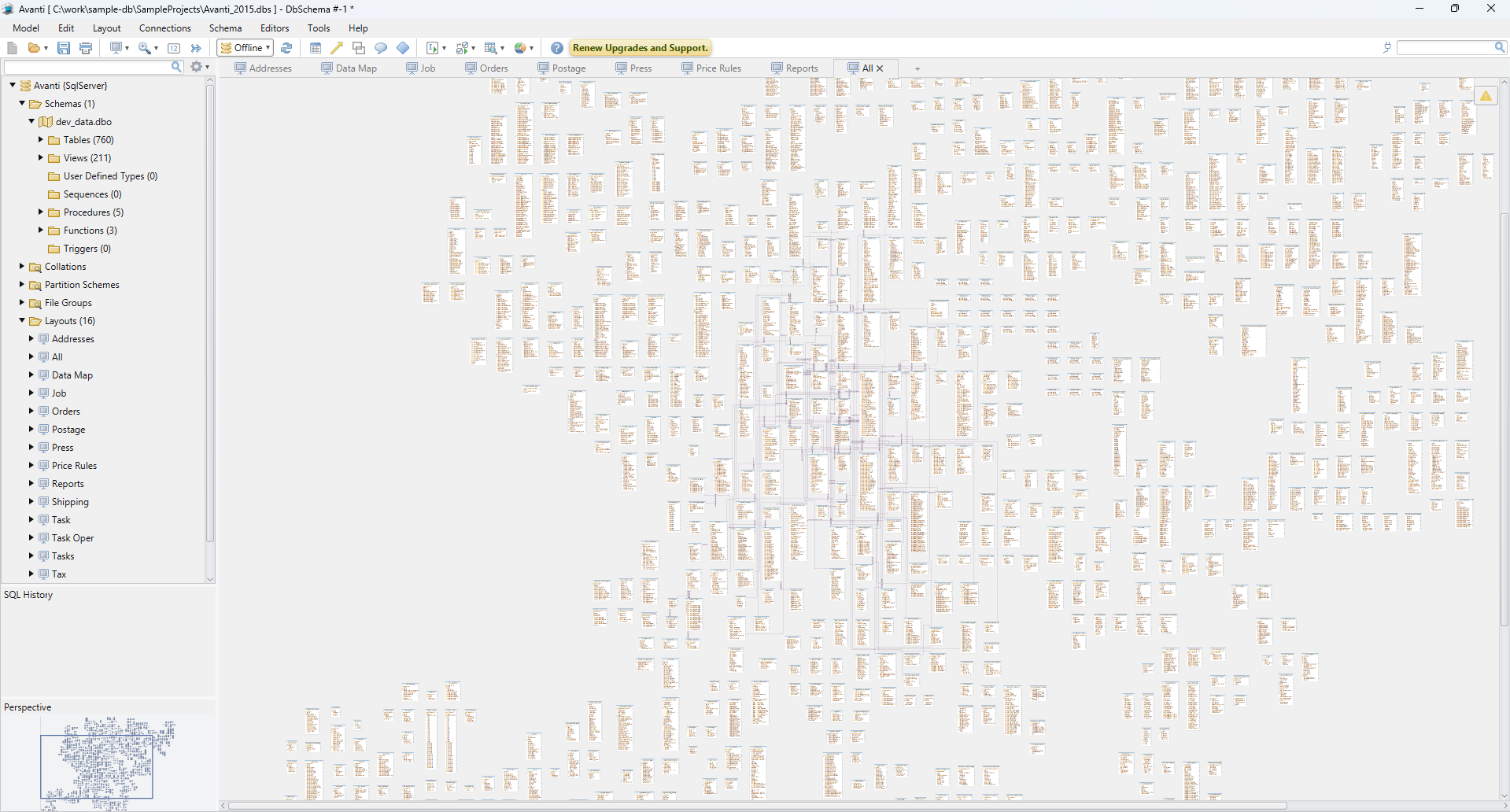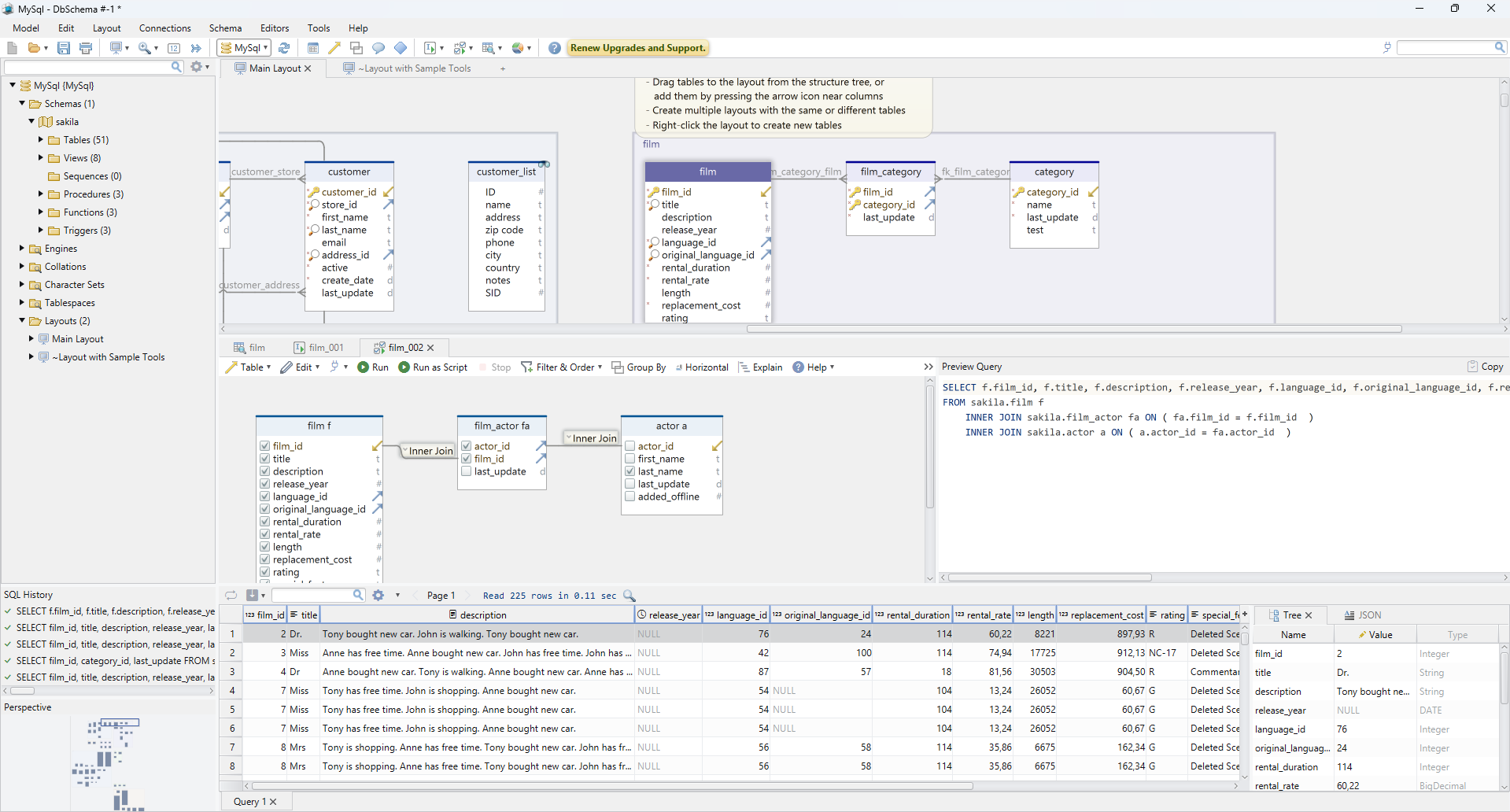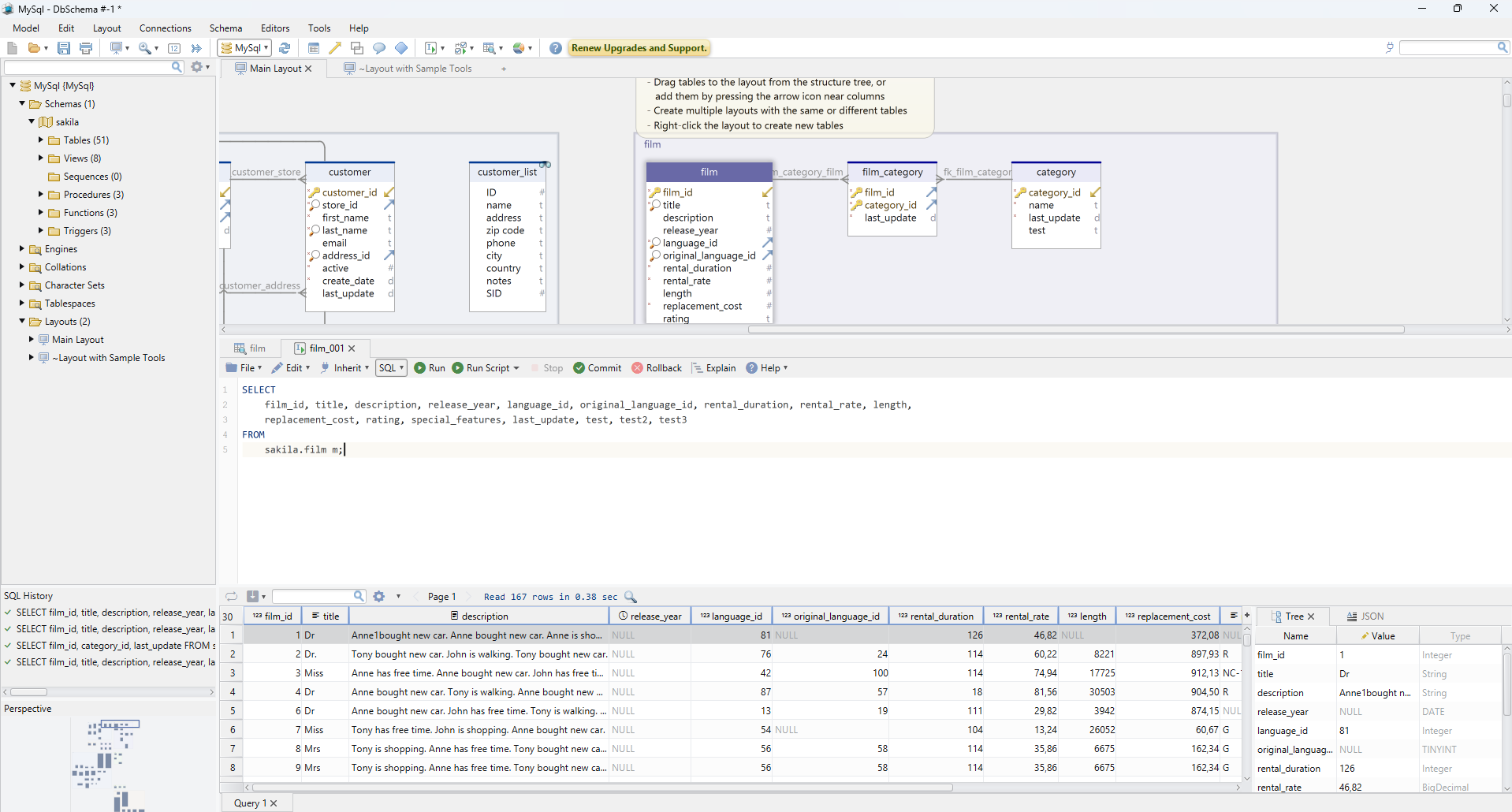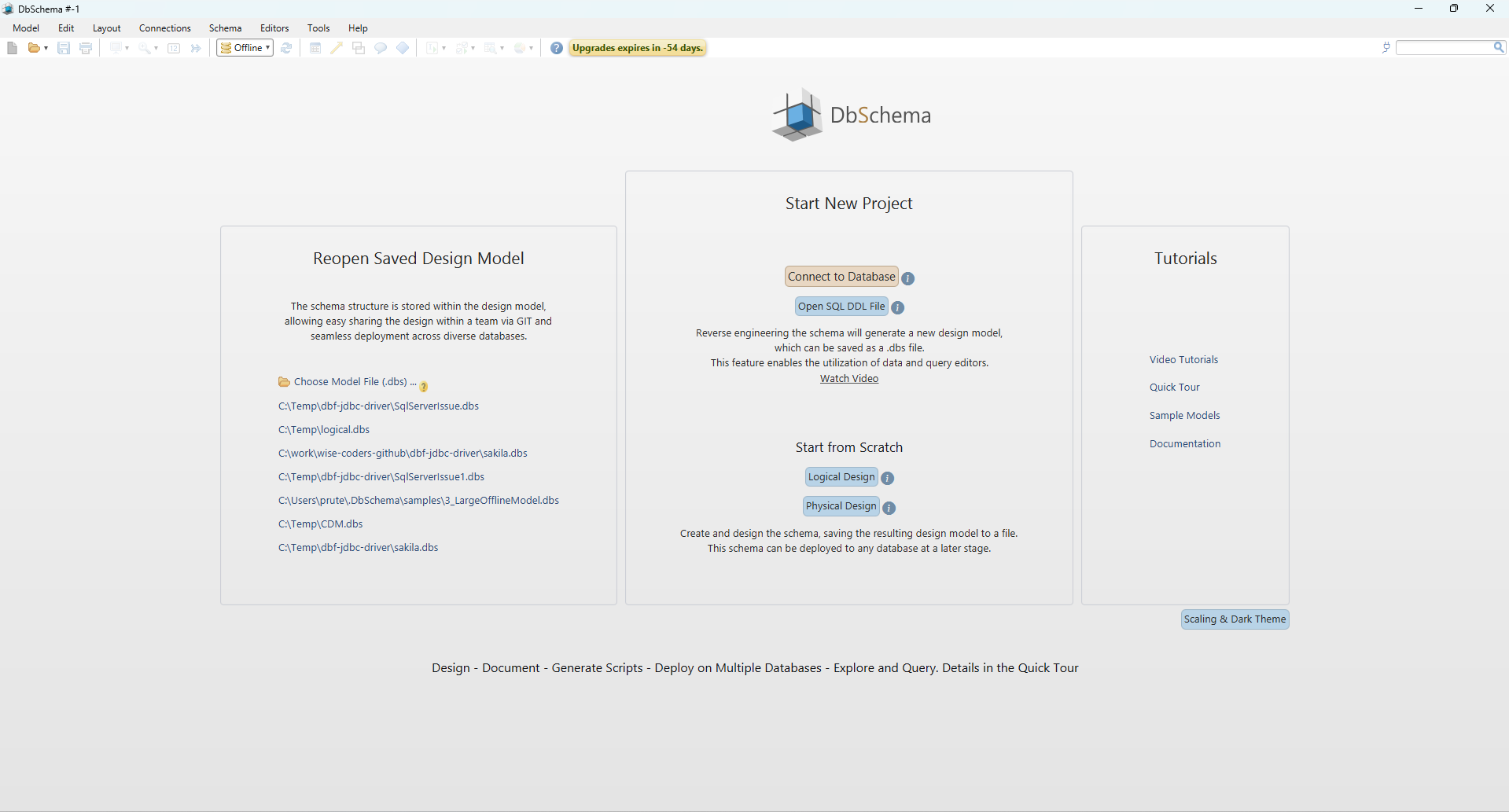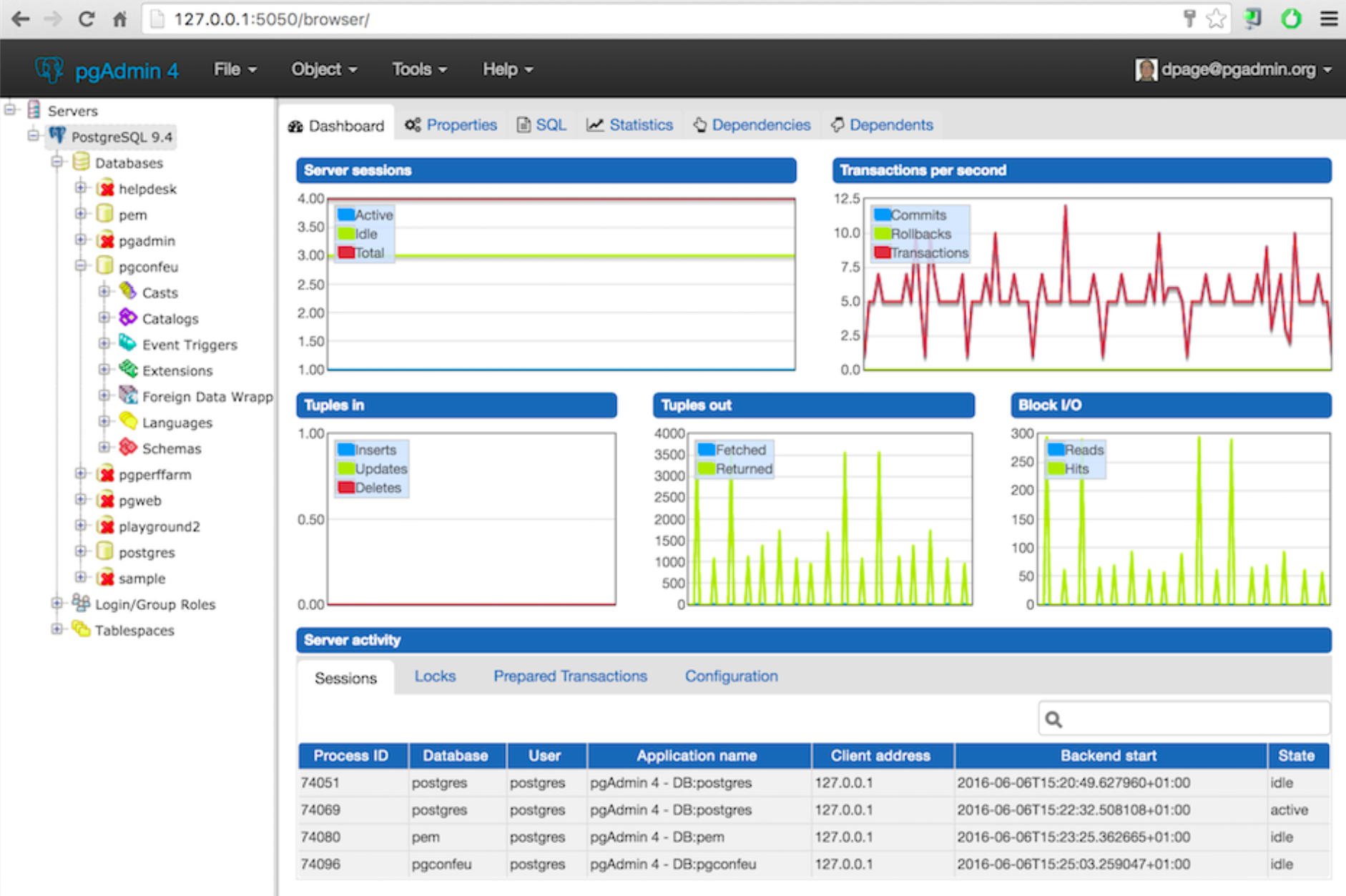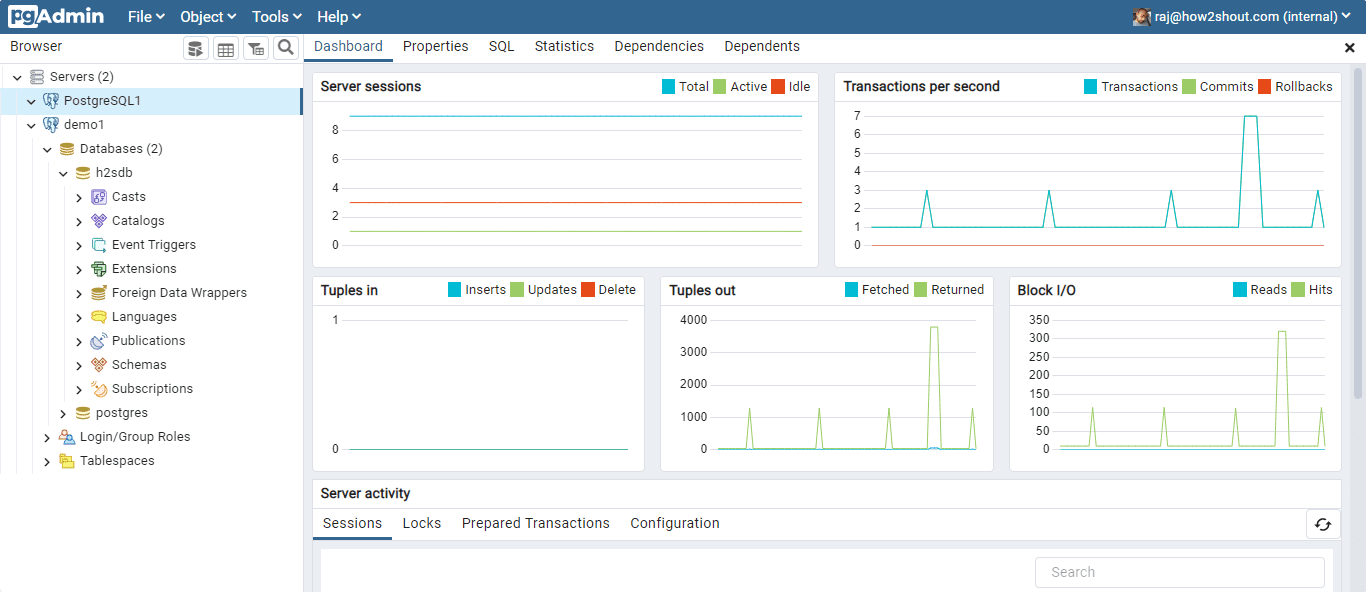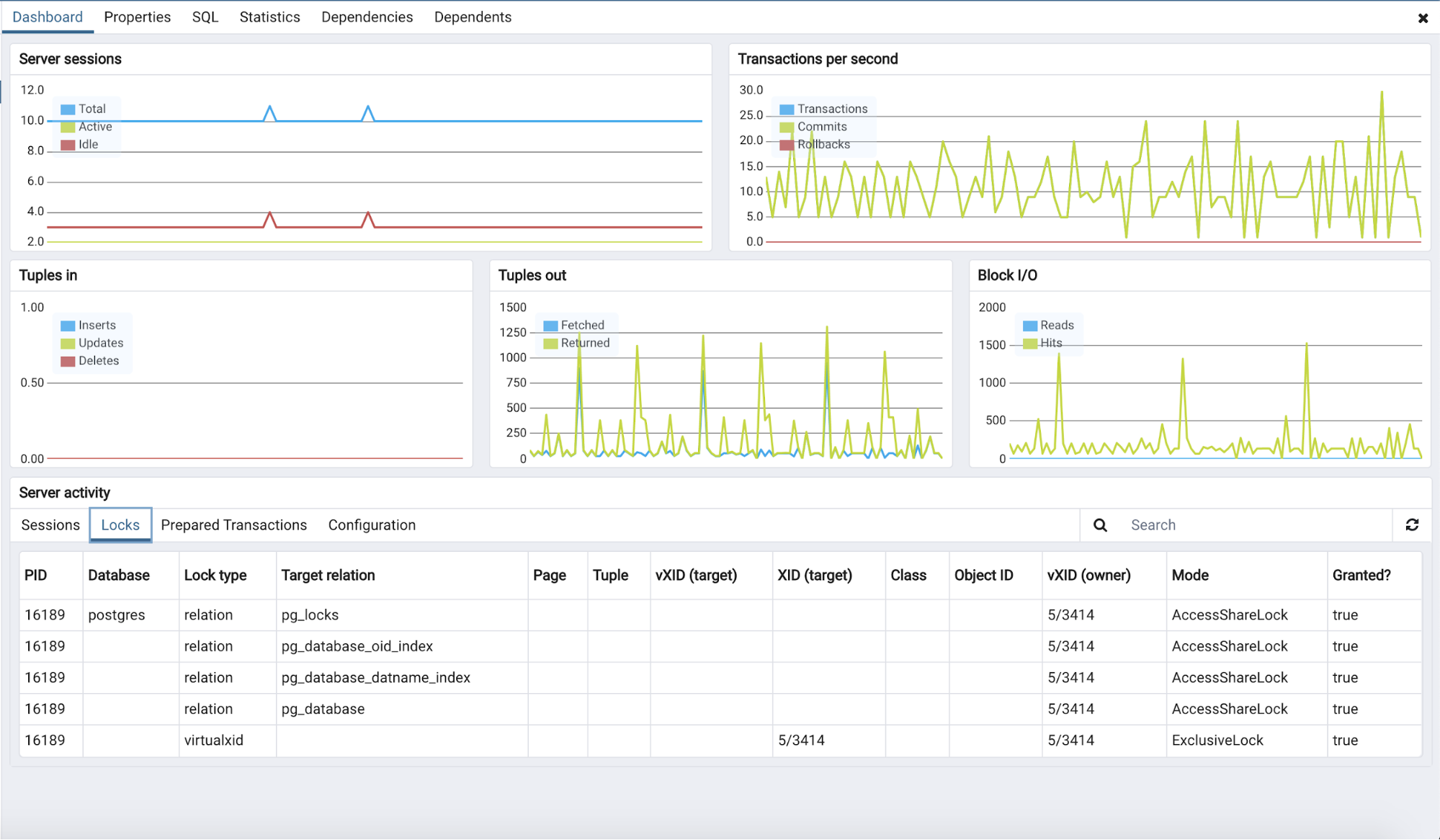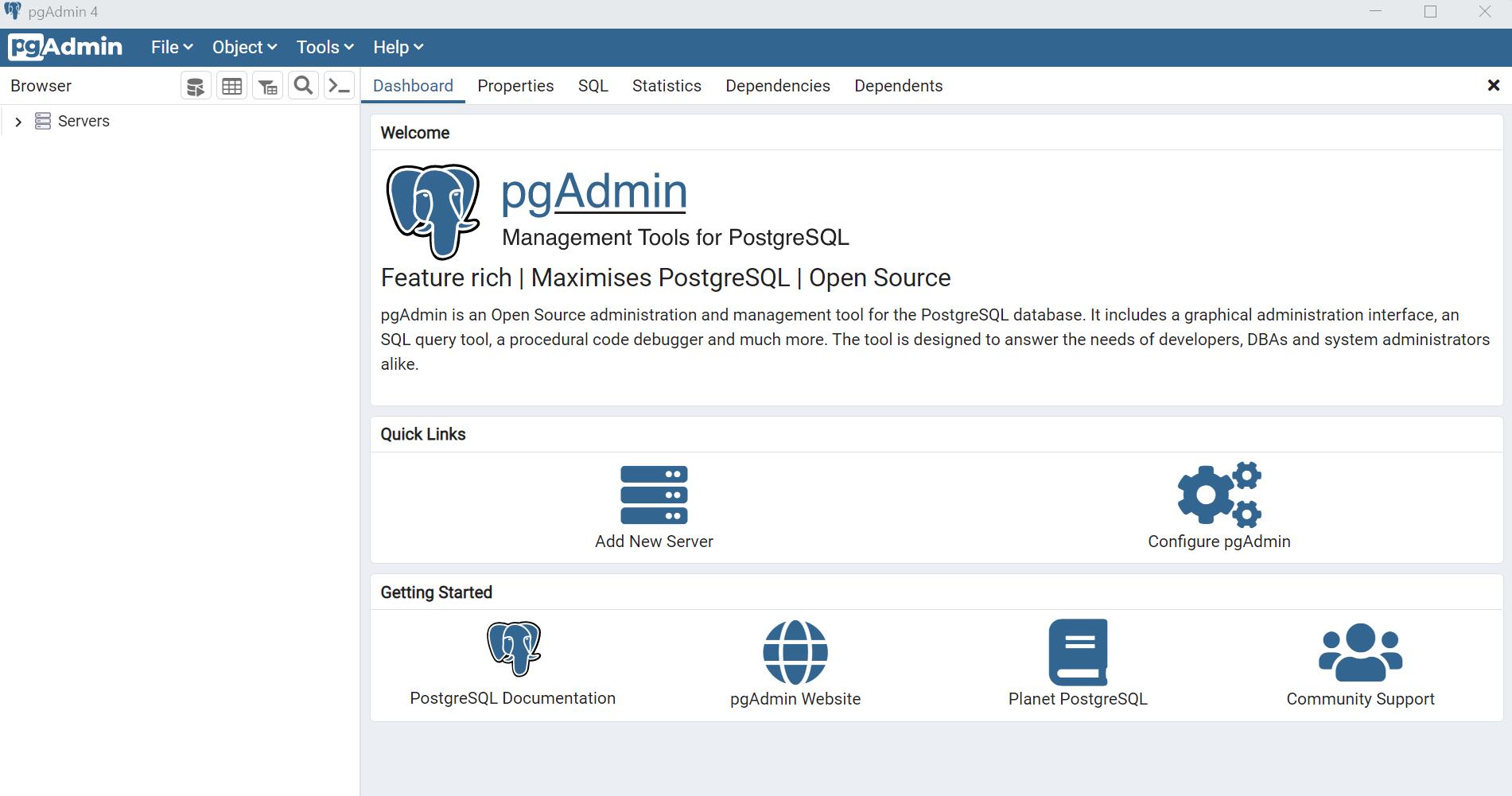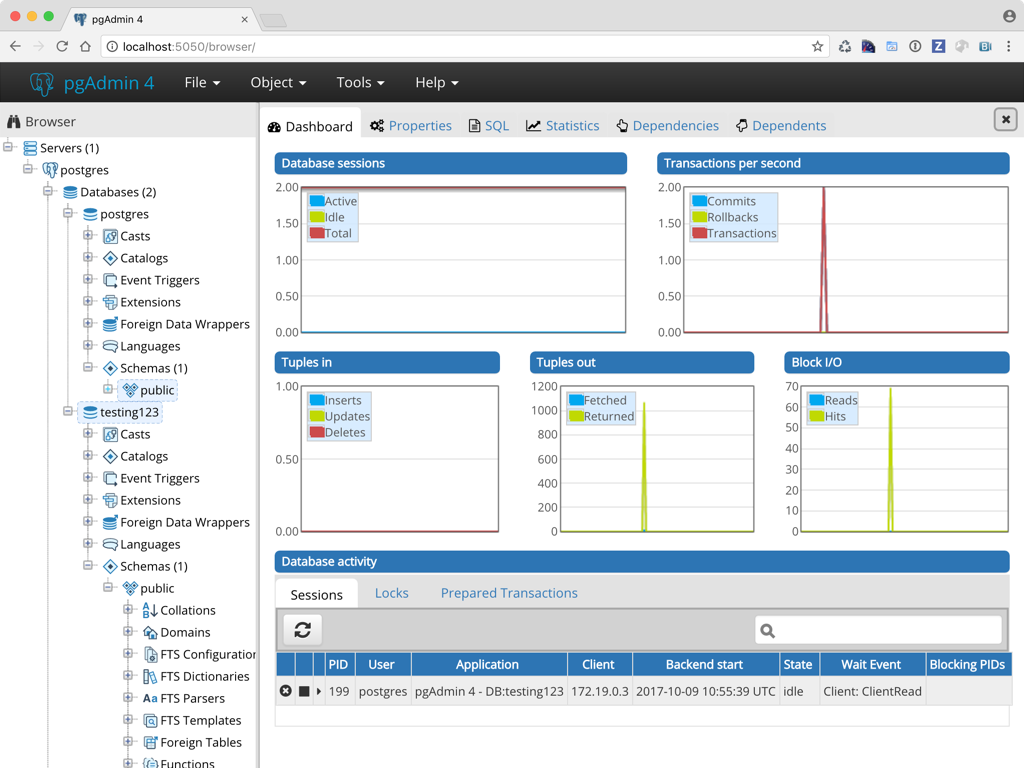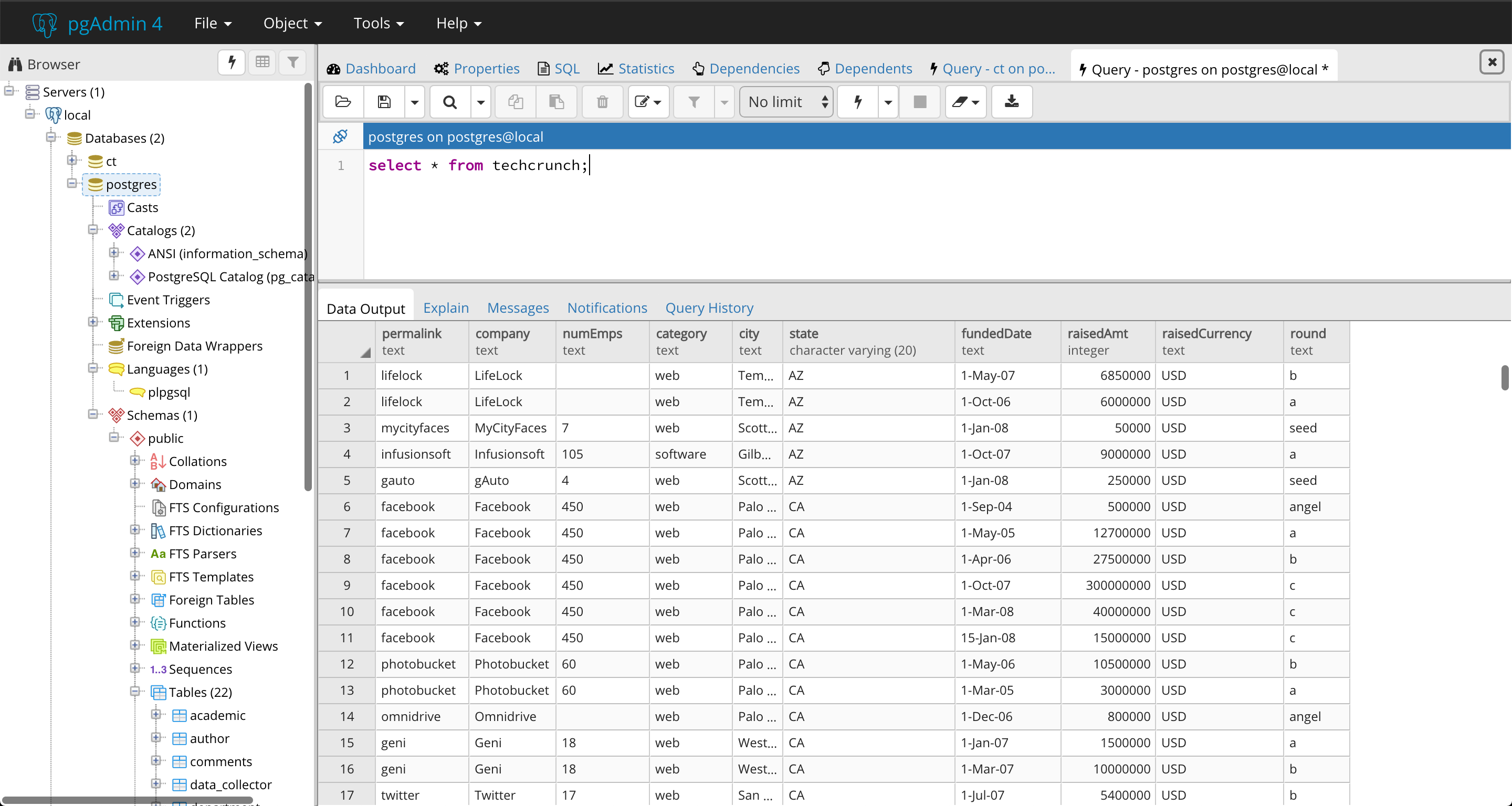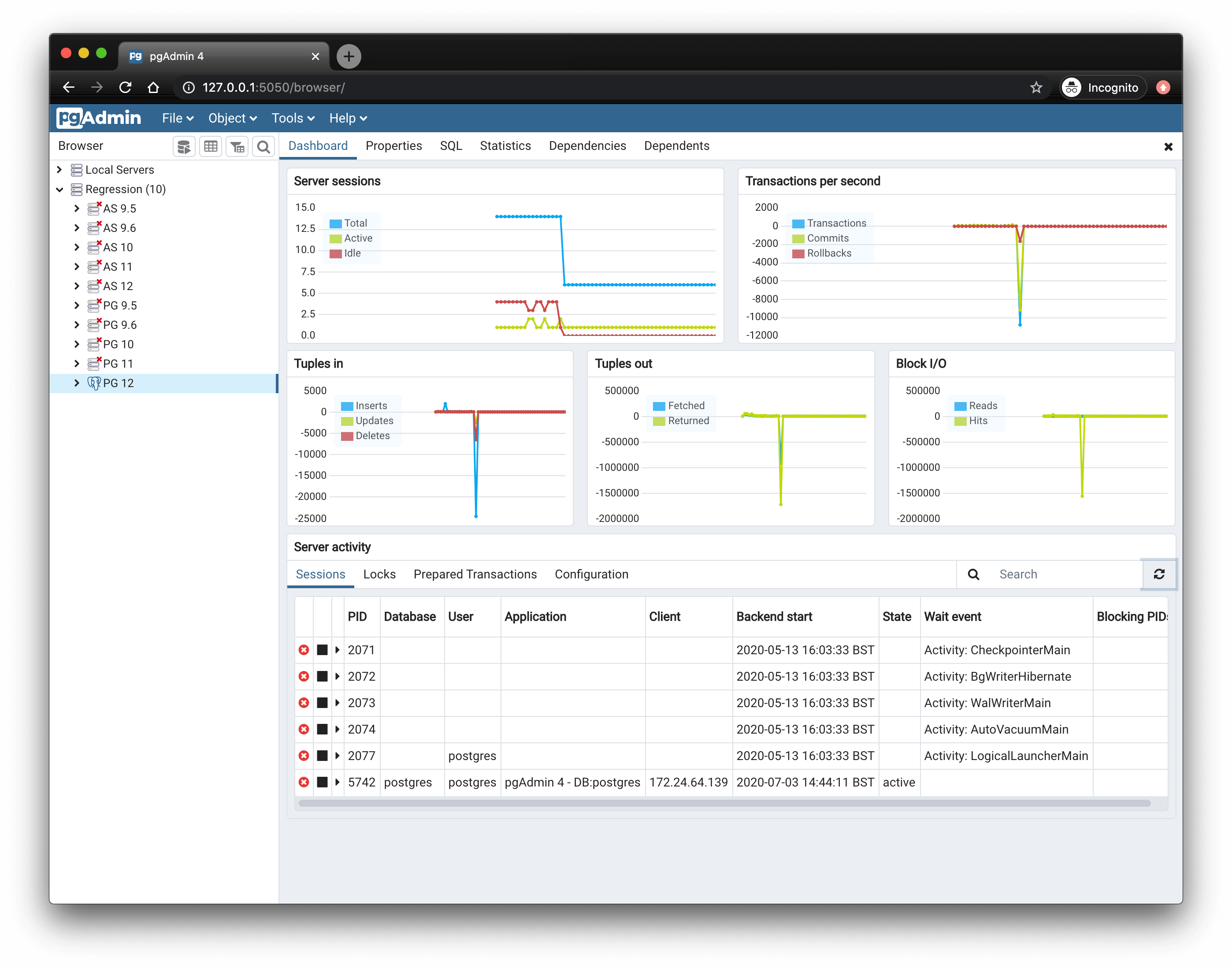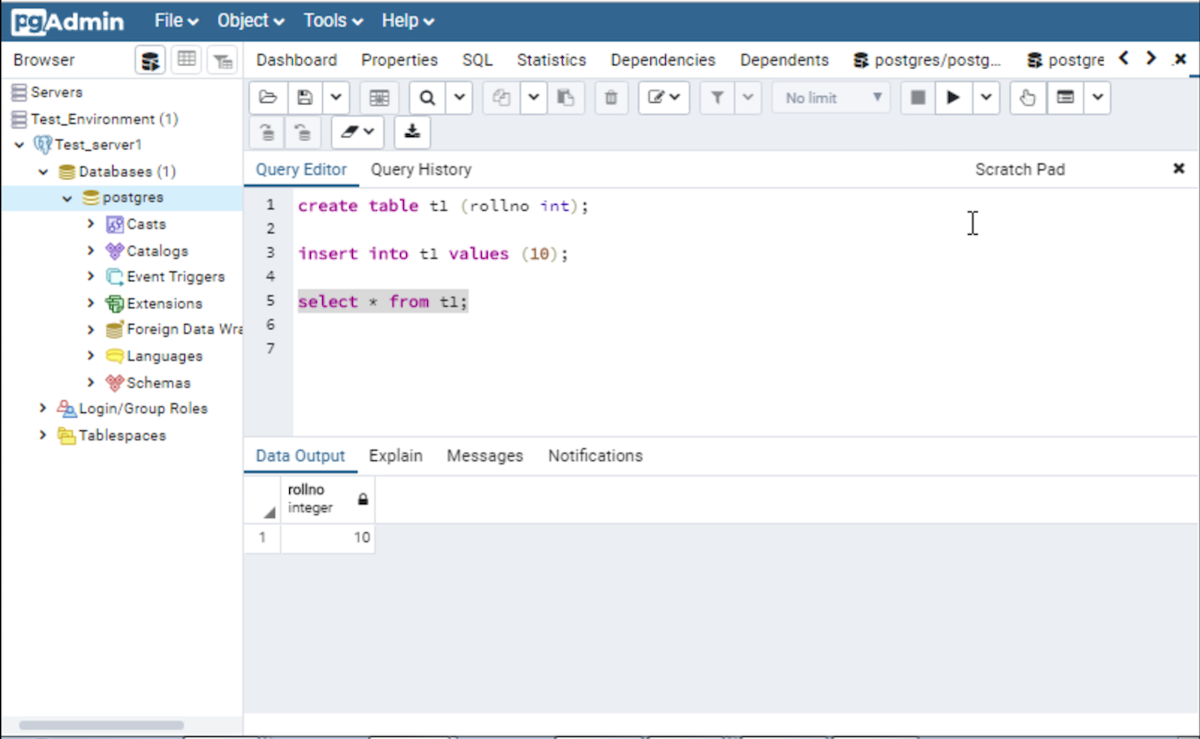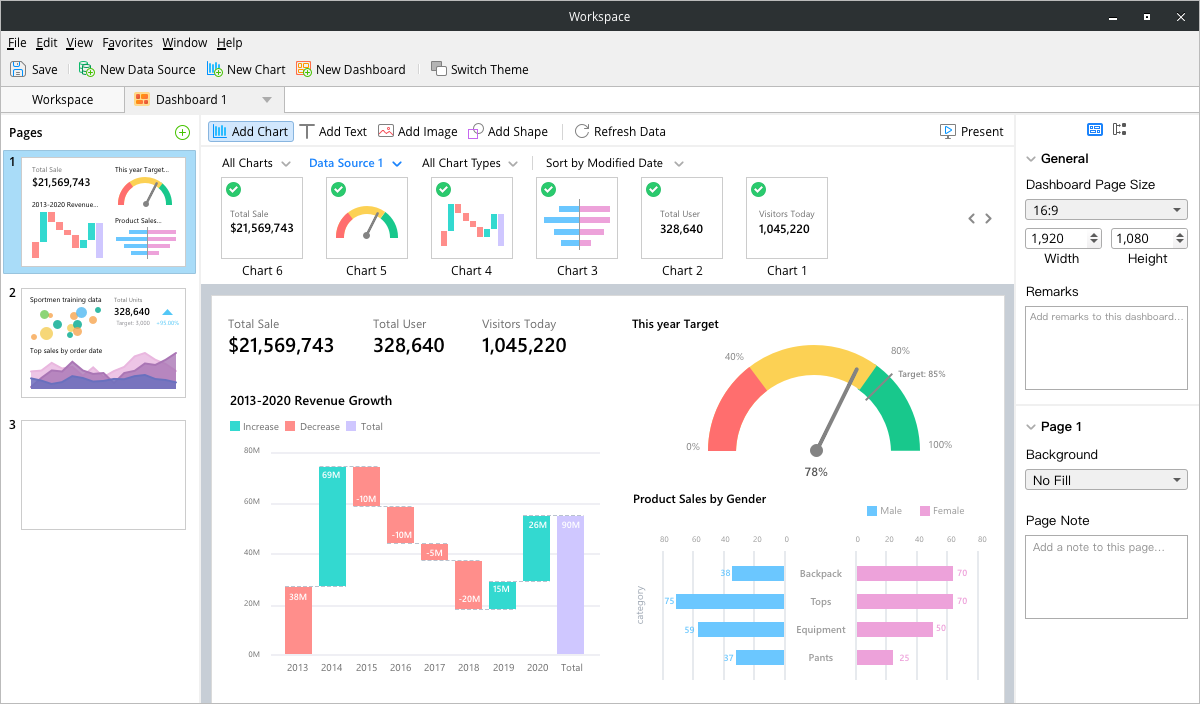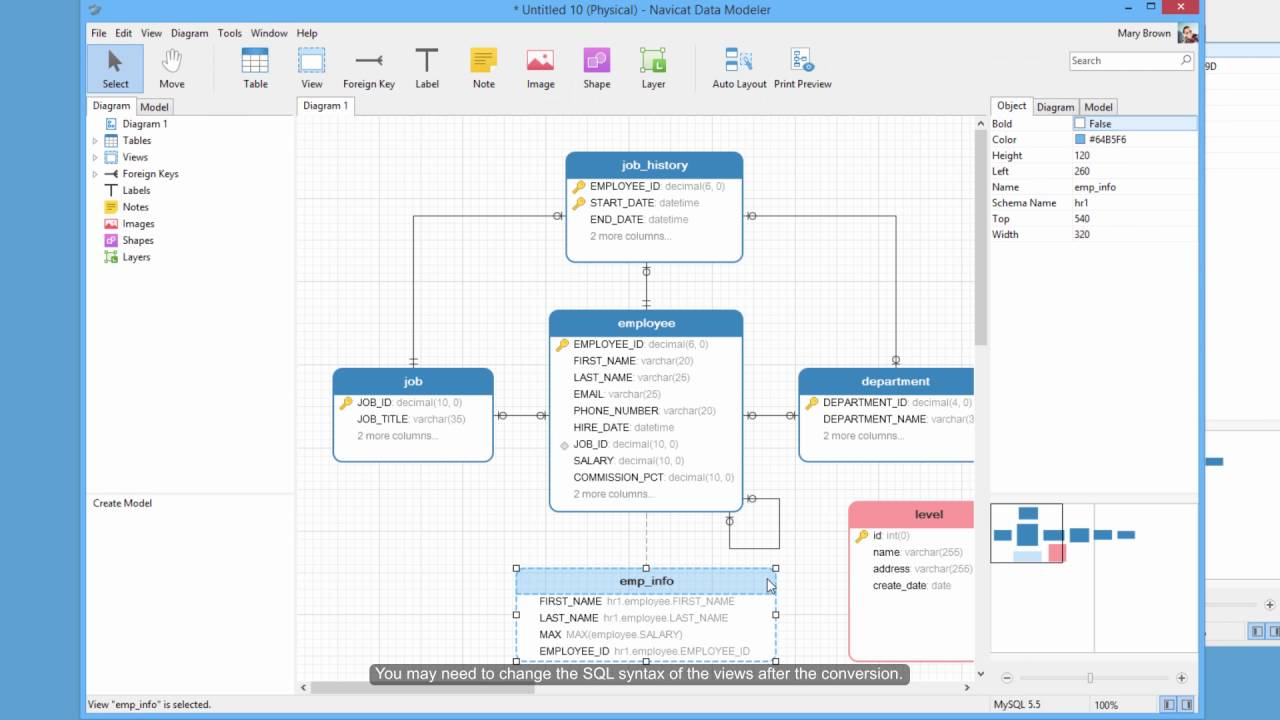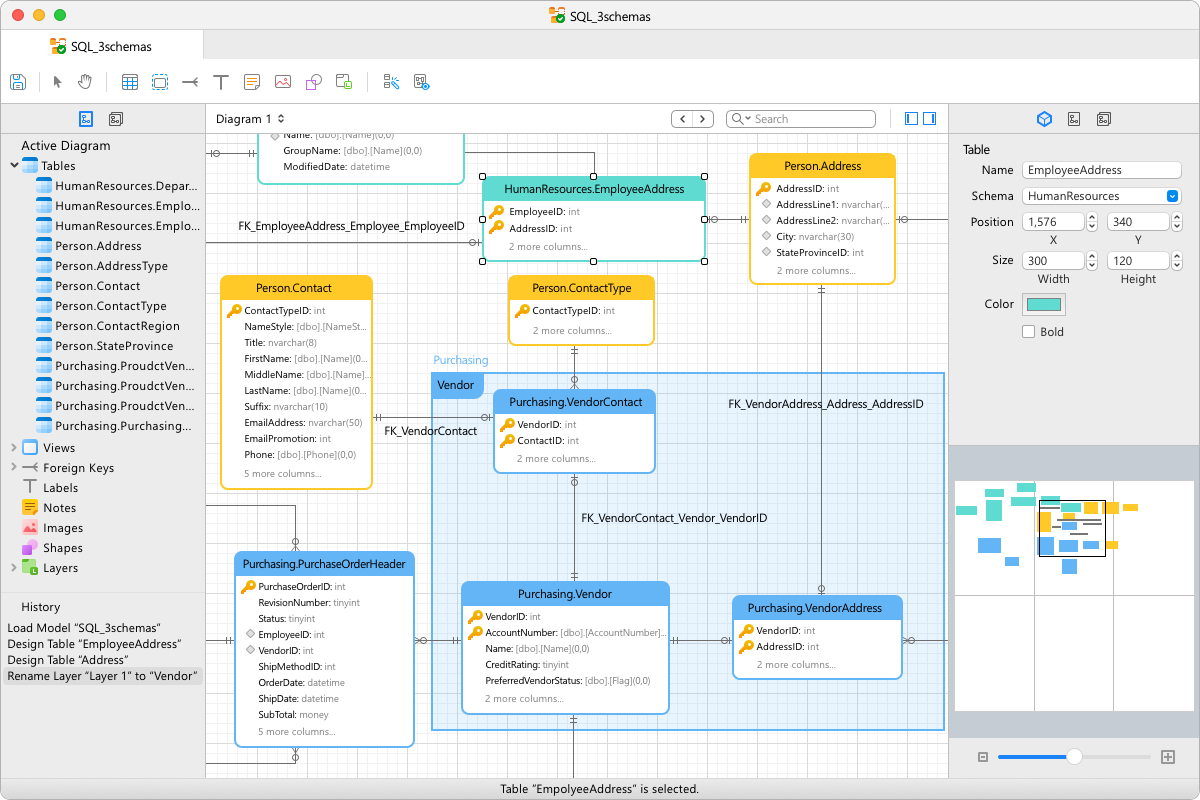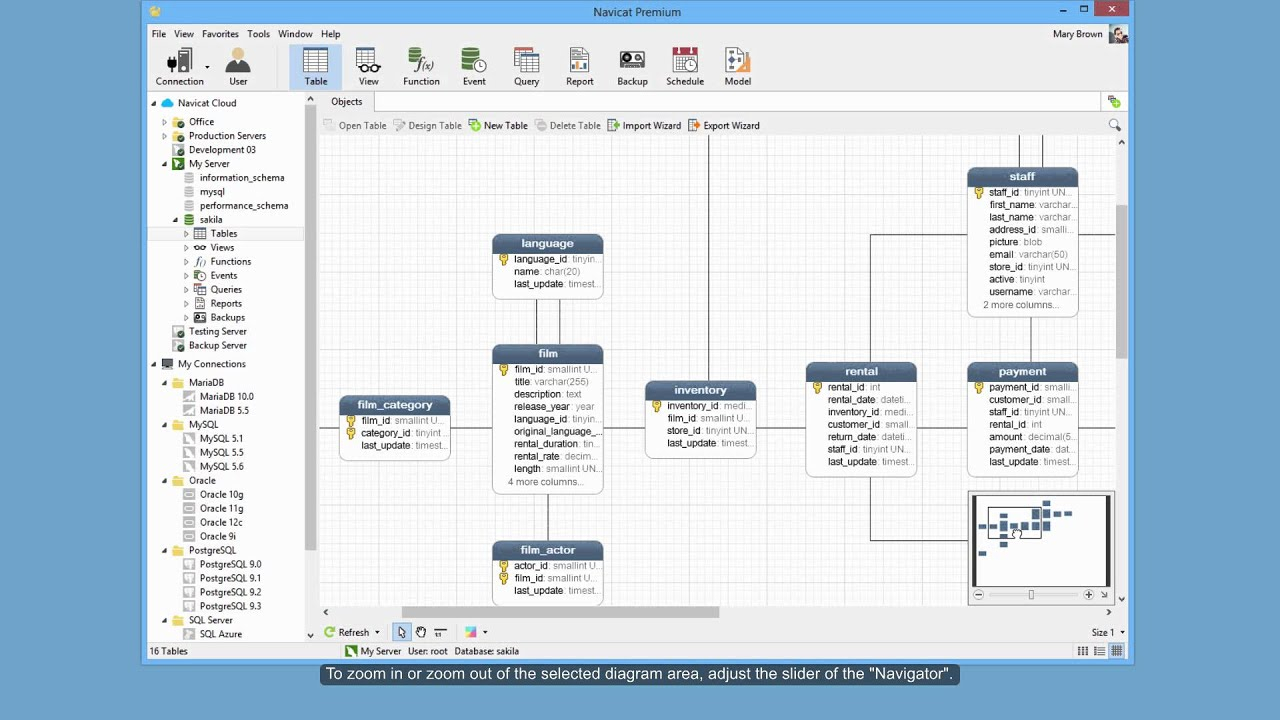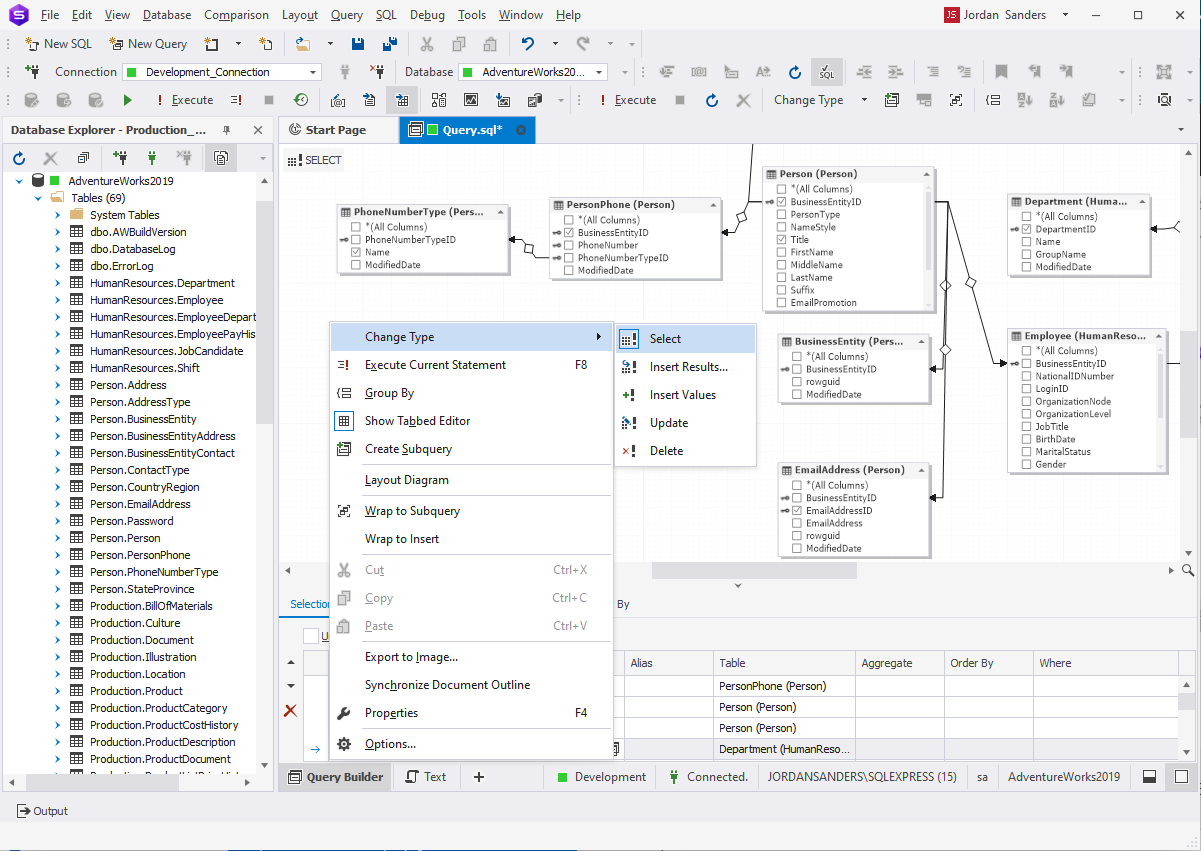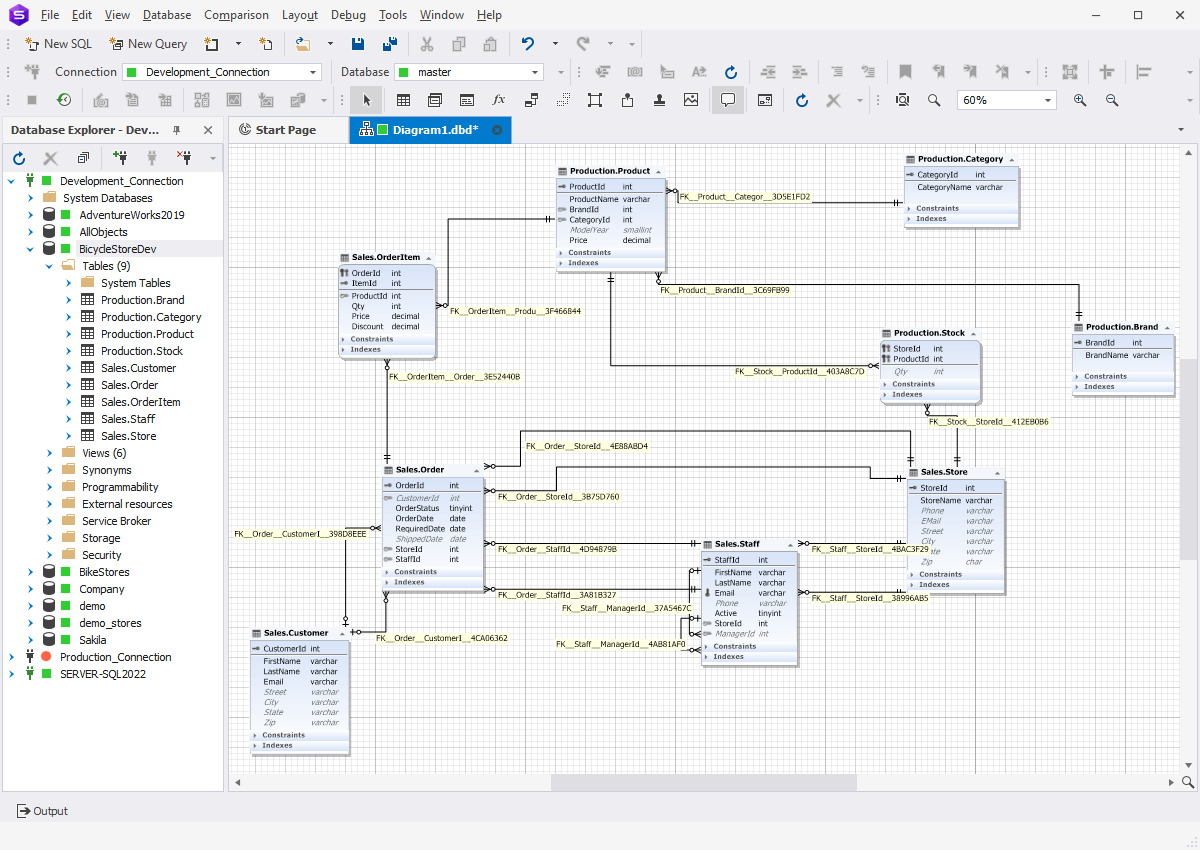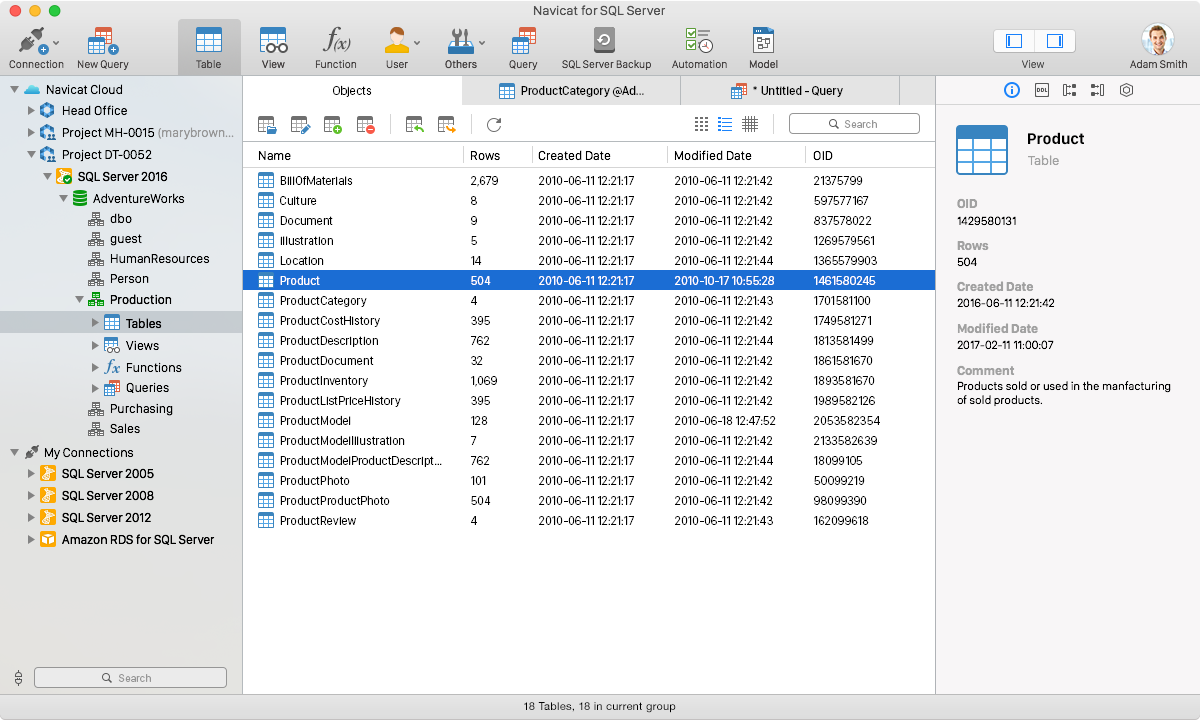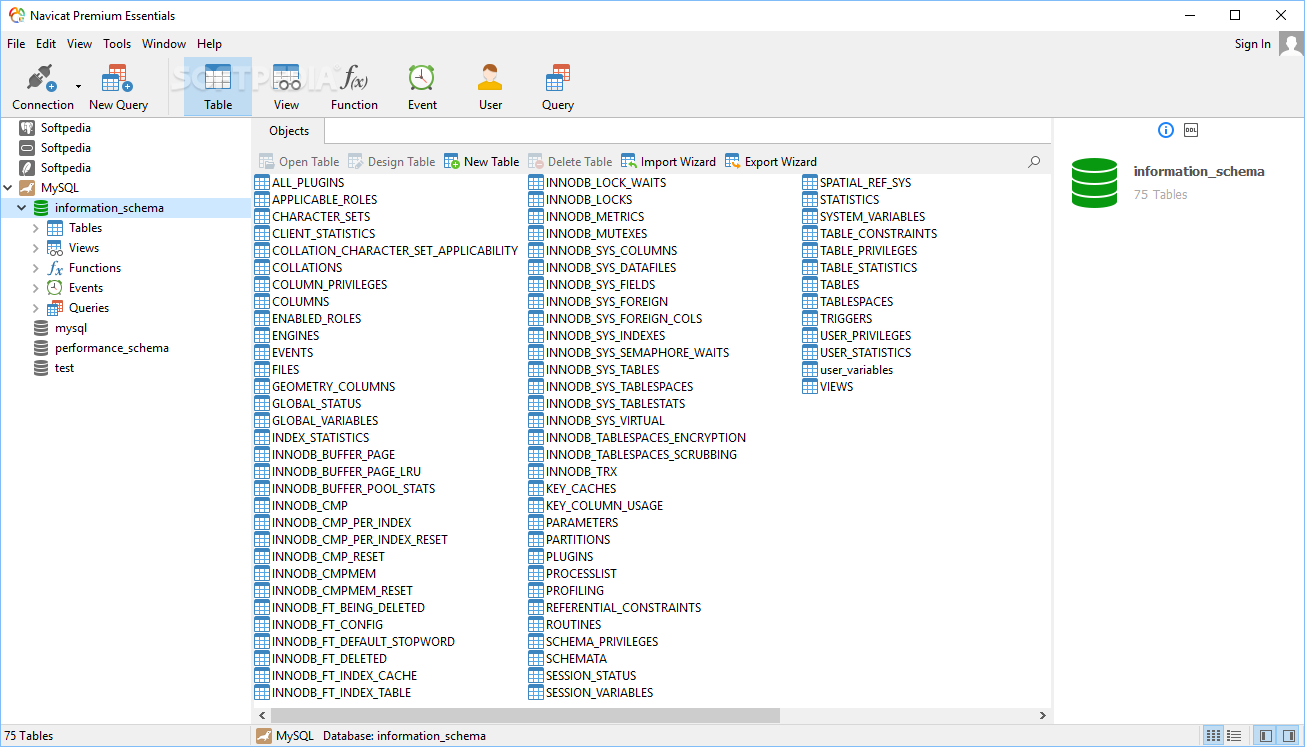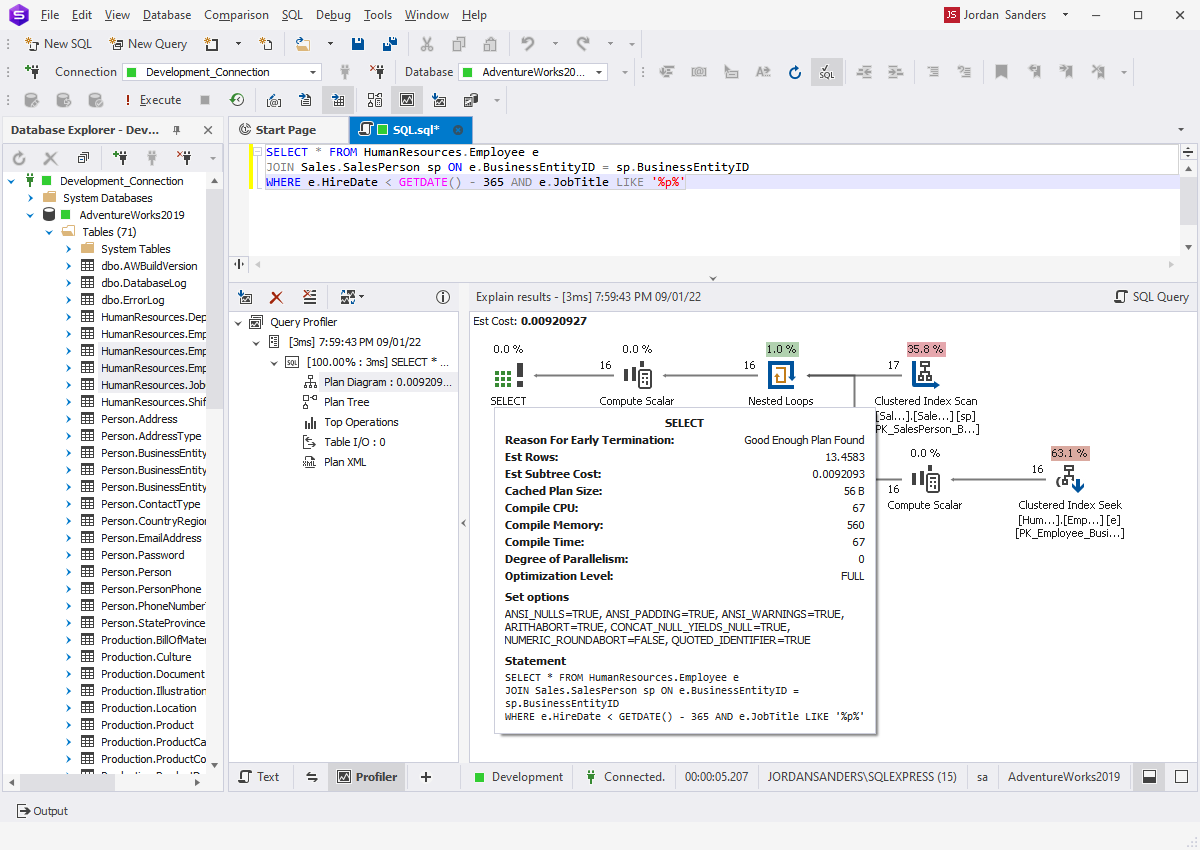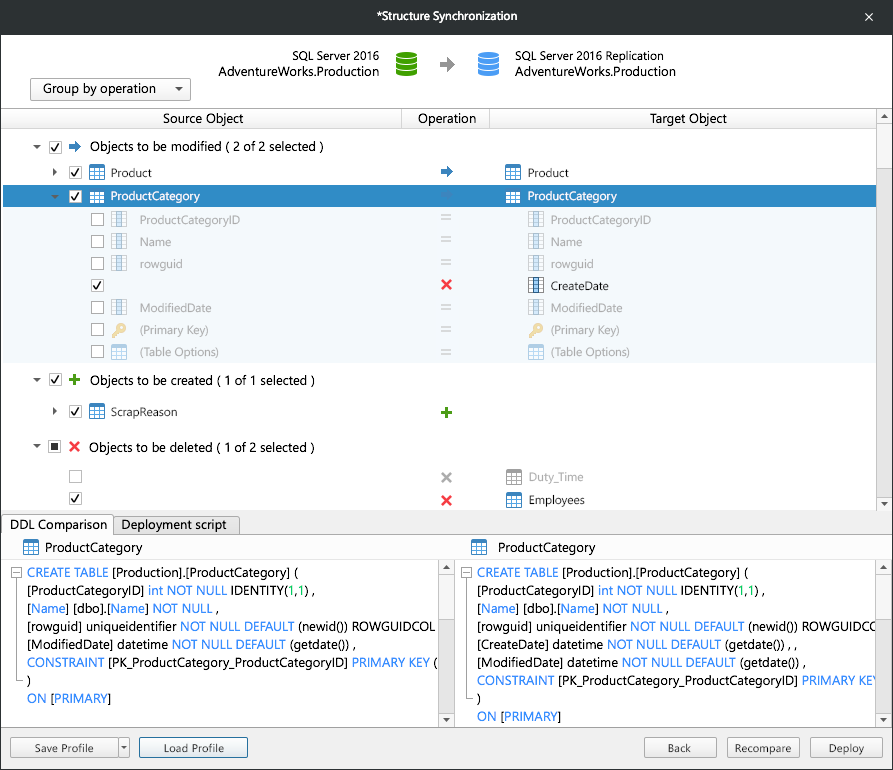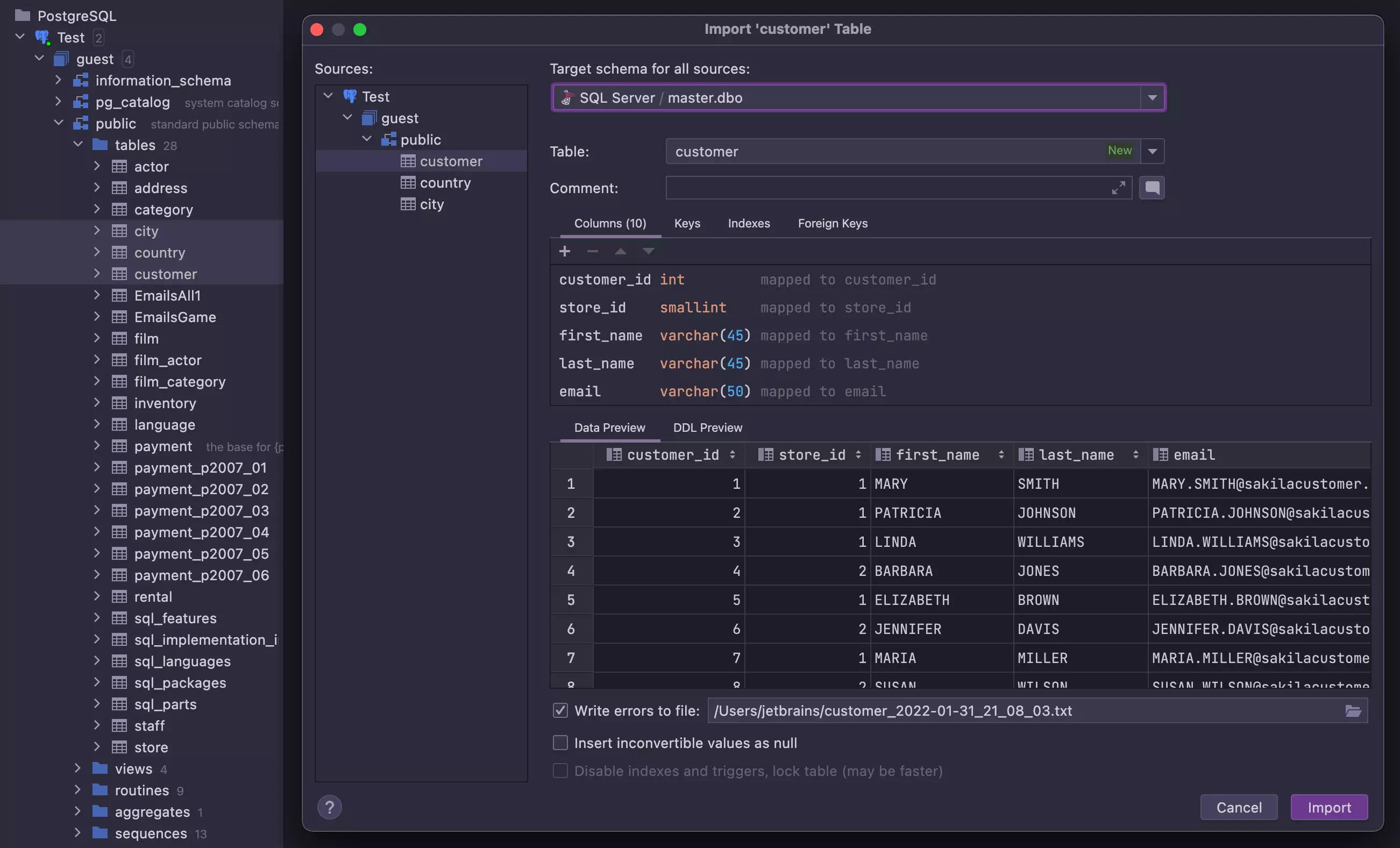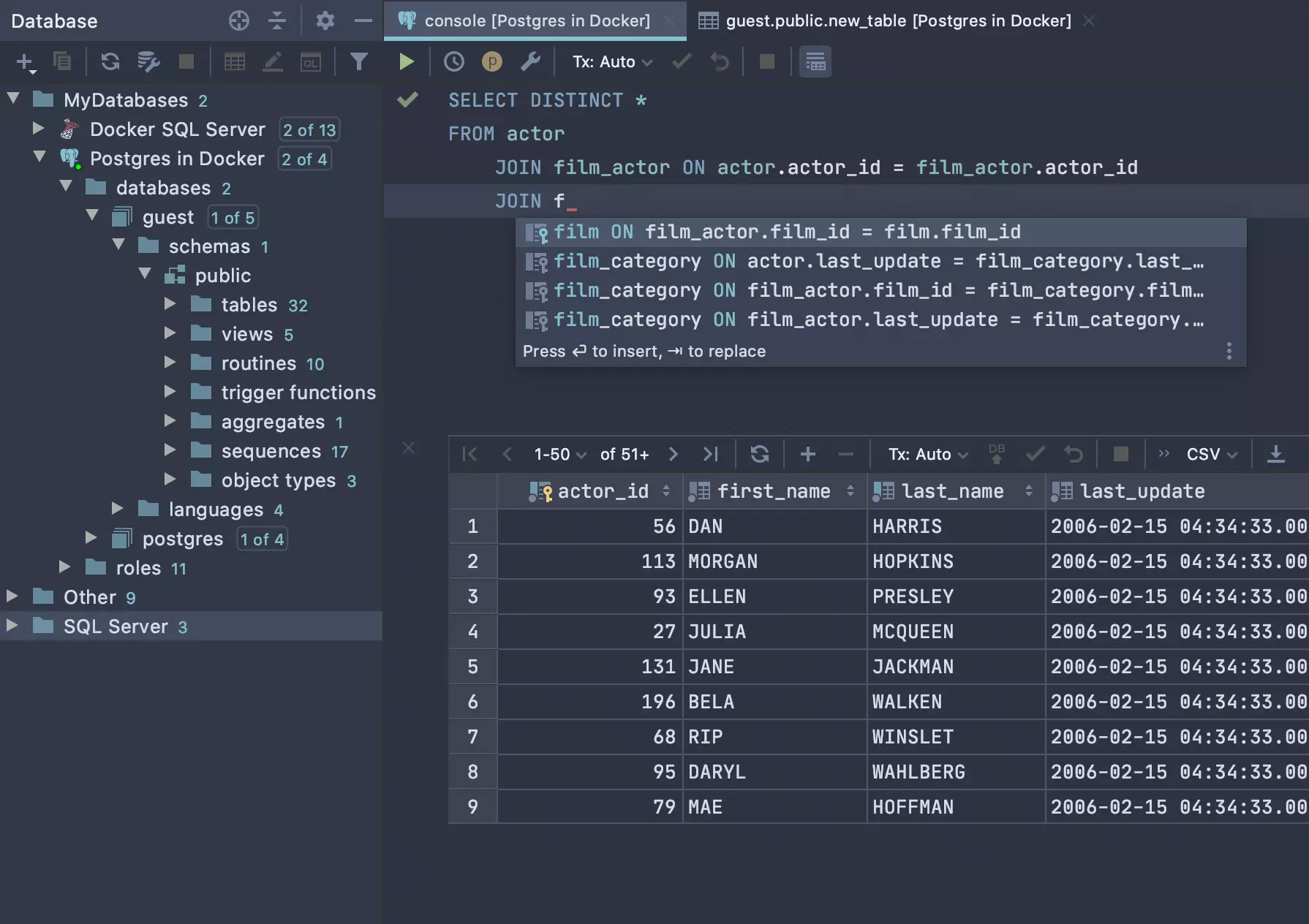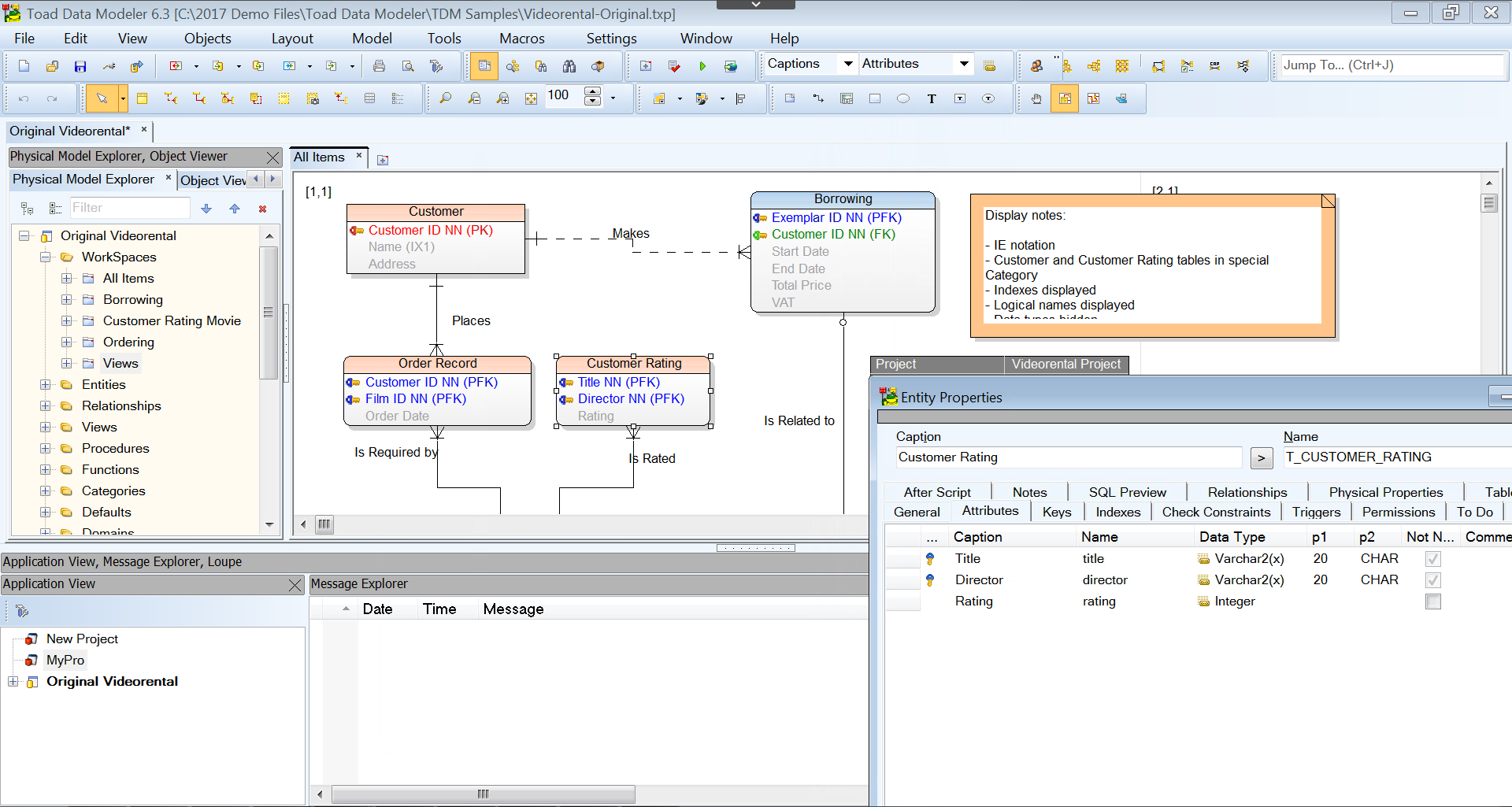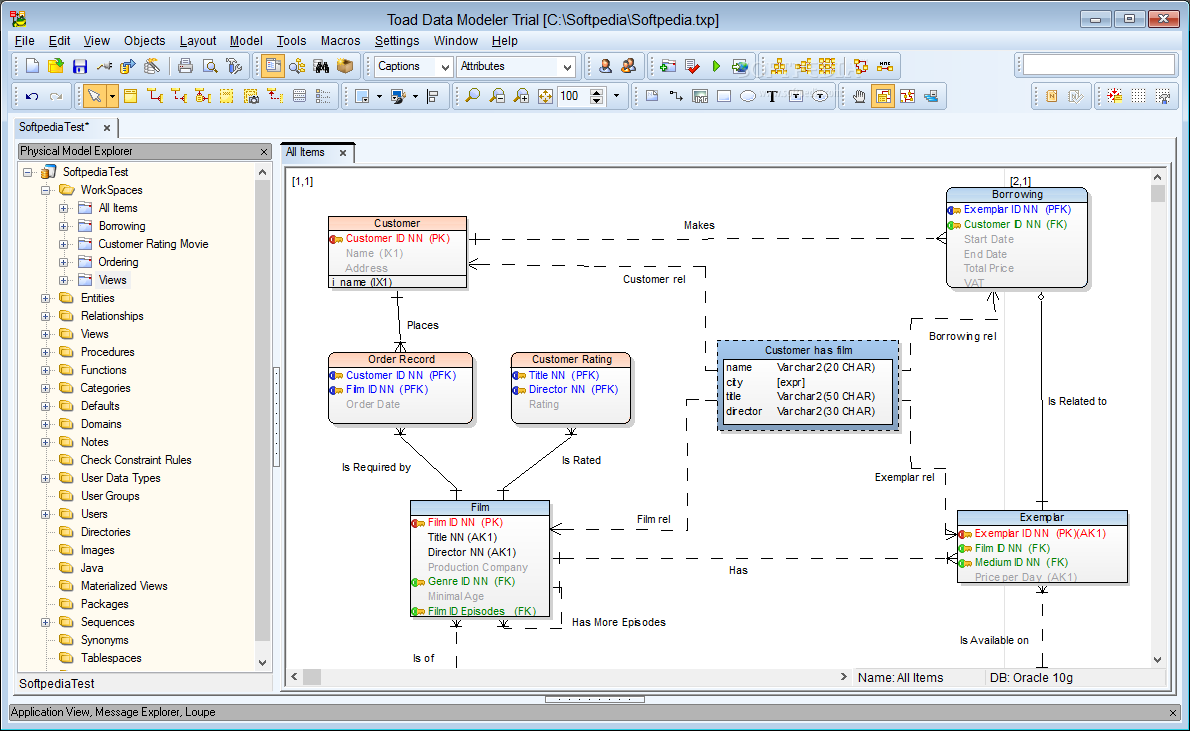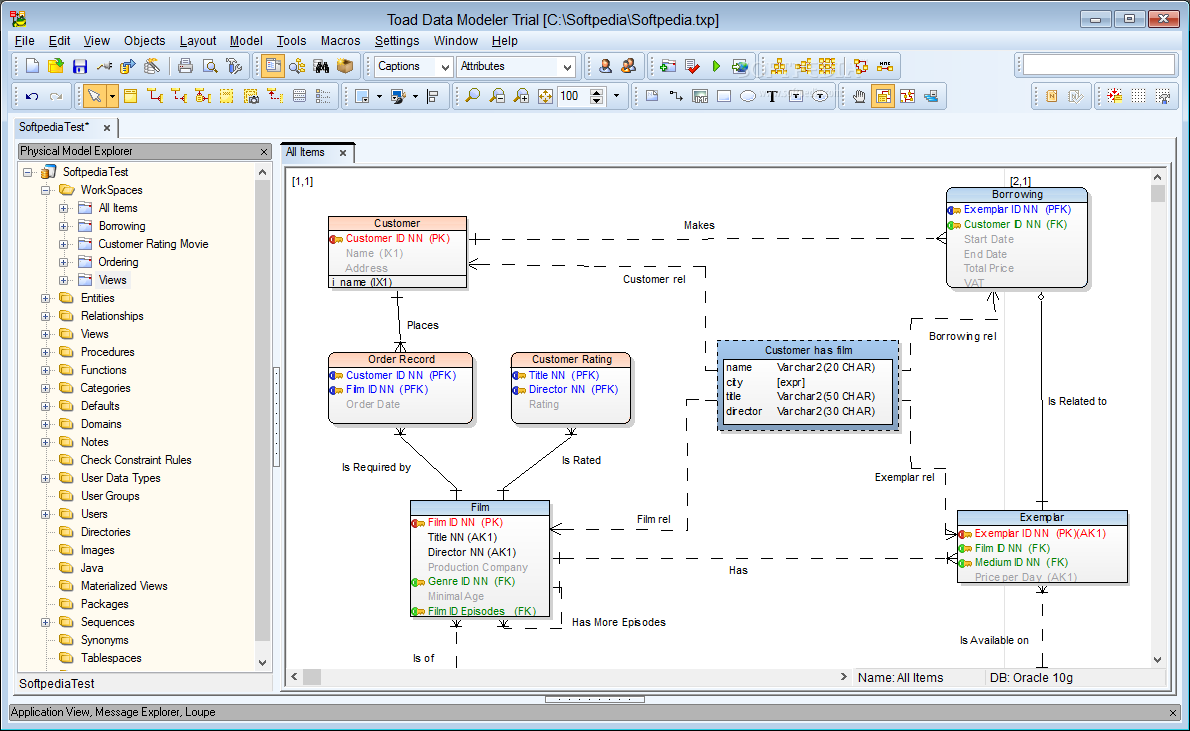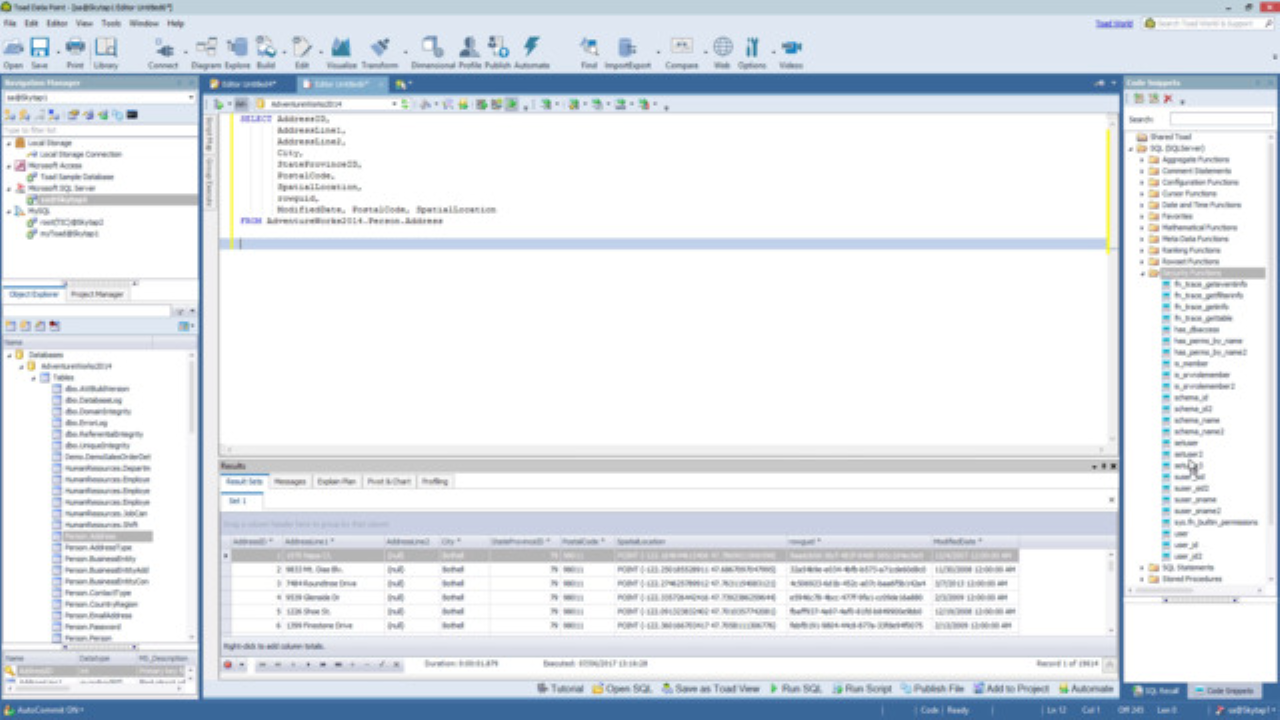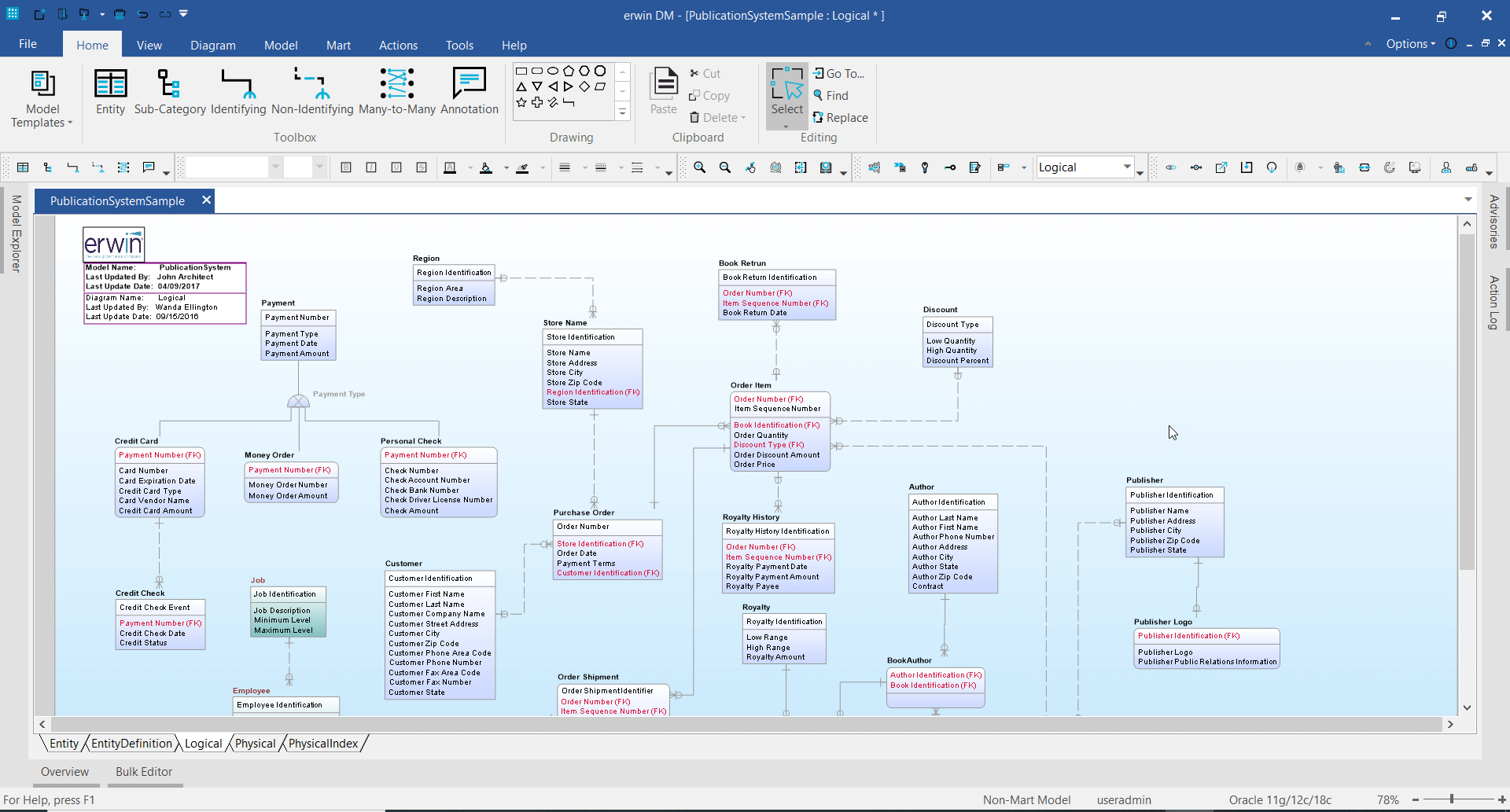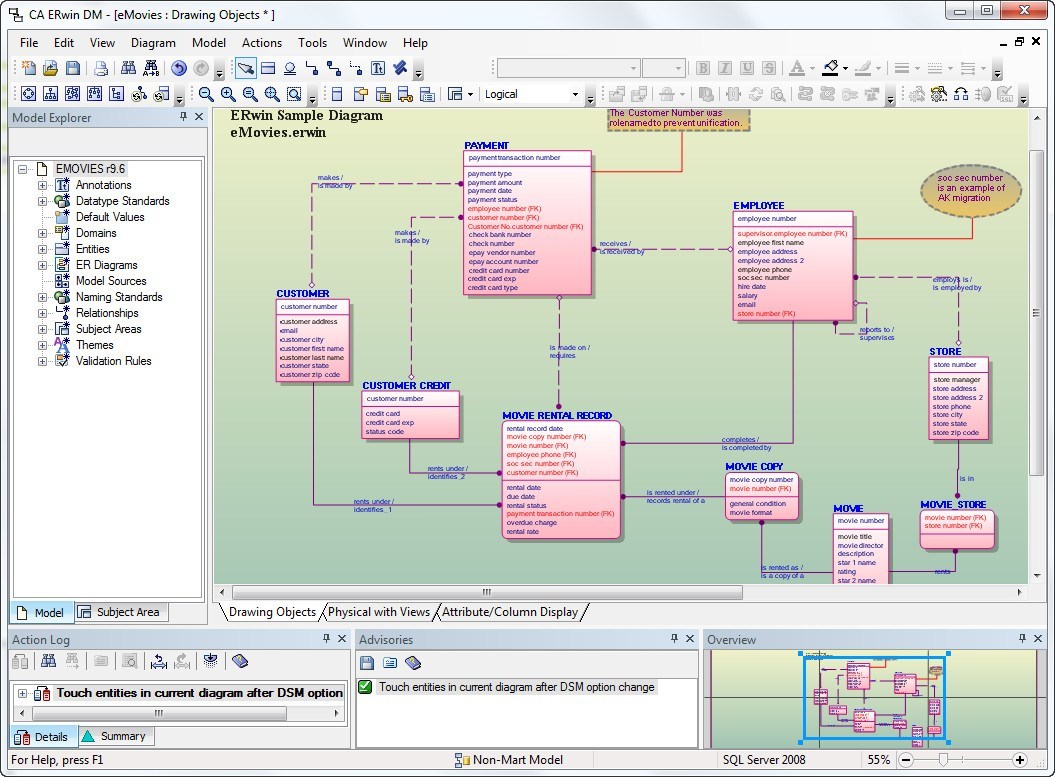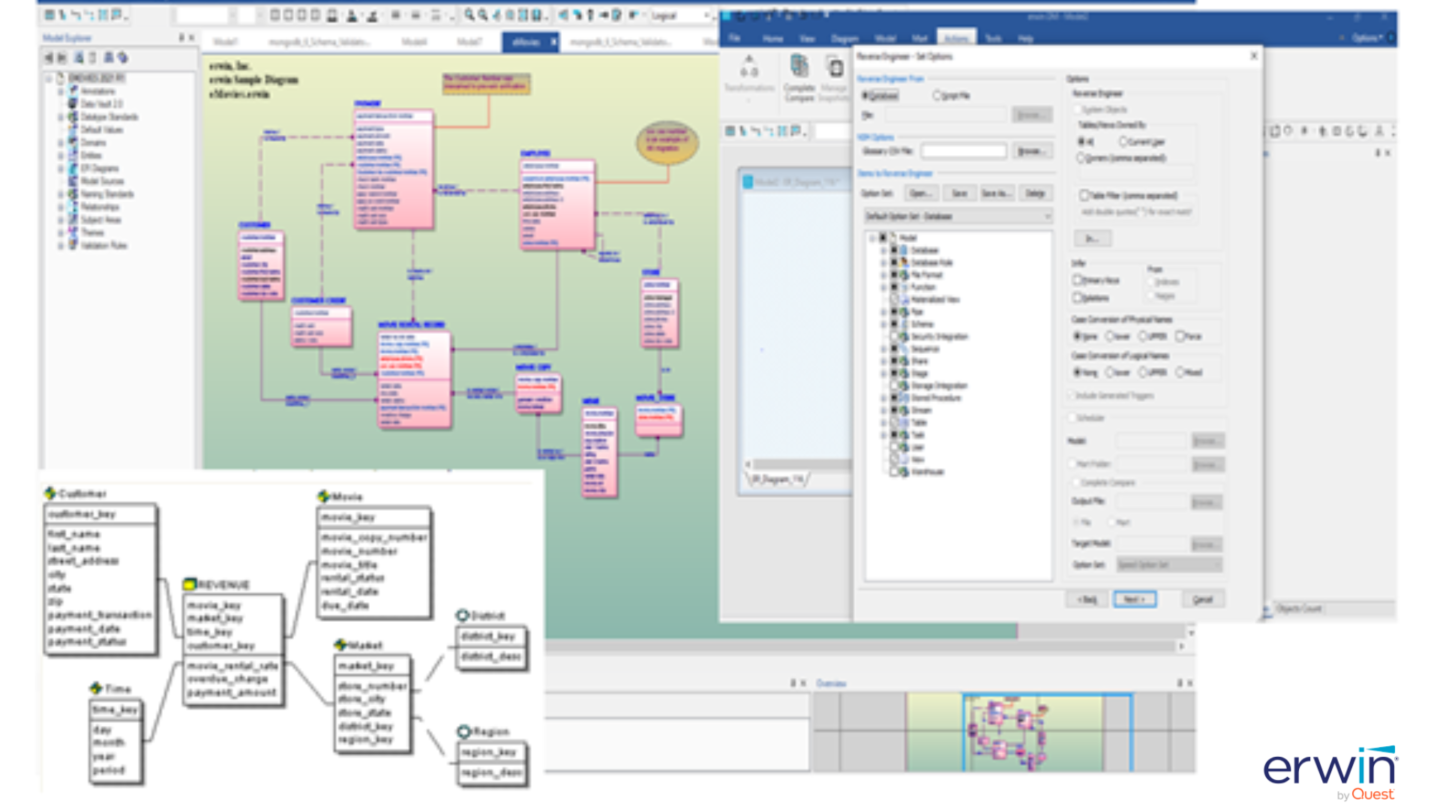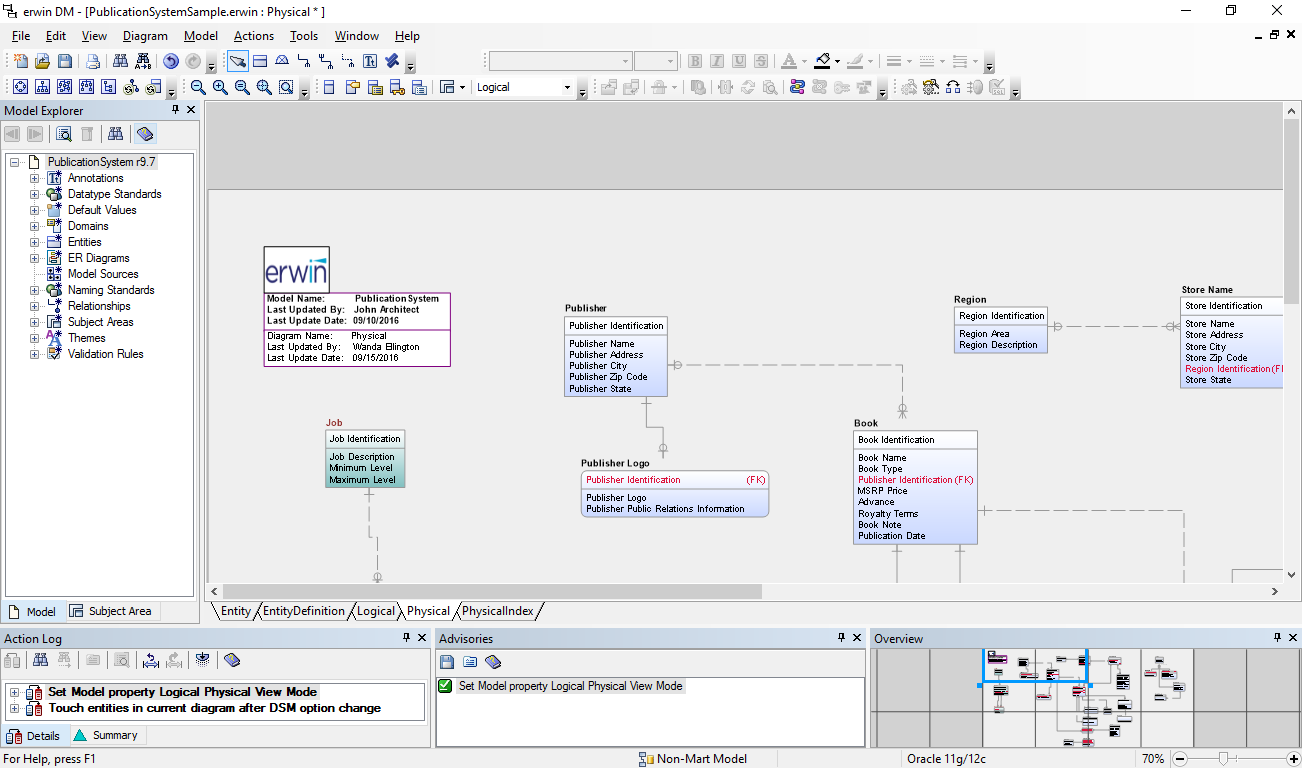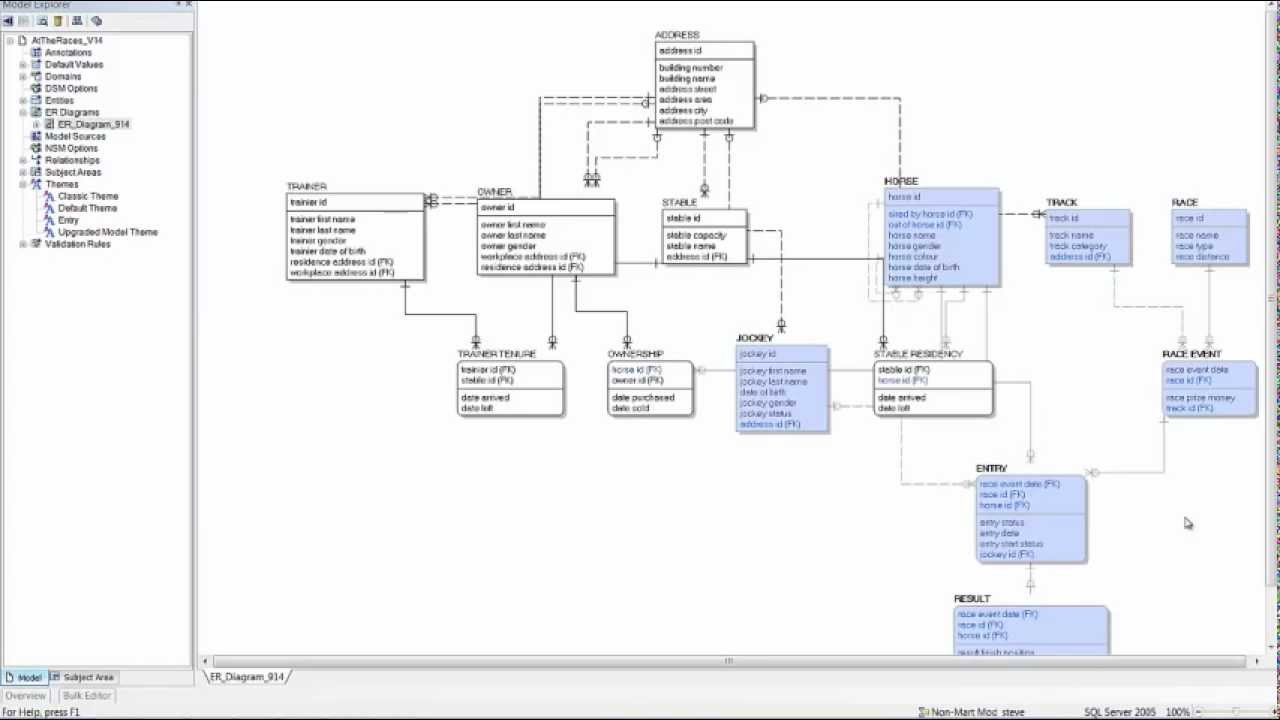What is a PostgreSQL Database IDE and Query Editor?
A database IDE (Integrated Development Environment) and query editor are software tools that provide an integrated environment for developers, database administrators, and data analysts to interact with databases efficiently. Here's an overview of what they typically offer
General Requirements
Database IDEs and query editors allow users to establish connections to different database systems such as MySQL, Oracle, SQL Server, PostgreSQL, and more. They provide the necessary drivers and connection management features to connect to databases.
These tools offer a powerful SQL editor where users can write and execute SQL queries. The SQL editor provides syntax highlighting, code completion, and formatting to assist users in writing SQL code accurately and efficiently.
Database IDEs and query editors execute SQL queries against the connected database and display the query results in a tabular format. They provide features to filter, sort, and manipulate the query results for analysis and exploration.
IDEs and query editors allow users to browse and manage database objects such as tables, views, indexes, stored procedures, and functions. Users can view object properties, modify object definitions, and perform common database management tasks.
Some IDEs and query editors offer visual query builders that enable users to construct SQL queries graphically, without writing manual SQL code. These builders typically provide a drag-and-drop interface to select tables, specify joins, and apply filters.
These tools often provide visual representations of database schemas, including tables, relationships, and constraints. This helps users understand the database structure and navigate through the schema easily.
Many database IDEs and query editors include administration features for managing database users, security settings, and system configurations. They offer functionalities for database backup and restore, user management, and performance monitoring.
IDEs and query editors often provide a library of code snippets and templates to expedite common tasks. These snippets can include frequently used SQL statements, database-specific functions, or common programming constructs.
Some database IDEs offer collaboration features, allowing multiple users to work on the same database project simultaneously. They may integrate with version control systems to manage code changes and track revisions.
Our Favorite Tools
DbSchema Database Designer
Website: https://dbschema.com
DbSchema is a visual PostgreSQL database design and management tool. It provides a comprehensive solution for designing, documenting, and interacting with PostgreSQL databases of various types, including relational PostgreSQL databases, MongoDB, Cassandra, and more. DbSchema allows users to visually create and edit PostgreSQL database schemas using interactive diagrams, simplifying the design process. It also offers features such as data exploration, query building, data generation, data import/export, and HTML documentation generation. DbSchema supports multiple PostgreSQL database platforms and provides a user-friendly interface to streamline PostgreSQL database development and maintenance tasks.
DbSchema Features
DbSchema Pro provides a user-friendly and intuitive interface that simplifies database design, management, and documentation.
With DbSchema Pro, you can visually design and modify database schemas using interactive diagrams, making it easy to understand and modify the structure.
DbSchema Pro supports various database systems, allowing you to work with multiple databases seamlessly within a single tool.
DbSchema Pro offers schema synchronization capabilities, enabling you to compare and synchronize the database schema with the design model or other databases, ensuring consistency.
The built-in Query Builder simplifies query creation by providing a visual interface, allowing you to build complex queries with ease.
DbSchema Pro allows you to import and export data from various file formats, such as CSV, Excel, and XML, enabling seamless data integration and migration.
With DbSchema Pro, you can visually explore and analyze data from multiple tables and collections, making it easier to understand relationships and patterns.
DbSchema Pro generates comprehensive HTML5 documentation that includes interactive diagrams, providing a clear and organized overview of the database structure.
DbSchema Pro supports collaboration by allowing team members to work together on the same design model, making it easier to collaborate and share changes.
DbSchema Pro offers automation and scripting capabilities, allowing you to automate repetitive tasks and customize database management workflows.
Operating System:
Licensing:
pgAdmin
Website: https://www.pgadmin.org/
pgAdmin is an open-source administration and development platform for PostgreSQL, a popular open-source relational PostgreSQL database management system (RDBMS). It is designed to provide a comprehensive set of tools for managing, querying, and developing PostgreSQL databases based on PostgreSQL. pgAdmin offers a graphical user interface (GUI) that allows users to interact with PostgreSQL PostgreSQL databases and perform various administrative tasks. It provides features for creating and managing PostgreSQL database objects, executing SQL queries, monitoring PostgreSQL database performance, and more.
pgAdmin Features
pgAdmin allows users to create, modify, and delete databases, schemas, tables, indexes, views, functions, and other database objects. It provides a user-friendly interface for managing database structures.
Users can execute SQL queries against PostgreSQL databases using the built-in SQL query tool in pgAdmin. It supports syntax highlighting, code completion, and result set viewing, making it easier to work with SQL.
pgAdmin provides tools for managing PostgreSQL servers and server-level settings. Users can configure server parameters, monitor server status, manage user accounts and permissions, and perform backup and restore operations.
pgAdmin offers a visual database designer that allows users to create and modify database schemas using an intuitive interface. It supports visual representation of tables, relationships, and constraints.
pgAdmin provides the ability to view and analyze query execution plans, helping users optimize query performance by identifying bottlenecks and suggesting improvements.
pgAdmin supports extensibility through plugins, allowing users to enhance and customize the functionality of the tool to suit their specific needs.
Operating System:
Licensing:
Navicat
Website: https://navicat.com/en/
Navicat is a powerful, graphical PostgreSQL database management and development tool. It offers a comprehensive set of features for managing, querying, and designing PostgreSQL databases. Navicat supports various PostgreSQL database systems, making it a versatile tool for working with different PostgreSQL database platforms.
Navicat Features
Navicat supports a wide range of database systems, including MySQL, PostgreSQL, Oracle, SQL Server, SQLite, and more. It allows users to connect to multiple databases simultaneously, making it convenient for cross-database management and data transfer.
Navicat provides a user-friendly interface for managing databases. Users can create, edit, and delete database objects such as tables, views, indexes, and stored procedures. It also allows users to modify database settings, manage user accounts, and perform database backup and restore operations.
Navicat offers an advanced SQL editor with syntax highlighting, code completion, and formatting capabilities. Users can write and execute SQL queries, view query results, and manipulate data within tables. It supports importing and exporting data in various formats and provides tools for data synchronization and data transfer between databases.
Navicat includes a visual database design tool that allows users to create and modify database schemas using a graphical interface. It supports entity-relationship (ER) diagrams and provides features for visually designing tables, relationships, and constraints. The tool can generate SQL scripts based on the designed schema for easy deployment.
Navicat offers data modeling capabilities that enable users to create and manage data models. It allows for forward and reverse engineering, making it possible to generate ER diagrams from existing databases and vice versa. Users can visualize database structures, relationships, and dependencies.
Navicat provides functionalities for transferring and synchronizing data between different databases. Users can migrate data from one database system to another, perform data synchronization between databases, and schedule automated data transfer tasks.
Navicat supports collaboration among team members working on databases. It provides features for sharing and syncing connection settings, query snippets, and data models. Team members can collaborate on database development and share information seamlessly.
Navicat supports secure connections to databases using SSL/TLS encryption. It ensures data security during data transmission between the tool and the connected database.
Operating System:
Licensing:
DataGrip
Website: https://www.jetbrains.com/datagrip/
DataGrip is a powerful, multi-platform PostgreSQL database IDE (Integrated Development Environment) developed by JetBrains. It provides advanced tools and features for PostgreSQL database management, SQL development, and data analysis. DataGrip supports a wide range of PostgreSQL database systems and offers a unified interface for working with them.
DataGrip Features
DataGrip supports connections to various database systems, including popular ones like MySQL, PostgreSQL, Oracle, SQL Server, SQLite, and more. It provides drivers and connectors to establish connections to these databases, enabling seamless interaction with different database platforms.
DataGrip offers a powerful SQL editor with advanced features. Users can write, execute, and analyze SQL queries, view query results, and examine query execution plans. The tool provides syntax highlighting, code completion, and formatting capabilities to enhance SQL development.
DataGrip allows users to manage database objects such as tables, views, indexes, constraints, stored procedures, and functions. Users can create, modify, and delete database objects using the intuitive interface. The tool offers functionalities for exploring database schemas, inspecting object properties, and generating DDL (Data Definition Language) scripts.
DataGrip provides advanced code navigation and refactoring features. Users can quickly navigate between database objects, references, and related code elements. The tool supports code refactoring operations like renaming, extracting SQL fragments, and reformatting code to improve readability and maintainability.
DataGrip includes features for data analysis and visualization. Users can explore and analyze data within the IDE, create charts and graphs based on query results, and generate reports. The tool offers interactive visualization options to understand data patterns and relationships.
DataGrip integrates with version control systems like Git and Subversion. Users can manage database scripts, track changes, and collaborate with team members using version control features within the IDE. It provides seamless integration with popular version control tools for efficient collaboration.
DataGrip offers a variety of tools and utilities to assist in database development and administration. These include tools for data import and export, database schema comparison and synchronization, database migrations, database backup and restore, and more.
Operating System:
Licensing:
Toad
Website: https://www.quest.com/products/toad-data-modeler/
Toad is a popular software tool primarily used for PostgreSQL database management and development. It is developed by Quest Software and supports various relational PostgreSQL database management systems (RDBMS) such as Oracle, Microsoft SQL Server, MySQL, and IBM DB2. Toad offers a comprehensive set of features to streamline PostgreSQL database administration, development, and optimization tasks.
Toad Features
Toad provides an integrated development environment (IDE) for writing, debugging, and optimizing SQL and PL/SQL code. It includes features like code completion, syntax highlighting, and code refactoring to enhance productivity and code quality.
Toad offers a range of tools for database administration tasks such as user management, performance monitoring, space management, backup and recovery, and schema comparison.
Toad supports data modeling and provides features for creating and managing entity-relationship (ER) diagrams, forward and reverse engineering, and generating data model documentation.
Toad enables users to import and export data to and from databases using various formats, including CSV, Excel, and XML. It provides flexible options for data migration, data synchronization, and data integration.
Toad includes query tuning and optimization tools to help identify and resolve performance issues. It offers features such as query optimization advisor, SQL tuning, and explain plan visualization.
Toad provides features for team collaboration, allowing multiple developers to work on the same database objects and track changes. It supports version control integration and offers features like object compare and merge.
Toad allows users to automate repetitive tasks and create scripts for database administration and development activities. It provides a scripting language and scheduling capabilities to automate routine tasks and streamline workflows.
Operating System:
Licensing:
ERwin
Website: https://www.erwin.com/products/erwin-data-modeler/
ERwin, also known as erwin Data Modeler, is a popular data modeling tool used for designing, visualizing, and managing PostgreSQL databases. It provides a comprehensive set of features and functionalities to help PostgreSQL database professionals create effective data models and streamline PostgreSQL database development processes.
ERwin Features
ERwin enables users to create data models using various modeling notations, including Entity-Relationship (ER) diagrams. Users can define entities, relationships, attributes, and other database objects to represent the structure and semantics of their databases.
ERwin supports both forward and reverse engineering. Users can create data models from scratch, defining entities and relationships, or reverse engineer existing databases to generate visual models based on the database schema.
ERwin includes built-in design validation capabilities to ensure data model quality and adherence to best practices. It performs checks for naming conventions, data types, relationships, and other design rules, helping users identify and correct design errors or inconsistencies.
ERwin facilitates collaboration among team members working on data modeling projects. It allows multiple users to work on the same model simultaneously, providing features for version control, model merging, and team communication. It also supports integration with version control systems for efficient collaboration.
ERwin allows users to generate SQL scripts and DDL (Data Definition Language) statements based on the data model. This feature automates the creation of database objects, such as tables, indexes, and constraints, based on the model's definitions.
ERwin provides options for generating documentation and reports based on the data models. Users can export the model diagrams, entity details, relationships, and other metadata in various formats, such as PDF or HTML, for sharing with stakeholders or including in project documentation.
ERwin integrates with popular development tools and database management systems. It allows users to export models to various target platforms, including databases like Oracle, SQL Server, MySQL, and more, to facilitate seamless integration between the data model and the development environment.
Operating System:
Licensing: