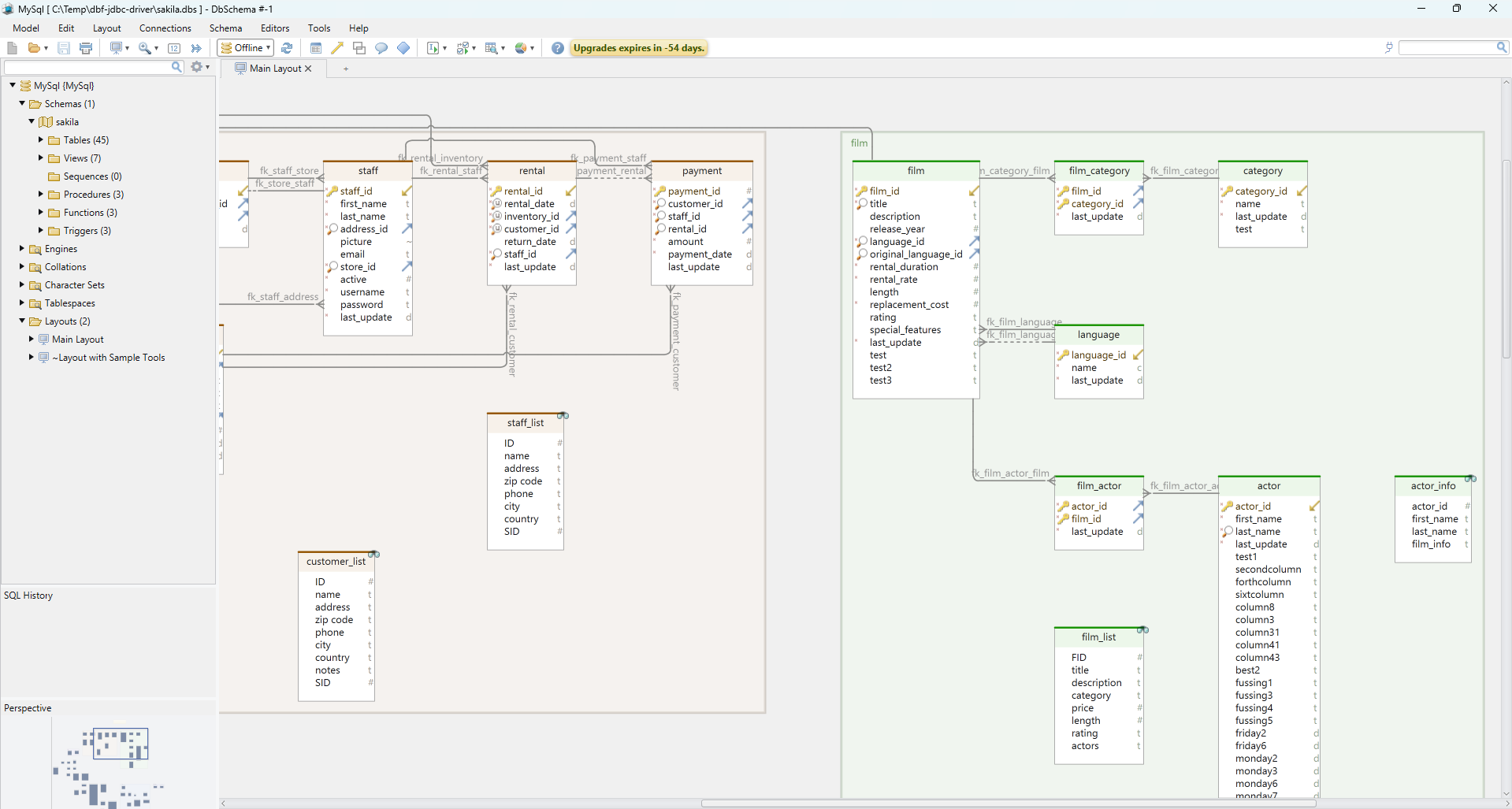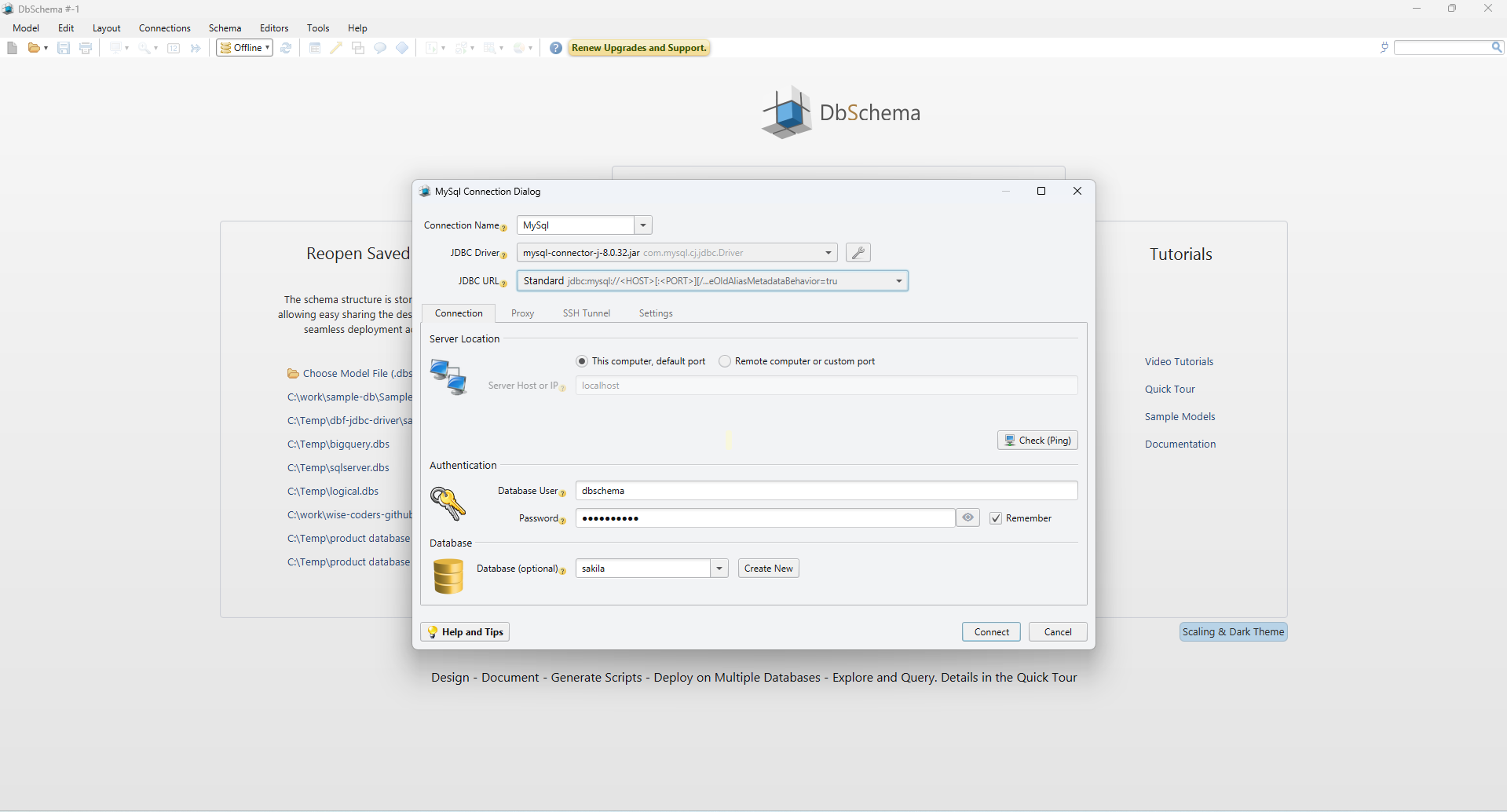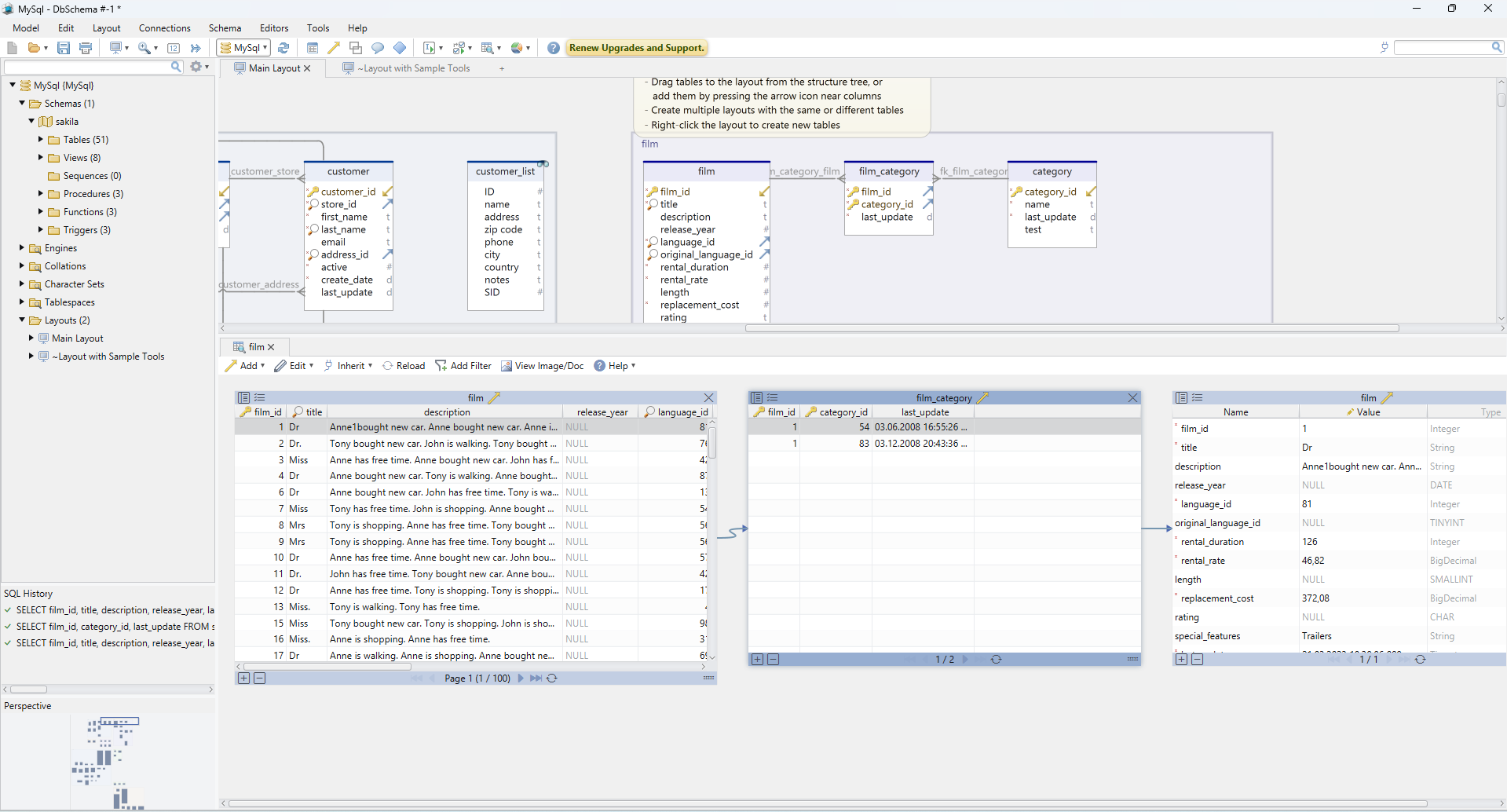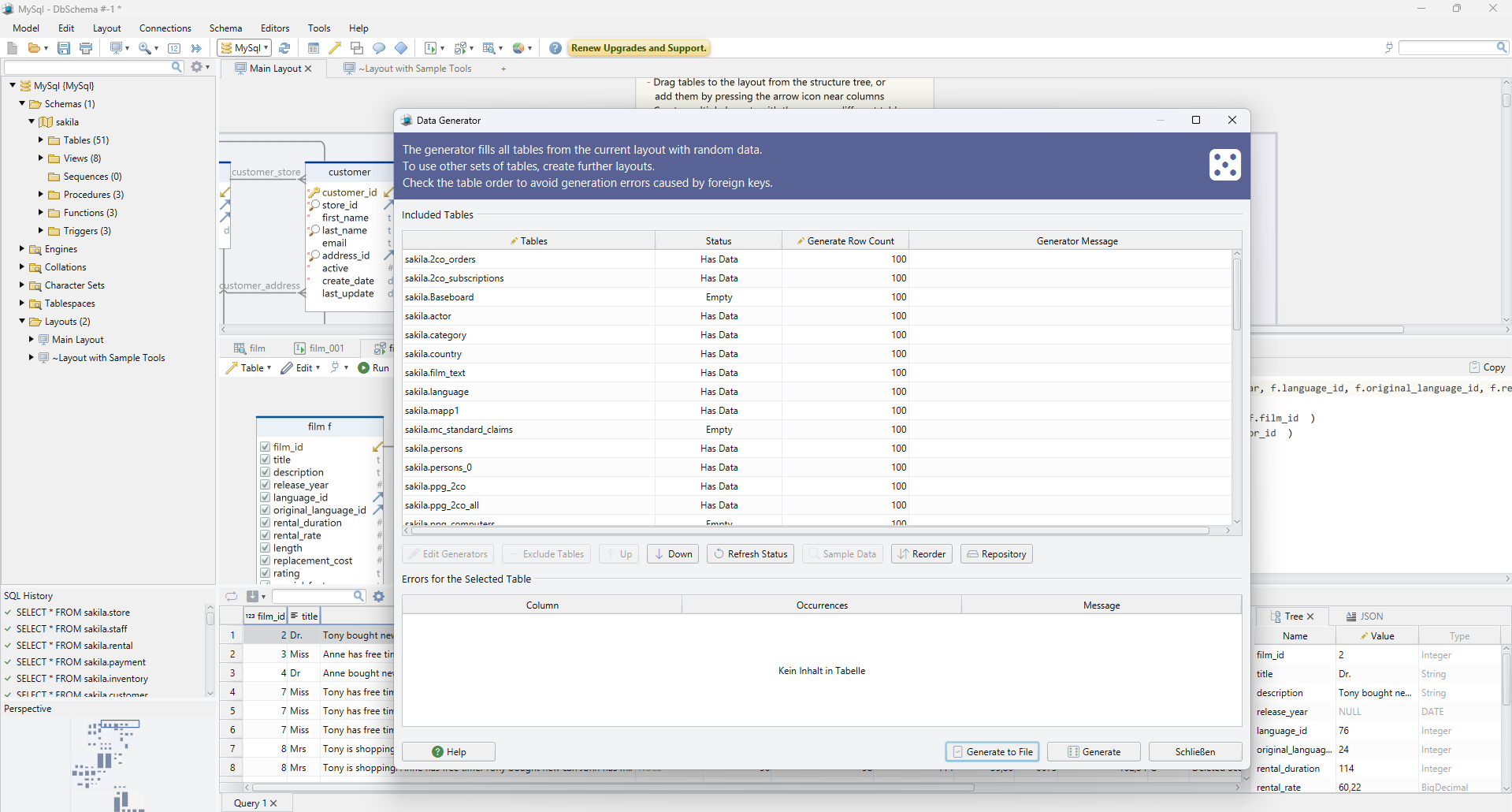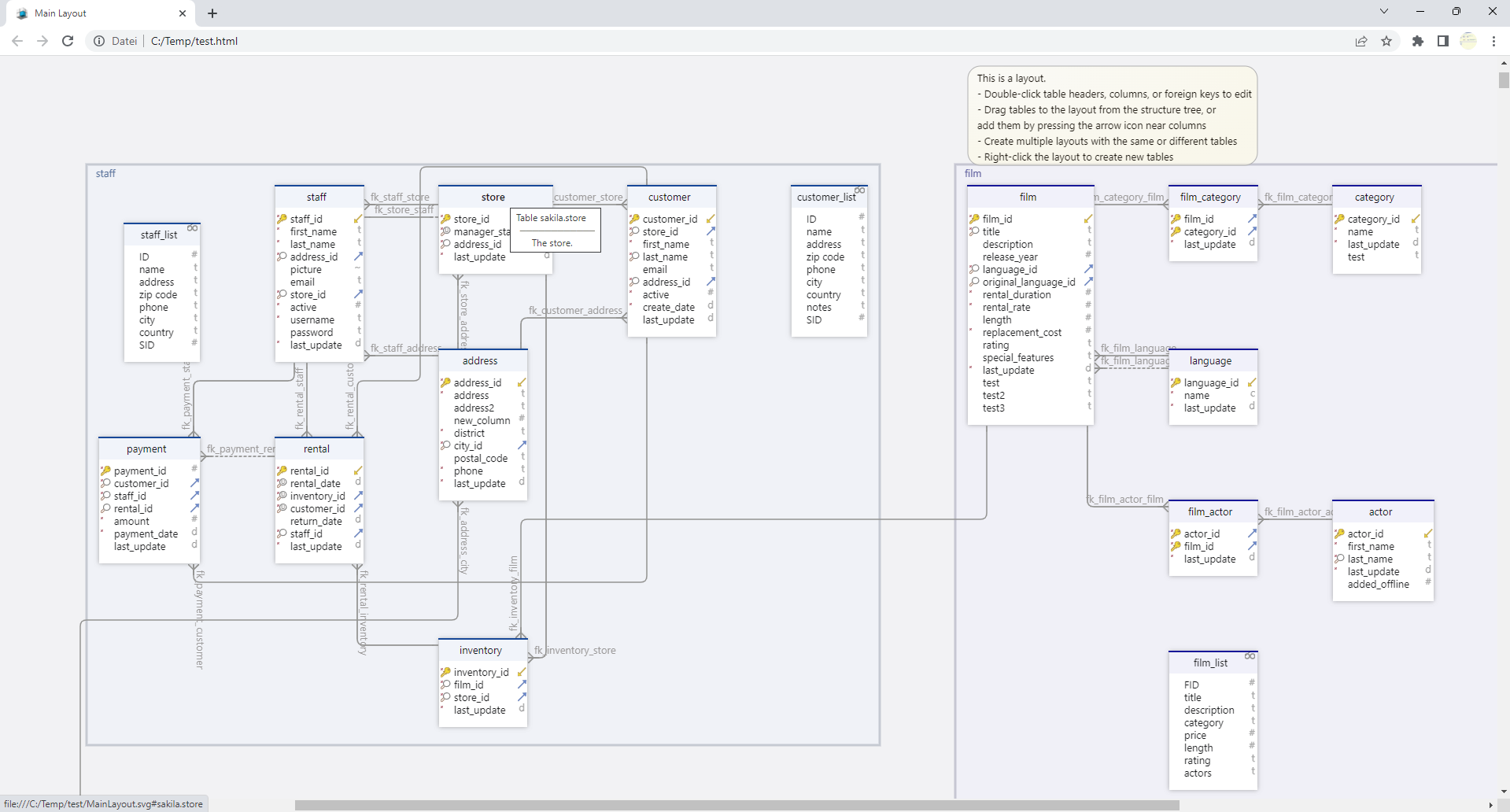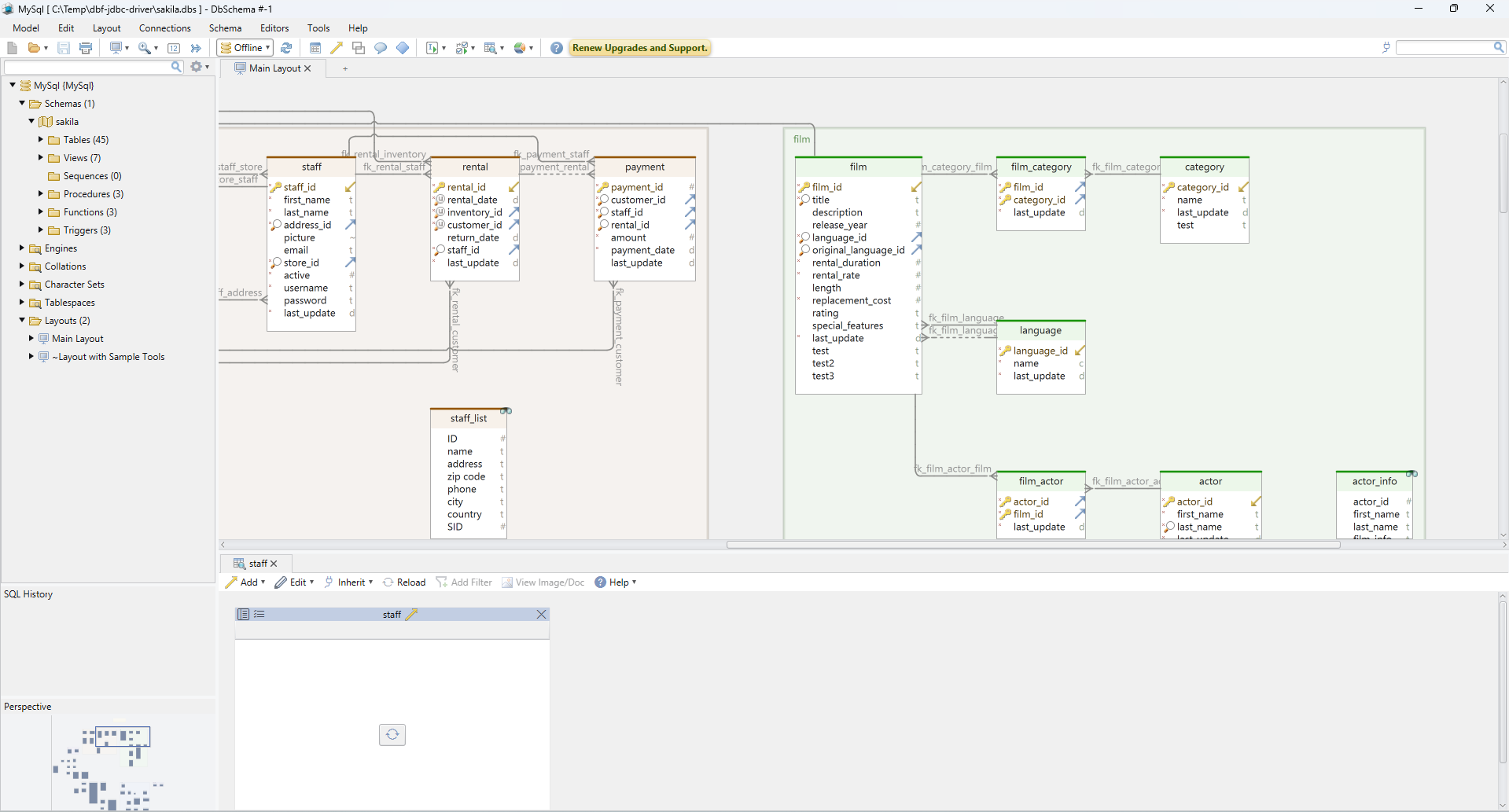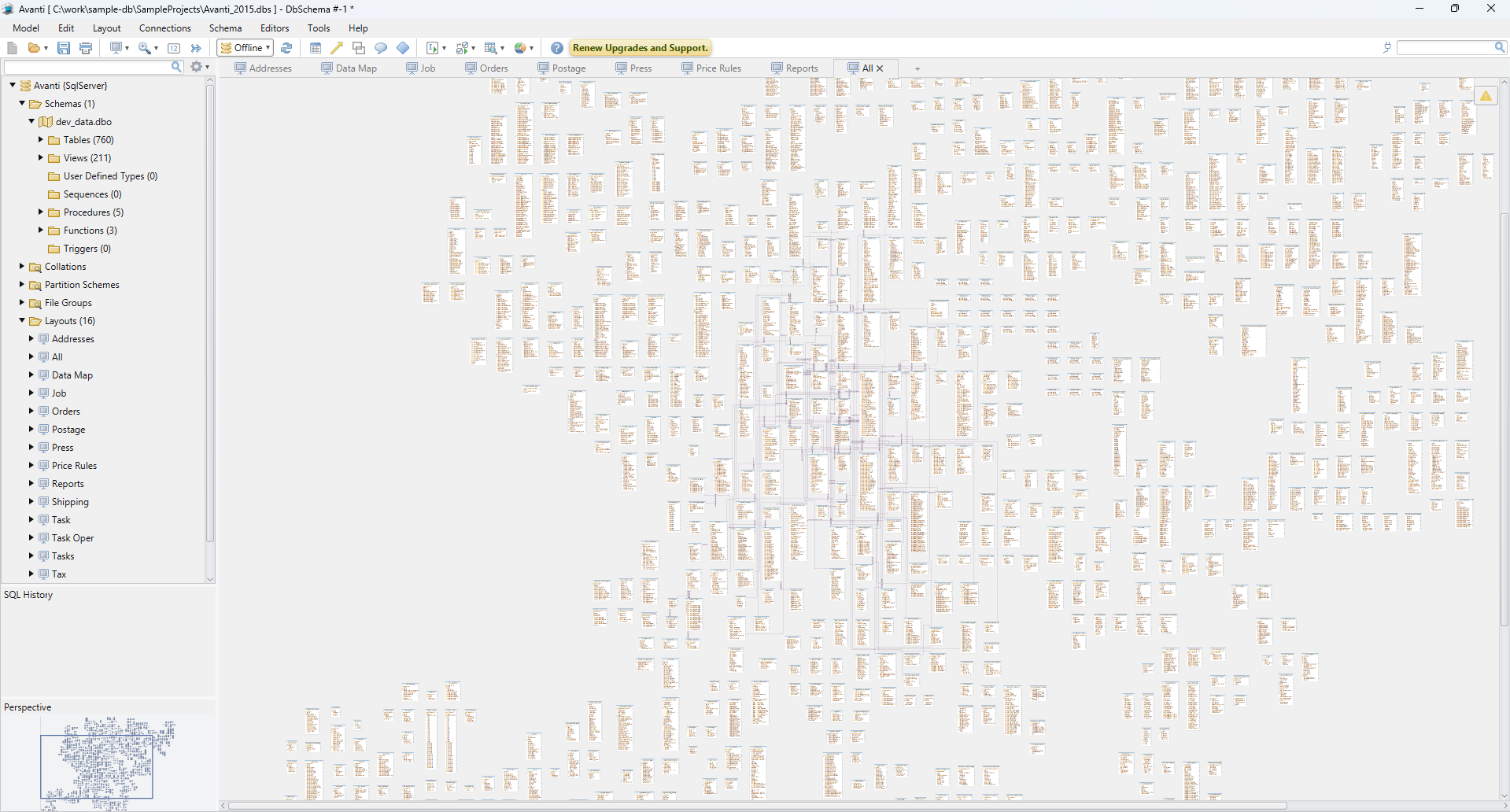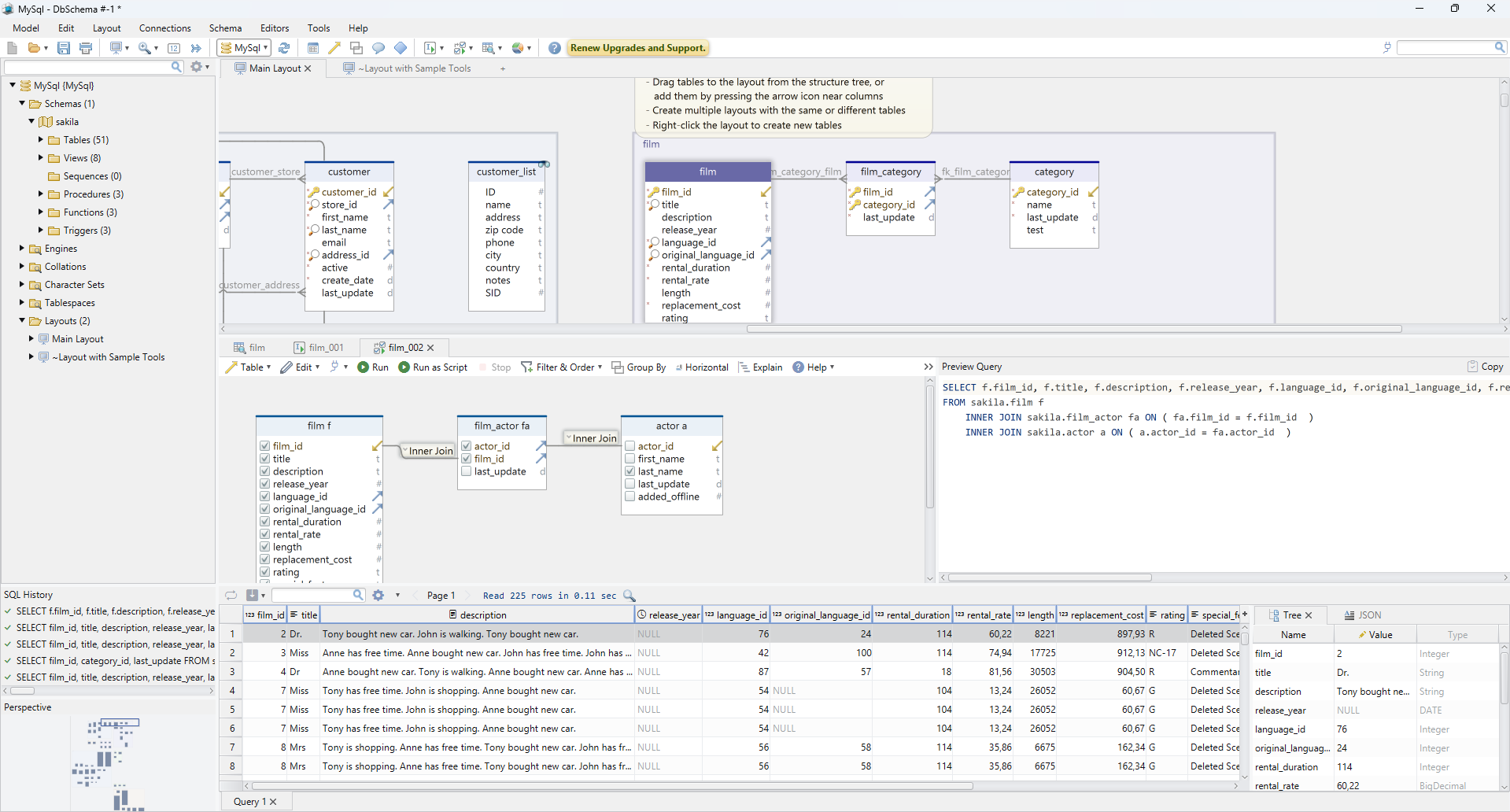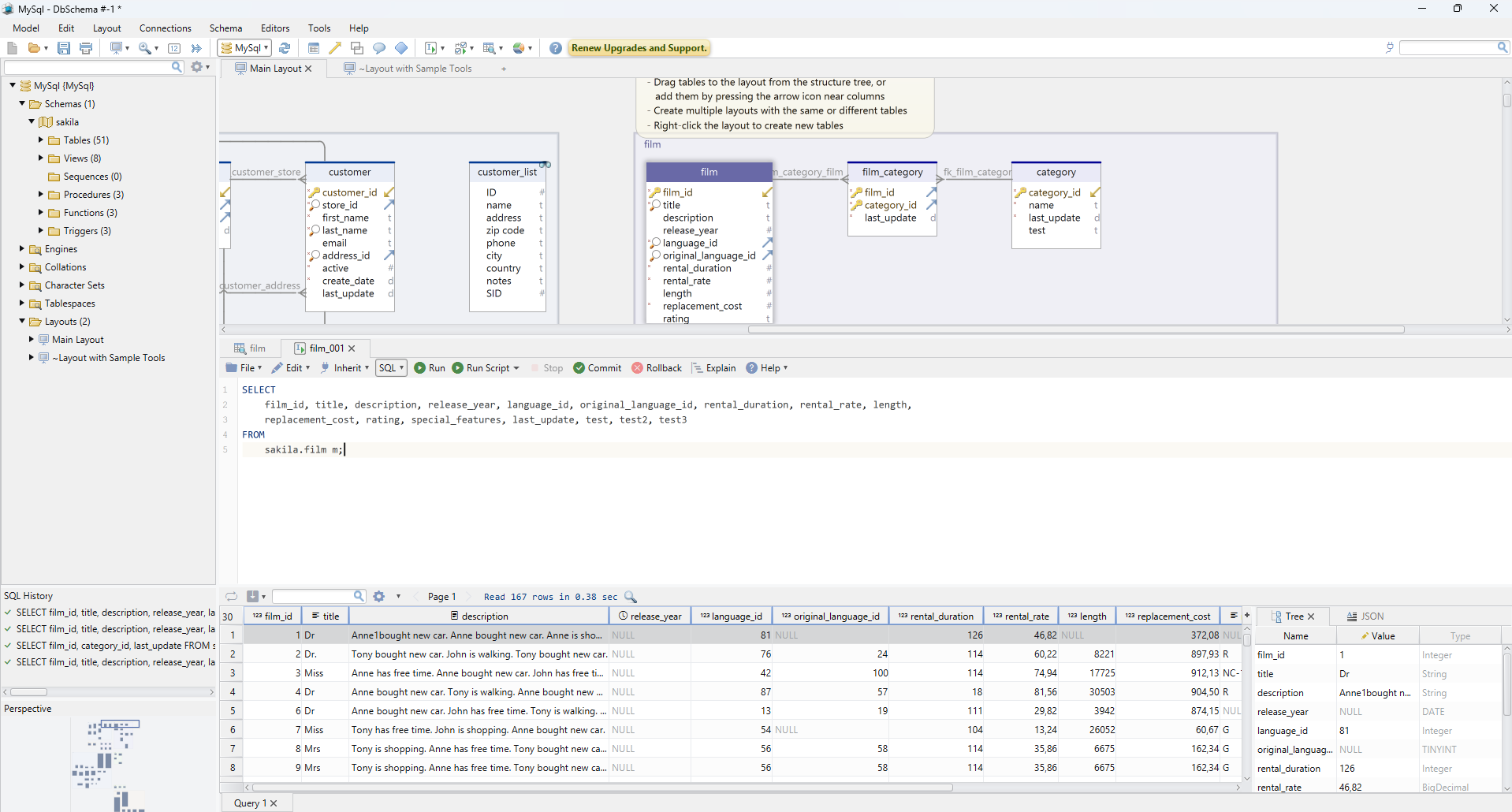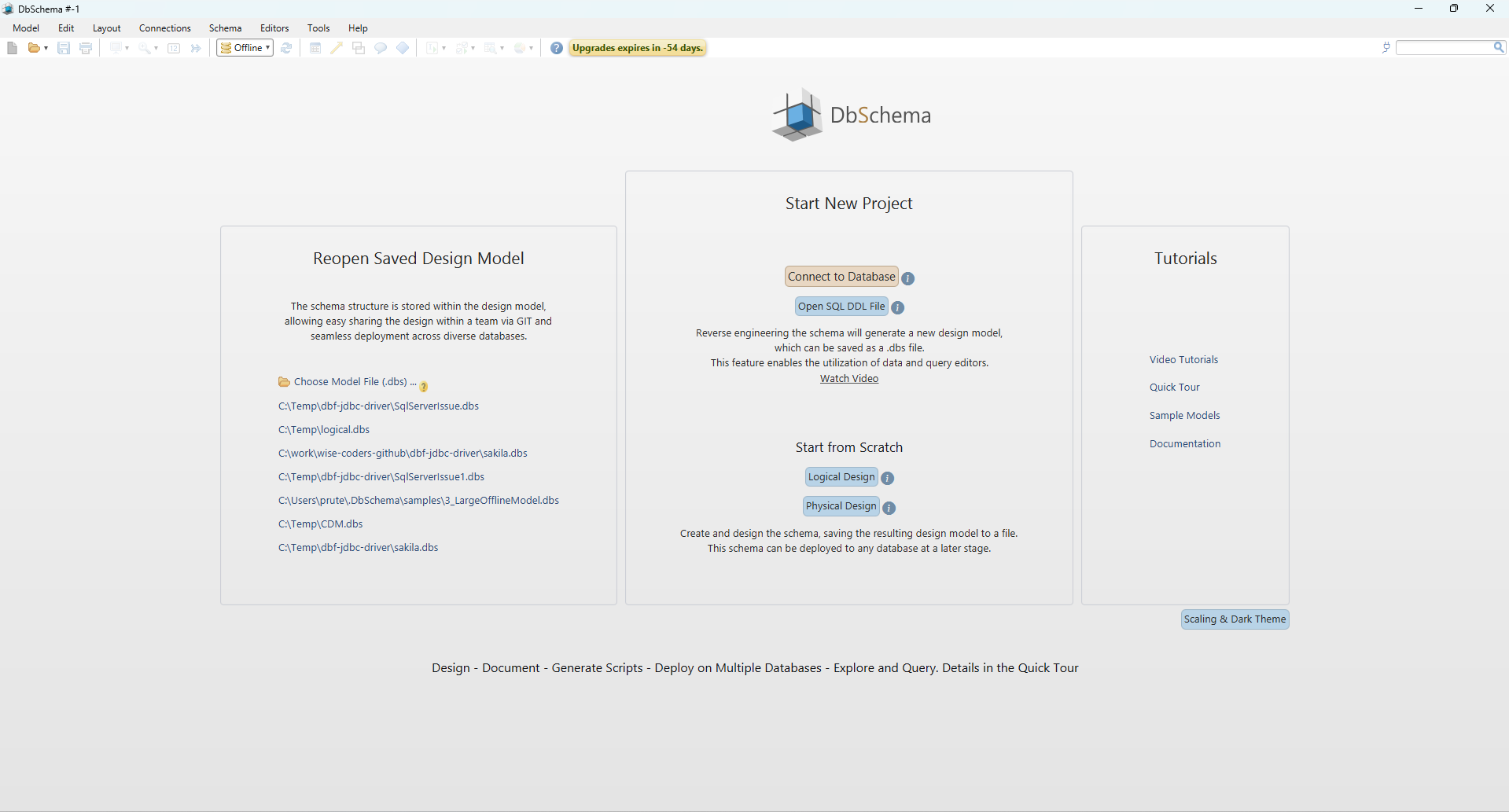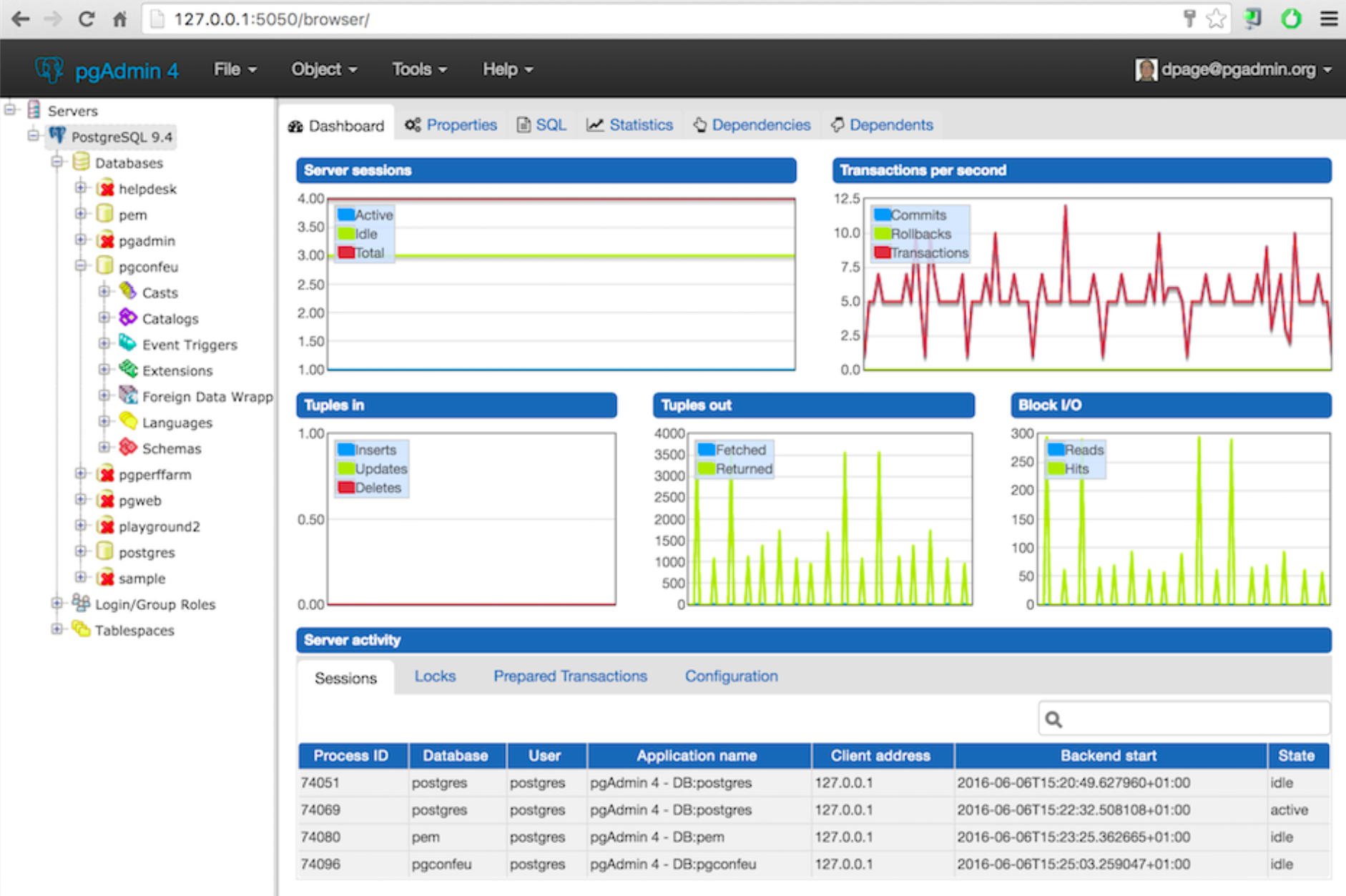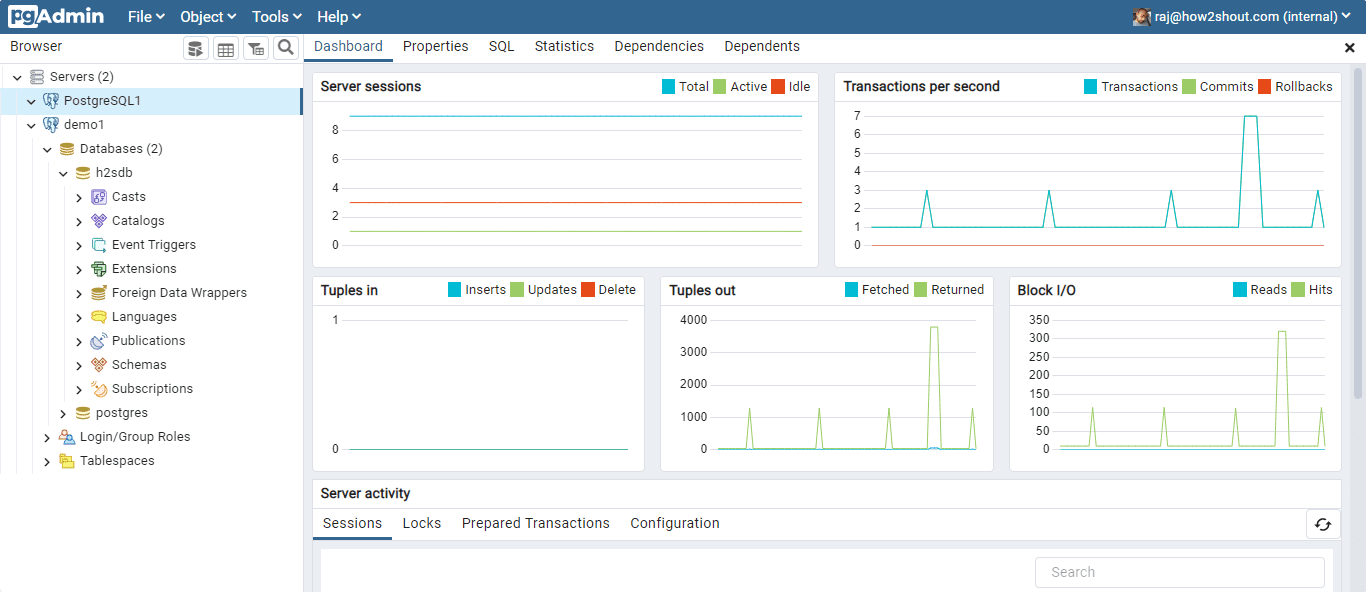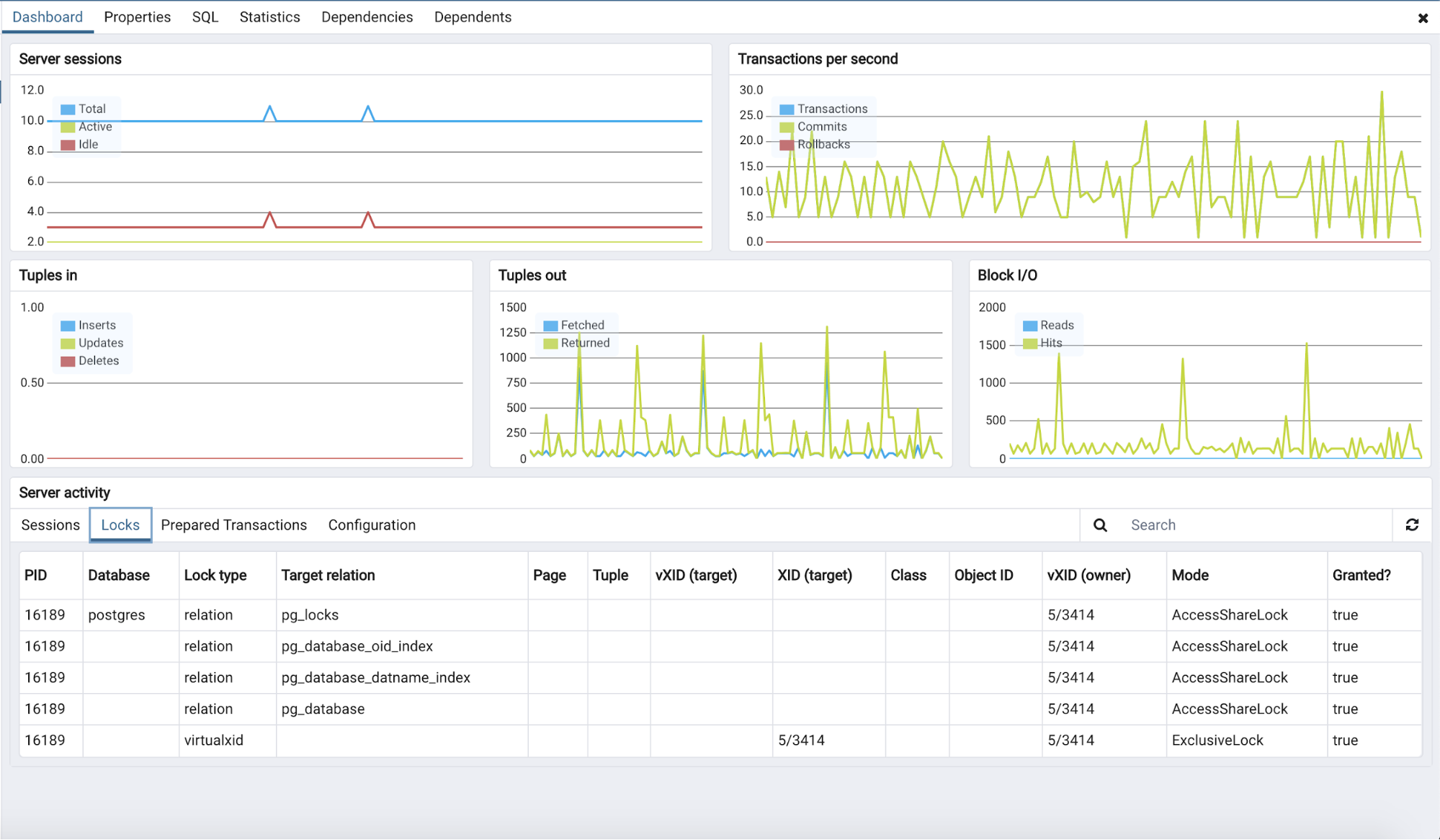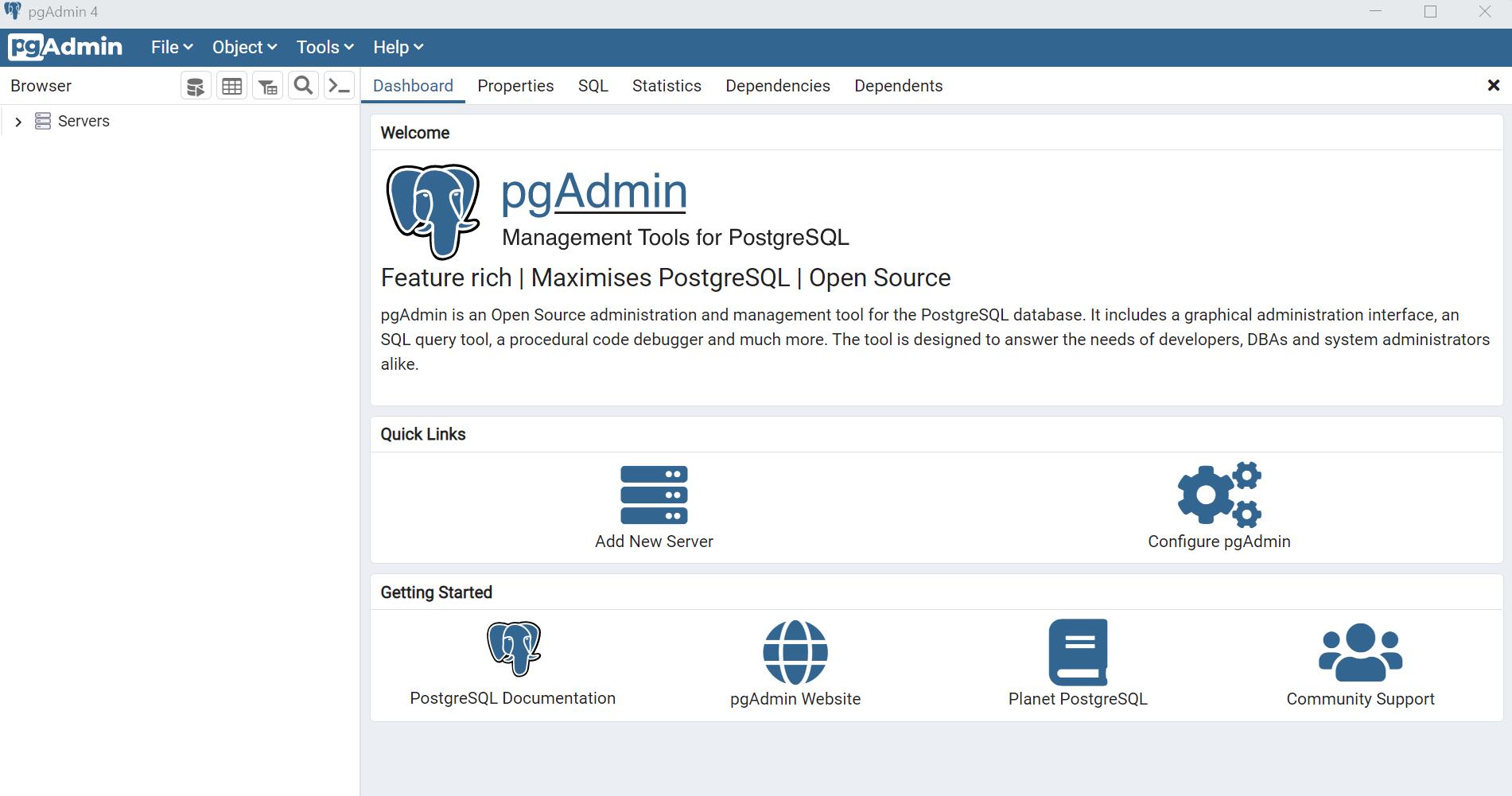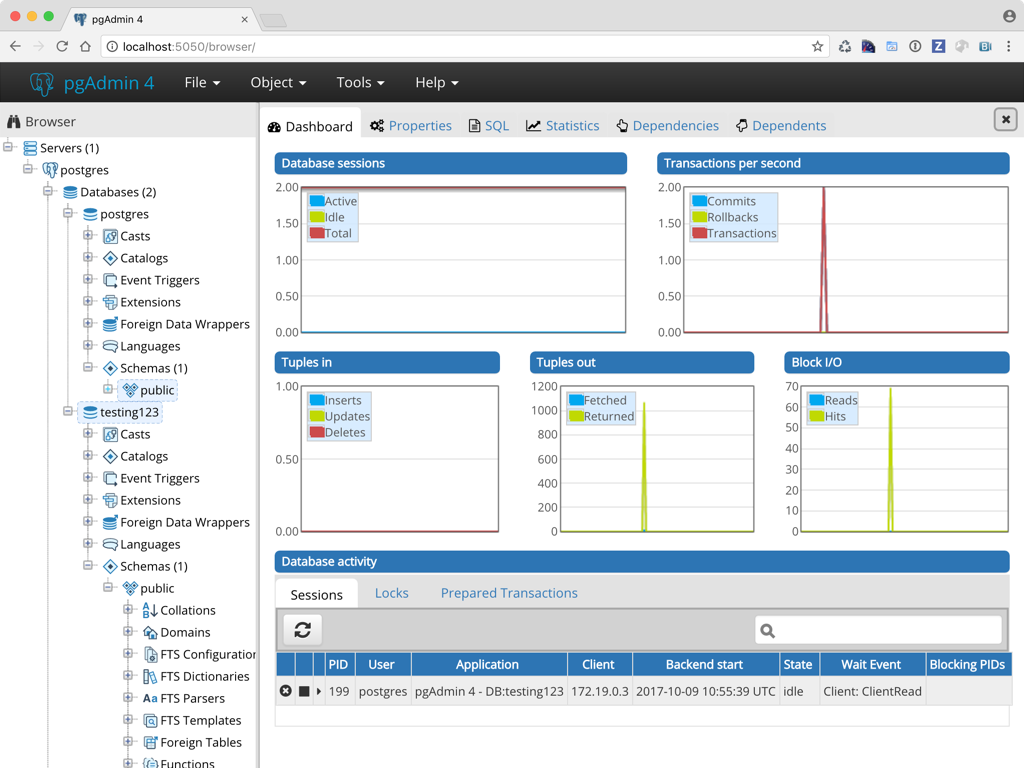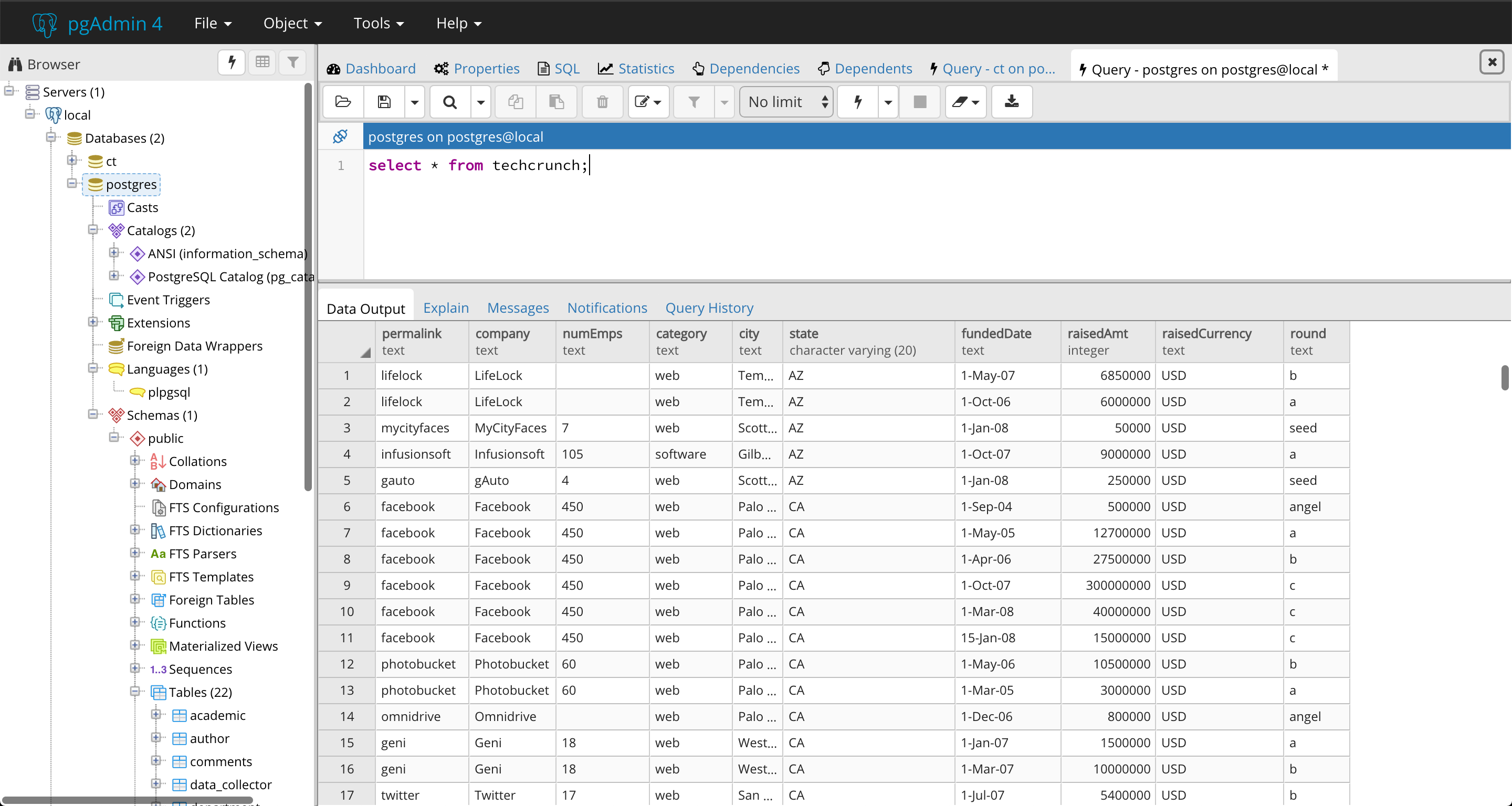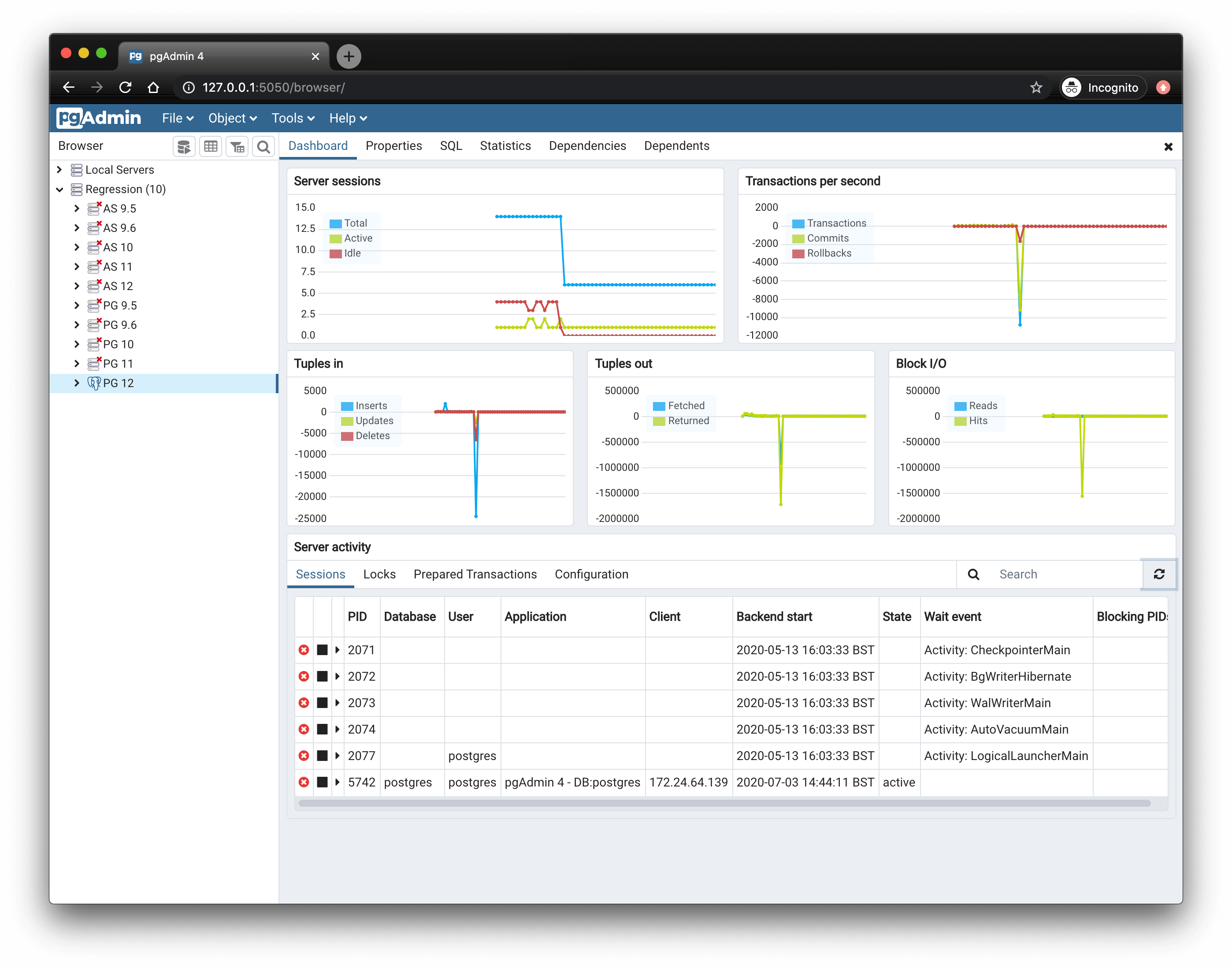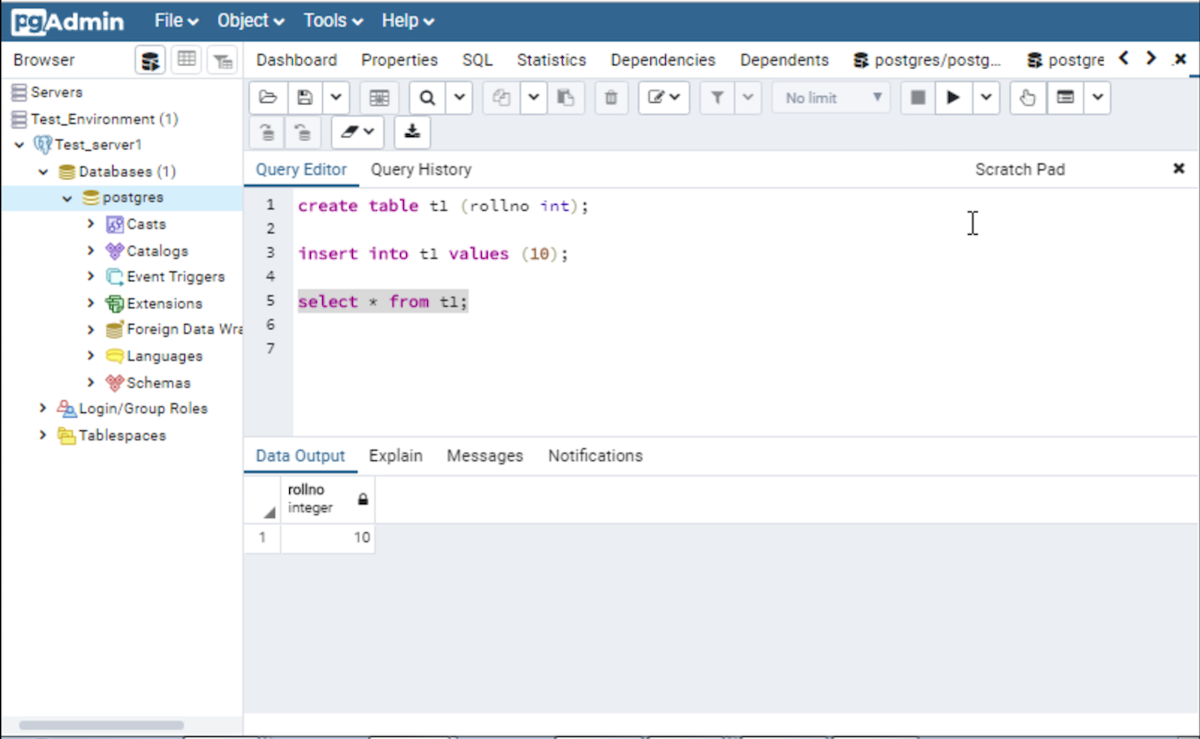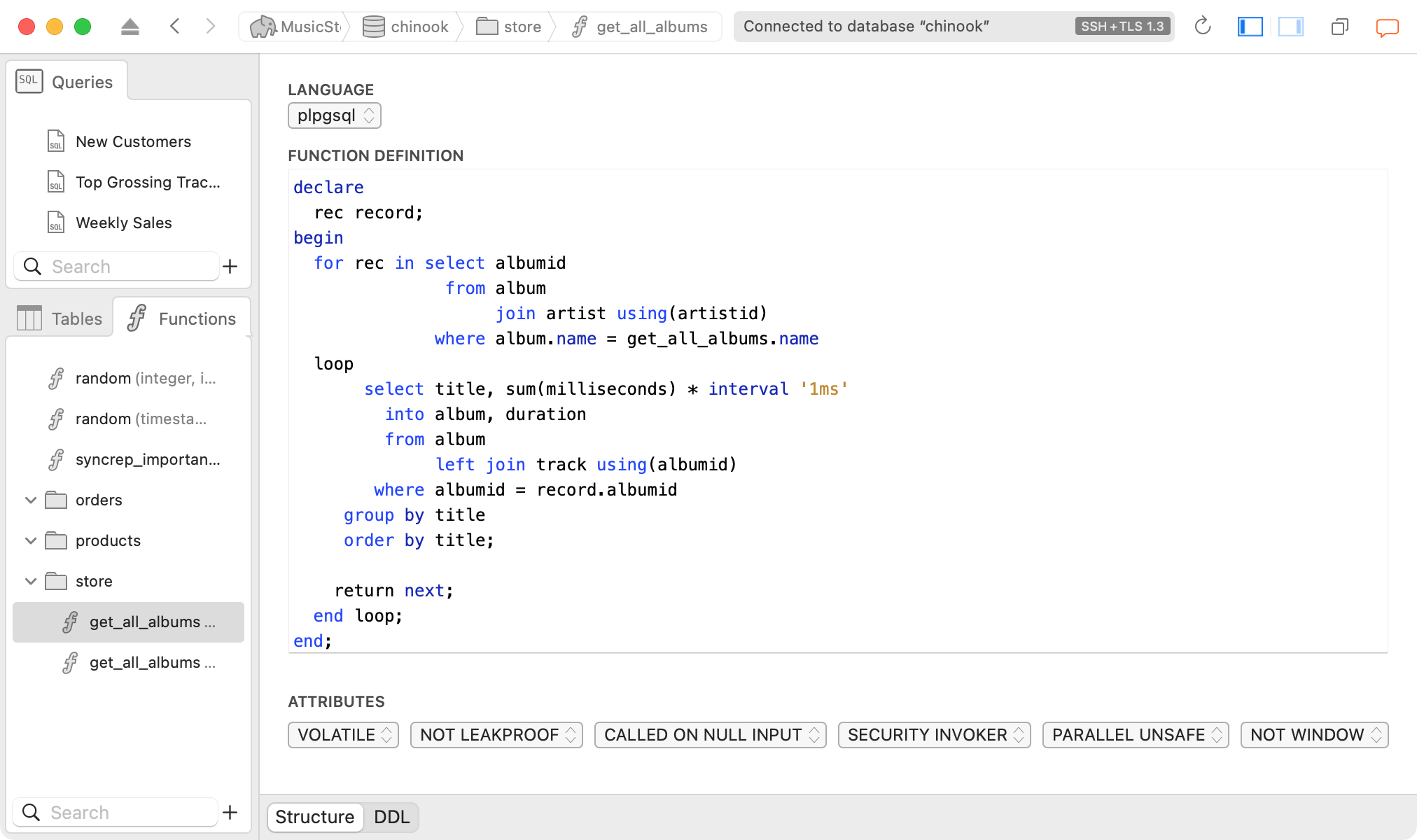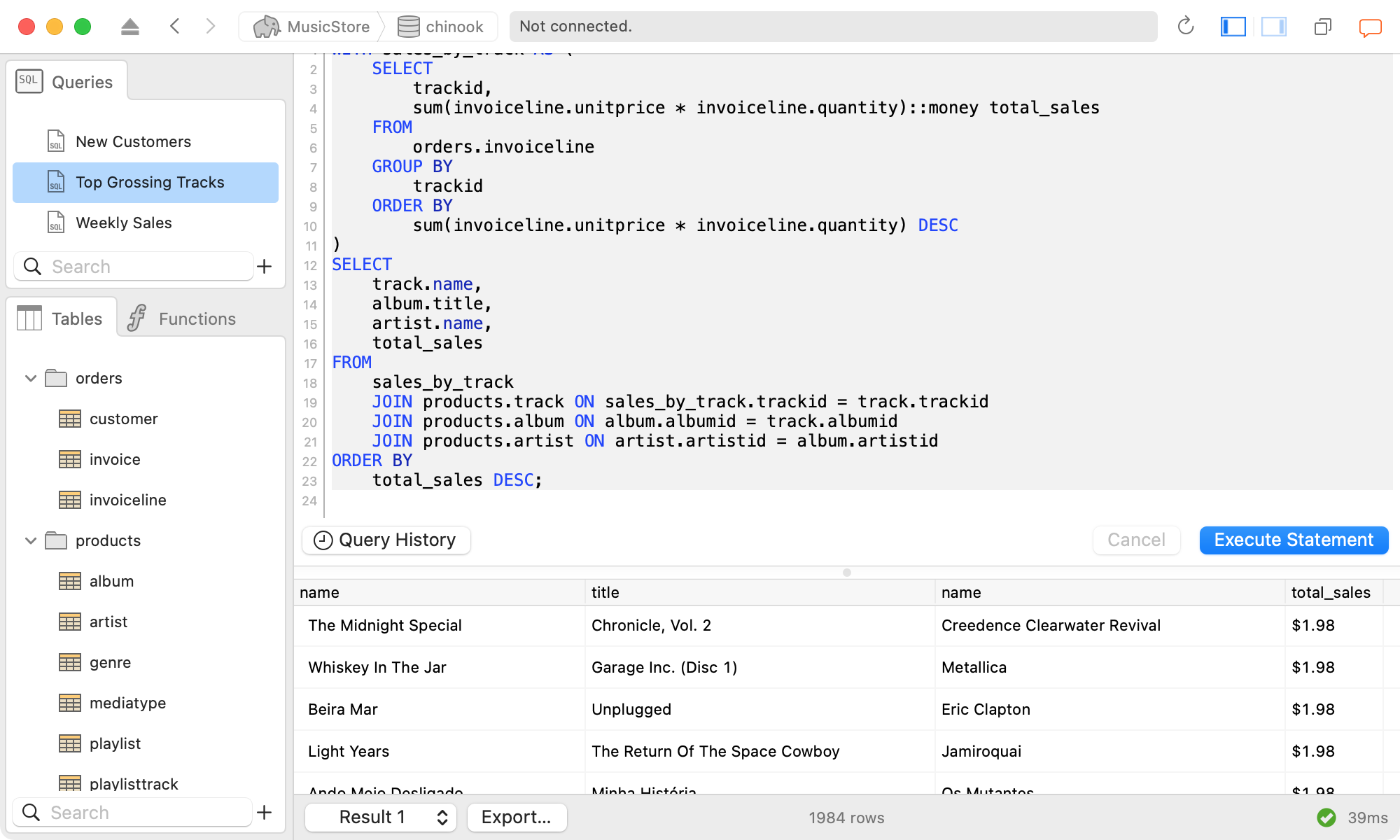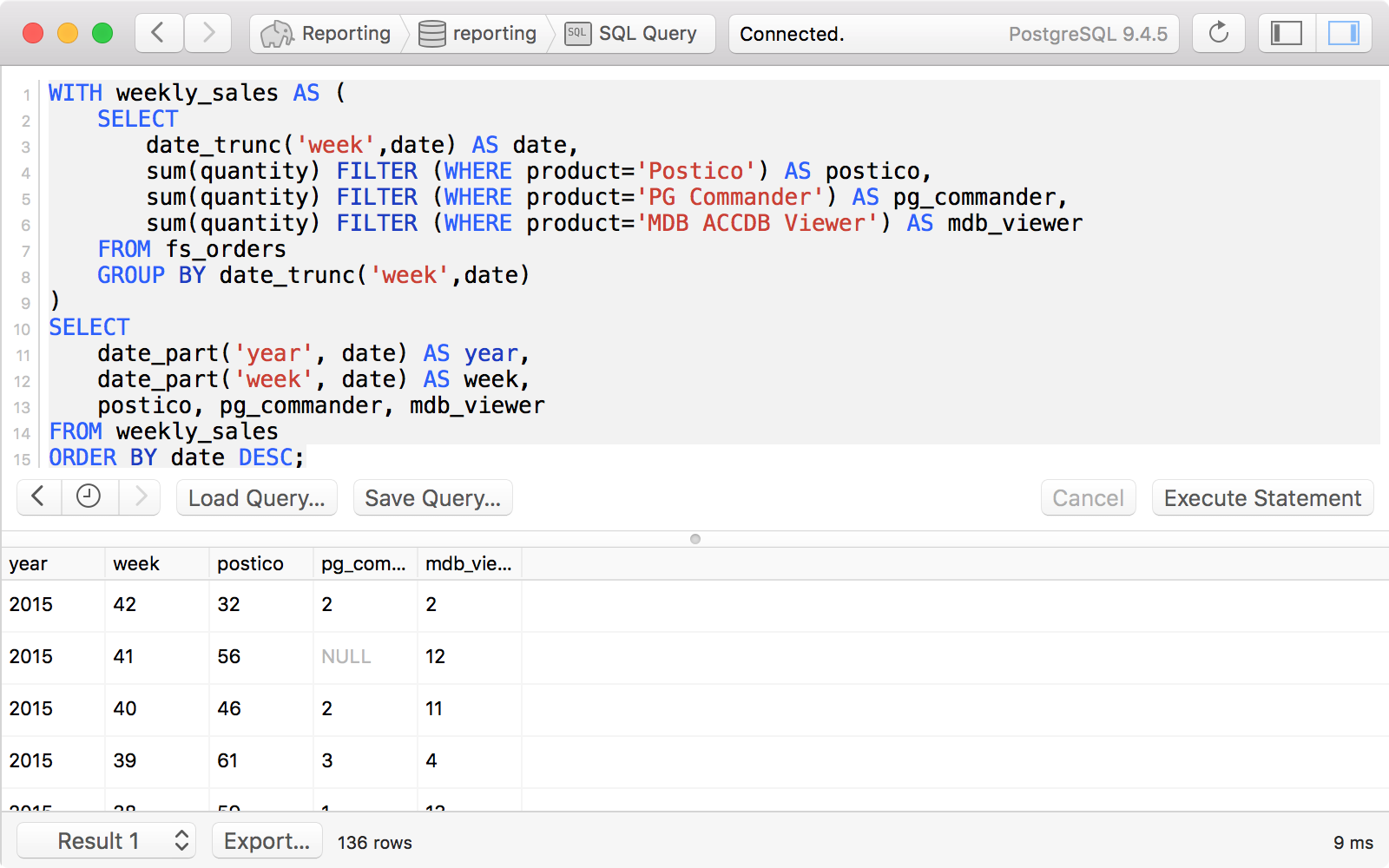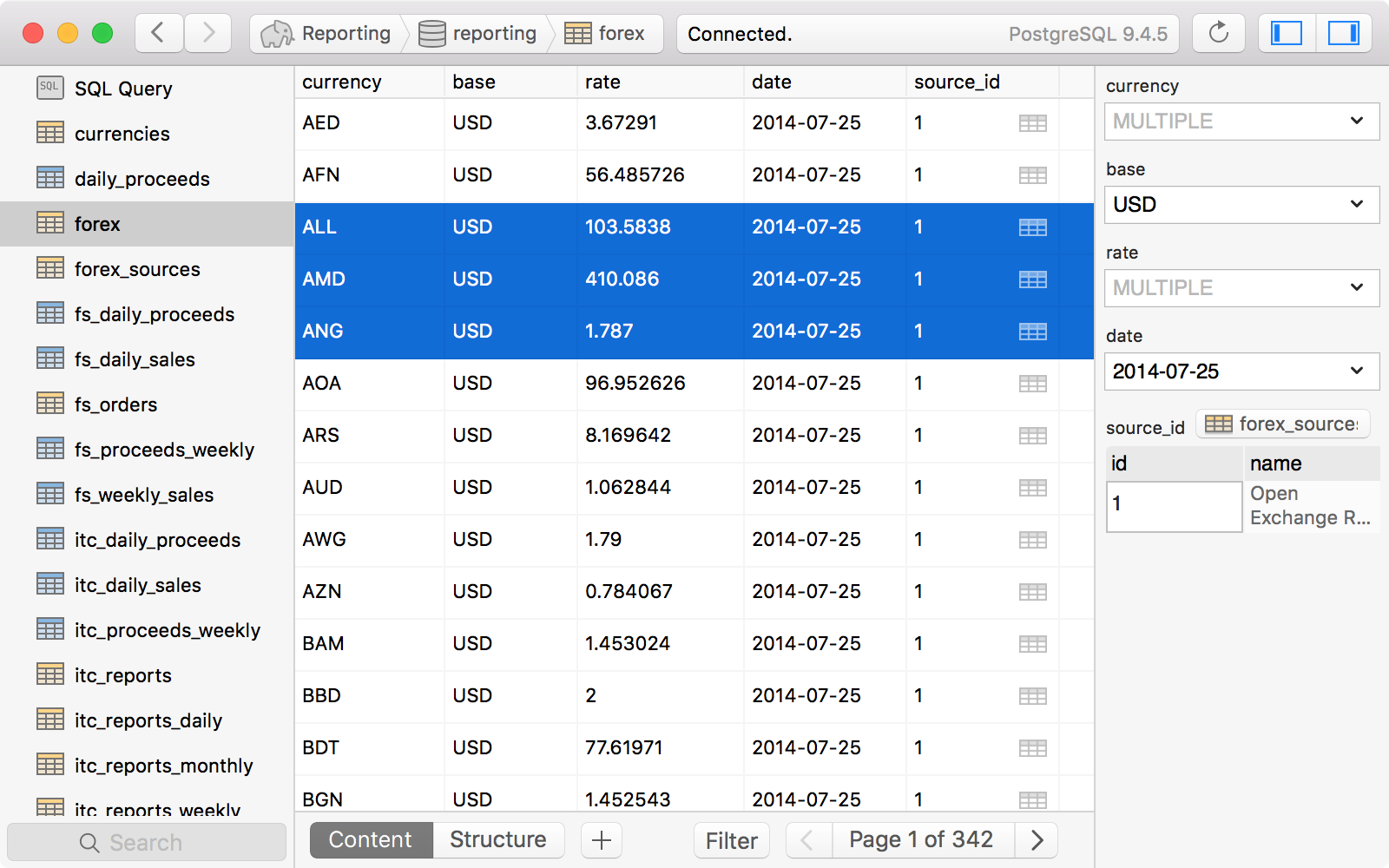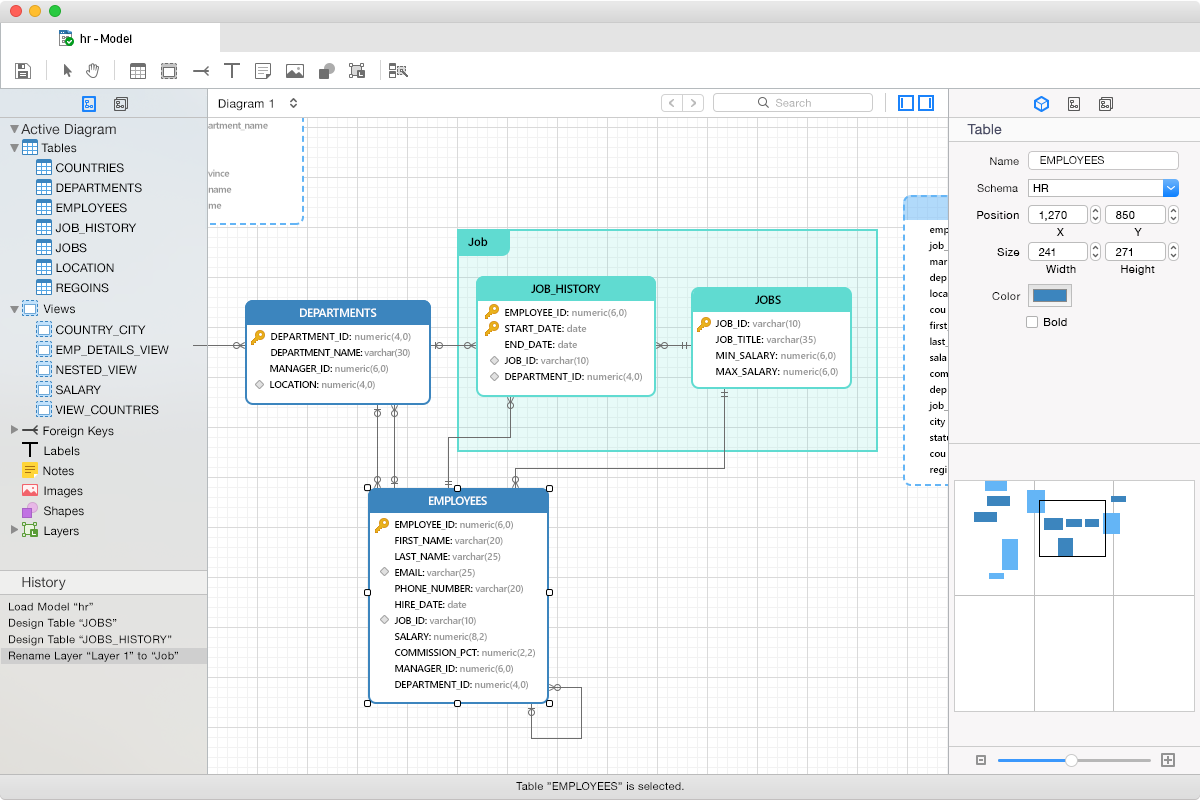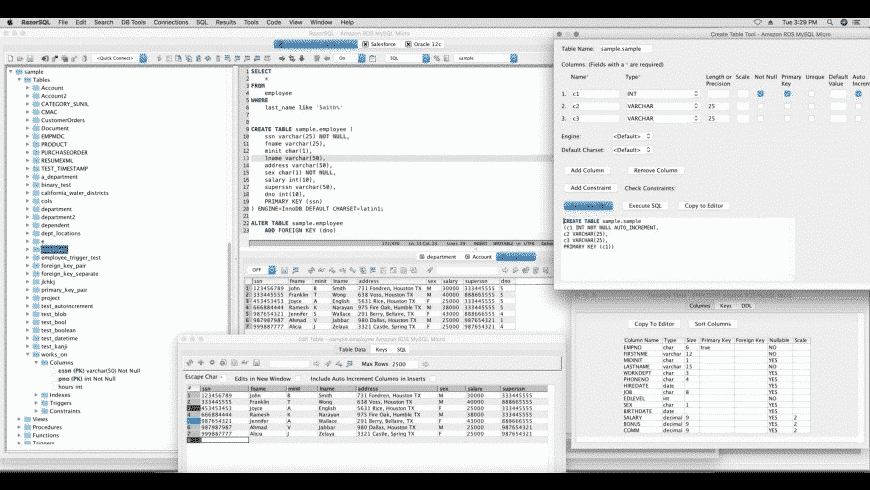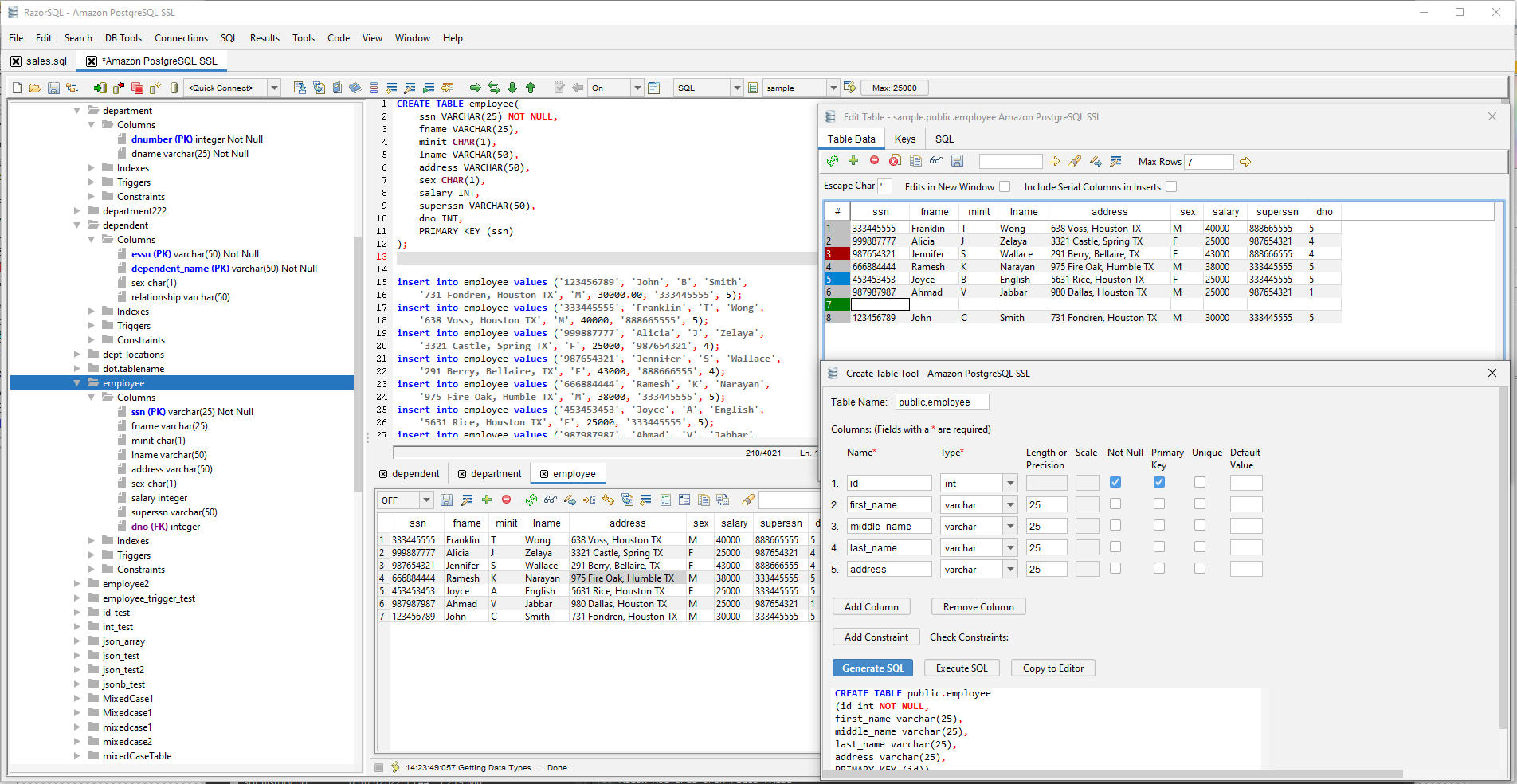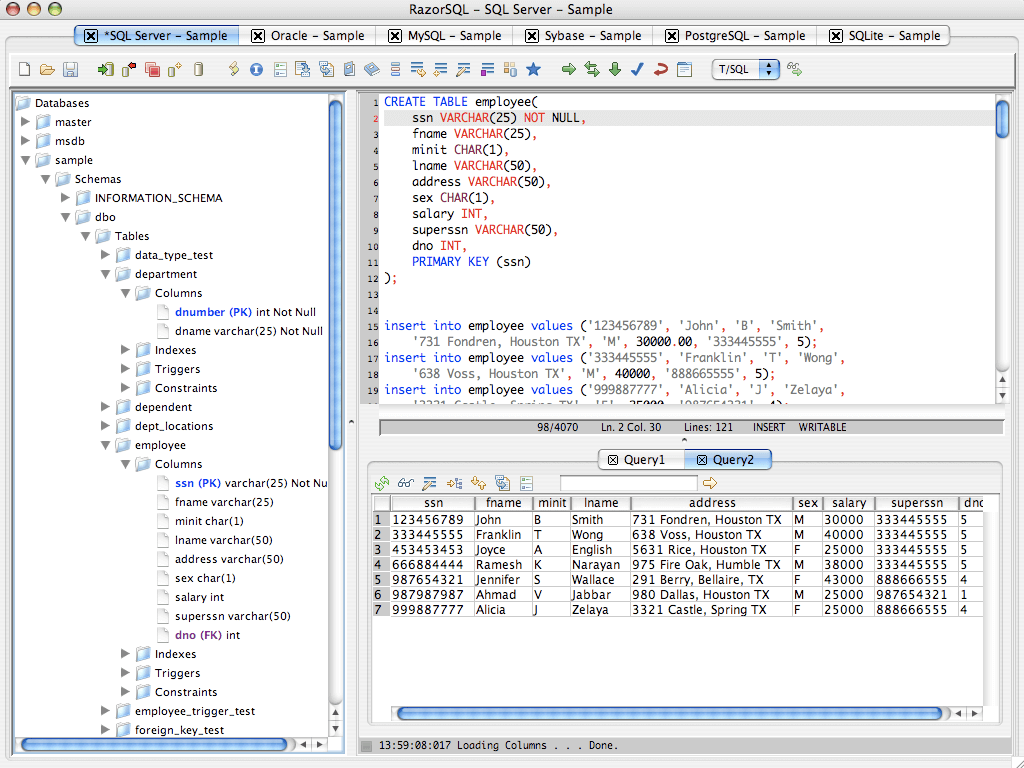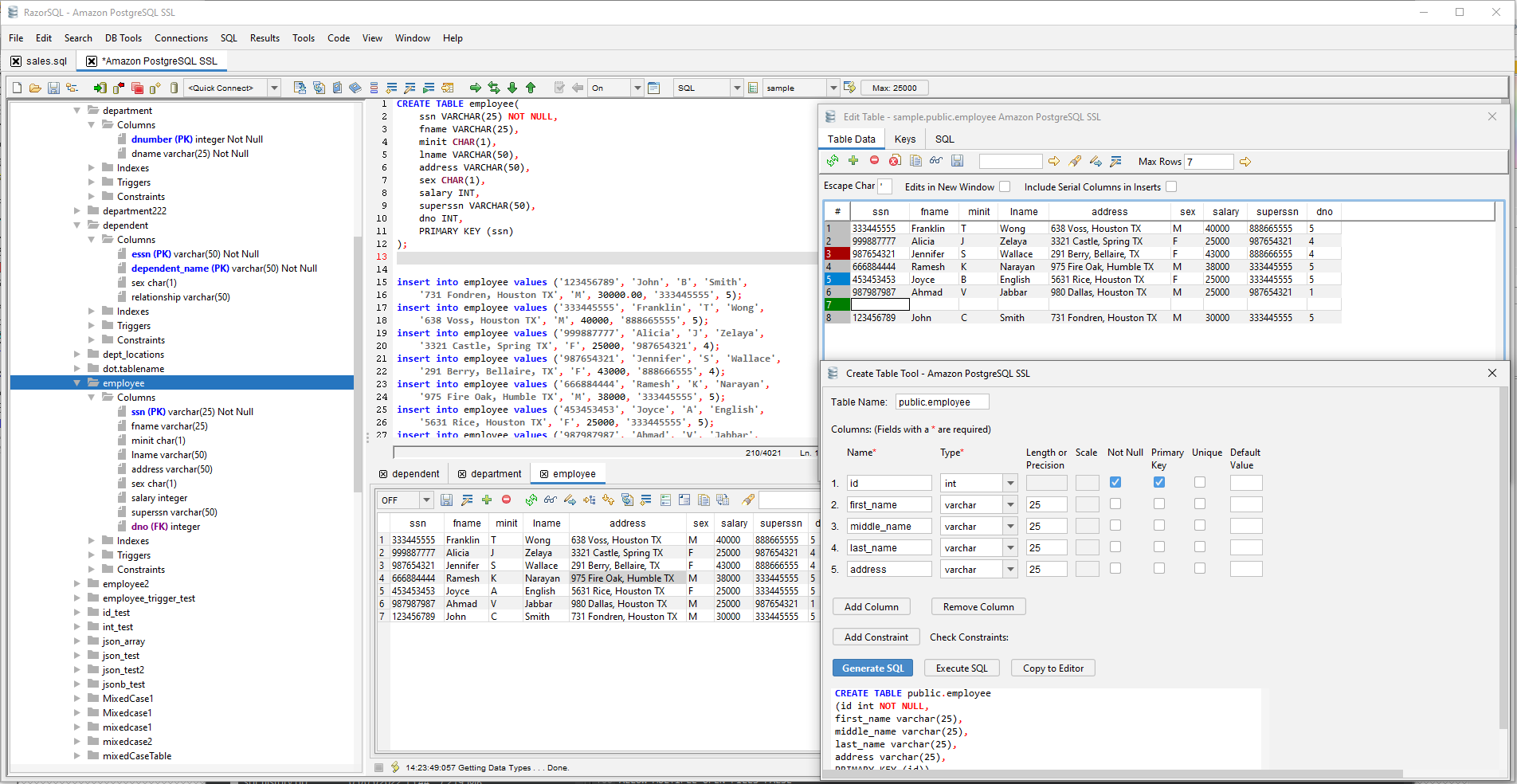What is a Redshift Database IDE and Query Editor?
A database IDE (Integrated Development Environment) and query editor are software tools that provide an integrated environment for developers, database administrators, and data analysts to interact with databases efficiently. Here's an overview of what they typically offer
General Requirements
Database IDEs and query editors allow users to establish connections to different database systems such as MySQL, Oracle, SQL Server, PostgreSQL, and more. They provide the necessary drivers and connection management features to connect to databases.
These tools offer a powerful SQL editor where users can write and execute SQL queries. The SQL editor provides syntax highlighting, code completion, and formatting to assist users in writing SQL code accurately and efficiently.
Database IDEs and query editors execute SQL queries against the connected database and display the query results in a tabular format. They provide features to filter, sort, and manipulate the query results for analysis and exploration.
IDEs and query editors allow users to browse and manage database objects such as tables, views, indexes, stored procedures, and functions. Users can view object properties, modify object definitions, and perform common database management tasks.
Some IDEs and query editors offer visual query builders that enable users to construct SQL queries graphically, without writing manual SQL code. These builders typically provide a drag-and-drop interface to select tables, specify joins, and apply filters.
These tools often provide visual representations of database schemas, including tables, relationships, and constraints. This helps users understand the database structure and navigate through the schema easily.
Many database IDEs and query editors include administration features for managing database users, security settings, and system configurations. They offer functionalities for database backup and restore, user management, and performance monitoring.
IDEs and query editors often provide a library of code snippets and templates to expedite common tasks. These snippets can include frequently used SQL statements, database-specific functions, or common programming constructs.
Some database IDEs offer collaboration features, allowing multiple users to work on the same database project simultaneously. They may integrate with version control systems to manage code changes and track revisions.
Our Favorite Tools
DbSchema Database Designer
Website: https://dbschema.com
DbSchema is a visual Redshift database design and management tool. It provides a comprehensive solution for designing, documenting, and interacting with Redshift databases of various types, including relational Redshift databases, MongoDB, Cassandra, and more. DbSchema allows users to visually create and edit Redshift database schemas using interactive diagrams, simplifying the design process. It also offers features such as data exploration, query building, data generation, data import/export, and HTML documentation generation. DbSchema supports multiple Redshift database platforms and provides a user-friendly interface to streamline Redshift database development and maintenance tasks.
DbSchema Features
DbSchema Pro provides a user-friendly and intuitive interface that simplifies database design, management, and documentation.
With DbSchema Pro, you can visually design and modify database schemas using interactive diagrams, making it easy to understand and modify the structure.
DbSchema Pro supports various database systems, allowing you to work with multiple databases seamlessly within a single tool.
DbSchema Pro offers schema synchronization capabilities, enabling you to compare and synchronize the database schema with the design model or other databases, ensuring consistency.
The built-in Query Builder simplifies query creation by providing a visual interface, allowing you to build complex queries with ease.
DbSchema Pro allows you to import and export data from various file formats, such as CSV, Excel, and XML, enabling seamless data integration and migration.
With DbSchema Pro, you can visually explore and analyze data from multiple tables and collections, making it easier to understand relationships and patterns.
DbSchema Pro generates comprehensive HTML5 documentation that includes interactive diagrams, providing a clear and organized overview of the database structure.
DbSchema Pro supports collaboration by allowing team members to work together on the same design model, making it easier to collaborate and share changes.
DbSchema Pro offers automation and scripting capabilities, allowing you to automate repetitive tasks and customize database management workflows.
Operating System:
Licensing:
pgAdmin
Website: https://www.pgadmin.org/
pgAdmin is an open-source administration and development platform for PostgreSQL, a popular open-source relational Redshift database management system (RDBMS). It is designed to provide a comprehensive set of tools for managing, querying, and developing Redshift databases based on PostgreSQL. pgAdmin offers a graphical user interface (GUI) that allows users to interact with PostgreSQL Redshift databases and perform various administrative tasks. It provides features for creating and managing Redshift database objects, executing SQL queries, monitoring Redshift database performance, and more.
pgAdmin Features
pgAdmin allows users to create, modify, and delete databases, schemas, tables, indexes, views, functions, and other database objects. It provides a user-friendly interface for managing database structures.
Users can execute SQL queries against PostgreSQL databases using the built-in SQL query tool in pgAdmin. It supports syntax highlighting, code completion, and result set viewing, making it easier to work with SQL.
pgAdmin provides tools for managing PostgreSQL servers and server-level settings. Users can configure server parameters, monitor server status, manage user accounts and permissions, and perform backup and restore operations.
pgAdmin offers a visual database designer that allows users to create and modify database schemas using an intuitive interface. It supports visual representation of tables, relationships, and constraints.
pgAdmin provides the ability to view and analyze query execution plans, helping users optimize query performance by identifying bottlenecks and suggesting improvements.
pgAdmin supports extensibility through plugins, allowing users to enhance and customize the functionality of the tool to suit their specific needs.
Operating System:
Licensing:
Postico
Website: https://eggerapps.at/postico2/
Postico is a PostgreSQL client for macOS. It is a user-friendly and powerful tool that provides a graphical interface for managing and interacting with PostgreSQL Redshift databases. Postico aims to simplify Redshift database administration and development tasks, offering an intuitive user experience for working with PostgreSQL.
Postico Features
Postico allows users to create, modify, and delete databases, schemas, tables, indexes, views, functions, and other database objects. It provides a visual interface for managing database structures.
Users can execute SQL queries against PostgreSQL databases using the built-in query editor in Postico. It supports syntax highlighting, code completion, and result set viewing, making it easier to work with SQL.
Postico enables users to edit and manage table data directly within the tool. It provides a spreadsheet-like interface for inserting, updating, and deleting data in tables.
Postico offers a visual table designer that allows users to create and modify database schemas using a drag-and-drop interface. Users can define tables, columns, relationships, and constraints visually.
Postico keeps a history of executed queries, making it easy to access and reuse previous queries. Users can also save frequently used queries for quick access and execution.
Postico provides tools for managing PostgreSQL servers and server-level settings. Users can connect to multiple servers, manage server connections, and configure server parameters.
Operating System:
Licensing:
RazorSQL
Website: https://razorsql.com/
RazorSQL is a versatile and feature-rich Redshift database query tool, SQL editor, and Redshift database administration tool. It provides a unified interface for working with various Redshift database systems, allowing users to manage, query, and manipulate Redshift databases efficiently.
RazorSQL Features
RazorSQL supports connections to a wide range of database systems, including popular ones like MySQL, PostgreSQL, Oracle, SQL Server, SQLite, MongoDB, and more. It provides drivers and connectors to establish connections to these databases, enabling users to work seamlessly with multiple database platforms.
RazorSQL offers a powerful SQL editor with syntax highlighting, code completion, and formatting capabilities. Users can write and execute SQL queries, view and modify query results, and analyze query execution plans. It supports features like query history, bookmarks, and a query builder for visual query construction.
RazorSQL provides a comprehensive set of tools for database administration tasks. Users can manage database objects such as tables, views, indexes, stored procedures, and user accounts. It offers functionalities for database backup and restore, schema browsing, table editing, and other administrative tasks.
RazorSQL includes features for visual database design and modeling. Users can create and modify database schemas using a visual interface, including support for designing tables, relationships, indexes, and constraints. The tool allows for entity-relationship (ER) diagramming, providing a visual representation of the database structure.
RazorSQL supports importing and exporting data to and from databases. Users can import data from various file formats, including CSV, Excel, SQL scripts, and other databases. It provides options for mapping data fields, handling data types, and customizing the import process. Similarly, it allows users to export query results or tables to different formats for reporting or sharing purposes.
RazorSQL offers functionalities for comparing and synchronizing database structures and data. Users can compare schemas and tables between databases, identify differences, and generate synchronization scripts to update the target database. It also supports data synchronization, ensuring consistency between databases.
RazorSQL provides a query builder feature that allows users to visually construct SQL queries without writing code. It simplifies the process of query creation, particularly for users who are not proficient in writing complex SQL statements.
RazorSQL supports Secure Shell (SSH) tunneling and Secure Sockets Layer (SSL) encryption for secure connections to remote database servers. This ensures the security of data transmitted between RazorSQL and the connected database server.
Operating System:
Licensing: